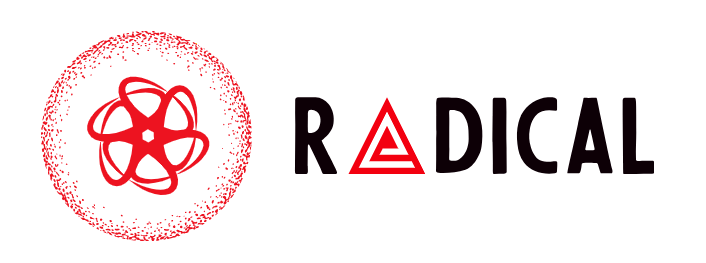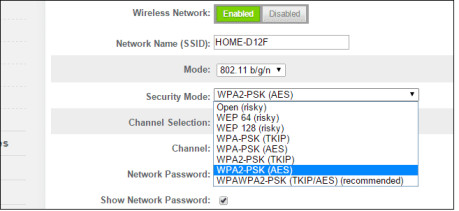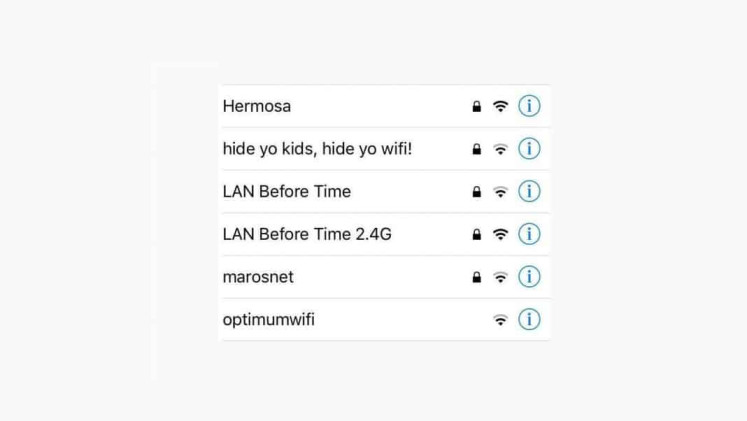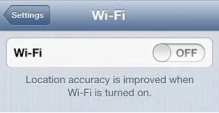If you use public WiFi frequently, there are a few things you should be aware of. For starters, public WiFi networks were not as safe as they seemed. Any middleman with security knowledge can intercept your web traffic and monitor your activities.
Of course, a good antivirus programme and a VPN connection help a lot with system security, but there are a few other things to think about.
Things To Know If you Are Connected To Public WiFi.
As a result, in this article, we’ll go over some of the crucial considerations to keep in mind if you’re using public WiFi. Let’s take a look at what you should know if you’re using public WiFi.
1. Check the authenticity
Always ask the owner of the WiFi hotspot for the correct network name and password. If no WPA or WPA2 is present, be wary, as this indicates that the connection is unencrypted. Always be wary of a fake WiFi hotspot that appears to be the real thing.
When connecting to a WiFi network, it’s also a good idea to use a VPN.
2. Look for HTTPS
You must ensure that all of the websites you visit are HTTPS encrypted. You can know by looking for HTTPS or the security padlock sign at the beginning of the URL address bar.
This indicates that the website or a specific web page has a valid digital certificate, including SSL/TLS encryption, which helps to prevent Man-in-the-Middle attacks (MITM).
It’s advised to avoid accessing sites where you disclose sensitive information, such as banking accounts, social networking accounts, and so on, if no encryption is used.
3. Update Programs Regularly
In the case of WiFi networks, updating software on a regular basis is a critical security measure. Updating your online browser, software, and antivirus software is a never-ending procedure for preventing security problems.
If you frequently use public WiFi, it’s always a good idea to keep your programmes up to date. As a result, whenever possible, make sure to update the programmes.
4. Avoid accessing sensitive information
Email, online banking transactions, credit card accounts, or any other type of sensitive information should not be accessed using public WiFi. This entire process must take place on your home network, on a system that is protected by an antivirus and firewall programme.
5. Manually Select WiFi networks
Rather of connecting automatically, you must actively select a WiFi network in your laptop, tablet, or smartphone. When your network isn’t in use, you should also disable WiFi Sharing.
Also, make sure you hit “forget” networks if they are no longer in use, since otherwise, your device will reconnect when you return to that region, potentially compromising your device’s information.
6. Use a VPN
If you travel frequently and don’t carry a dongle with you but still require Internet access, go for public WiFi rather than a virtual private network (VPN). This is the most secure method of browsing the internet.
VPN solutions ensure the highest levels of encryption and security throughout your networks, as well as masking your IP address to lessen the risk of phishing attacks.
7. Use Mobile Data If Possible
If you’re in a rush and need to access your online banking account, it can be better to use a mobile phone network rather than a public WiFi connection.
The regulation does not only apply to banking websites; it also applies to any site where you must enter sensitive information. As a result, wherever possible, opt for mobile data over a public WiFi connection.
8. Enable 2FA
Wherever and wherever practicable, two-factor authentication should be used. For anyone who uses a hotspot, 2FA is a good option. Two-factor authentication works by sending an SMS with a code to your registered phone number. Then, to obtain access to your account, you must input the code.
9. Enable Firewall
The majority of operating systems now include a firewall. A firewall is a network security mechanism that analyses network traffic both inbound and outbound. A firewall prevents unauthorised local users from accessing your computer.
Go to Control Panel > System and Security on Windows. Find and enable the Firewall option under System and Security.
10. Pay attention to the name of a network
Before joining to a WiFi network, the name is an important factor to consider. To ensnare victims, hackers frequently use the exact name of the network with a minor change. So, if you’re not sure what the network’s name is, don’t join with them.
11. Have a Proper Antivirus Solution
To avoid dangerous hacking tactics, having a good antivirus solution is always the best alternative. As a result, if you use public WiFi frequently, you should install an anti-virus solution to protect your device against fraudulent practises.
12. Logout when finished
When attempting to log in to your accounts, never save your password in your web browser. Apart from not keeping passwords, pressing the logout button after ending your work would be beneficial. As a result, when you’ve finished your work, make sure to log out.
13. Turn off WiFi if not required
When you’re not using WiFi, it’s preferable to turn it off. Turning off WiFi extends the life of your device’s battery. It also prevents connecting to public WiFi networks automatically. As a result, if WiFi isn’t needed, it’s advisable to turn it off.
So, there are a few things you should be aware of when using public WiFi. I hope you found this material useful! Please pass it on to your friends as well. If you have any questions, please leave them in the comments section below.