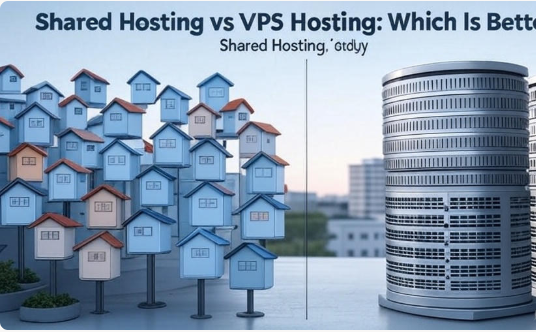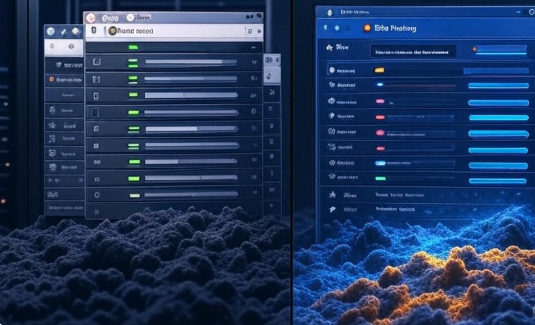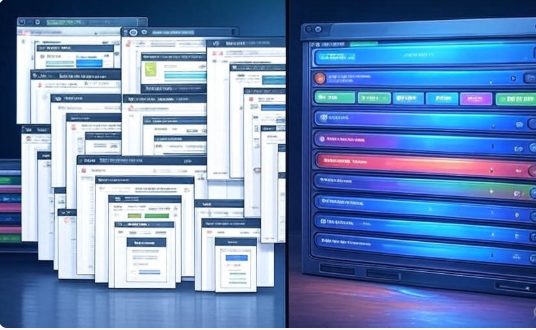Choosing the right hosting solution is one of the most important decisions you’ll make when launching a website. From performance and scalability to security and cost, every factor plays a role in determining the success of your online presence. Among the most common choices are shared hosting and Virtual Private Server (VPS) hosting. Both have their own strengths and limitations, but the key question remains: Shared Hosting vs VPS Hosting: Which Is Better?
In this guide, we’ll explore the core differences between shared and VPS hosting, their pros and cons, and how to decide which one fits your needs best. Whether you are starting a blog, launching an online store, or building a web application, choosing the right hosting environment is essential.
What is Web Hosting?
Web hosting is a service that allows websites to be accessible via the internet. Hosting providers store website files on servers, and when someone enters your domain, the server sends the data to their browser.
Different types of hosting serve different needs. The most common types include shared hosting, VPS hosting, dedicated hosting, and cloud hosting. Each has distinct performance capabilities and price points, designed to accommodate varying levels of technical requirements and business goals.
For beginners and small to medium-sized websites, shared and VPS hosting are the most popular choices. Let’s take a closer look at each.
What is Shared Hosting?
Shared hosting involves multiple websites hosted on a single server. All sites share the server’s resources, including CPU, memory, and disk space. This setup helps reduce costs, but it also means that your website’s performance may be affected by other websites on the server.
Features of Shared Hosting
- Low Cost: It’s the most affordable hosting type, ideal for new websites or tight budgets.
- Simplicity: Comes with user-friendly control panels like cPanel or Plesk.
- Provider Managed: The host manages all technical aspects, including updates, security patches, and monitoring.
Pros
- Budget-friendly
- Easy to use
- No server maintenance required
- Great for low-traffic websites
- Ideal for beginners
Cons
- Performance can suffer if other websites use too many resources
- Limited customization
- Lower security due to shared environment
- Harder to troubleshoot issues
Shared hosting is best suited for small blogs, personal websites, portfolios, and sites that are just starting out.
What is VPS Hosting?
VPS (Virtual Private Server) hosting creates isolated environments within a physical server. Each VPS is allocated a specific amount of resources and has its own operating system, independent of the other VPSs on the server.
Features of VPS Hosting
- Dedicated Resources: CPU, RAM, and storage are allocated exclusively to your VPS.
- Root Access: Full control to install custom software and configure server settings.
- Scalable: Resources can be upgraded or downgraded as needed.
- Isolation: Issues with other users do not affect your environment.
Pros
- Better performance and reliability
- Enhanced security
- Greater control and flexibility
- Supports custom configurations
- Suitable for higher-traffic websites and businesses
Cons
- Higher cost than shared hosting
- May require technical knowledge to manage
- Some VPS plans are unmanaged (unless you choose managed VPS)
VPS hosting is ideal for developers, eCommerce sites, business websites, or any online presence requiring improved speed, security, and flexibility.
Shared Hosting vs VPS Hosting: A Comparison
Performance
- Shared Hosting: Performance may fluctuate based on other websites sharing the same server.
- VPS Hosting: Offers more stable and consistent performance due to dedicated resources.
Scalability
- Shared Hosting: Limited scalability. Sites must upgrade to a different plan or migrate to VPS.
- VPS Hosting: Highly scalable. You can easily increase resources as your website grows.
Security
- Shared Hosting: Higher risk due to shared environments. A vulnerability in one site can affect others.
- VPS Hosting: Isolated environments offer stronger protection and advanced security options.
Customization and Control
- Shared Hosting: Minimal control. You can only use software and tools provided by the host.
- VPS Hosting: Full control of the operating system and software configurations. Suitable for developers or businesses with specific needs.
Resource Allocation
- Shared Hosting: Resources like CPU and RAM are shared among all accounts on the server.
- VPS Hosting: Resources are allocated specifically to your environment.
Ease of Use
- Shared Hosting: Designed for beginners with simple dashboards.
- VPS Hosting: More complex unless it is a managed VPS plan.
Pricing
- Shared Hosting: Typically $2–$5/month.
- VPS Hosting: Starts around $15/month and increases with additional resources.
Use Cases and When to Choose Each
Choose Shared Hosting If:
- You’re launching a personal blog or simple website.
- You expect low traffic (under 10,000 visitors/month).
- You want a budget-friendly and easy-to-use solution.
- You don’t require custom server configurations.
Choose VPS Hosting If:
- You’re running a business or online store.
- Your website traffic is growing steadily.
- You need specific software installed.
- You’re concerned about data security and uptime.
- You plan to host multiple websites or resource-intensive applications.
Real-Life Examples
Example 1: A Blogger’s Journey
Sarah started a photography blog on a shared hosting plan. It served her well for the first year. However, as her content gained popularity and media uploads increased, her site began to slow down. She upgraded to VPS hosting, and the difference in speed and reliability was immediately noticeable.
Example 2: An eCommerce Store
Tom launched a small online store using shared hosting. During seasonal sales, the site experienced slowdowns and even downtime. After switching to a managed VPS hosting plan, the site handled high traffic with no issues, and conversions improved.
Example 3: A Developer’s Portfolio
Jake is a freelance developer who needed to install custom software to showcase projects. Shared hosting didn’t allow this flexibility, so he opted for VPS hosting with root access, which enabled full customization.
SEO and Performance Considerations
Speed and uptime play a significant role in SEO rankings. Google favors websites that load quickly and provide consistent uptime.
How Hosting Affects SEO
- Page Load Time: VPS hosting offers faster load times which reduce bounce rates.
- Downtime: Frequent outages with shared hosting can negatively impact search rankings.
- Security: A secure website earns better trust from users and search engines.
VPS Advantage in SEO
A VPS-hosted website generally performs better under load, particularly when you use content management systems like WordPress, Magento, or Joomla. You also get the flexibility to configure performance-boosting technologies like caching layers (Redis, Varnish), custom PHP versions, and more.
Transitioning from Shared to VPS Hosting
Many websites begin on shared hosting but outgrow it. Here’s how to upgrade:
- Choose a VPS Provider: Look for managed services, good reviews, and 24/7 support.
- Backup Your Website: Use plugins or manual backup to ensure no data loss.
- Provision the VPS: Set up the operating system, control panel, and security features.
- Migrate Your Website: Transfer files and databases. Some hosts offer automated tools.
- Test the New Site: Check performance, functionality, and responsiveness.
- Update DNS Records: Point your domain to the new VPS IP.
Migration typically involves little to no downtime, especially with support from your hosting provider.
Shared Hosting vs VPS Hosting: Which Is Better?
So, to revisit our core question: Shared Hosting vs VPS Hosting: Which Is Better?
There is no one-size-fits-all answer. It depends on your:
- Budget
- Technical expertise
- Website goals
- Traffic volume
- Need for security and customization
Summary Table
Feature |
Shared Hosting |
VPS Hosting |
|---|---|---|
Cost |
Low |
Moderate to High |
Performance |
Variable |
Consistent |
Control |
Limited |
Full Root Access |
Scalability |
Limited |
High |
Security |
Basic |
Advanced |
Ease of Use |
Very Easy |
Moderate (Managed options available) |
FAQs
Q1: Can I upgrade from shared to VPS later?
Yes. Most providers offer assistance to help migrate your site.
Q2: Is VPS hosting worth the extra cost?
If performance, uptime, and customization are important, VPS offers strong ROI.
Q3: Do I need technical knowledge to use VPS?
Not necessarily. Managed VPS plans provide full support, while unmanaged plans require more expertise.
Q4: Can I host multiple websites on VPS?
Yes. VPS is well-suited for hosting multiple sites or client projects.
Q5: Will VPS improve my website’s SEO?
Indirectly, yes. Improved speed and uptime contribute to better rankings.
Conclusion
Both shared and VPS hosting have valid use cases. Shared hosting is perfect for beginners and basic websites that need a low-cost, hands-off solution. VPS hosting is better suited for growing sites that need performance, customization, and scalability.
If you’re starting small, shared hosting may be the right choice. But as your website grows in traffic and complexity, upgrading to VPS hosting can unlock significant advantages. Don’t hesitate to consult with your hosting provider for guidance—they often provide tools and support to help you scale successfully.
Ultimately, the answer to Shared Hosting vs VPS Hosting: Which Is Better? comes down to your specific goals and growth trajectory. Choosing the right environment today can set your website up for long-term success.