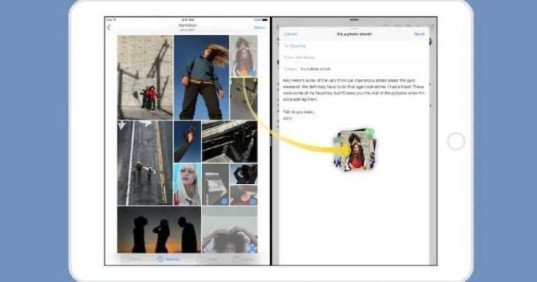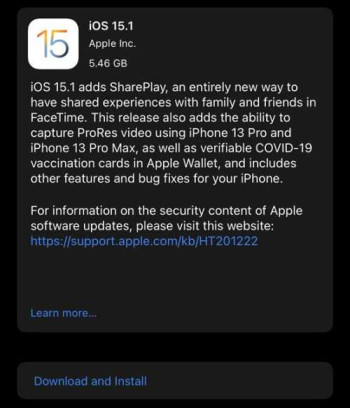Apple has released iOS 15, which includes new functionality such as drag and drop. The user can now drag photos, text, documents, and files between the two apps with this upgrade. Previously, the drag & drop feature was limited to a single app.
This new iOS 15 update may alter how you copy text and photos on your Apple device. The new cross-app drag-and-drop feature will come in handy in a variety of situations.
iOS 15 Cross-App Drag & Drop Feature
Because repeating tasks entails doing the same things again and over, the drag and drop capability is especially vital for phones. It will now be simple to attach a file to an email, for example. You must drag and drop the file from the folder into the email. The file will be attached without having to go through any menus.
If you wish to attach another image to the same email, simply drag and drop it.
Previously, you would have to search the library for the image and then attach it. The new capability works in the same way as previously; only one more step is required to move items from one app to another.
- On your iPhone, open the photo app.
- Choose the image you’d want to paste.
- Drag the image by pressing and holding it.
- The image will begin to float beneath your finger.
- Now, slide up from the bottom of the screen with another finger to see a preview of the open app.
- Choose the programme in which you’d like to paste the copied item.
- Drop the item you copied into the app once it’s opened. (All you have to do is lift a finger that was holding the copied image.)The procedure is the same as it is on PCs.
- Dropping text from one programme to another accomplishes the same result. This feature is very useful because it works with photos, texts, files, and documents.
Apple announced the new iOS 15 in June and launched it on September 20. Many new features were added, including privacy options for FaceTime chats, a redesigned Safari, Weather, Maps, and more.