There are hundreds of music streaming services available right now. Only a handful of them, though, stand out from the pack. As a result, if we were to choose the best music streaming service, we’d choose Spotify. Spotify is currently the greatest and most popular streaming service for both desktop and mobile platforms. Spotify is available in both free and paid editions.
The free version includes advertisements, whereas Spotify Premium is ad-free and has access to millions of music. We’ll discuss about one of Spotify’s best features, the Sleep Timer, in this article.
What is a sleep timer in Spotify?
Sleep Timer, on the other hand, is a function that lets you to set a timer for the songs.
When the countdown runs out, the music is automatically turned off. This is one of Spotify’s most useful features, and you might wish to use it before going to bed.
When you set a sleep timer, your music will stop playing when you fall asleep. The Sleep timer option is only accessible in Spotify for iOS and Android, so users should keep that in mind.
How to Set up a Sleep Timer in Spotify?
It’s really simple to set up a Sleep Timer on Spotify. To begin, simply follow some of the steps outlined below.
Note: To showcase the feature, we utilised an Android device. The procedure is the same for both Android and iOS smartphones.
Step 1: Launch the Spotify app on your Android or iOS smartphone.
Step 2: Next, navigate to the Now Playing screen.
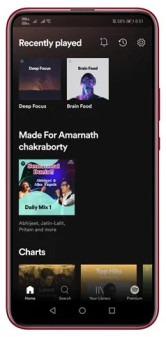
Step 3: Tap the three dots in the top-right corner, as seen in the screenshot.

Step 4: Select Sleep Timer from the list of options.
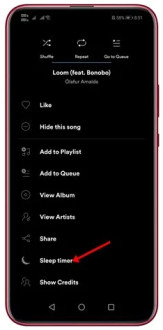
Step 5. On the following pop-up, you must specify when Spotify should cease playing music. You’ll find a variety of possibilities there as well.

Step 6: Choose the one that best meets your needs.
Step 7. At the bottom of the page, you’ll see a confirmation indicating Your Sleep Timer is Set.
That concludes our discussion. You’ve completed your task. This is how you can use Spotify to create a sleep timer.
So, this tutorial will show you how to use Spotify to set a sleep timer. I hope you found this material useful! Please pass it on to your friends as well. If you have any questions, please leave them in the comments section below.





