Some YouTube videos are sluggish and filled with filler. Some videos are only compelling during certain times. If so, you might want to download a portion rather than the entire YouTube video.
You’ll free up storage space and shorten the video by doing this. This is due to the lesser size of a shorter YouTube video. You’ll discover how to grab a portion of a YouTube video in this tutorial in 3 simple steps.
How to Download YouTube Video Part
You must first copy the video’s YouTube link in order to download a portion of the video. Copy the link to the video and then put it into a free online editor like Kapwing. The video can then be cropped by clicking and dragging its left and right boundaries. Finally, save the video as an MP4 file, share it, and download it.
Copy the Link to the YouTube Video
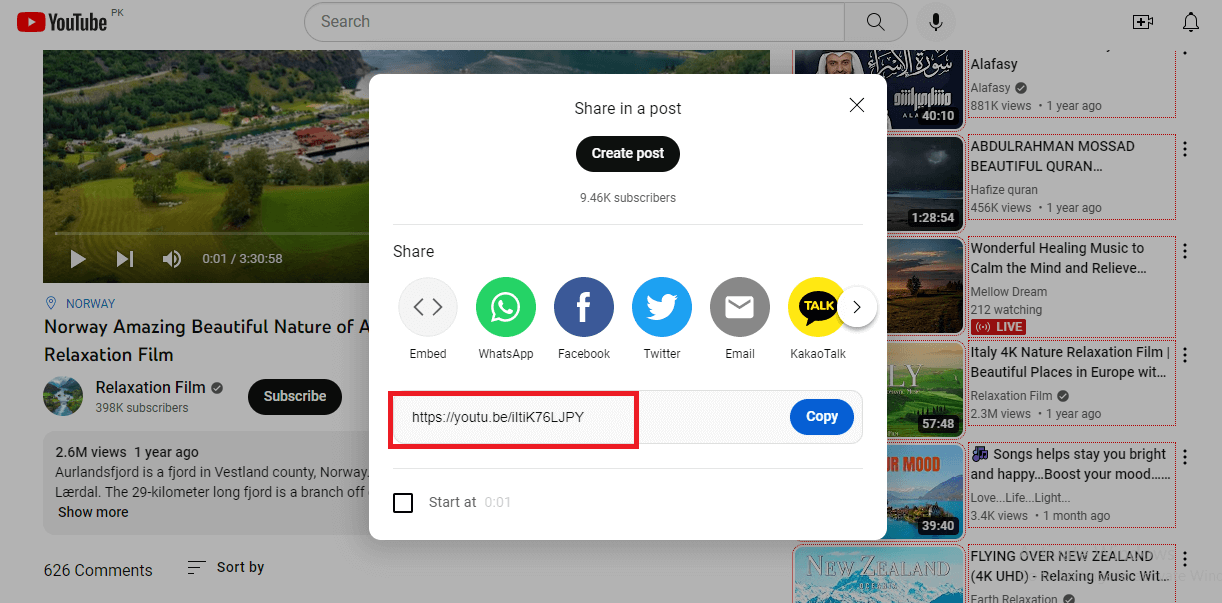
- Go to the YouTube video you wish to download a section of by using the search bar.
- Select the “Share” button.
- Take note of the YouTube video URL.
Use Kapwing
- Go to the official site of kapwing, www.kapwing.com/tools/trim
- Create a Kapwing account or sign in.
- In the “Place an image or video URL” area, paste the YouTube video link
Export the Video
- To trim the video, click and drag its left and right boundaries.
- The “Export Project” button should be clicked.
- Decide on “MP4”, a resolution, and a compression ratio.
- Select “Export as MP4” from the menu.
- To download the video, click the “Download file” button.

I am a content writer with 5 years of experience and a degree in English Literature. Specializing in lifestyle, food, and health, she creates engaging, research-driven content.





