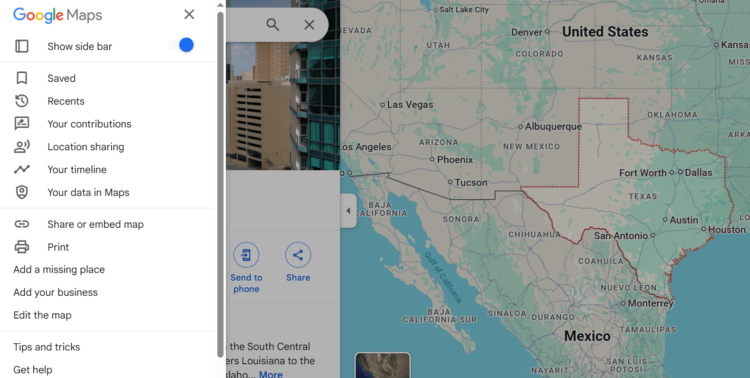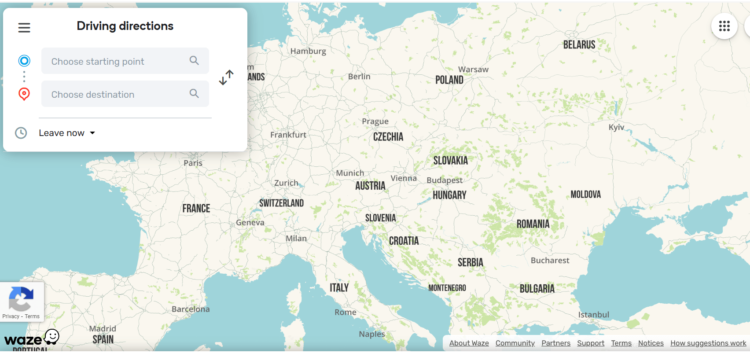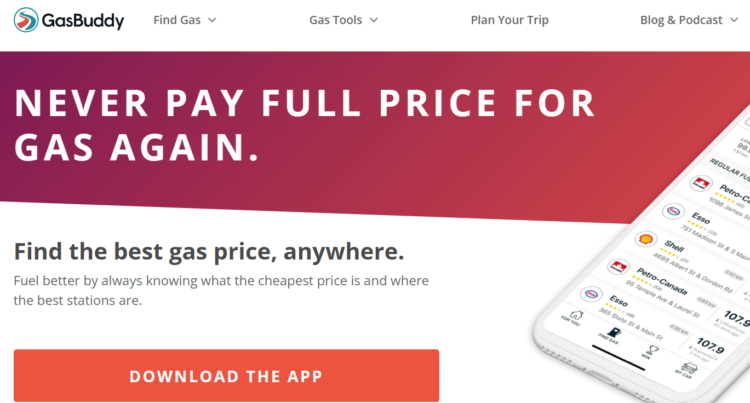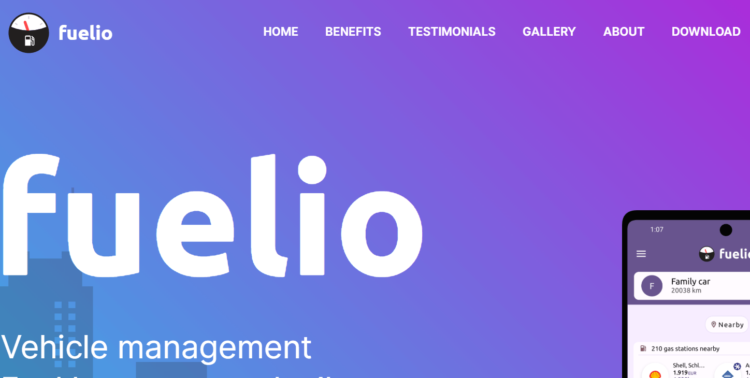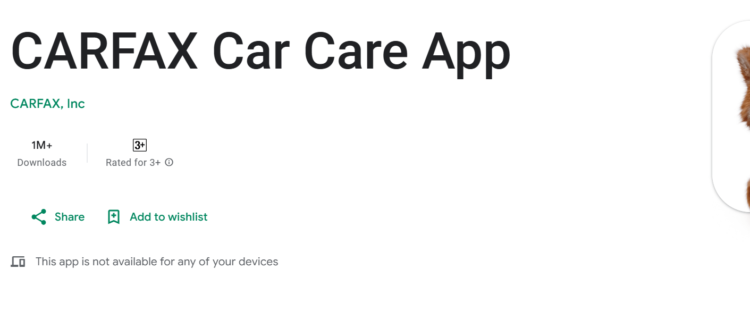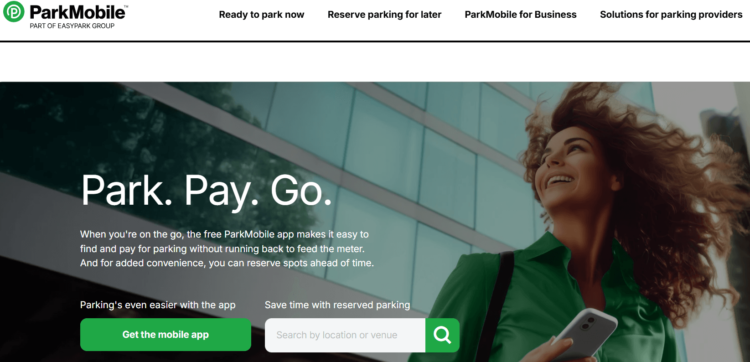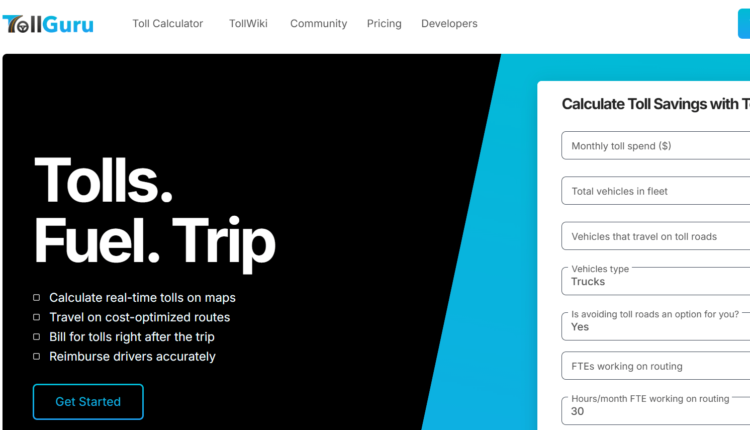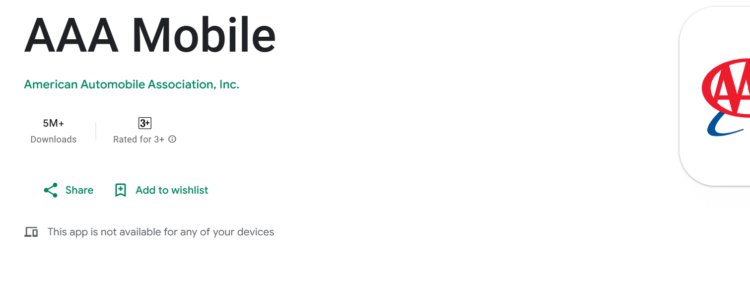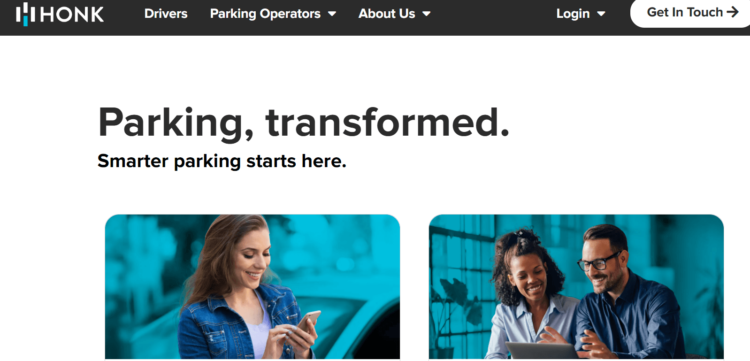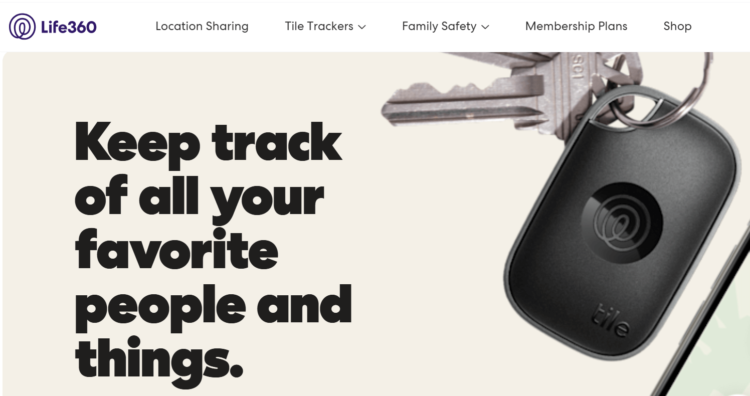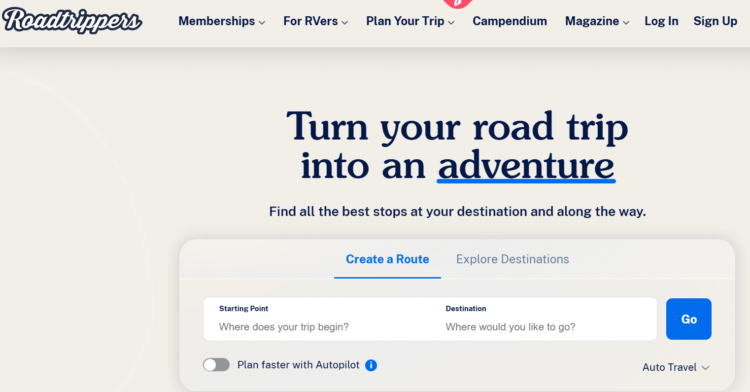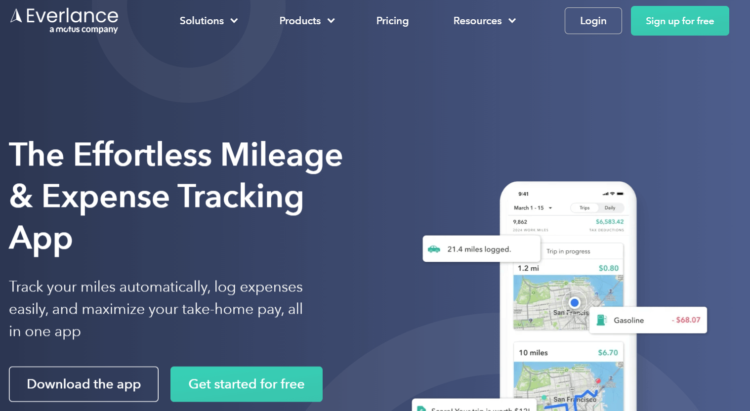Driving in the modern world is no longer just about getting from point A to point B. With smartphones becoming essential travel companions, there’s a growing ecosystem of mobile apps designed to enhance the way we drive, maintain our cars, save money, and stay safe on the road. Whether you’re a daily commuter, a road tripper, or someone who simply wants to take better care of their vehicle, there’s an app to make your experience smoother and smarter.
In this guide to the best car and driving apps, we’ll explore top apps across several categories from navigation and fuel tracking to vehicle maintenance, driving safety, and more.
Navigation & GPS Apps
Navigation is the cornerstone of a hassle-free drive. While your car might come with a built-in GPS, dedicated navigation apps often provide real-time updates, traffic alerts, and route optimization that go above and beyond.
Google Maps
Platform: iOS, Android
Google Maps is widely regarded as one of the best GPS navigation apps, with real-time traffic updates, lane guidance, voice-assisted turn-by-turn directions, and automatic rerouting based on current conditions. It’s perfect for drivers navigating urban streets, rural highways, or unfamiliar cities. You can also find nearby gas stations, restaurants, and car repair shops, making it an essential app for road trips and daily commutes alike.
In addition to navigation, Google Maps integrates seamlessly with other Google services like Calendar and Gmail, allowing it to surface directions to appointments or reservations automatically. Offline maps are available for download, and users can switch between driving, walking, biking, and public transit routes. Its comprehensive feature set and reliable performance make it a top pick among navigation apps for drivers.
Key Features:
-
Turn-by-turn voice directions
-
Live traffic and ETA updates
-
Offline maps and public transit integration
Pros: Reliable and constantly updated
Cons: Requires data for real-time features
Waze
Platform: iOS, Android
Waze takes a unique, community-driven approach to navigation. Instead of relying solely on map data, it allows users to report traffic incidents, road closures, speed traps, and hazards in real time. This crowd-sourced information helps Waze reroute drivers quickly to avoid delays, often providing faster alternatives than traditional GPS systems. Its social elements make it one of the most interactive and engaging navigation apps for drivers.
In addition to traffic alerts, Waze includes estimated time of arrival (ETA) sharing, voice-guided navigation, and support for Spotify and other media integrations. While it shines in urban areas with high user density, it may be less useful in rural regions with fewer contributors. Still, Waze is one of the best driving apps for those who want dynamic, real-time traffic updates and a constantly optimized route.
Key Features:
-
Real-time user reports
-
Speed limit alerts
-
Live rerouting for faster navigation
Pros: Highly interactive and fast route updates
Cons: Not ideal for pedestrians or offline use
Fuel Tracking & Gas Price Apps
With fluctuating fuel prices, every driver is looking for ways to save at the pump. These apps help you track your fuel expenses and find the cheapest gas nearby.
GasBuddy
Platform: iOS, Android
GasBuddy helps drivers locate the cheapest gas prices nearby by collecting real-time data from its user community. The app displays prices at local fuel stations and allows users to sort by price, distance, or fuel type. It also offers a savings program called GasBack, which rewards users with cashback for purchases at partner retailers. For those looking to cut fuel costs, GasBuddy is one of the best car apps to have on hand.
The app also includes a trip cost calculator, gas price charts, and outage reports during emergencies like hurricanes. For long-distance drivers and rideshare operators, GasBuddy is invaluable for budgeting fuel expenses. It even provides alerts for price hikes, allowing you to fill up before prices rise. With its large user base and accurate price listings, it remains a top-rated fuel tracker app.
Key Features:
-
Real-time fuel price tracking
-
Gas rewards and savings programs
-
Trip cost calculator
Pros: Helps save money on fuel
Cons: User-reported prices may not always be up to date
Fuelio
Platform: Android
Fuelio is a comprehensive fuel tracking and car expense management app. Users can log each fill-up, monitor fuel economy, and track expenses like repairs and insurance. It also supports multiple vehicles, making it ideal for families or small business owners who manage a fleet. By visualizing fuel efficiency over time, Fuelio helps drivers make smarter decisions about their driving habits and maintenance routines.
One of Fuelio’s standout features is its detailed reporting, which includes mileage stats, monthly fuel spending, and graphs for visual analysis. You can back up your data to the cloud via Dropbox or Google Drive, ensuring long-term record keeping. Though it’s currently only available on Android, Fuelio is one of the most detailed and feature-rich fuel tracking apps for Android users.
Key Features:
-
Fuel log and mileage tracking
-
Expense graphs and data export
-
Google Drive and Dropbox backup
Pros: Simple and highly detailed tracking
Cons: Limited iOS availability
Car Maintenance & Diagnostic Apps
Keeping your car in top shape is easier with apps that monitor diagnostics, track services, and even read OBD2 codes.
myCARFAX
Platform: iOS, Android
myCARFAX is a free app designed to help car owners manage routine maintenance and track service history. Once you register your vehicle using its license plate or VIN, the app automatically pulls up service records and recalls. It also provides alerts for oil changes, tire rotations, and scheduled maintenance, helping drivers keep their cars in peak condition.
With a database of over 30,000 trusted auto repair shops, myCARFAX also helps users find reliable mechanics in their area. It’s one of the best car maintenance apps for those who want an easy, automated way to track their car’s health. The app also stores a digital log of all services performed, which can be useful when selling your car or verifying warranty claims.
Key Features:
-
Automatic service reminders
-
Recall alerts
-
Trusted service shop finder
Pros: Convenient for busy drivers
Cons: Some features are U.S.-only
Torque Pro
Platform: Android
Torque Pro is a powerful car diagnostic app for Android users that connects to a vehicle’s OBD2 (On-Board Diagnostics) system using a Bluetooth adapter. Once connected, it can read engine fault codes, track real-time sensor data (like RPM, speed, and coolant temperature), and even allow users to create custom dashboards for a personalized diagnostic view.
Ideal for car enthusiasts and amateur mechanics, Torque Pro offers advanced tools such as 0-60 speed tracking, CO2 emissions monitoring, and graph plotting of sensor data. It’s one of the best driving apps for those who want a deeper understanding of their vehicle’s inner workings. While it requires purchasing both the app and a compatible OBD2 device, the insights it offers are well worth the investment for serious car owners.
Key Features:
-
Real-time engine data
-
Fault code reading and clearing
-
Custom dashboards
Pros: Great for car enthusiasts and mechanics
Cons: Requires a separate OBD2 adapter
Parking & Toll Apps
Finding parking or managing toll payments can be frustrating, but these apps make it seamless.
ParkMobile
Platform: iOS, Android
ParkMobile eliminates the hassle of finding and paying for parking by letting you reserve and pay for spots directly through your smartphone. It supports both metered and garage parking in thousands of locations across North America. Users can also extend their parking sessions remotely, avoiding tickets and unnecessary trips back to the car.
The app sends reminders before your time expires and offers navigation assistance to the chosen spot. As one of the best apps for drivers in urban areas, ParkMobile improves convenience and efficiency when parking in busy cities. Its partnerships with municipalities and stadiums make it especially useful for event attendees and commuters.
Key Features:
-
Find nearby parking spots
-
Pay through the app
-
Parking reminders and extensions
Pros: Available in many U.S. cities
Cons: Service fees in some locations
TollGuru
Platform: iOS, Android
TollGuru is a navigation app that calculates toll costs on different routes, taking into account vehicle type, fuel prices, and travel preferences. It compares toll and non-toll routes, giving drivers options to balance time and cost. For long-distance drivers and truckers, it’s an excellent tool to optimize travel expenses.
The app supports multi-modal travel, including rideshare, commercial vehicles, and motorcycles, and it also calculates fuel expenses along the route. With wide coverage across North America and expanding global support, TollGuru is one of the most versatile toll calculator apps available. It’s perfect for anyone who wants to avoid toll surprises on their road trips or commutes.
Key Features:
-
Real-time toll and fuel estimates
-
Multi-mode trip planning (car, bike, taxi)
-
Support for different vehicle types
Pros: Saves money by comparing routes
Cons: Coverage varies outside North America
Roadside Assistance Apps
When things go wrong on the road, having a reliable roadside assistance app can be a lifesaver.
AAA Mobile
Platform: iOS, Android
The AAA Mobile app provides members with quick access to roadside assistance, including towing, battery replacement, lockout help, and emergency fuel delivery. It also features trip planning tools, maps, discounts, and even hotel booking integrations. If you’re a AAA member, this app is a must-have on your phone.
Beyond emergency help, the app includes travel tools like trip itineraries, traffic conditions, and a digital membership card. It’s consistently rated as one of the best car and driving apps for peace of mind while traveling. The convenience of requesting service and tracking the arrival of help directly from the app enhances the overall AAA experience.
Key Features:
-
Request roadside assistance
-
Trip planning and travel discounts
-
Digital membership card
Pros: Trusted, nationwide service
Cons: Requires membership
HONK
Platform: iOS, Android
HONK offers pay-as-you-go roadside assistance without requiring a membership. Simply open the app, input your location, and choose the type of help you need flat tire, dead battery, towing, etc. HONK then connects you to nearby service providers, with real-time ETA tracking and flat-rate pricing.
It’s particularly helpful for occasional drivers or those who want a flexible alternative to subscription services like AAA. With 24/7 coverage and no hidden fees, HONK stands out as one of the most accessible roadside assistance apps for drivers in need of help on the go.
Key Features:
-
Pay-per-use roadside help
-
24/7 availability
-
Flat-rate pricing
Pros: No membership required
Cons: Availability can vary by region
Driving Safety & Dashcam Apps
Safety should always come first. These apps help monitor your driving habits, keep you alert, or even record your drives.
Smart Dash Cam
Platform: iOS, Android
Smart Dash Cam transforms your smartphone into a video recorder that captures your driving activity. It automatically starts recording when you begin driving, storing footage that can be used for insurance claims or legal evidence in case of an accident. You can customize resolution and storage settings to manage space effectively.
It’s a cost-effective alternative to traditional dash cameras, making it one of the best car apps for safety-conscious drivers. The app also allows you to play back and export videos directly from your phone, making it easy to share or archive important footage when needed.
Key Features:
-
Automatic recording while driving
-
Save videos to your phone
-
Adjustable resolution and storage settings
Pros: Free alternative to expensive dashcams
Cons: Can drain battery quickly
Life360
Platform: iOS, Android
Life360 is a popular family location-sharing app that includes robust driving safety features. It monitors driving behavior like speed, phone use, and sudden braking and sends real-time alerts to family members. It also has crash detection, roadside assistance, and emergency response features built in.
Ideal for families with teen drivers or elderly parents, Life360 promotes safer driving through awareness and accountability. As one of the best apps for driving safety, it helps build better habits and provides peace of mind to loved ones. Premium versions unlock advanced features like stolen vehicle recovery and expanded driving reports.
Key Features:
-
Location sharing and driving reports
-
Crash detection and SOS alerts
-
Speeding and phone usage tracking
Pros: Great for families and teen drivers
Cons: Some features require a subscription
Trip Planning & Mileage Tracking Apps
Whether you’re a freelancer logging miles or planning a cross-country adventure, these apps help streamline every trip.
Roadtrippers
Platform: iOS, Android
Roadtrippers helps users plan scenic routes, explore roadside attractions, and find unique stops along their journey. The app offers curated guides, trip cost estimates, and route mapping with the ability to add accommodations, food, landmarks, and detours. It’s a favorite among RV travelers and road trip planners.
Users can collaborate on trip planning, making it easy for groups to coordinate long journeys. With both free and premium versions, Roadtrippers offers features for casual travelers and adventure seekers alike. It’s one of the best car and driving apps for discovering the hidden gems of the open road.
Key Features:
-
Route planning with stops
-
Discover points of interest
-
Estimated fuel cost calculation
Pros: Makes travel fun and efficient
Cons: Some features require a premium plan
Everlance
Platform: iOS, Android
Everlance is a top mileage tracking app for freelancers, delivery drivers, and anyone needing accurate records for tax deductions or reimbursements. It automatically detects trips using GPS and classifies them as business or personal, saving you time and effort during tax season.
You can also log expenses like fuel, tolls, and maintenance, and export IRS-compliant reports. With bank integration, real-time backups, and customizable categories, Everlance is one of the most reliable apps for mileage and expense tracking. It’s particularly useful for self-employed drivers or businesses managing mobile teams.
Key Features:
-
Automatic trip detection
-
Expense categorization
-
IRS-compliant reporting
Pros: Saves time and ensures accuracy
Cons: Free version has limited features
Final Thoughts
Whether you’re trying to save on fuel, improve your driving habits, or make your daily commute more efficient, the best car and driving apps can make a noticeable difference. From GPS navigation to car maintenance and driving safety apps, there’s a solution for nearly every driving challenge.