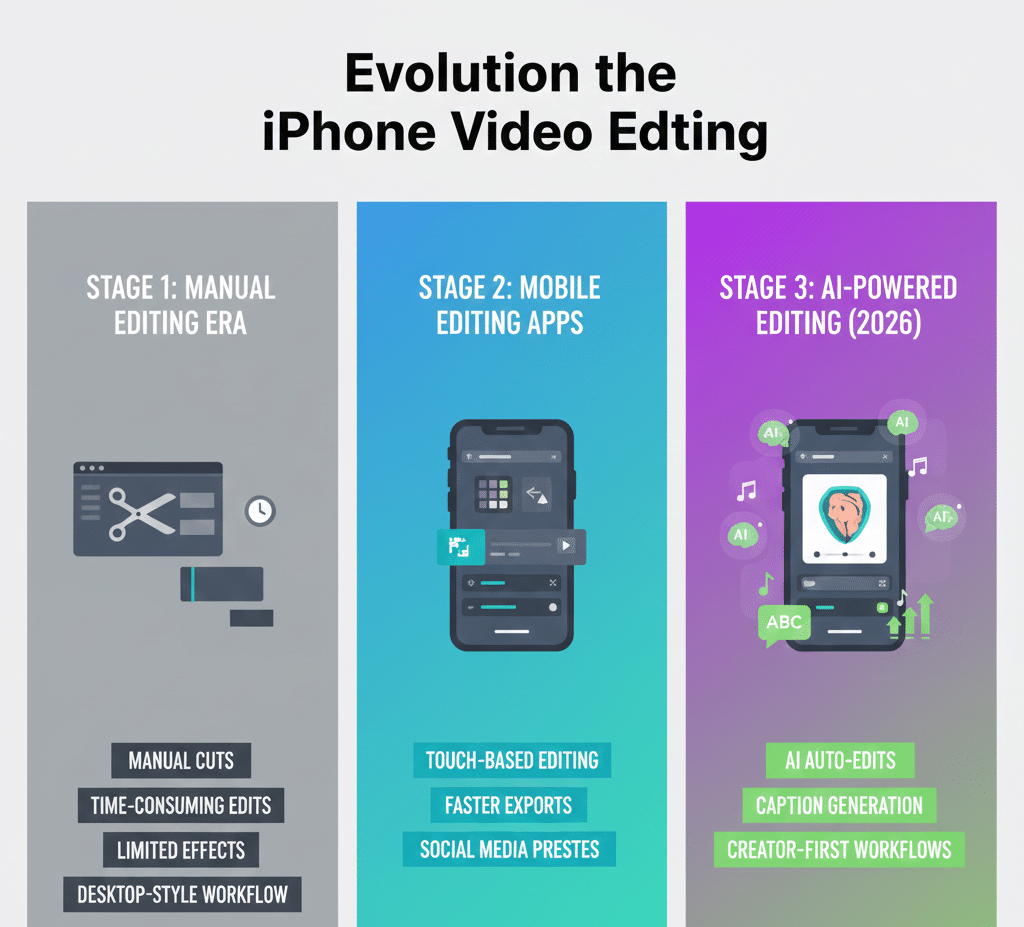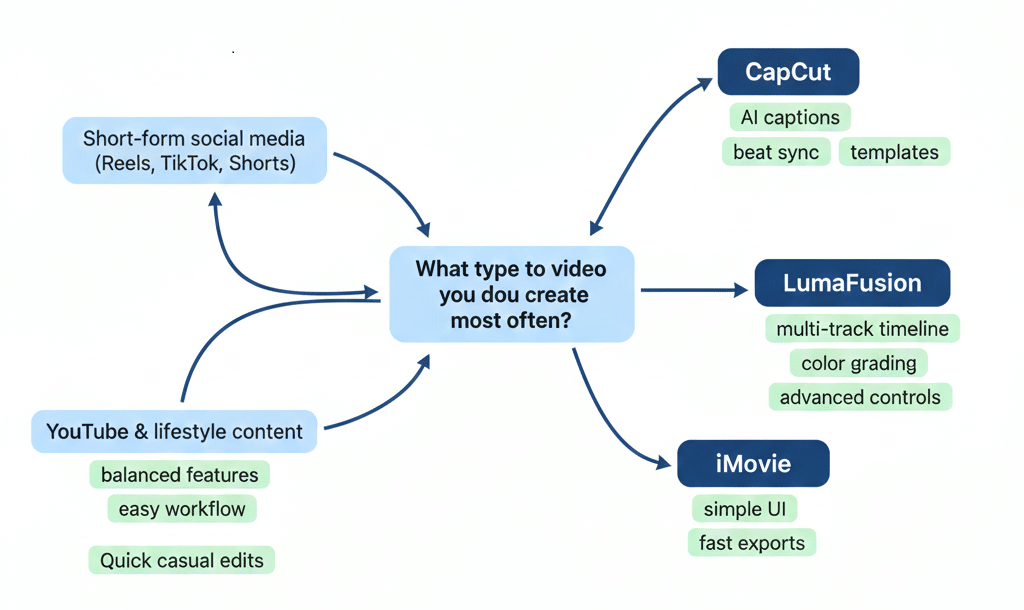Apple’s iPhone cameras have reached a point where hardware is no longer the bottleneck software is. As of 2026, most iPhones can shoot cinematic-quality video, but the final output depends heavily on the editing app you choose.
What’s changed in the last two years is how people edit video:
-
Short-form vertical content dominates (Reels, Shorts, TikTok)
-
AI-assisted editing has become mainstream
-
Creators expect fast workflows, not desktop-level complexity
This guide breaks down the best video editing apps for iPhone in 2026, based on real-world creator workflows, not App Store hype. You’ll learn why each app is good, who it’s best for, and where it falls short.
Why Choosing the Right iPhone Video Editor Matters in 2026
In 2024–2025, multiple creator-economy reports showed that mobile-first creators now publish 3–5× more frequently than desktop editors. That shift changed what “best” actually means.
A good iPhone video editor in 2026 must:
-
Handle vertical video natively
-
Export fast without quality loss
-
Use AI to reduce manual editing time
-
Support social-platform aspect ratios without hacks
Apps that fail here feel outdated even if they were popular years ago.
How We Evaluated These Apps (Our 2026 Criteria)
Each app below was evaluated using creator-focused benchmarks, not marketing claims:
-
Editing speed on iPhone (not iPad or Mac)
-
AI assistance (auto-cuts, beat sync, captions)
-
Short-form video support
-
Export quality & watermark control
-
Learning curve for non-professionals
-
Value vs subscription cost
10 Best Video Editing Apps for iPhone in 2026
1. iMovie
Best for Beginners & Casual Creators
iMovie remains Apple’s default editor, and in 2026 it’s still relevant but only for a specific audience.
Why It Still Works
-
Optimized for iPhone hardware
-
Zero learning curve
-
Smooth exports with no watermark
Where It Falls Short
-
Limited creative control
-
No AI-powered editing
-
Not ideal for social-first creators
Expert Take:
If you’re editing family videos or simple YouTube clips, iMovie is fine. For serious content creation, you’ll outgrow it quickly.
2. CapCut
Best Overall Video Editing App for iPhone (2026)
CapCut has quietly become the most used mobile video editor worldwide, especially among short-form creators.
Why It Dominates in 2026
-
AI auto-captions and smart cuts
-
Built-in TikTok & Reels templates
-
Beat-synced transitions
-
Powerful free tier
Downsides
-
Heavier app size
-
Requires account login for some features
Expert Take:
If you create short-form content regularly, CapCut offers the best balance of power, speed, and cost.
3. FilmoraGo
Best for Social Media Creators Who Want Control Without Complexity
FilmoraGo bridges the gap between beginner tools and pro editors.
Strengths
-
Clean UI with advanced tools
-
No forced watermark
-
Good effects and music library
Weaknesses
-
AI tools less advanced than CapCut
-
Subscription required for full access
Best For: Instagram creators, YouTubers, lifestyle vloggers
4. LumaFusion
Best Professional Video Editor for iPhone
LumaFusion is often described as “Final Cut Pro for iPhone” and that’s accurate.
Why Pros Love It
-
Multi-track timeline
-
Color grading tools
-
External storage support
Trade-Off
-
Steep learning curve
-
Overkill for casual users
Expert Take:
If you edit client videos or documentaries on iPhone, LumaFusion is unmatched.
5. Splice
Best for Fast, Clean Edits Without Watermarks
Splice focuses on speed and simplicity.
Highlights
-
No export limits
-
High-quality music library
-
Smooth transitions
Limitations
-
Limited advanced controls
-
Subscription-based
6. VN Video Editor
Best Free Alternative to Pro Editors
VN is surprisingly powerful for a free app.
Why It’s Popular
-
No watermark
-
Multi-layer editing
-
Desktop-style timeline
Where It Struggles
-
UI feels less polished
-
Limited templates
7. InShot
Best for Instagram & Reels Creators
InShot is optimized for vertical video workflows.
Strengths
-
Aspect ratio presets
-
Fast trimming & resizing
-
Beginner-friendly
Weaknesses
-
Watermark on free version
-
Limited advanced editing
8. Videoshop
Best Lightweight Editor for Quick Edits
Videoshop is ideal when you need speed over depth.
Pros
-
Easy clip merging
-
Sound effects & text tools
-
Minimal learning curve
Cons
-
Not suited for long-form videos
9. Animoto
Best for Slideshows & Marketing Videos
Animoto is more about storytelling than editing.
Best Use Case
-
Business promos
-
Photo-to-video slideshows
-
Simple brand videos
Not Ideal For
-
Detailed manual edits
-
Cinematic content
10. Cute CUT
Best for Experimental & Creative Editing
Cute CUT still stands out for one reason: drawing directly on video.
Unique Strength
-
Frame-by-frame creativity
-
Custom overlays
Downside
-
UI feels dated
-
Slower workflow
Side-by-Side Comparison (Quick View)
App |
Best For |
AI Features |
Free Version |
|---|---|---|---|
CapCut |
Short-form creators |
Strong |
Yes |
iMovie |
Beginners |
None |
Yes |
LumaFusion |
Professionals |
Limited |
Paid |
FilmoraGo |
Social creators |
Medium |
Yes |
VN Editor |
Budget pro users |
Low |
Yes |
FAQs (People Also Ask – 2026)
What is the best free video editing app for iPhone?
CapCut and VN offer the most features without watermarks.
Which app do professional creators use on iPhone?
LumaFusion is the most professional-grade option.
Are AI video editors worth it?
Yes. AI tools significantly reduce editing time for short-form content.
Is iMovie still good in 2026?
Yes, but only for basic editing not creator workflows.
Final Verdict: Best Video Editing Apps for iPhone in 2026
In 2026, the “best” video editing app depends on how you create, not just what features exist.
-
CapCut → Best overall for modern creators
-
LumaFusion → Best for professional editing
-
FilmoraGo → Best balance of power & simplicity
-
iMovie → Best for beginners
The right app won’t just make your videos look better, it will save hours every week.