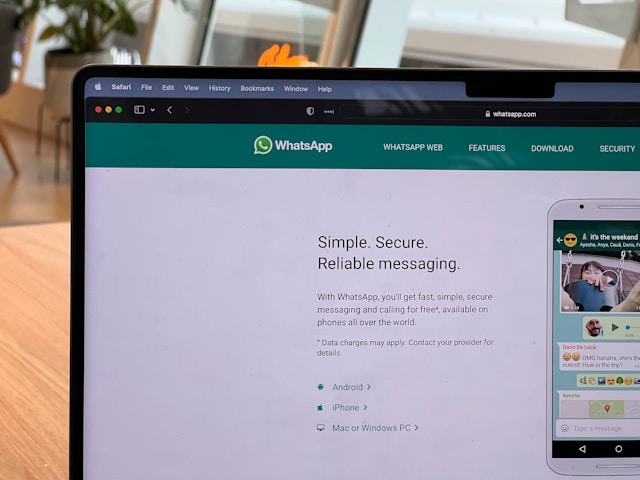WhatsApp Web is a game-changer for professionals looking to streamline communication and boost efficiency. Whether you use it for work, team collaboration, or personal organization, understanding how to maximize its features can significantly improve your workflow. In this guide, we’ll walk you through the best WhatsApp Web tips, features, and hacks to help you stay productive.
Setting Up WhatsApp Web
Table of Contents
ToggleBefore diving into advanced features, let’s go over the basics of setting up WhatsApp Web.
How to Access WhatsApp Web
- Open your browser and go to web.whatsapp.com.
- Open WhatsApp on your phone.
- Tap the three-dot menu (Android) or Settings (iPhone) and select Linked Devices.
- Scan the QR code displayed on your computer screen.
Troubleshooting Common Issues
- If WhatsApp Web isn’t working, ensure your phone has an active internet connection.
- Clear your browser cache or try using a different browser if you experience login issues.
- If the connection keeps dropping, disable battery saver mode on your phone, as it can interfere with background processes.
Essential Features for Productivity
WhatsApp Web offers several built-in tools that can make work communication faster and more organized.
Keyboard Shortcuts to Speed Up Messaging
Using keyboard shortcuts can save you time and improve efficiency:
- Ctrl + N – Start a new chat
- Ctrl + Shift + ] – Next chat
- Ctrl + Shift + [ – Previous chat
- Ctrl + Shift + M – Mute chat
- Ctrl + Backspace – Delete a chat
- Ctrl + E – Archive a chat
Multi-Device Support for Seamless Access
With multi-device support, you can use WhatsApp Web even when your phone is offline. This is useful for staying connected while working on your computer without interruptions.
Pinned Chats and Starred Messages for Quick Access
- Pin important chats by right-clicking on a conversation and selecting Pin Chat to keep it at the top.
- Star important messages by hovering over a message and clicking the star icon, making it easy to find key information later.
Using WhatsApp Web for Work & Collaboration
Many professionals use WhatsApp Web for work because it enables quick communication, document sharing, and team coordination.
Organizing Group Chats for Better Team Management
- Use group descriptions to outline the purpose of a chat.
- Assign group admins to control who can send messages and manage members.
- Mute notifications for less urgent conversations to avoid distractions.
Sharing Documents and Files Efficiently
- Drag and drop files directly into the chat window for quick sharing.
- Send PDFs, Word documents, images, and videos without the need for email attachments.
- Use the Search function to find specific shared files instead of scrolling through chats.
Integrating WhatsApp Web with Business Tools
- Connect WhatsApp Web with CRM software to track customer interactions.
- Use chatbots to automate replies and enhance customer service.
- Link WhatsApp Business with catalogs to streamline product inquiries.
WhatsApp Web Hacks & Extensions
Beyond built-in features, browser extensions and third-party tools can enhance your WhatsApp Web experience.
Best Chrome Extensions for Added Functionality
- WA Web Plus for WhatsApp – Adds privacy features, message scheduling, and bulk messaging.
- Notifier for WhatsApp Web – Sends real-time desktop notifications.
- WAToolkit – Enables always-on desktop notifications for better multitasking.
How to Schedule Messages and Automate Tasks
- Use third-party tools like Blueticks or WhatsAuto to schedule messages in advance.
- Set up automated replies to respond to customers instantly when you’re unavailable.
Enabling Dark Mode for Reduced Eye Strain
To enable dark mode on WhatsApp Web:
- Click on the three-dot menu in WhatsApp Web.
- Go to Settings > Theme.
- Select Dark Mode for a more comfortable viewing experience.
Security & Privacy Tips
Keeping your account secure is crucial, especially if you use WhatsApp Web for work.
How to Log Out Remotely
If you’ve used WhatsApp Web on a shared or public computer, log out remotely by:
- Opening WhatsApp on your phone.
- Going to Linked Devices.
- Selecting the active session and clicking Log Out.
Best Practices for Keeping Business Conversations Private
- Enable two-step verification for added security.
- Avoid using public Wi-Fi when accessing WhatsApp Web.
- Lock your screen or browser when stepping away from your desk.
Common Mistakes to Avoid
Even with the best WhatsApp Web hacks, some common mistakes can reduce productivity.
Avoid These Productivity Killers
- Leaving WhatsApp Web open on shared devices – Always log out when finished.
- Ignoring notifications – Manage your alerts to avoid missing important messages.
- Not utilizing search and archive functions – Use the search bar to quickly find messages, contacts, and shared media.
Conclusion
WhatsApp Web is more than just a messaging tool, it’s a powerful productivity enhancer when used correctly. By mastering keyboard shortcuts, leveraging group chats, using extensions, and prioritizing security, you can work smarter and stay organized.