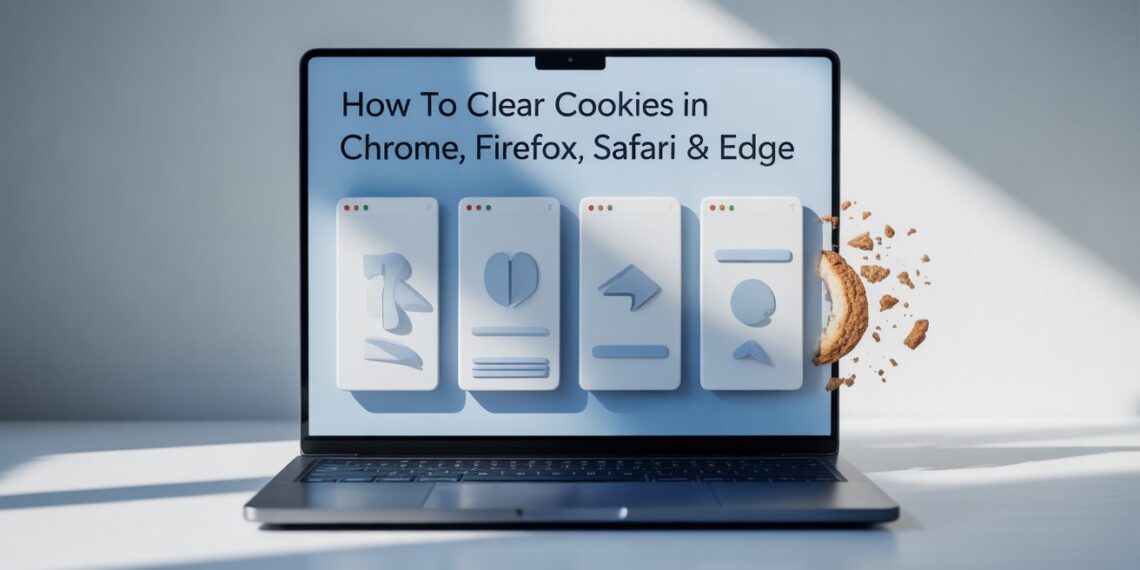As of 2026, browser cookies play a much larger role than simple website preferences. They now interact with AI-driven personalization, cross-device syncing, consent frameworks, and privacy sandboxes. Clearing cookies is no longer just a troubleshooting step, it directly affects security, privacy, login behavior, ads, and website performance.
This guide explains how cookies work in modern browsers, when clearing them actually helps, when it can hurt usability, and how each major browser handles cookies differently in 2026.
What Are Cookies? (2026 Technical Explanation)
Cookies are small text-based identifiers stored by websites in your browser. In 2026, most cookies fall into three functional categories:
1. First-Party Cookies
Set by the website you’re actively visiting.
Used for:
-
Login sessions
-
Language and theme preferences
-
Shopping carts
-
Security tokens
These are generally safe and essential for site functionality.
2. Third-Party Cookies (Mostly Deprecated in 2026)
Traditionally used for cross-site tracking and advertising.
Important 2026 update:
-
Chrome has largely replaced third-party cookies with Privacy Sandbox APIs
-
Safari and Firefox block them by default
-
Clearing cookies now mainly affects first-party data, not ad tracking
3. Persistent vs Session Cookies
-
Session cookies expire when the browser closes
-
Persistent cookies remain for days, months, or years and are the main privacy concern
Why this matters: Clearing cookies today mostly resets identity, consent, and site behavior, not just ads.
Why You Should Clear Cookies in 2026 (Real Reasons, Not Generic Ones)
Clearing cookies is useful but only in specific scenarios.
Legitimate Reasons to Clear Cookies
✔ Fix broken logins or infinite redirect loops
Outdated authentication cookies often conflict with modern OAuth or passkey systems.
✔ Resolve website loading or layout issues
Cached cookie rules may clash with updated site code or CDN settings.
✔ Reset consent & personalization data
Many sites store GDPR/CCPA consent and AI-driven preferences in cookies.
✔ Reduce session hijacking risk
Clearing cookies invalidates active login tokens on shared or public devices.
✔ Troubleshoot account-specific bugs
If a site works in Incognito but not normal mode, cookies are usually the cause.
When Clearing Cookies Is NOT Recommended
✖ If you rely on passwordless login or device trust
✖ If you frequently use 2FA or SSO accounts
✖ If you want consistent recommendations and saved settings
Expert insight:
In 2026, selectively clearing cookies for specific sites is often better than wiping everything.
How to Clear Cookies on Different Browsers (2026 Step-by-Step)
How to Clear Cookies in Google Chrome (2026)
-
Open Chrome
-
Click ⋮ (top-right) → Settings
-
Go to Privacy and security
-
Click Third-party cookies
-
Select See all site data and permissions
-
Search for a website and click Delete, or choose Delete all data
Chrome 2026 note:
Deleting cookies also resets Privacy Sandbox site-level data.
How to Clear Cookies in Mozilla Firefox (2026)
-
Open Firefox
-
Click ☰ Menu → Settings
-
Select Privacy & Security
-
Scroll to Cookies and Site Data
-
Click Manage Data
-
Remove individual sites or select Remove All
Firefox advantage:
Firefox separates cookies by Enhanced Tracking Protection, making selective cleanup safer.
How to Clear Cookies in Safari (macOS – 2026)
-
Open Safari
-
Click Safari → Settings
-
Go to the Privacy tab
-
Select Manage Website Data
-
Choose specific sites or click Remove All
Safari 2026 behavior:
Safari aggressively expires tracking cookies automatically, so clearing mainly affects logins and preferences.
How to Clear Cookies in Microsoft Edge (2026)
-
Open Edge
-
Click ⋯ Menu → Settings
-
Go to Privacy, search, and services
-
Under Clear browsing data, click Choose what to clear
-
Select Cookies and other site data
-
Click Clear now
Edge note:
Edge syncs cookies across devices if Microsoft account sync is enabled.
Chrome vs Firefox vs Safari vs Edge (2026 Cookie Handling Comparison)
Browser |
Cookie Blocking by Default |
Best For Privacy |
Best for Control |
|---|---|---|---|
Chrome |
Medium (Sandbox-based) |
❌ |
✅ |
Firefox |
High |
✅ |
✅ |
Safari |
Very High |
✅ |
❌ |
Edge |
Medium |
❌ |
✅ |
Expert take:
Firefox currently offers the best balance between privacy, usability, and selective cookie control.
Should You Use Cookie Cleaner Software in 2026?
Built-in Browser Tools vs Cleaning Software
Browser tools are better when:
-
You want precise control
-
You rely on saved logins
-
You troubleshoot specific websites
Cleaner software helps when:
-
Managing multiple browsers
-
Automating cleanup schedules
-
Removing leftover web storage beyond cookies
Caution:
Over-aggressive cleaners can break passkeys, trusted devices, and cloud sessions.
FAQs: Cookie Clearing in 2026
Does clearing cookies log me out of websites?
Yes. Cookies store session identifiers. Removing them invalidates active logins.
Does clearing cookies delete passwords?
No. Passwords are stored separately unless you select Passwords manually.
How often should cookies be cleared?
Only when needed. Monthly or site-specific clearing is usually enough.
Do cookies still track users in 2026?
Much less than before. Browsers now rely on API-based privacy models, not classic tracking cookies.
Key Takeaway (2026 Perspective)
In 2026, clearing cookies is less about stopping ads and more about controlling identity, fixing broken sessions, and managing privacy intelligently. Instead of deleting everything, target specific sites, understand how your browser handles data, and clear cookies only when it provides a real benefit.