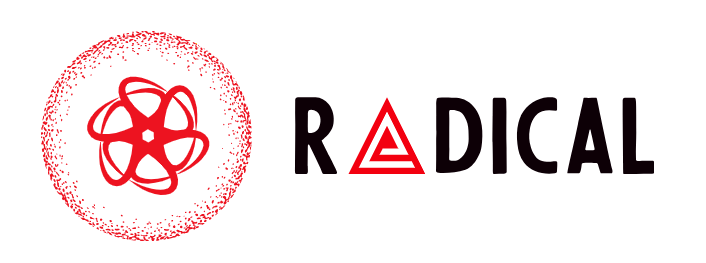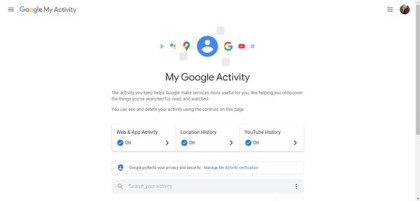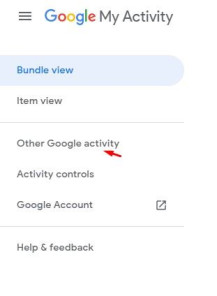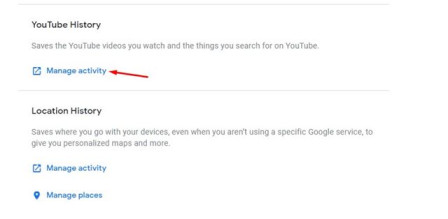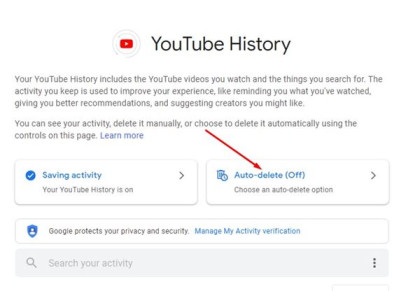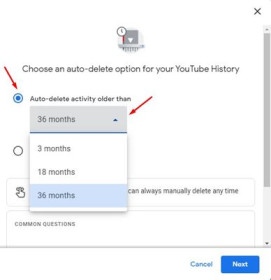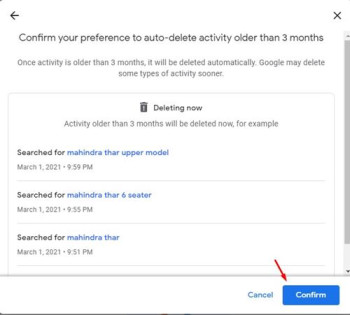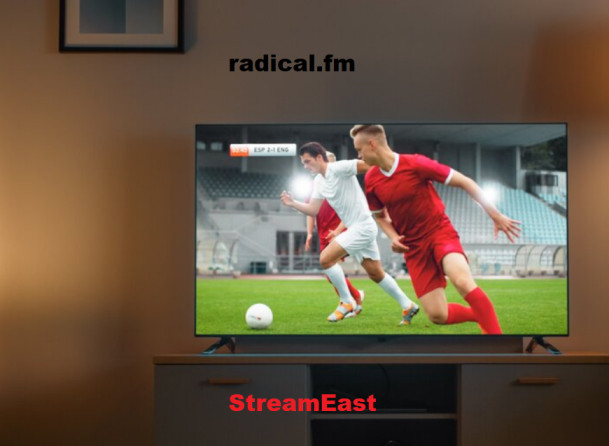Let’s face it: YouTube is the best and most popular video streaming platform available right now. YouTube has more users and videos than any other video streaming site. So, if you’re a frequent YouTube viewer, you’ve probably seen thousands of videos.
YouTube keeps track of all the videos you’ve seen. It also keeps track of what you’ve looked up on YouTube. If you share your computer with other people, they may be able to see what you’ve been watching on YouTube.
YouTube also saves your search history and watch history in order to provide you relevant recommendations and advertisements. Although there is no danger in maintaining your YouTube watch and search history, many users may wish to remove it for various reasons. If you’re seeking for a way to clear your YouTube search and viewing history, you’ve come to the correct place.
Steps to Auto Delete YouTube Watch & Search History
In this article, we’ll walk you through how to delete your YouTube watch and search history automatically. Follow some of the simple steps outlined below to complete the process.
Step 1: On your computer, login in to your YouTube account.
Step 2: Go to myactivity.google.com and fill out the form. This will take you to the Google Activity page for your account.
Step 3: Select the ‘Other Google Activity’ tab on the left.
Step 4: Behind the YouTube History, click the ‘Manage Activity’ button.
Step 5: Select the ‘Auto-delete’ option on the next page.
Step 6. Select the ‘Auto-delete activity older than’ option and then the time frame. You can choose from three different lengths of time: three, eighteen, and thirty-six months.
When you’re finished, click the ‘Next’ button.
Step 7: Click the ‘Confirm’ button on the following pop-up.
That concludes our discussion. You’ve completed your task. This is how you can remove your YouTube search history automatically.
So, the topic of this article is how to clear YouTube history automatically. I hope you found this material useful! Please pass it on to your friends as well. If you have any questions, please leave them in the comments section below.