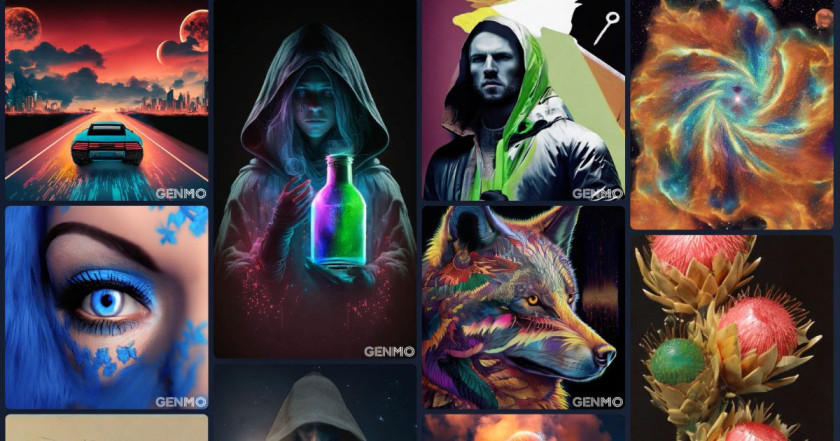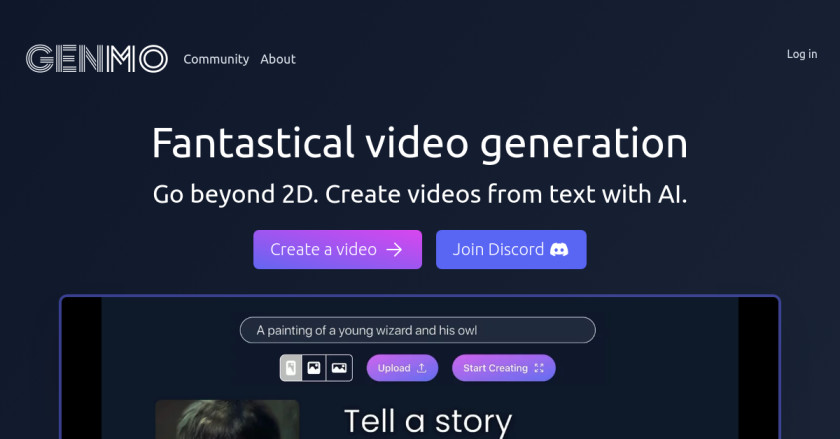Genmo is powered by a creative general intelligence approach that combines human and generative model collaboration to produce more inventive and useful results. Genmo offers two products: Genmo Alpha and Genmo Chat. Genmo Chat is a chatbot that can help you with photo and video editing. You can write text to create the first frame of your video with Genmo Alpha, a text-to-video application, and let artificial intelligence (AI) create the subsequent frames.
Features
- Generation of Various Formats: Genmo is capable of handling a wide range of multimedia types, including images, videos, and 3D models.
- Easy-to-Use Interface: The platform provides a simple creation process, made possible by guided steps and a simple “Generate” button.
- Excellent Customizability: Users have control over additional video aspects and can alter the noise between video frames by adjusting the dynamism level.
- Creation with Prompts: Genmo allows you to create new images and videos with customized text prompts, giving you unparalleled creative power.
- Social Cohesion: With tools like Genmo Chat and a thriving Discord community, the platform encourages social involvement and joint innovation.
- Free Access with Future Growth: Genmo is still in beta and offers free access to its vast toolkit. The company plans to introduce more functions in the future.
Advantages
- It can turn words into videos using AI.
- It may create settings that are realistic and vivid.
- It can assist with creative tasks and pursuits.
- Use is free as of this moment.
- A Discord community is available for advice and support.
Disadvantages
- It’s in alpha right now, so there might be bugs or errors.
- There are limitations to its editing and customization options.
- It could not work well in texts that are long or complex.
- It can result in improper or misleading content.
- It could violate someone else’s copyright or privacy.
What Can You Make With Genmo AI?
Below is a quick summary of the magic that Genmo AI offers:
1. Moving Pictures: You may add motion to static images by animating certain areas of the image with Genmo AI. Yes, you can make your pictures dance! To make the animation, simply select a picture and input the aspect ratio.
2. Film Production: Genmo AI streamlines the process of creating entire films from the ground up. It will help you create captivating stories and captivating cinematic masterpieces.
3. Text-Driven Trailers: Do you have a story idea but not enough money to make a trailer? You can get assistance from Genmo’s AI at no cost. Genmo can work with a script you write to produce a trailer for you.
4. Editing Photos with Words: Lack of Photoshop expertise? Not a problem. Genmo AI allows you to edit and enhance your photos using simple spoken instructions.
5. Making Application Icons: Designing or creating application icons is easy. Genmo AI is the perfect personal creative AI tool for creating stunning AI graphics.
6. Text to video: Genmo AI also allows you to convert text to videos. You can add motion to a picture once you’ve created it.
Using the “video inpainting” tool, you can paint over specific portions of the image to make them animate. Additional configurable animation parameters include smoothness, dynamism, exploration, movie length, and seamless video loop.
Register with Genmo AI:
Now let’s register you and get you ready to create your very first masterpiece. It’s an easy process:
- Visit alpha.genmo.ai. Click the button in the top right corner of the screen to log in.
- Enter your email address and a password to create a Genmo account.
- It is usual for you to be placed on a waiting list. There is a way around it.
- To skip the line and get immediate access to Genmo’s amazing technology, click the “Looking for
- Genmo Chat” banner at the top of the screen.
You will see that “Fuel” has a value of 100 once you land on a page. These are the resources you used in order to produce your images.
Alternatives
AI ModelScope
ModelScope AI Text to Video is a tool developed by Hugging Face that translates text instructions into quick video clips. The robust AI visual content based on text or description in this text-to-video application was trained on a massive dataset throughout development.
RunwayML
The AI online platform RunwayML makes it easy for anyone to utilize AI to create captivating videos, visually appealing images, and a range of other content. RunwayML AI leverages advanced AI models, such as diffusion models and generative adversarial networks (GANs), to enable users to bring their creative ideas to life. Regardless of your degree of experience in the creative industry, RunwayML AI provides the resources and tools you need to unleash your creativity.
AI Kaiber
The Handbook of Kaiber Artificial Intelligence I’m going to demonstrate for you how to use Kaiber AI to make amazing AI transformation videos or animation flicks. You are fully aware of the challenges involved in producing or editing a video.
For instance, editing a five-minute film can take anywhere from thirty to one hour. A single video requires many hours of work to produce. I’m going to limit your efforts to create AI-generated images for today.
AI from Pika Labs
a powerful text-to-video tool that can unleash your creativity with a few simple keystrokes. With its ability to transform images of sprinting wolves into captivating films of cats gazing up at the sky, Pika Labs AI is redefining the possibilities for content creation.
Writer:
The best instrument available for producing, transferring, and recording process data. The task of developing and documenting processes is made very simple by Scribe’s comprehensive feature set and intuitive UI.
YTCopycat:
A powerful application that enables users to easily create search engine optimized articles, tweets, and newsletters from YouTube videos. It’s the perfect partner for marketers who want to repurpose their video content.
Replique:
Make greater use of Repliq’s customized films to expand your audience. With our AI-powered video production tool, you can effortlessly boost reaction rates and engage potential customers.
FAQs
1. How does the “fuel” mechanism on a Genmo work?
The fuel system of Genmo ensures that users can stay on the platform and continue using it. Each chat or creation uses up a certain amount of fuel, so this method helps to manage the resources by preventing abuse by a single person. It is a way to balance the capacity and demand of the platform.
2. What is the daily procedure for the fuel reset?
Users’ fuel allotment (100 fuel for free users, 1000 fuel for Turbo members) resets daily at midnight UTC. This suggests that each day, users are assigned a fresh fuel allocation for their works.
3. Can I use the Free plan of Genmo for business purposes?
No, the CC-BY-NC 4.0 license governs works created with the Free plan. This suggests that appropriate credit is necessary and that only non-commercial uses are allowed.
4. What benefits do I receive from my participation in Turbo Mode?
Turbo Mode subscribers get 10 times more fuel each day, watermark-free generation, fast access to Genmo Chat, and priority access to new models. It is meant for users who need more features and resources.
5. How is the Genmo Chat feature put into practice?
Using Genmo Chat, users can have direct conversations with the AI. By interacting with the AI, users may steer the creative process and ensure that the final output closely reflects their concept.
6. Are there any limitations on the commercial use of creations with the Turbo Mode membership?
There can be certain limitations even though the Turbo Mode subscription yields most outcomes that are suitable for corporate use. Users are advised to review Genmo’s terms of service for a complete list of restrictions on commercial use.
7. What happens if I burn through all of my fuel before midnight UTC?
If you use up all of your daily fuel limit before midnight UTC, you will not be able to create new content until the reset. Alternatively, you can upgrade to the Turbo Mode membership to boost your fuel allocation.
8. Can I remove the watermarks from my works?
Yes, those that subscribe to the Turbo Mode, which gives their creations a more polished appearance, can generate content without the Genmo watermark.
9. What kinds of artwork can be made using Genmo?
Because of its versatility, Genmo may be used to produce a large variety of multimedia goods, such as 3D models, movies, and images. The platform is constantly evolving, with new models and features being added frequently.