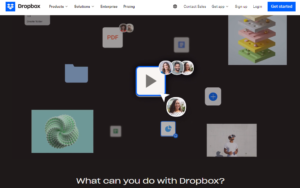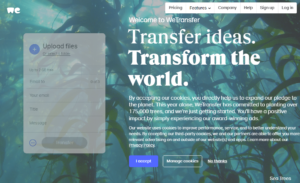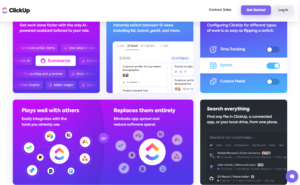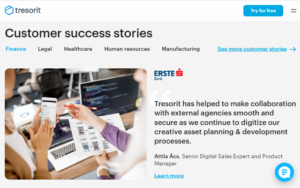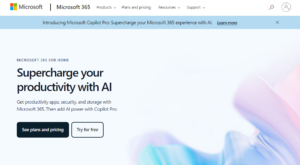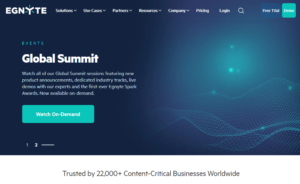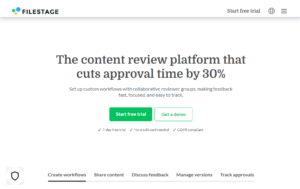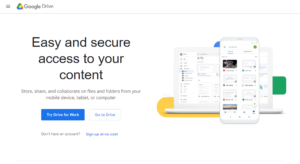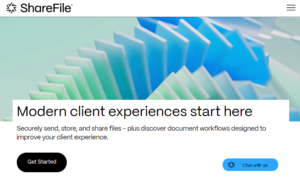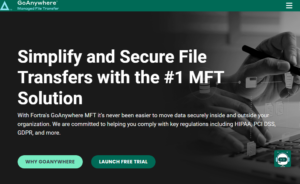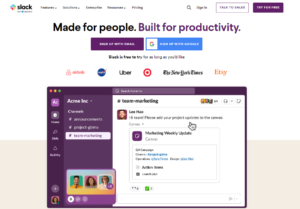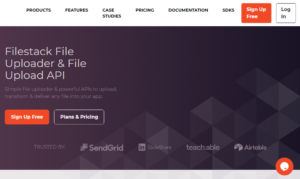Users can share storage space and exchange files with file-sharing software. Sharing media files with others is one of its frequent uses. Multiple users can access the same file data thanks to file sharing. Depending on their access restrictions, some users might be able to create and edit files, while others might only have read access or perhaps none at all. Teams that share files are more productive, mainly when they operate remotely. Team members can visit the shared file location and obtain the most recent version of any necessary files, saving time compared to exchanging data via email. Sharing or providing access to digital data or resources, such as documents, multimedia (audio/video), graphics, computer programs, photos, and e-books, is known as software. It is the sharing of resources or data, either privately or publicly, across a network with varying degrees of sharing privileges.
How Does File Sharing Software Work
It transmits and receives numerous files, including text documents, videos, and photos, via a local area network. Those who have authorization can see and even download these files after they have been shared. Additionally, they can share these files with other network users by using the software. Project documents are ideal for businesspeople to share and distribute. It makes use of four different technologies for transmission, distribution, and storage: local servers on computer networks, distributed peer-to-peer networks, manual removable media sharing, and hyperlinked online content.
It is sometimes referred to as the managed file transfer (MFT) solution since it addresses important file-sharing problems with regard to core operational operations, data security, and control. Organizations looking for secure file transfers between distant data centres, trading partners, and cloud applications will find it quite helpful, as it can be audited in accordance with requirements.
Main styles of file sharing
It’s important to remember that there are two main file-sharing formats, each with specific goals and requirements:
-
File sharing that is one-way (unidirectional):
The most popular kind of file sharing is this one. There are “active” and “passive” participants in this style. The person who started the share is known as the initiator or sharer. They assume the addressee or a passive party will use the files. Often, the files or papers are exchanged for the advantage of the recipient; for example, a portfolio firm may share financial reports with a venture capitalist or investor. Information is usually distributed using this format, which includes papers, reports, presentations, and media files. This is how most file-sharing programs operate by default.
-
Two-way (bidirectional) file sharing:
On the other hand, requires individuals who are actively sharing files. As agreed upon by both parties, there is an ongoing exchange of files, including modifications to already-existing files and possibly new ones. In most cases, bidirectional file sharing occurs asynchronously, which means that each party to the file-sharing session chooses when to share. Use cases involving negotiated transactions—such as business agreements, real estate, investments, etc.—often feature it.
Best File Sharing Software Systems
There, we are briefly discussing about 17 file-sharing software
1. Dropbox Business
Box and Dropbox are comparable. The main distinction is that although Box is perfect for organizations, it is more appropriate for individual users. However, Dropbox is also an excellent option for businesses, offering similar features like security and 2 GB of free account space. Dash is an AI-powered, all-purpose search engine that helps you find what you need more quickly. Dash isn’t just for Dropbox; it works everywhere your stuff is stored, allowing you to quickly search through your preferred emails, apps, and much more. Organize your belongings so that they are safe and easily shared by you and your family. Share images and movies, create online backups of your files, and much more.
2. WeTransfer
WeTransfer is a file-sharing platform that prioritizes usability and simplicity. With an easy-to-use interface, customers can email huge files fast and securely. WeTransfer provides a limited-featured free version in addition to a subscription-based plan with more capabilities.
For people and organizations looking for a quick and easy way to exchange big files, WeTransfer is the best option especially if sophisticated collaboration tools are not a top concern. Sending big files to clients is so much easier with WeTransfer. WeTransfer’s ability to notify me when a client has downloaded files is among its best features. We Transfer will archive the file on their server for up to a year, which is another fantastic function.
3. Filecamp
For individuals who work with media files and need a branded platform for asset sharing and organization, Filecamp file-sharing software is a good fit, particularly for hybrid workers. With Filecamp’s DAM platform, users can access, share, and work together on files from any place or device. Online approval and proofing are notable benefits. Your life will be so much easier with these two since you won’t have to worry about obtaining approvals through a variety of channels or obtaining comments via email.
You can use Filecamp for regular file-sharing chores and as a corporate media library system. With complete on-the-fly reproductions and unlimited user capacity across all plans, Filecamp makes it simple for users to get the exact image in the version they require. Adobe Photoshop, Salesforce, Mailchimp, Zoho, and DAM API access are among the integrations. You can also access thousands of different apps, depending on your integration needs, with a paid Zapier subscription. All of your company’s photos and brand assets can be seen, shared, and tracked from a single, central cloud hub with the help of an expert media library. You can manage and regulate how your photographs are utilized with the aid of solid tools.
4. HighTail
Hightail, formerly known as Yousendit, is renowned for its platform, which is ideal for teams. For example, you can alter the project name and your name when you establish a new area. In addition, Hightail is compatible with nearly all file-sharing services currently in use. It is simple to use and adaptable. “Trust the process” is a poor recommendation if it breaks. Improve it with Hightail integrations, project management, and creative collaboration made simpler.
Use file delivery and send tracking to securely transfer big files, receive fast email notifications from recipients, and find out when your material has been seen. Nothing is left in suspense. We’re saving a lot of review rounds, and jobs are closing sooner than usual with OpenText Hightail. Elevate Your Game Organize creative endeavours with tools designed for visual media. Initiate a project to centrally manage creative assets, comments, choices, and approvals. It allows you to synchronize files from Dropbox and Microsoft OneDrive, reply to comments without ever leaving Adobe Creative Cloud, and use our mobile apps to handle comments while on the road.
5. ClickUp
ClickUp easily imports all of your Confluence work data, including pages, documents, and spaces. It is quick, automatic, and cost-free. ClickUp allows you to connect your favourite tools. You can quickly obtain document templates with ClickUp and begin drafting right away. To facilitate easy access later, save commonly used documents as templates. Edit with your team in real-time. To keep track of ideas, assign action items, tag other people in comments, and turn words into measurable activities, Connect tasks and documents to view everything in one location. Within your editor, add widgets to assign tasks, modify project statuses, and adjust workflows.
6. Tresorit
Tresorit file-sharing software is unique in that it emphasizes zero-knowledge encryption, which makes it appropriate for people and organizations that value robust security. The software offers users complete file protection by storing, backing up, and syncing their files, utilizing the security model of Swiss financial institutions. The ability to cancel emails and the e-sign module are notable features. You may obtain signatures from several recipients and communicate critical material with confidence thanks to the electronic signature capability. Speaking of receivers, you can revoke access to a file using the revoking feature in the event that an email is accidentally sent to the incorrect person.
Since it is more convenient to view, manage, and index unencrypted data, files in traditional file-sharing operations are only encrypted on the server and not earlier on the client. Furthermore, the files and their keys are kept in the exact location, even if the data is encrypted. It will take a little while for critical information about you to be compromised if the environment is corrupted. Resulting in loss of money, irreversible damage to data, and even slander. SIEM integration, Active Directory, Admin Center API, Outlook, Slack, Gmail, Microsoft Teams, and Single Sign-On are among the integrations. With a paid Zapier subscription, you can also access thousands of more apps.
7. Microsoft OneDrive
The features of OneDrive differ depending on the version (personal or commercial account). It makes it simple to collaborate on office documents and works flawlessly with Microsoft Office 365 and the Microsoft Office mobile app. It also has sufficient security mechanisms in place to handle papers in a secure manner.
One thing to remember is that sharing files securely using OneDrive requires a robust internet connection. OneDrive is a digital life security platform that protects documents, images, phones, tablets, and PCs. Continue to maintain your organization. Windows now comes with Outlook email and calendar bundled for free. With Clipchamp’s configurable content, simple controls, and necessary tools, it’s effortless to produce videos that captivate viewers as they browse. We can improve your writing and produce stunning documents anywhere, at any time, by using OneDrive. Data can be transformed into insights using both free and paid spreadsheets. Organize your contacts, tasks, calendar, and email in one place with OneDrive. Using an intuitive app, secure your devices and personal information. OneDrive allows you to save and share your images and data no matter where you are. Get all of your files and apps in one location.
8. File Cloud
FileCloud gives companies total control over their data as a self-hosted platform for file sharing and collaboration. Its synchronization, collaboration, and secure file-sharing capabilities make it a desirable choice for enterprises that value compliance and data protection. FileCloud offers secure enterprise file sharing without the need for setup, compliance support for HIPAA, GDPR, ITAR, and other standards, and world-class infrastructure in the location of your choice. FileCloud supports AWS S3, Azure Blob, Wasabi, EMC ECS, and other S3-compatible storage solutions. Supported storage modes include file gateway (network share) and primary (managed).
When uploading files to FileCloud, automatic antivirus detection is performed. Integrate with any business antivirus program that supports ICAP, such as Symantec. With validation from the National Institute of Standards and Technology (NIST), FileCloud provides FIPS 140-2 compliance. For ultra-safe cooperation, create secure file transfer shares that take advantage of zero-trust encryption. It is simple to limit the kinds of files that can be uploaded by making a list that expressly permits or prohibits specific file extensions. For Word, Excel, and PowerPoint documents, FileCloud for Office offers automatic file-lock management, comment-based collaboration, share management, and version visibility. Within minutes, FileCloud’s classification engine can apply metadata and automatically classify information into logical categories. Quickly locate PHI, PCI, PII, and other sensitive material.
9. Egnyte
For workers who need a hybrid cloud solution that strikes a balance between on-premises and cloud storage, the Egnyte file-sharing platform is appropriate. With the ability to manage your essential material and access your files from any device, Egnyte will provide you with a competitive advantage in document management. Enterprise file sharing, continuous and automated backup, access controls and permissions, synchronizing, secure external file sharing, and cloud and on-premise synchronization are some of the standout features. These features guarantee that you are always viewing the most recent version of each file and that the only individuals who can view specific files are those you have specifically asked to view them. Egnyte outlines and fulfils its promise to make content risks, including accidental data deletion, data exfiltration, and privacy compliance, simple and easy for IT to oversee and control.
In the process, the platform offers corporate users a quicker and more intelligent method to share and work together on files from any cloud, any device, and any location, including other users. Microsoft Office, Microsoft 365, Azure, Google Workspace, AutoDesk, Raken, AWS, Teams, DocuSign, Science Exchange, and Procore are among the integrations. Additionally, it offers access to the Developer API for personalized integrations and the choice to link to thousands of apps via Zapier.
10. Filestage
With Filestage, online proofing software, sharing, reviewing, and approving files with coworkers, clients, and outside partners is simple. Any kind of file, including pictures, movies, papers, and audio files, can be uploaded to the platform, and stakeholders can be sent a link.
Without logging in, all invited reviewers are able to see, comment on, and approve the file. Filestage streamlines the approval process, feedback management, and file sharing for organizations of all sizes. Google Drive, a cloud storage company, is owned by the well-known Alphabet Inc. With its premium plan, it can store and backup files for a maximum of 10 TB of data. It also supports a large number of file formats, such as documents, videos, photos, and more. One of its security features is SSL encryption, which has many collaborator authorization levels. You can have safe, encrypted file access using Google Drive. When malware, spam, ransomware, or phishing is discovered, files that have been shared with you can be proactively inspected and eliminated. Additionally, Drive is native to the cloud, removing the requirement for local data and potentially lowering device risk.
11. Google Drive
With Google Drive’s integration, your team can generate content and work together more successfully in real-time with Docs, Sheets, and Slides—cloud-native collaboration apps. Google Drive works with the technology already in use by your team, enhancing it. Work together on Microsoft Office documents without having to convert file formats. Edit and store more than 100 different file types, such as CAD files, pictures, PDFs, and more. The drive incorporates Google’s robust search tools, which provide speed, dependability, and teamwork. Also, functions like Drive search chips facilitate speedy file discovery for your team by displaying more pertinent results more quickly.
12. ShareFile
Citrix purchased ShareFile in 2011; it allows you to effortlessly share files with clients, partners, coworkers, and others by creating a personalized file-sharing website for your company. For example, your accountant might give you tax records securely using ShareFile. For corporate customers, the service provides an abundance of valuable features and capabilities, such as document collaboration, workflow management, e-signatures, and Outlook and Gmail integration.
With enterprise-grade encryption and configurable authorization settings, security is also vital. Toggling between shared and personal folders and adding new users is a breeze with the ShareFile dashboard. Apps with full functionality are available for Windows, macOS, iOS, and Android. Additionally, the business provides five staff users with access to a virtual data room that provides enhanced protection, control, and sharing of sensitive data.
13. Files.com
Regardless of the technical method used, Files.com offers centralized control and reporting for all file transfers within your company. You may connect to any partner, customer, or system with ease because of Files.com’s ability to function as both a client and a server for SFTP, FTP, and AS2. Because of our ability to handle large files (up to 5TB), our patented transfer acceleration, and our extensive network with 100 GB of capacity, Files.com is a top option for media professionals. Being an Office Cloud Storage Partner, Files.com enables you to utilize Microsoft Office programs like Word, Excel, and PowerPoint from the website. Multiple persons can edit the same document at once, and changes can be seen and saved instantly.
Files.com provides customer-managed GPG keys, SSH keys, and SSL certificates together with encryption-at-rest functionality. Brute force rules, password policies, session policies, and 2FA policies are examples of highly adjustable security settings. Files.com offers content collaboration & file sharing and is designed for business-critical managed file transfer workloads. Some of our clients integrate Files.com with MFT and file sharing throughout their entire organization. Some create processes and automation centred around content saved on other platforms by utilizing our integrations with Dropbox, Box, OneDrive, Google Drive, and other platforms. A thorough audit history of who, what, when, where, and how your files are changed is kept up-to-date by Files.com.
14. GoAnywhere MFT
GoAnywhere MFT (Managed File Transfer) is a complete file-sharing and data transfer solution. To guarantee the safe exchange of sensitive data, it offers centralized management, automation, encryption, and secure file transfer features. A better method of automating secure file transfers can take the place of your antiquated scripts and manual methods. Install the workflows you create and plan out upcoming transfers to ensure files arrive at their destination quickly. Protect file transfers and satisfy all of your IT security and compliance needs with the help of contemporary authentication techniques and encryption technologies. Using GoAnywhere’s secure collaboration features, you can quickly share files with coworkers, business associates, and outside vendors. Users can send ad hoc emails, collect data using custom forms, send authorized files and folders using a web browser, and do much more. We were able to minimize and completely do away with the requirement for special programming in order to move database records and files between disparate database management systems, thanks to GoAnywhere MFT. GoAnywhere is very user-friendly, adaptable, and intuitive. We are now pumping database records between MS SQL 2005 and DB2 using GoAnywhere.
Additionally, we use GoAnywhere to centrally manage, automate, and securely send files via SSH (SFTP) between our Intel and System I platforms. GoAnywhere is also useful for exporting and importing CSV files for databases. GoAnywhere offers enterprise-level security capabilities to shield your files from threats both inside and outside the company. It also assists professionals and businesses in adhering to standards, laws, and technological advancements.
15. Slack
Slack is more of an online messaging tool than an online file storage tool. On the other hand, Slack might be more useful to you if you only want to share a small number of papers as opposed to a large collection. This is particularly true if you have to keep all of your documentation in one location when managing a project or working on one as a team.
Setting this up on Slack is simple, and even better, it guarantees that you can manage which team members may access specific documents. Compared to other file-sharing systems, this offers an advantage because it gives users much greater control over their files and, crucially, respects hierarchies without requiring them to worry about cumbersome permissions. Better still, Slack offers a free tier with ample 5GB of storage for each team member, so you can test it out with little more than a few hours of team setup time. In addition to texting, paid plans provide video and phone conferencing and more storage for members.
16. Filestack
Filestack facilitates the reliable, safe, and speedy integration of edge material from any device, anywhere, to the cloud. It’s simple, quick, and free to get started. Boost the speed of your file uploads right now. Click the’speak to us’ button or register for free right now. We are always willing to assist. Each unsuccessful file upload within the Filestack program damages your product’s reputation, which, over time, has a significant financial impact. Retaining loyal clients with a dependable product is far less expensive than continuously bringing in new ones. Filestack has made maintaining user photographs easier, freeing us up to concentrate on developing new products that solve problems our customers are encountering. Complicating the process of building and maintaining large files, mobile network congestion, high latency networks, processing different file formats, interaction with cloud providers, security and authentication, infrastructure management for scale, and many other factors.
Often, the core of a Filestack application is content. What appears straightforward and functional now will face the wrath and fury of an abundance of content, unstable networks, and overloaded infrastructure tomorrow. It will be apparent from Filestack’s calculation of the actual cost of maintaining the infrastructure stack and applications that using a content ingestion service subscription is the wise course of action. Using Filestack integration offers a dependable and safe file-uploading option.
17. Box
Box is a cloud-based platform for sharing and managing files. With end-to-end data encryption that conforms with all data protection rules, including the CCPA and GDPR, Box is very secure in terms of security. Its multi-level permission mechanism, which restricts stakeholder access to what is required, ensures a secure file transfer protocol. Safeguarding your essential files is our first concern when using Box. For this reason, we provide you with comprehensive information governance, sophisticated threat detection, and enhanced security measures. We also provide stringent data privacy, data residency, and industry compliance because we know your needs continue.
Many individuals must work together for your organization to succeed, including teams, clients, partners, and vendors. Everyone can collaborate on their most critical content in one location with the Content Cloud, and you can feel confident knowing that everything is protected. No matter where your material is created, accessed, shared, or stored, you can manage it all on a single, secure platform with the Box Material Cloud. With over 1,500 smooth integrations, teams can operate in the manner of their choice without compromising security or control. Give your data access to the most excellent AI-powered content management capabilities and give your teams access to productivity-boosting insights. Make critical decisions more quickly, generate content in a matter of seconds, and retrieve answers from your most significant papers. And accomplish all of that while upholding Box’s enterprise-level security, compliance, and privacy standards.