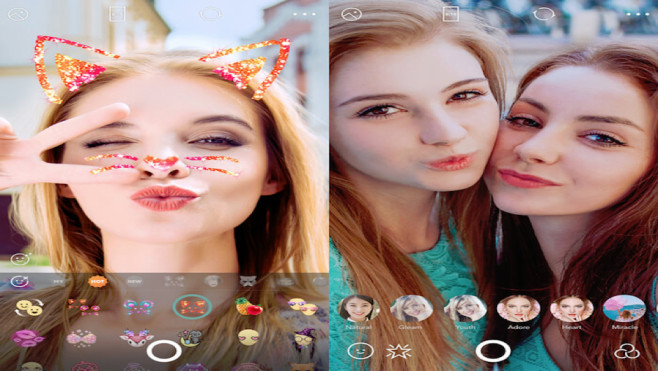Samsung is famous for producing products with many eye-catching improvements and unique qualities. There are many available apps designed to improve the user experience. The Deco Pic app is one example that simplifies Samsung’s operation. Interestingly, Samsung publishes a range of programs for customers to utilize, but recently, Samsung fixed an application named DECO in the latest Galaxy handsets. This manual will teach you all there is to know about using the Samsung app.
Introduction
The Deco Pic app is a suite of editing tools for Samsung Galaxy users to utilize to create unique images and entertaining content for sharing on social media. What’s more exciting is that users can enjoy and have some fun with this software by simply installing it on their phones. Using a variety of frames, stickers, and masks, they may generate humorous films and photographs. In a nutshell, this is the standard photographing option on modern Galaxy phones.
How Does Work Deco Pic?
To no one’s surprise, Samsung’s Deco pic is a remarkable innovation with unique characteristics that can aid those who wish to take images in various looks and styles. The best part is that only a few basic steps are involved in using it.
Launching the app brings up a wide selection of visually appealing stickers, frames, and masks that can be used on your camera to enhance your videos and still images. Each of these is available on the newest Samsung Galaxy devices. It’s up to you to decide which masks, stickers, or gifs you like best. All of these downloadable categories are freely available to users.
The Deco Pic app is a specific application that enables you to avoid searching for additional editing apps because it offers all the capabilities required to edit your images or movies or turn them into eye-catching forms. It features all the characteristics you need to locate in various applications in a single form. The company has launched it as a standalone piece of software that is both feature-rich and intuitive.
Features Of Deco Pic
The features of DECO PIC include:
- Live stickers: Add moving stickers to your photos and videos. There are a wide variety of stickers to choose from, including animals, food, characters, and more.
- Masks: Apply fun and interesting masks to your face. There are masks that can transform you into different animals, characters, and creatures, as well as masks that can add funny or silly effects to your face.
- Frames: Add decorative frames to your photos. There are a variety of frames to choose from, including simple frames, ornate frames, and frames with fun designs.
- Stamps: Add text and other stamps to your photos and videos. You can add your own custom text, or choose from a variety of pre-made stamps.
In addition to these features, DECO PIC also allows you to:
- Adjust the size and position of stickers, masks, frames, and stamps: You can adjust the size and position of stickers, masks, frames, and stamps to get the perfect look.
- Save your creations to your device or share them with others: Once you are finished editing your photo or video, you can save it to your device or share it with others on social media or through other messaging apps.
Benefits of Deco Pic
There are many benefits to using DECO PIC, including:
- It is easy to use: DECO PIC is a very user-friendly app. Simply open the app and point your camera at the subject you want to photograph or record. Then, tap on the different features to add stickers, masks, frames, and stamps.
- It is fun and creative: DECO PIC offers a variety of features that can help you create fun and creative photos and videos. You can add live stickers to your photos and videos to make them more engaging, or you can use the masks and frames to transform yourself into different characters or creatures.
- It is free to use: DECO PIC is a free app to download and use. There are no in-app purchases or hidden fees.
- It is compatible with a wide range of devices: DECO PIC is available on Samsung Galaxy smartphones and tablets running Android 12 or higher.
Overall, DECO PIC is a great app for anyone who wants to create fun and creative photos and videos. It is easy to use, fun, and free. Here are some specific examples of how you can use DECO PIC to create fun and creative content:
- Use live stickers to add a fun and whimsical touch to your family photos or vacation videos.
- Use masks to transform yourself into a different character for a Halloween costume or a cosplay event.
- Use frames to add a professional or artistic touch to your photos.
- Use stamps to add text or other embellishments to your photos and videos, such as captions, dates, or locations.
DECO PIC is a versatile app that can be used to create content for a variety of purposes. Whether you are looking to create fun and silly photos for social media or more polished and professional content for your work or website, DECO PIC can help you achieve your goals.
Do all Galaxy mobile devices support Deco Pic?
The Galaxy phones now have access to a fun new app called Deco Pic. This feature can give their photos a stunning new aesthetic when consumers pay close attention. In addition, it is available in all brand-new and updated versions of Android, from 9 up to 12. All it takes is this cutting-edge equipment to see the pictures in a new light.
Which Clearances Does DECO PIC Require?
You’ll need to permit it to access essential features when using DECO PIC.
- To add a graphic quality to still images or moving pictures using a camera.
- Audio refers to the recording of sound at the same time that video is being recorded.
- Space for storage: To save the photographs taken.
Must the Deco Image Be Downloaded?
You will see that this functionality only became available in more recent enhancements and innovations. This app wasn’t available for a while due to Samsung’s feature restrictions, but the company has since innovated and made it available to serve its customers better. There is no need to download deco images because they are already included in the latest models. Users can take advantage of this functionality to create humorous stills and videos.
Utilized DECO PIC to Take AR Images
When you initially launch DECO PIC, you’ll see a viewfinder and a few different augmented reality products. Users can start customizing the environment with AR objects, select an aspect ratio for the resulting AR photograph, and focus on a desired subject, all before clicking the shutter.
The program has many AR categories, including GIFs, frames, masks, and stamps. The Galaxy Store also offers a place to download and purchase augmented live reality stickers so that users can do both in one convenient location. The Gallery app allows users to make adjustments, share, and more with their AR shots after they have been taken. To find one compatible with DECO PIC, search for “live stickers.”
Is it necessary for Deco Pic App to have users?
Users debating whether to download the Deco Pic app for Android are in a fortunate position. You can get a lot out of the free Deco Picture app, which looks great. The software enhances the functionality of any camera app, providing the user with several customization choices. The ease of use makes it a popular option among those looking to snap and share photographs. Users can permanently disable or turn off Deco functions and Pic if they don’t need them.
How To Uninstall Deco Pic
Stickers and masks were already available in the stock camera app on Samsung phones, but a new app has been designed to make them more accessible. However, numerous users on a Reddit thread are claiming that the update has them scared that malware has been put on their mobile devices.
Even if it’s not malware in the usual sense, most users probably won’t want it; hence “bloatware” is a phrase that might be used to define it. Multiple people have griped online about how difficult it is to remove Deco Pic from their computers.
While some users report being able to uninstall the program in developer mode, others say they were only able to disable it. One Reddit user claims they could remove it via the iPhone’s built-in application manager, although this still needs to be verified by Apple.
All interested users need to do to get their hands on the beta is navigate to Settings > Apps > Deco Pic > press the three dots > Uninstall Updates. Due to this, the latest version of the Deco Pic app is rumored to be removed from Samsung devices.
Final Thoughts:
With the help of various frames, GIFs, masks, stickers, and other add-ons, users of the Galaxy app Deco Pic may create videos and images of their dreams. Fascinatingly, it blocks users from finding other video or image editing programs. All the tools for editing are included for the benefit of the users. Check out the above information to understand the app’s performance.
FAQs
Here are some FAQs about DECO PIC:
Q: Is DECO PIC a free app?
A: Yes, DECO PIC is a free app to download and use. There are no in-app purchases or hidden fees.
Q: What devices does DECO PIC support?
A: DECO PIC is available on Samsung Galaxy smartphones and tablets running Android 12 or higher.
Q: How do I use DECO PIC?
A: To use DECO PIC, simply open the app and point your camera at the subject you want to photograph or record. Then, tap on the different features to add stickers, masks, frames, and stamps. Once you are finished, you can save your photo or video to your device or share it with others.
Q: What are some tips for using DECO PIC?
A: Here are some tips for using DECO PIC:
- Experiment with different features to create unique and creative photos and videos.
- Use the live stickers to add fun and movement to your photos and videos.
- Use the masks to transform yourself into different characters or creatures.
- Use the frames to add a decorative touch to your photos.
- Use the stamps to add text and other embellishments to your photos and videos.
Q: I am having trouble using DECO PIC. What should I do?
A: If you are having trouble using DECO PIC, you can try the following:
- Make sure that your device is running the latest version of Android.
- Restart your device.
- Clear the cache and data for the DECO PIC app.
- Uninstall and reinstall the DECO PIC app.