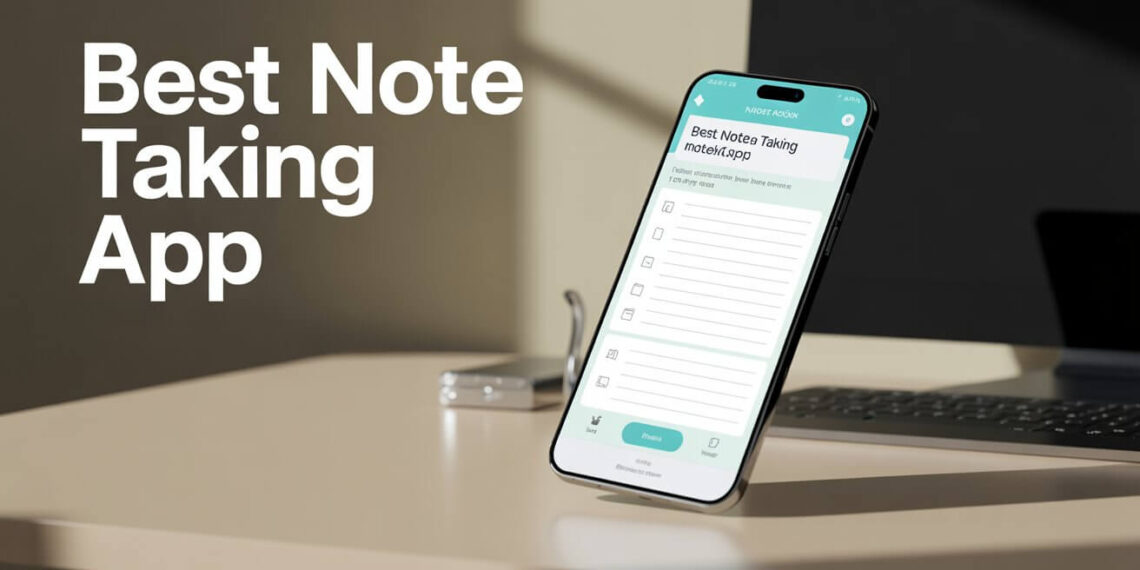In today’s fast-paced digital world, taking notes has evolved from pen and paper to powerful mobile and desktop apps. Whether you’re a student, professional, or creative, the best note-taking apps can streamline how you write, store, and organize your information. From saving contact details to recording voice memos, these tools boost productivity and improve workflow efficiency.
But with dozens of apps available, how do you choose the right one?
This guide will help you identify key features to look for and explore the top note-taking apps to help you stay organized, collaborate seamlessly, and work smarter.
How to Choose the Best Note-Taking App
When evaluating note-taking software, consider these essential factors to find the app that best suits your personal or professional needs:
1. Ease of Use
Choose a user-friendly interface that minimizes the learning curve. A simple, intuitive design lets you take notes quickly and stay focused on your tasks.
2. Collaboration Features
Need to collaborate with classmates or colleagues? Look for apps that support shared workspaces, real-time editing, and commenting features.
3. Storage Limitations
Many free note-taking apps come with limited cloud storage. If you take frequent notes or attach large files, consider upgrading to a premium plan for more space and added functionality.
4. Security and Privacy
If you’re handling sensitive business or personal information, make sure the app offers features like password protection, encryption, and secure cloud backup.
Best Note Taking App
Evernote
Evernote is a different note-taking app that is worth investigating. Because your notes are synced between devices, you can work from anywhere. Even other productivity apps like Salesforce, Slack, Google Drive, and Outlook can be connected to it.
You can work and access everything on your Evernote app while offline. The top grammar checker on the market, Grammarly, can easily be integrated into Evernote for mobile. You can maintain proper spelling, grammar, and punctuation when taking notes.
Apple Notes
A note-taking program made just for the Apple ecosystem is called Apple Notes. You may use the app to quickly take down thoughts, create checklists, and sketch ideas. Handwritten documents can be scanned and added as attachments to your note pages. You can even add pictures from your gallery or camera.
Adding passwords to your notes is probably one of Apple Notes’ greatest features. Even if your smartphone is stolen, you can protect your personal information. In addition to passwords, you can also access the pages using Face ID or a fingerprint ID.
Using the app’s collaboration tools, you can share whole folders or specific notes with others. It also has a view-only function. Although you can share your papers with visitors, they cannot edit your notes.
Notion
An effective all-in-one note-taking app is Notion. Your notes can contain any kind of content. It is available for personal use and offers an infinite number of pages and blocks you can sync between devices. It will even have a content API very soon.
You can purchase the app for your entire team or business monthly. A collaborative workspace allows you to invite an infinite number of team members and allows you to have real-time discussions of ideas. There are mobile and web versions of the app. Both iOS and Android devices can use it.
Google Keep
One of Google’s web-based services is the free note-taking tool, Google Keep. There is no limit to the number of notes you can create, however each note can only have about 20,000 characters. Even doodles and photographs can be added to your pages. You would have around 15GB of storage space because the data are stored on Google Drive. You can continue to sort and categorize anything using labels. You may also find notes easily by looking them up on the search bar.
The software is easily navigable and easy. You can start taking notes right away if you have a Gmail account. Because Google powers it, you may use it on any device and switch between them without any problems.
Microsoft OneNote
Microsoft’s OneNote program is good if you like to doodle and scribble while taking notes. For students, it is the perfect personal digital workstation. It permits adding online pages as well as handwritten notes. You can use a stylus or your finger to annotate your notes and make notes as you think of them.
OneNote is very frequently employed as a teaching tool. To ensure accurate attributions, you can utilize its built-in plagiarism checker rather than purchasing for the best checker on the market. The app automatically analyzes student submissions.
Mac, PC, iOS, and Android users can download OneNote for free. Your notes are kept on OneDrive, making all of your files available for online and offline use.
Comparison Table: Best Note-Taking Apps at a Glance
App |
Best For |
Offline Access |
Collaboration |
Security |
Platform Support |
|---|---|---|---|---|---|
Evernote |
Professionals, writers |
✔️ |
✔️ |
⚠️ |
Windows, macOS, iOS, Android |
Apple Notes |
Apple device users |
✔️ |
✔️ |
✔️ |
iOS, macOS |
Notion |
Teams, businesses |
✔️ |
✔️ |
⚠️ |
Web, iOS, Android, Desktop |
Google Keep |
Casual note-takers |
✔️ |
⚠️ |
⚠️ |
Web, iOS, Android |
OneNote |
Students, teachers |
✔️ |
✔️ |
✔️ |
All major platforms |
Final Thoughts
The best note-taking app for you will depend on your specific workflow, device ecosystem, and whether you prefer simplicity or robust collaboration features. From the versatility of Notion and Evernote to the built-in security of Apple Notes, there’s a perfect tool out there to suit your needs.
Choosing the right app can significantly improve your ability to stay organized, share information, and retain important ideas. Try out a few of the top options listed above to see what fits best.
FAQs
What is the best free note-taking app?
Google Keep and Microsoft OneNote are two of the best free note-taking apps that offer strong features without a subscription.
Is Notion better than Evernote?
Notion is more flexible and collaborative, while Evernote excels in structured note organization and third-party integrations.
Are note-taking apps secure?
Apps like Apple Notes and Microsoft OneNote offer advanced security features such as encryption and biometric access, making them reliable for storing sensitive information.