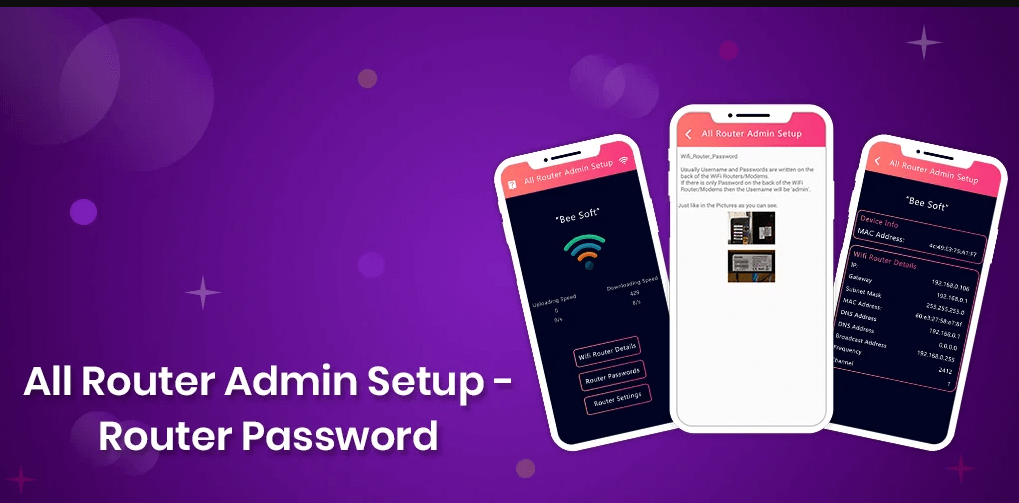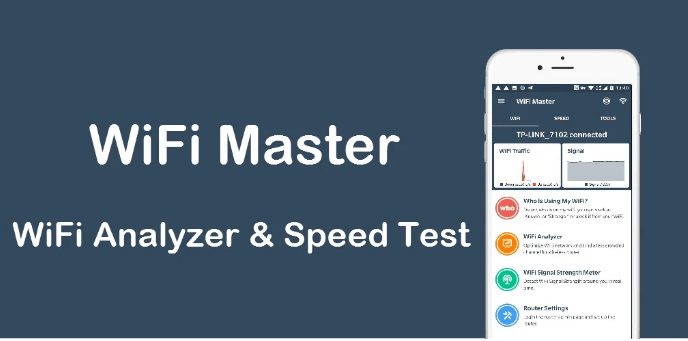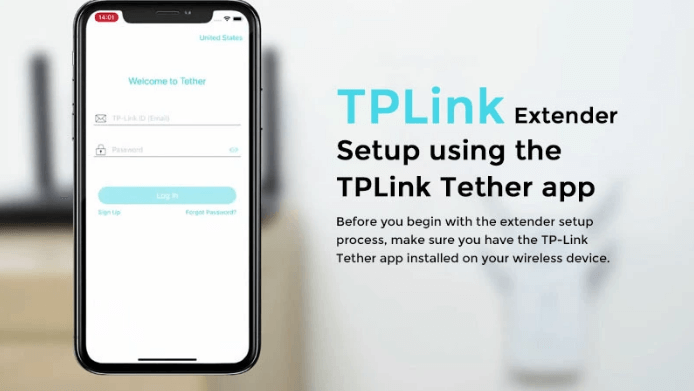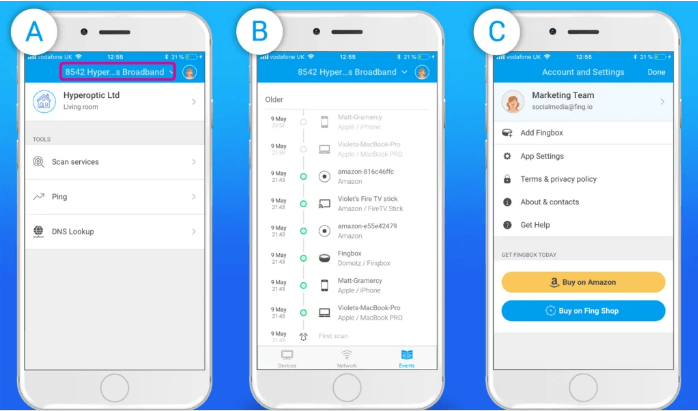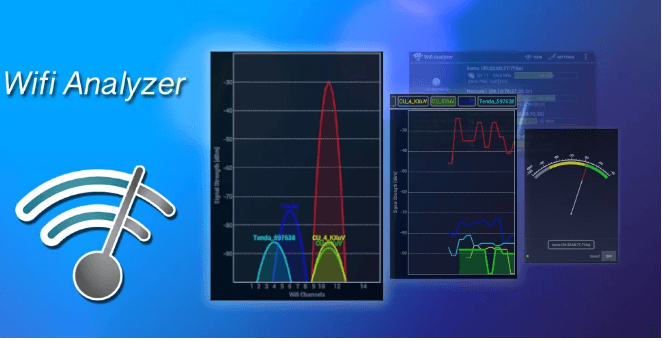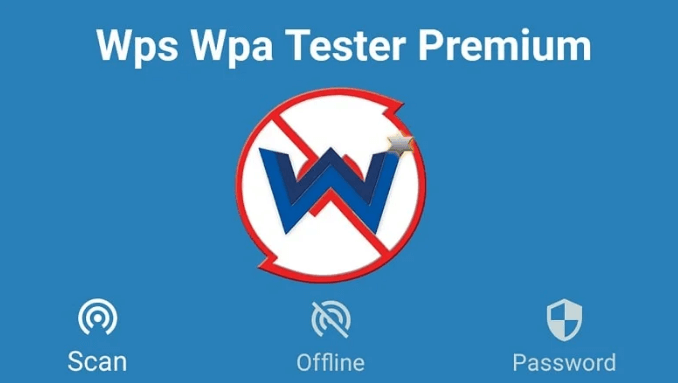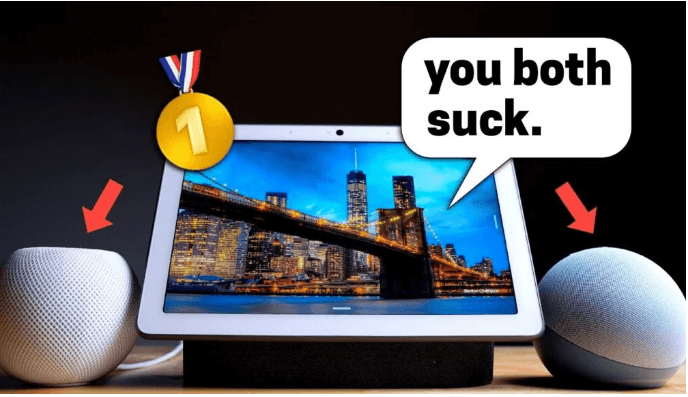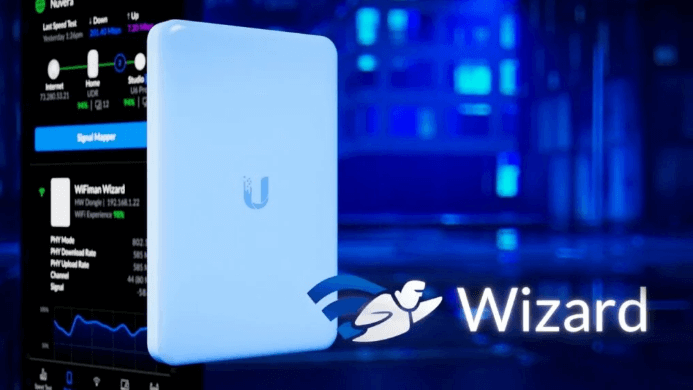If you use Wi‑Fi at home or work, having a reliable Wi‑Fi router manager app can make life much easier. These top Android apps let you access your router management panel directly from your phone, monitor devices on your network, and secure your connection all with a few taps.
Below are the 12 best apps to control your router in 2025, selected based on user feedback, features, and ease of use.
1. All Router Admin
An Android software called All Router Admin makes it easy for you to manage your WiFi network and instantly access your router’s settings. In contrast to other programs on the list for controlling routers, All Router Admin is quite simple to use and quick to set up.
You can verify your default gateway, modify your WiFi password, block intruders, and perform other tasks with All Router Admin in addition to changing your router password.
2. Tenda WiFi
Tenda is a popular brand of WiFi router that is currently in the market. You must use this app if you connect your devices to the WiFi network using the Tenda router.
Tenda WiFi facilitates both local and remote management and offers general Tenda router management. You may quickly check the health of your home network from anywhere at any time with Tenda WiFi.
3. Asus
You can control your home network much more easily now that you have the Asus Router app. With the help of the Android app, you may control your ASUS router from your smartphone in any way.
You can quickly check the status of your WiFi network and how many devices are connected with the help of the mobile app. It lets you access the network settings page, displays traffic consumption information in real time, and does much more.
4. Linksys
Use the Linksys Android app if you own a Linksys WiFi router. The app functions as your Linksys Smart WiFi routers’ command center.
You can remotely view your router settings by using this app. Once you’re in, you may adjust the internet speed sharing limit, check for connected devices, and more.
5. WiFi Router Master
Despite being able to connect to several routers with ease, WiFi Router Master is not your typical router administration program. On compatible routers, it allows you to modify the router settings and access the admin panel.
In that scenario, if your router isn’t supported, you can use WiFi Router Master to check your internet speed, identify network connections, identify less congested WiFi channels nearby, and more.
6. TP-Link Tether
An excellent Android program called TP-Link Tether makes it simple for users to access and control their xDSL router, range extender, and TP-Link router from their mobile devices.
Tether offers a straightforward, user-friendly interface for viewing your device status, online client devices, and their privileges, in addition to easy setup and parental settings.
7. Fing
Fing, however, differs slightly from every other person mentioned in the article. It provides a collection of network tools to assist with network management, analysis, and optimization.
You may use Fing to evaluate internet speed, set up network surveillance, block intruders, and discover who is connecting to your WiFi network. It also provides you with WiFi network security tools. Fing is a great network management tool for Android smartphones all around.
8. Wifi Analyzer
Every Android user would be happy to have one of the greatest WiFi apps available. The best part about Wifi Analyzer is that it shows you the WiFi channels nearby and transforms your Android device into a WiFi analyzer.
In this manner, users can locate a less congested wireless router channel with ease. In addition, devices linked to the WiFi network are displayed by the Wifi Analyzer. The software has no advertisements and is quite light.
9. WIFI WPS WPA TESTER
It is among the best-rated WiFi apps for Android available in the Google Play Store. What do you think? With WiFi WPS WPA TESTER, users can test their WPS PIN connection to a WiFi access point.
In addition, the WIFI WPS WPA TESTER displays some basic information such as the connected devices, MAC address, IP address, etc.
10. Router Admin Setup Control & Speed Test
Try Router Admin Setup Control & Speed Test if you’re looking for a sophisticated router management app for your Android mobile.
Users can customize the modem router with Router Admin Setup Control & Speed Test, which is a nice feature. All the necessary tools for configuring your modem router are included in the Android app.
11. Google Home
You can configure, monitor, and control your Google Nest, Google WiFi, Google Home, and Chromecast devices with the official Google app, Google Home.
You might use it as your go-to app to control different connected home appliances that are compatible. If we talk particularly about the WiFi controls, the app helps you set up your Nest WiFi and Google WiFi within minutes.
Once set up, you may conduct speed tests, set up a guest network, share WiFi passwords with family and friends, etc.
12. WiFiman
Compared to all the other apps on the list, WiFiman is a little bit unique. This one essentially gives you practical tools for finding nearby Bluetooth LE devices and all available WiFi networks.
With the help of this program, you can do download/upload speed tests, connect remotely to your UniFi network, and scan network subnets.
Thus, WiFiman may be the greatest option if you’re looking for an Android app that can analyze a WiFi network, evaluate its speed, scan ports, and provide you with comprehensive network cell information.
Thus, these are a few of the top Android applications for managing your router. Please use the comment section below to let us know about any more apps of this kind. I hope you found this essay useful! Kindly forward it to your friends as well.
Comparison Table
App Name |
Ideal For |
Key Features |
Remote Access |
|---|---|---|---|
All Router Admin |
Default gateway and admin panel access |
Change Wi‑Fi password, block devices, view IP info |
✅ |
Tenda WiFi |
Tenda router management |
Network health, remote controls, device monitoring |
✅ |
ASUS Router |
ASUS router users |
Traffic dashboard, device control, router settings |
✅ |
Linksys |
Linksys Smart Wi‑Fi router control |
Bandwidth limits, parental controls, remote access |
✅ |
WiFi Router Master |
Management and network utilities |
Speed test, network mapping, channel scanner |
❌ |
TP‑Link Tether |
TP‑Link routers & extenders |
Device management, permissions, setup wizard |
✅ |
Fing |
Network diagnostics and security |
Intruder detection, port scanning, internet speed |
✅ |
WiFi Analyzer |
Channel analysis and optimization |
Display nearby networks, signal strength, device list |
❌ |
WPS WPA TESTER |
WPS security testing |
PIN vulnerability checks, device info, Wi‑Fi security insights |
❌ |
Router Admin Setup & Speed Test |
Full admin control and performance testing |
Router settings, speed tests, device filtering tools |
❌ |
Google Home |
Google mesh Wi‑Fi and smart home setup |
Guest network, password sharing, speed tests, device control |
✅ |
WiFiman (Ubiquiti) |
Network scanning and IB‑L devices |
BLE device scanning, subnet discovery, speed & port tests |
✅ |
Why Use Android Router Control Apps
-
Convenience: Access router settings anytime, anywhere.
-
Security: Monitor connected devices and block intruders.
-
Optimization: Analyze channels, run speed tests, reduce interference.
-
Parental Control: Assign bandwidth, restrict access, and increase privacy.
Final Thoughts
Android apps for Wi‑Fi router management offer flexibility, control, and peace of mind. Whether you need full-featured router admin panels or tools to optimize your network and diagnose issues, one of these apps will fit the bill.