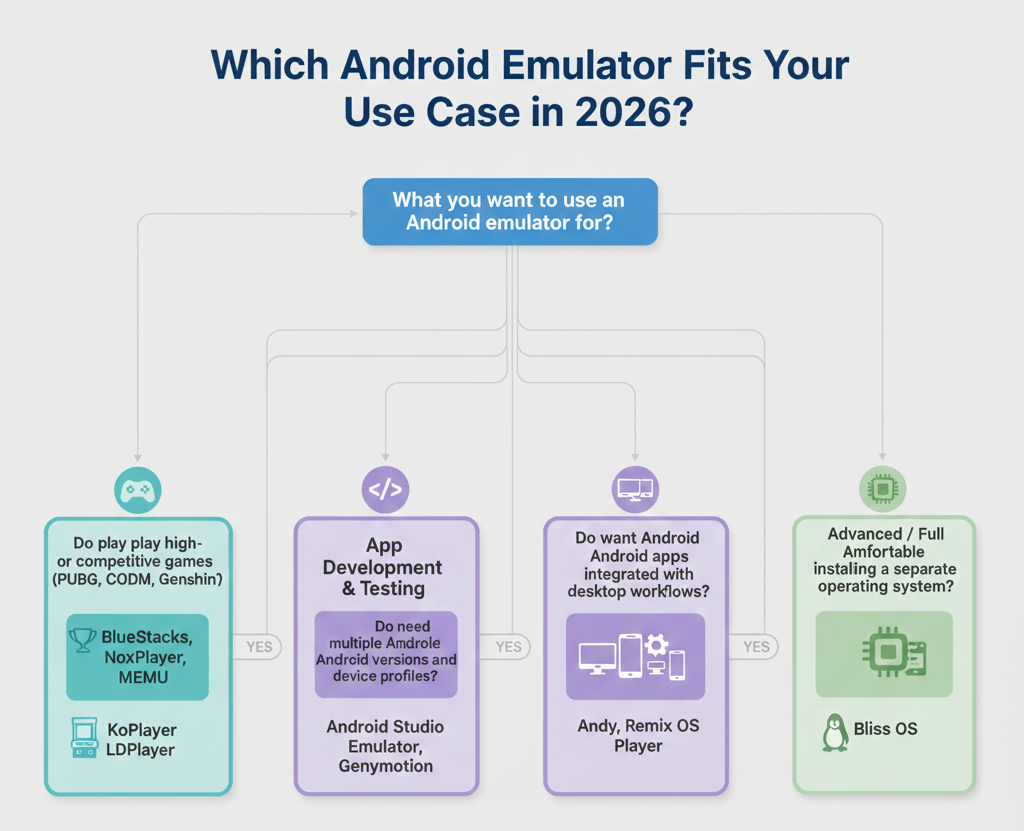As of 2026, Android emulators are no longer niche tools. They’re used by mobile gamers, app developers, QA testers, marketers, and power users who want the flexibility of Android with the performance of desktop hardware.
Thanks to improvements in virtualization, GPU passthrough, and Android-x86 projects, modern emulators can now deliver smoother gameplay, faster app testing, and more realistic device simulation than ever before. However, not all emulators are built for the same purpose and choosing the wrong one can lead to lag, crashes, or unnecessary system strain.
In this guide, we break down the best Android emulators for PC in 2026, based on:
-
Real-world performance (gaming vs apps)
-
Android version support
-
Hardware efficiency (CPU/GPU/RAM usage)
-
Stability and long-term usability
How Android Emulators Work in 2026 (Why Performance Varies)
Modern Android emulators rely on three key technologies:
1. Hardware Virtualization
Most high-performance emulators now depend on Intel VT-x or AMD-V, allowing Android to run closer to native speed instead of pure software emulation.
2. Graphics Acceleration
Gaming-focused emulators use OpenGL or Vulkan passthrough, which directly affects FPS stability in titles like PUBG, Genshin Impact, and Call of Duty Mobile.
3. Android Runtime Layer
Some tools emulate Android within Windows, while others (like Bliss OS) run Android natively, offering superior performance at the cost of convenience.
In 2026, the “best” emulator depends less on popularity and more on your specific workload.
Best Android Emulators for PC in 2026 (Expert Breakdown)
1. BlueStacks — Best Overall Android Emulator for Gaming
Best for: Most users, especially gamers
BlueStacks remains the most refined Android emulator in 2026 because it continuously optimizes for popular mobile games and mainstream users.
Why BlueStacks still leads
-
Excellent game-specific optimizations
-
Stable key-mapping and controller support
-
Strong balance between performance and ease of use
Downsides
-
Heavier system footprint
-
Ads in the free version
Expert take: If you want something that just works for gaming, BlueStacks is still the safest bet.
2. NoxPlayer — Best for Customization & Modding
Best for: Advanced gamers and Android tinkerers
NoxPlayer remains popular due to root access, macro tools, and deep system control.
Strengths
-
Built-in root toggle
-
Multi-instance support
-
Good keyboard mapping
Weakness
-
High RAM usage
-
Slower updates compared to BlueStacks
Why choose it: Ideal for users who want control beyond default settings.
3. MEmu Play — Best Performance on Mid-Range PCs
Best for: Users with AMD or older Intel CPUs
MEmu continues to stand out in 2026 for its hardware compatibility and performance tuning.
Key advantages
-
Strong AMD CPU optimization
-
Smooth multi-instance handling
-
Easy APK sideloading
Trade-off
-
UI feels less polished
-
Updates lag behind major Android releases
4. Genymotion — Best for App Development & Testing
Best for: Developers, QA testers
Genymotion is not a gaming emulator and that’s exactly why it’s valuable.
Why developers prefer it
-
Emulates multiple Android versions and devices
-
Network simulation (GPS, bandwidth, sensors)
-
Integrates with Android Studio
Limitation
-
Requires VirtualBox
-
Paid plans for full features
5. Android Studio Emulator — Most Accurate Device Simulation
Best for: Serious Android developers
Android Studio’s emulator offers the most accurate representation of real Android devices, especially for testing APIs and system behavior.
Pros
-
Fast boot with hardware acceleration
-
Pixel-perfect device profiles
-
Official Google support
Cons
-
Complex setup
-
Not suitable for gaming
6. Bliss OS — Best Native Android Experience on PC
Best for: Advanced users who want Android as an OS
Bliss OS doesn’t emulate Android, it is Android, running directly on your hardware.
Why it’s powerful
-
Near-native performance
-
No emulator overhead
-
Open-source and ad-free
Drawback
-
Installation complexity
-
Not beginner-friendly
7. Remix OS Player — Best Desktop-Style Android Interface
Best for: Productivity-focused users
Remix OS introduced a desktop-first Android UI, making multitasking easier.
Strengths
-
Taskbar-style interface
-
Multi-window support
-
Keyboard & mouse friendly
Limitation
-
Limited ongoing development
-
Not ideal for high-end gaming
8. Andy — Best for Casual Android Use
Best for: Light app usage and experimentation
Andy offers a full Android environment with basic usability.
Pros
-
Play Store access
-
Simple interface
Cons
-
Performance inconsistencies
-
Less actively maintained
9. ARChon — Best Lightweight Chrome-Based Option
Best for: Running Android apps inside Chrome
ARChon is more of a workaround than a traditional emulator.
When it makes sense
-
Running simple productivity apps
-
Minimal system usage
Why it’s limited
-
Manual setup required
-
Poor gaming support
10. KOPlayer — Best Lightweight Gaming Emulator (Budget PCs)
Best for: Older systems
KOPlayer focuses on low-latency gameplay, though development has slowed.
Pros
-
Lightweight
-
Simple UI
Cons
-
Fewer updates
-
Limited Android version support
Quick Comparison: Which Emulator Should You Use in 2026?
-
Best for gaming: BlueStacks, NoxPlayer, MEmu
-
Best for development: Android Studio, Genymotion
-
Best for native Android: Bliss OS
-
Best for productivity: Remix OS, Andy
-
Best for low-end PCs: KOPlayer, ARChon
People Also Ask (2026)
Are Android emulators safe to use?
Yes if downloaded from official sources. Avoid modified installers.
Do emulators slow down your PC?
Gaming emulators can consume RAM and CPU, especially without virtualization enabled.
Which emulator is best for Windows 11?
BlueStacks and MEmu currently offer the most stable Windows 11 support
Final Verdict (2026)
There is no single “best” Android emulator, only the best one for your goal.
-
Want smooth gaming? BlueStacks
-
Want deep customization? NoxPlayer
-
Want native performance? Bliss OS
-
Want accurate testing? Android Studio
Choosing correctly in 2026 means matching the emulator to your hardware and workload, not just downloading the most popular option.