SBMM Warzone (Skill-based Match Making) was a popular stat tracker that tracked all Call of Duty (COD): Warzone players’ stats. This tracker was used to ensure that all players were on equal footing and that competition was fair. After getting a notice from Activision’s lawyers, the website had to be taken down.
SBMM Warzone, according to the developers, was interfering with their API (Application Programming Interface) for tracking data, hence they were instructed to disable the Stat function. SBMM Warzone is back in action with a new domain name, “WZ Stats,” after several attempts to contact the developers. If you want to learn everything there is to know about ‘WZ Numbers’ and its alternatives for tracking your stats in COD Warzone, keep reading.
What is the difference between SBMM Warzone and WZ Stats?
SBMM Warzone’s domain name has been changed to WZ stat, as previously stated. This is a website that allows you to track your progress in COD: Warzone, compare it to your friends, and compete on our daily leaderboard. WZ Stats also offers a fantastic list of all the weaponry in Warzone that has been ranked and divided into tiers.
Here’s a step-by-step instruction for getting into WZ Stats and checking your and your friends’ stats:
1. Search for WZ Stats or open WZ Stats by clicking here.
2. Click the Search Profile button after entering your username.
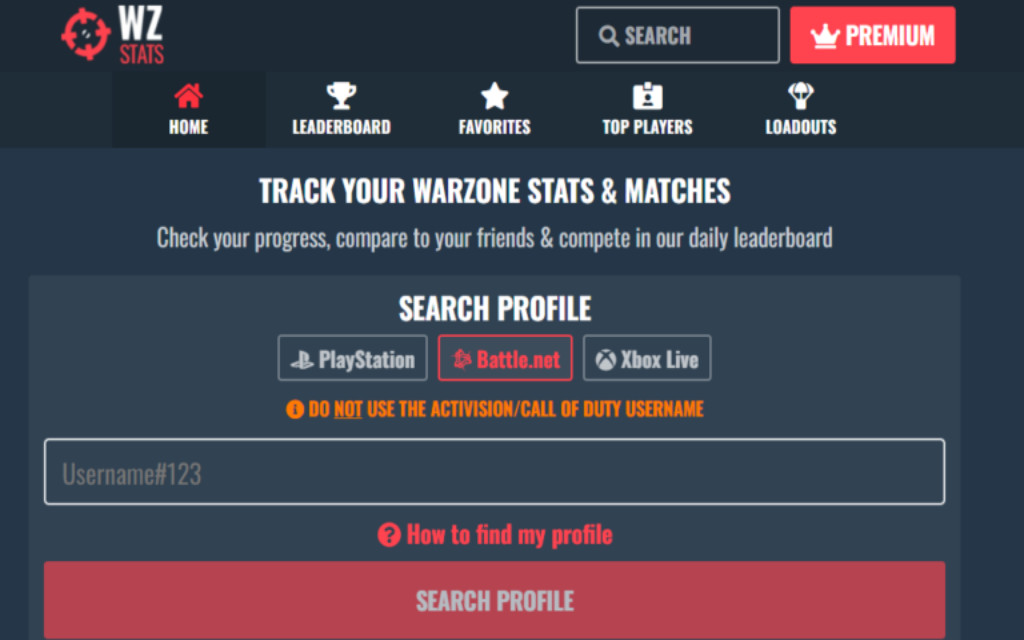
3. If you haven’t already done so, create an account with all of your information and then search for your profile.
4. Now, simply follow the steps to gather all of the information you require about yourself and your friends and begin the match right away!
5. From the top horizontal menu, you can also access the Leadership board and the list of Top Players.
Alternatives to SBMM Warzone
There are a number of different free websites on the internet that can assist you in calculating data and finding the ideal match-making. Here’s a list of some more SBMM Warzone sites you can use instead of WZ Stat. Choose from the options below to play COD: Warzone with your friends.
- COD Stats
- Tracker. GG
This article will teach you everything there is to know about SBMM Warzone and its alternatives. Another post on how to fix “Dev Error 6068” in CoD: Warzone can be found here.









