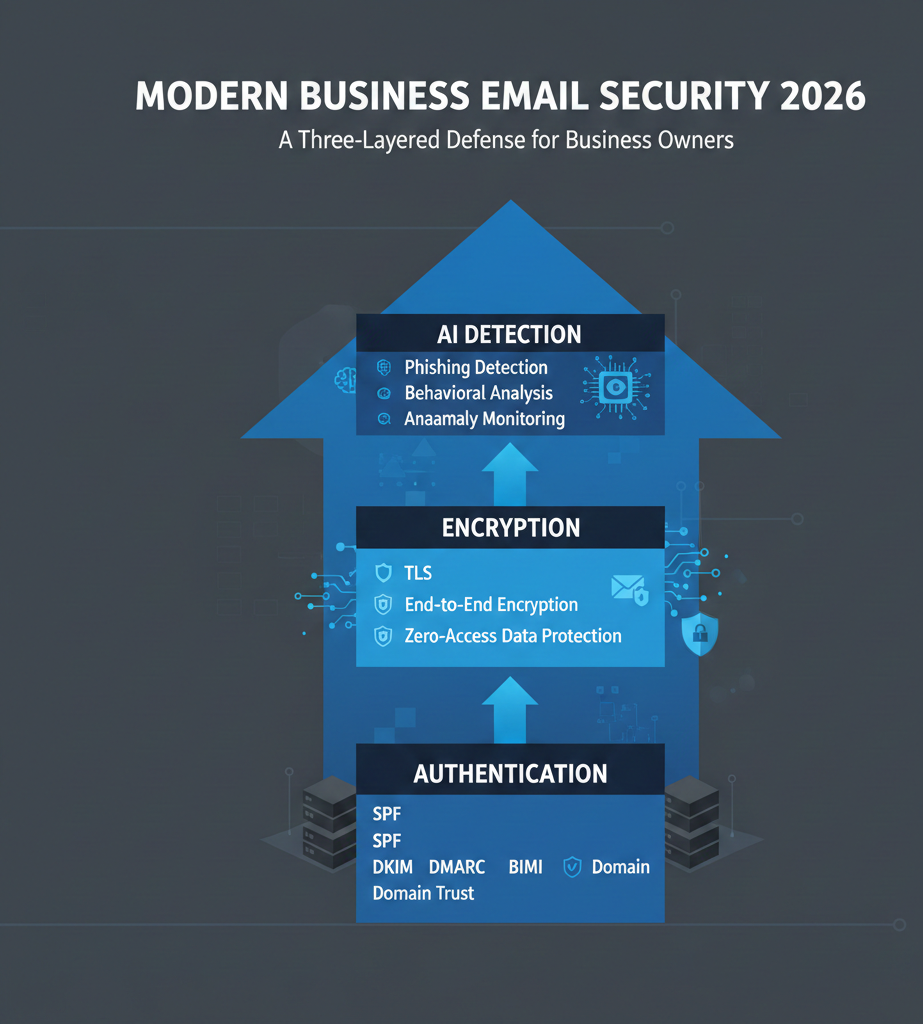In 2026, business email is no longer just a communication tool, it’s a security perimeter, productivity hub, and compliance asset. As phishing attacks grow more sophisticated and remote teams rely heavily on asynchronous communication, choosing the right email hosting for businesses directly affects deliverability, brand trust, and operational efficiency.
Free email services still exist, but they increasingly fall short in data ownership, compliance, uptime guarantees, and administrative control. Professional email hosting platforms now compete not just on storage, but on AI-driven threat detection, zero-trust security models, and deep workflow integration.
This guide provides a 2026-focused, expert comparison of the best email hosting providers for businesses, explaining why certain platforms perform better, how they differ architecturally, and which types of businesses benefit most from each.
Why Professional Email Hosting Matters More in 2026
Based on recent industry reports (2024–2025), over 70% of business email breaches originate from misconfigured domains or weak authentication, issues rarely handled well by free email services.
Professional email hosting solves this by offering:
-
Custom domain credibility
Emails sent from branded domains consistently show higher open rates and lower spam classification, especially in B2B communication. -
Modern email authentication
Built-in support for SPF, DKIM, DMARC, BIMI, and domain reputation management. -
Advanced threat mitigation
AI-based detection for zero-day phishing, spoofing, and account takeover attempts. -
Compliance readiness
Tools aligned with GDPR, HIPAA, SOC 2, ISO 27001, and regional data residency requirements. -
Operational resilience
SLAs with 99.9%+ uptime, redundancy, and disaster recovery, critical for revenue-driven teams.
How We Evaluated the Best Email Hosting Providers (2026 Criteria)
Rather than repeating feature lists, this comparison focuses on practical impact:
-
Deliverability performance (inbox placement vs spam)
-
Security architecture (preventive vs reactive)
-
Admin control depth (policy enforcement, logging, audits)
-
Scalability (cost and complexity as teams grow)
-
Ecosystem value (email alone vs productivity stack)
-
Privacy posture (data ownership and jurisdiction)
Best Email Hosting Providers for Businesses in 2026
1. Google Workspace
Best for collaboration-driven and cloud-native teams
Starting price: $6/user/month
Google Workspace remains dominant in 2026 because of its behavior-based spam filtering, which adapts faster than rule-based systems. Gmail’s infrastructure benefits from one of the world’s largest email datasets, improving phishing detection accuracy over time.
Why it works well:
-
Google’s AI analyzes sender reputation, message intent, and historical interaction not just keywords.
-
Seamless collaboration reduces internal email volume via Docs, Chat, and Meet.
Limitations to consider:
-
Advanced security controls are locked behind higher-tier plans.
-
Data residency options are limited compared to EU-first providers.
Best for:
SaaS companies, agencies, remote-first teams, and fast-scaling startups.
2. Microsoft 365 Business
Best for enterprises and compliance-heavy organizations
Starting price: $6/user/month
Microsoft 365 excels where policy enforcement, compliance auditing, and hybrid environments matter. Outlook paired with Exchange Online offers granular control over data loss prevention and legal holds.
Why it’s different from Google Workspace:
-
More robust eDiscovery and retention policies
-
Better suited for industries like finance, healthcare, and legal services
Trade-offs:
-
Admin interface complexity increases onboarding time.
-
Overkill for very small teams.
Best for:
Enterprises, regulated industries, and businesses embedded in the Microsoft ecosystem.
3. Zoho Mail
Best budget-friendly business email in 2026
Starting price: Free (up to 5 users) / Paid from $1/user/month
Zoho Mail stands out by offering ad-free, privacy-focused email at a price point that undercuts nearly all competitors, without sacrificing core business features.
What makes it valuable:
-
Strong domain authentication tools for small businesses
-
Integrated with Zoho CRM and finance tools, reducing SaaS sprawl
Where it falls short:
-
Fewer third-party integrations
-
UI updates arrive slower than Google or Microsoft
Best for:
Startups, freelancers, and cost-sensitive SMBs.
4. Proton Mail
Best for maximum privacy and encrypted communication
Starting price: $6.99/user/month
Proton Mail’s zero-access encryption model means even Proton cannot read your emails. In 2026, this architecture is increasingly adopted by companies handling sensitive intellectual property or investigative data.
Why businesses choose Proton:
-
End-to-end encryption by default
-
Swiss jurisdiction with strict privacy laws
-
Open-source cryptography model
Limitations:
-
Limited automation and integrations
-
Collaboration features lag behind mainstream platforms
Best for:
Legal firms, journalists, privacy-first startups, and security-sensitive organizations.
5. Fastmail
Best lightweight email hosting for productivity-focused users
Starting price: $3/user/month
Fastmail prioritizes speed, reliability, and control. It avoids bundling unnecessary tools, making it appealing to professionals who want clean email without ecosystem lock-in.
Why it works:
-
Excellent deliverability and uptime
-
Advanced filtering and alias management
-
Full IMAP, CalDAV, CardDAV support
Drawbacks:
-
No built-in video conferencing or docs
-
Smaller ecosystem
Best for:
Solo professionals, developers, and small teams.
6. Bluehost (Email + Hosting Bundle)
Best entry-level option for new websites
Starting price: $2.95/month (with hosting)
Bluehost is practical for businesses launching their first website, but email is not its core strength.
Good for:
-
Simple inbox needs
-
Tight budgets
-
WordPress-based sites
Not ideal for:
-
Scaling teams
-
Advanced security requirements
7. Mailbox.org
Best EU-based email hosting with sustainability focus
Starting price: €1/user/month
Mailbox.org appeals to European businesses seeking GDPR-first infrastructure with transparent data handling.
Standout aspects:
-
PGP encryption support
-
Ethical hosting practices
-
Strong transparency reporting
Considerations:
-
Interface feels dated
-
Steeper learning curve for non-technical users
Best for:
EU-based SMEs and privacy-conscious organizations.
2026 Comparison Table (Quick Decision Guide)
Provider |
Starting Price |
Security Strength |
Scalability |
Best For |
|---|---|---|---|---|
Google Workspace |
$6 |
AI-driven threat detection |
High |
Collaboration-heavy teams |
Microsoft 365 |
$6 |
Compliance & DLP |
Very High |
Enterprises |
Zoho Mail |
Free / $1+ |
Solid core security |
Medium |
Budget SMBs |
Proton Mail |
$6.99+ |
End-to-end encryption |
Medium |
Privacy-first businesses |
Fastmail |
$3+ |
Privacy + reliability |
Medium |
Professionals |
Bluehost |
$2.95+ |
Basic |
Low |
New websites |
Mailbox.org |
€1+ |
GDPR & PGP |
Medium |
EU businesses |
How to Choose the Right Email Hosting in 2026
1. Match Email Architecture to Risk Level
If a data breach would cause legal or reputational damage, prioritize encryption-first providers.
2. Think Beyond Storage
Deliverability, authentication, and policy enforcement matter more than mailbox size.
3. Evaluate Long-Term Cost
Low entry pricing can become expensive when adding users, security add-ons, or compliance tools.
4. Test Admin Experience
Poor admin UX leads to misconfigurations, the top cause of email security incidents.
People Also Ask (2026 Edition)
Is email hosting still relevant with team chat tools?
Yes. Email remains the official system of record for contracts, invoices, and external communication.
What improves email deliverability the most?
Correctly configured SPF, DKIM, DMARC, consistent sending behavior, and domain reputation.
Which email hosting is best for small businesses in 2026?
Zoho Mail for affordability, Google Workspace for growth, Fastmail for simplicity.
Can I switch providers without losing emails?
Yes. Most providers offer IMAP migration or assisted onboarding with zero downtime.
Final Verdict: Best Email Hosting for Businesses in 2026
There is no single “best” email hosting provider only the best fit.
Google Workspace dominates collaboration, Microsoft 365 leads in compliance, Zoho Mail wins on value, and Proton Mail sets the standard for privacy.
Choosing the right email hosting in 2026 means balancing security, scalability, compliance, and user experience—not just price. Businesses that treat email as infrastructure, not an afterthought, gain a measurable edge in reliability and trust.