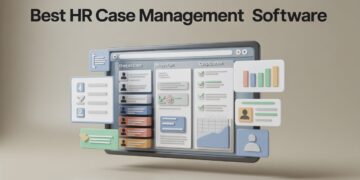Facebook Marketplace has become one of the most popular platforms for buying and selling both new and used items. While many users are familiar with local pick-up transactions, expanding your reach by offering shipping and accepting online payments can significantly increase your chances of making a sale. If you’re wondering how to set up payment and shipping on Facebook Marketplace, this guide will walk you through everything step by step.
With the right setup, you can transform your Facebook Marketplace listings into a seamless e-commerce experience that works nationwide bringing in more buyers and more revenue.
Why Set Up Payment and Shipping?
Traditionally, Facebook Marketplace was used for local, in-person sales. However, Facebook now allows eligible sellers to offer shipping and accept payments directly through the platform. This means you can sell to buyers across the country, not just in your neighborhood.
Here are a few benefits of enabling these features:
-
Increased buyer reach: By offering shipping, your products become available to a national audience.
-
Secure transactions: Payments go through Facebook’s checkout system, adding a layer of trust and protection.
-
Convenience: No more coordinating local meetups or dealing with no-shows.
-
Order management tools: Facebook helps you track orders and payments from one dashboard.
If you’re serious about selling, learning how to sell with shipping on Facebook is a must.
Requirements for Shipping and Payments on Facebook Marketplace
Before you begin setting up your seller account, there are a few things you’ll need to have in place:
-
You must be located in the United States (currently, shipping is only available in select countries).
-
Your Facebook account must be in good standing.
-
You need to be at least 18 years old.
-
You must provide your identity and tax information.
-
You’ll need to link a valid bank account or debit card to receive payments.
Once you meet these conditions, you can proceed with the Facebook Marketplace shipping setup process.
How to Set Up Payment on Facebook Marketplace
Setting up payments is essential if you want to sell items that include shipping. Here’s how to do it:
1. Access Facebook Marketplace Settings
-
Log into your Facebook account.
-
Click on the Marketplace icon.
-
Click “Selling” from the left-hand menu.
-
Then click on “Shipping Orders” to access your settings.
2. Add Your Bank Account or Debit Card
-
Under “Payout Settings”, click “Set Up Payouts.”
-
You’ll be asked to add your bank account or debit card details.
-
Facebook uses Stripe to process payments securely, so you’ll be redirected to Stripe’s setup portal.
3. Verify Your Identity
-
Enter your full name, address, and Social Security Number or Tax Identification Number.
-
You may be asked to upload a photo ID for verification.
4. Confirm Tax Information
-
Facebook is required to collect tax information for sellers who earn over a certain threshold.
-
Complete the W-9 form provided during the setup process.
Once your payment setup is complete, you’re ready to start listing items with shipping options.
How to Enable Shipping on Facebook Marketplace Listings
When creating a new listing, Facebook gives you the option to offer shipping. Here’s how to do it:
1. Create a New Listing
-
Go to Facebook Marketplace and click “Create New Listing.”
-
Choose “Item for Sale.”
2. Fill in Product Details
-
Enter a title, description, and category.
-
Add clear photos and set your price.
-
Be honest and detailed to build buyer trust.
3. Select Delivery Method
-
Under “Delivery Method,” choose:
-
“Shipping and Local Pickup” if you want to offer both.
-
“Shipping Only” if you don’t want to meet buyers in person.
-
4. Enter Shipping Details
-
Input the item’s weight and dimensions.
-
Select who will pay for shipping: you (the seller) or the buyer.
-
Facebook will calculate shipping costs and offer you prepaid labels based on this info.
5. List Your Item
-
Review everything and click “Publish.”
-
Your item is now live and can be viewed by buyers nationwide.
This is how you complete the Facebook Marketplace shipping setup process on individual listings.
Tips for Smooth Facebook Marketplace Transactions
To maximize your success as a seller, follow these best practices:
-
Use high-quality images: Clear, well-lit photos help your listings stand out.
-
Be responsive: Reply quickly to questions from potential buyers.
-
Package items securely: Use bubble wrap or sturdy boxes to protect items during shipping.
-
Ship on time: Facebook requires sellers to ship items within 3 business days.
-
Use tracking: Facebook’s prepaid labels include tracking numbers to help you and your buyer monitor delivery.
Managing Orders and Tracking Shipments
Once a buyer places an order:
-
You’ll receive a notification in your Marketplace inbox.
-
Facebook will provide a shipping label print it and attach it to your package.
-
Drop off the item at the shipping carrier (usually USPS, FedEx, or UPS).
-
Mark the item as “Shipped” in the order dashboard.
-
Once delivered, payment will be released to your linked bank account (usually within 5 business days).
Facebook also provides a summary of your sales and earnings in the seller dashboard.
Common Issues and Troubleshooting
While the setup is usually smooth, here are a few issues you might encounter:
-
Payment delays: This often happens with first-time sellers. It improves as your account builds history.
-
Shipping label problems: Make sure you entered accurate weight and dimensions. Incorrect info can lead to invalid labels.
-
Account holds or verifications: Facebook may pause payouts if there’s suspicious activity or unverified tax info.
-
Refunds and cancellations: If an issue arises, you can cancel an order and issue a refund directly through the order page.
For ongoing support, visit Facebook’s Help Center or Seller Support.
Conclusion
Learning how to set up payment and shipping on Facebook Marketplace is a game-changer for sellers who want to go beyond local deals. Once your account is verified and your listings are optimized for shipping, you can sell to anyone in the U.S., increasing both your visibility and your profits.