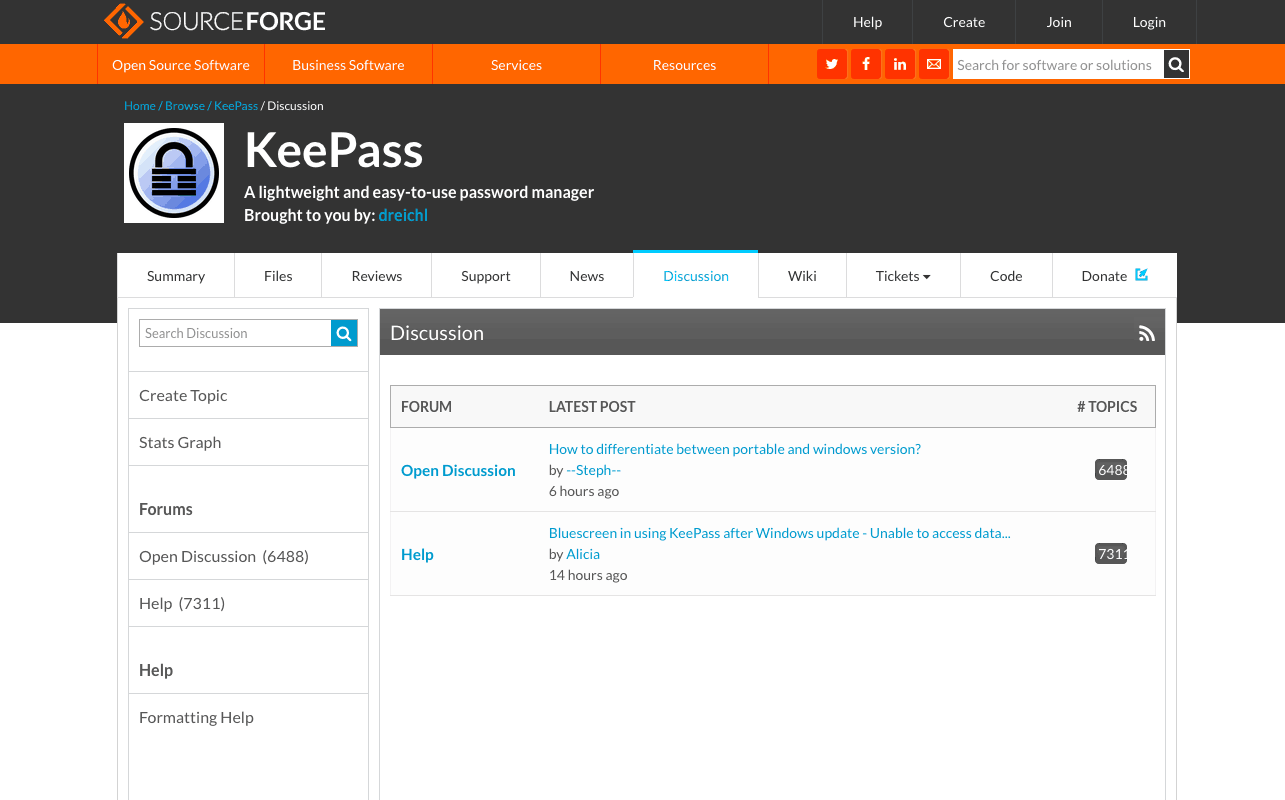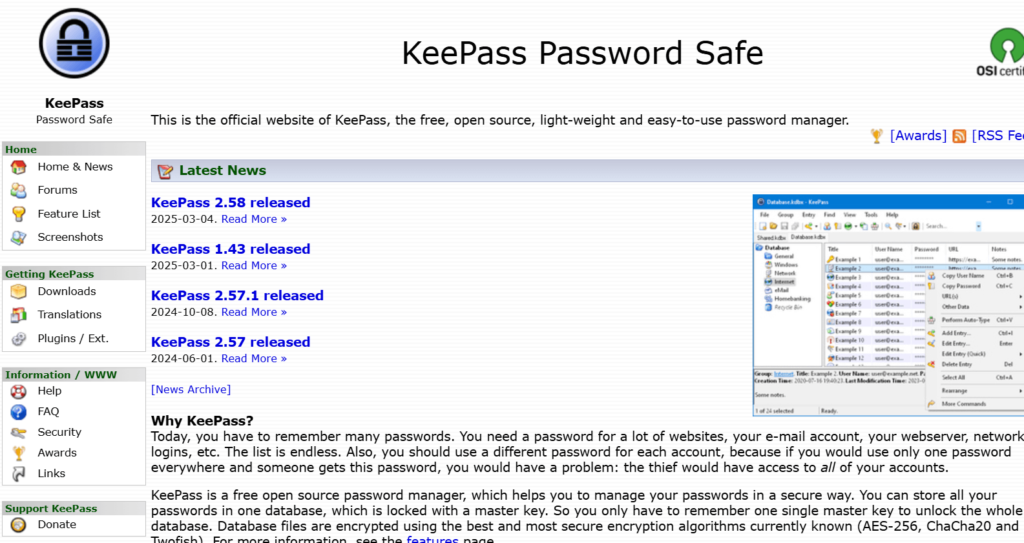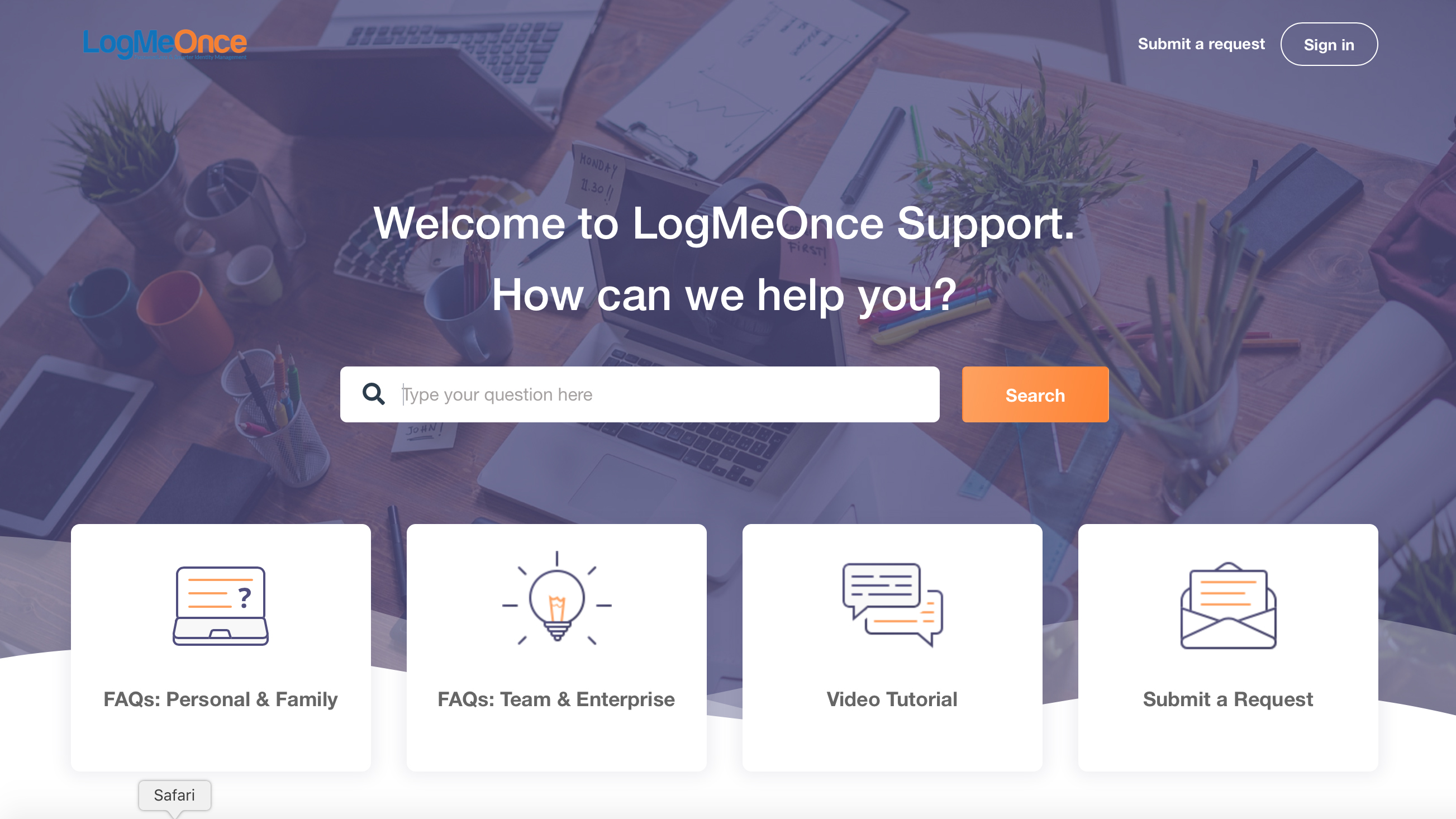Managing dozens (or hundreds) of complex passwords can be overwhelming. As cyber threats grow more sophisticated, relying on memory or worse, writing them down is no longer safe. Free password managers offer a secure, efficient way to generate, store, and autofill passwords across all your devices.
Even if you’re using a robust password generator, you’ll still need a place to store and auto-fill those passwords. That’s where password managers shine.
What Is a Password Manager?
A password manager is a secure software tool that helps you generate, store, and manage passwords and other sensitive data like credit card numbers and secure notes. Most use end-to-end encryption, and many include features such as:
-
Password generation
-
Secure password sharing
-
Two-factor authentication (2FA)
-
Password health analysis
-
Cross-device sync
Key Features to Look For
Feature |
Description |
|---|---|
Encrypted Storage |
Stores your credentials in a secure, encrypted vault |
Password Generator |
Creates complex, unique passwords for each account |
Auto-fill & Auto-login |
Automatically fills login forms and saves new credentials |
2FA Support |
Adds another security layer to your accounts |
Cross-Device Sync |
Access your vault from mobile, desktop, or browser |
Pros:
-
Enhanced Security through complex, unique passwords
-
Centralized Management of all credentials
-
Strong Encryption keeps your data safe
-
Multi-device Syncing for anytime, anywhere access
-
Auto-fill Features boost convenience and speed
Cons:
-
Single Point of Failure if the master password is compromised
-
Initial Setup Time to migrate your data
-
Some Features Behind Paywalls
-
Occasional Compatibility Issues with websites
-
Risk of Losing Access if master password is forgotten
Best Password Manager Tools of 2025
RoboForm:
Highlights:
-
Secure storage with optional local saving
-
Strong password generator & audit tools
-
Excellent form-filling capabilities
-
Supports bookmarks and login sharing
Limitations:
-
No device sync in free tier
-
No 2FA
-
Limited customer support for free users
Another flexible password organiser is RoboForm, which has mobile apps for iOS and Android and plugins for all the main browsers. It provides a family plan, an enhanced plan, and a free tier.
The free version is excellent since it gives you a safe place to save your login credentials and the choice to store them locally on your device instead of in the cloud. A password generator and an auditing tool are also included to assist you in replacing weak or duplicate passwords with strong, nearly uncrackable strings of letters, numbers, and special characters.
Norton Password Manager:
Highlights:
-
Zero-knowledge cloud vault
-
Free unlimited password storage
-
Secure password generator & auto-change
-
Biometric login support
Limitations:
-
No TOTP or advanced 2FA
-
No autofill intelligence
-
No support for multiple vaults
For home users who want to avoid getting bogged down in buying an entire suite of programs, Norton Password Manager is fantastic. You need to make an account to utilise it, which is free.
Only you will know your passwords, thanks to the cloud vault’s zero-knowledge policy, TLS secure connections, and 256-bit AES encryption. Among the other fantastic features are:
Bitwarden:
Highlights:
-
Open-source & secure
-
“Free Forever” plan includes syncing, sharing & vault storage
-
2FA (authenticator or email)
-
Unlimited devices and passwords
Limitations:
-
Advanced 2FA (e.g., YubiKey) is premium
-
UI may feel basic compared to commercial apps
Bitwarden is very safe, easy to use, and open-source. It has practically everything that groups, companies, and individuals might ask for in a password manager.
The free plan is exclusively available to consumers; the two business options have a cost. Unexpectedly, Bitwarden’s free tier offers a surprising amount of features including some that are often only available with premium services.
KeePass:
Highlights:
-
Open-source and portable
-
No install needed
-
Supports AES & Twofish encryption
-
Multifactor authentication supported
-
Extensive customizability
Limitations:
-
Outdated UI
-
Manual sync setup required
-
Not beginner-friendly
Among password managers, KeePass stands out for its exceptional security and adaptability. Is KeePass, however, the ideal option for you? Forbes Advisor examines all you need to know about this open-source password management programme in-depth in this review of KeePass.
The essential KeePass website and user interface have mostly stayed the same in design since then, leaving some to question if KeePass is still a reliable password management tool. Fear not it still is.
Dashlane:
Highlights:
-
Unlimited password storage
-
Autofill for logins, addresses, payment info
-
Built-in password generator
-
High-level security with no known breaches
Limitations:
-
Only works on one device in free tier
-
No cloud sync unless upgraded
With good reason, Dashlane is among the most widely used password managers worldwide. However, there are a few points about the free version that are worthwhile bringing out.
First, Dashlane’s free plan used only to allow 50 passwords, but happily, that significant restriction has been abolished, and it now supports an infinite number of passwords.
LogMeOnce:
Highlights:
-
Access vault via selfie or QR login
-
AES encryption
-
Secure login sharing (App Beneficiary)
-
Android & iOS apps
-
2FA (email & authenticator)
Limitations:
-
Complex interface
-
Some features may feel gimmicky
A password management app called LogMeOnce supports iOS and Android devices and works on several platforms. Your passwords and logins are always accessible, no matter what kind of device you use desktop or mobile.
Interestingly, LogMeOnce allows you to enter your vault by either shooting a selfie or scanning a QR code, fulfilling the requirement for a master password. You need to remember your login information to access your account. Additionally, there is two-factor authentication.
NordPass:
Highlights:
-
Created by NordVPN team
-
XChaCha20 encryption
-
End-to-end sync & backup
-
Supports passkeys, payment info, biometrics
-
Simple import from browsers or CSV
Limitations:
-
One device on free plan
-
Some features locked behind premium
The same company that created the fantastic NordVPN Virtual Private Network service also created the password manager NordPass. As a result, nobody should be surprised that we have excellent security features. End-to-end encryption for data synchronisation and password backups satisfies the zero-knowledge principle.
Windows, MacOS, Linux, Android, and iOS can all use NordPass. Furthermore, browser extensions for Safari, Firefox, Chrome, Opera, Edge, and Brave are available.
Comparison Table: Best Free Password Managers of 2025
Password Manager |
Free Plan Includes |
Cross-Device Sync |
2FA Support |
Password Generator |
Autofill |
Notable Limitations |
|---|---|---|---|---|---|---|
Bitwarden |
Unlimited passwords, vault sharing, 2FA (basic), syncing |
✅ Yes |
✅ Email & App |
✅ Yes |
✅ Yes |
No advanced 2FA (YubiKey) in free plan |
RoboForm |
Unlimited passwords, password audit, form filling |
❌ No (free tier is local only) |
❌ No |
✅ Yes |
✅ Yes |
No sync or 2FA on free plan |
Norton PM |
Unlimited storage, secure vault, biometrics, auto password change |
✅ Yes |
✅ Yes |
✅ Yes |
❌ Limited |
No TOTP, limited autofill |
Dashlane |
Unlimited passwords, autofill, password generator |
❌ One device only |
✅ Yes |
✅ Yes |
✅ Yes |
No sync across devices |
NordPass |
Unlimited passwords, autosave, import/export |
❌ One device only |
✅ Yes |
✅ Yes |
✅ Yes |
No sync unless upgraded |
KeePass |
Local storage, full encryption, full control |
⚠️ Manual setup |
✅ Yes |
✅ Yes |
⚠️ Manual |
No sync, not beginner-friendly |
LogMeOnce |
Passwordless login (QR/Selfie), 2FA, AES encryption |
✅ Yes |
✅ Email/Google Auth |
✅ Yes |
✅ Yes |
Interface complexity, fewer integrations |
FAQs
Why do I need a password manager?
Creating and remembering dozens of unique passwords is nearly impossible without help. Password managers handle this securely and efficiently, reducing the risk of reuse, weak credentials, and phishing attacks.
What are the benefits of a password manager?
-
Auto-generate strong, unique passwords
-
Centralized, encrypted vault
-
Multi-device syncing
-
Save time with auto-fill features
-
Enhanced security with 2FA
Which free password manager is best overall?
Bitwarden is our top pick due to its open-source nature, excellent free-tier features, and strong encryption. It’s transparent, secure, and scalable for individuals and teams.
What’s the best free password manager for Android?
Dashlane wins on Android for its smart autofill, user-friendly design, and added wallet support.
Aren’t browser-based managers enough?
While browsers like Chrome and Safari offer basic password storage, they lack robust encryption, 2FA, password audits, and cross-platform syncing. Third-party managers provide stronger security and features.
Final Thoughts
In 2025, protecting your digital identity is more important than ever. Choosing the right free password manager can significantly boost your online safety without costing you a cent. Whether you’re a privacy advocate, casual user, or small business owner, there’s a free solution to suit your needs.