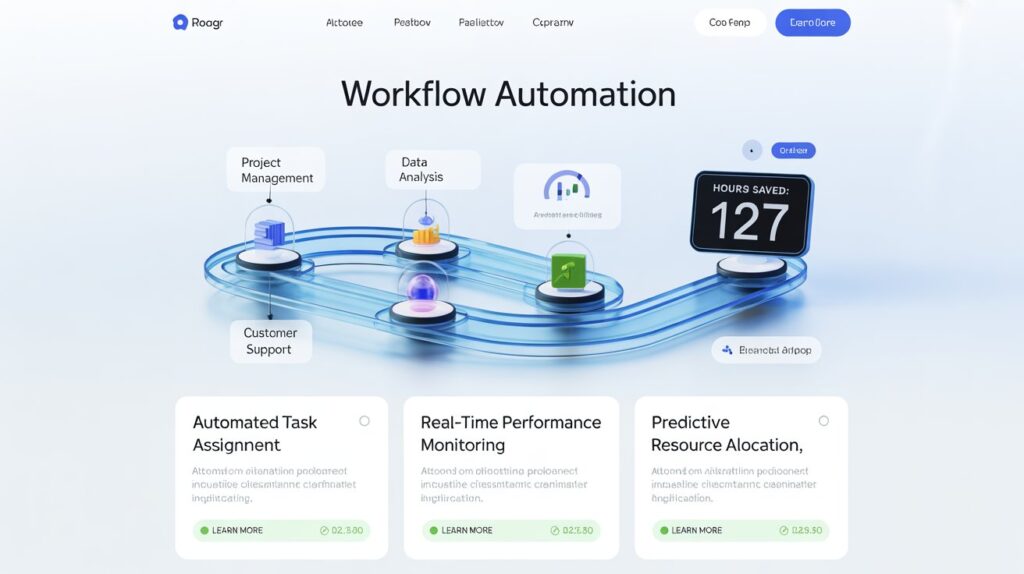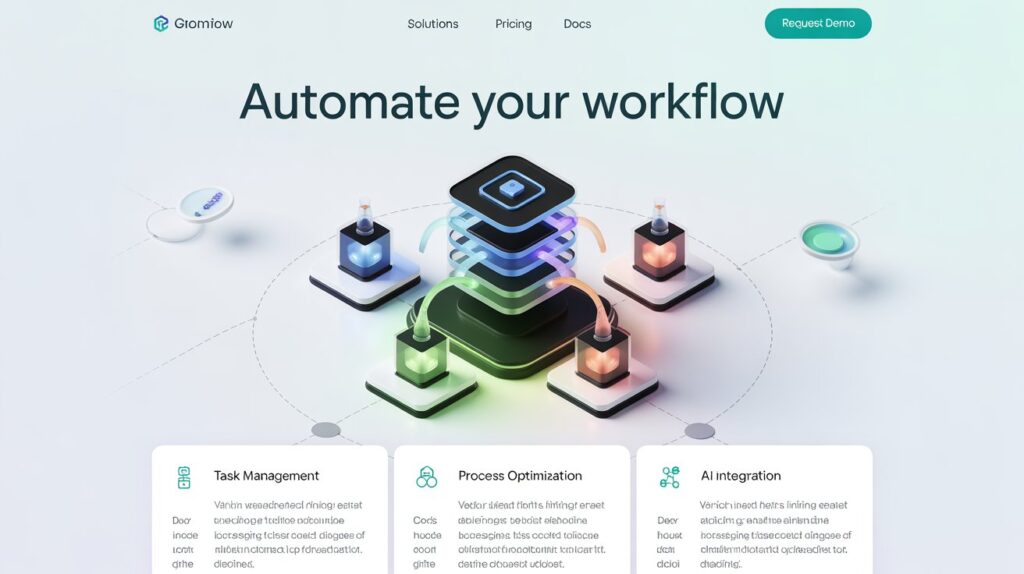Every professional faces the challenge of juggling repetitive tasks alongside strategic work. From scheduling emails to updating project boards, these repetitive actions consume valuable time that could otherwise be spent on growth, creativity, or problem-solving. This is where workflow automation comes in. By using modern workflow automation tools, businesses and individuals can significantly cut down on manual effort, reduce human error, and free up hours every week. In this comprehensive guide, we’ll explore the best workflow automation tools that save hours weekly, detailed real-world use cases, step-by-step implementation strategies, metrics for measuring success, and practical tips to get the most out of automation.
What is Workflow Automation?
Workflow automation is the process of using software to design, execute, and manage workflows with minimal human intervention. Instead of manually handling repetitive tasks, automation tools follow predefined rules and conditions to complete them automatically. These workflows can range from simple actions (like auto-sending a welcome email) to complex sequences (such as syncing data across multiple business apps and notifying team members).
Key Benefits of Workflow Automation
- Time savings: Reduces repetitive manual work, saving hours each week.
- Consistency: Ensures tasks are executed the same way every time.
- Error reduction: Eliminates common mistakes caused by manual entry.
- Improved productivity: Frees up employees for higher-value work.
- Scalability: Allows businesses to handle more processes without needing additional staff.
- Employee satisfaction: Reduces burnout by minimizing tedious work.
How Workflow Automation Tools Save Hours Weekly
The value of automation lies in its compounding effect. Automating a task that takes just 10 minutes per day can save over 40 hours annually. Multiply that across multiple processes, and the time saved becomes transformational. By streamlining everyday tasks, automation ensures that people spend their time where it matters most—strategizing, innovating, and solving problems.
Common Time-Consuming Tasks That Benefit From Automation
- Email follow-ups: Automatically send reminders, confirmations, or thank-you messages.
- Project management updates: Auto-assign tasks, set due dates, and update statuses.
- Data entry and syncing: Move information seamlessly between systems without errors.
- Customer onboarding: Streamline the process from welcome emails to documentation.
- Social media posting: Schedule content for weeks or months at once.
- Reporting: Generate weekly performance reports automatically.
- Invoicing: Automate recurring invoices and payment reminders.
What to Look for in Workflow Automation Tools
When choosing the right automation tool, consider the following factors:
- Ease of use: Non-technical team members should be able to set up workflows easily.
- Integration capabilities: The tool should connect with your existing apps and platforms.
- Scalability: Ensure it can grow with your business needs.
- Pricing: Find a balance between affordability and features.
- Support and community: Look for responsive support, tutorials, and active communities.
- Flexibility: Ability to create both simple and complex workflows.
- Security: Data protection and compliance with industry regulations.
Categories of Workflow Automation Tools
1. Project Management Automation
Project management software often includes automation to assign tasks, set deadlines, and send reminders. Popular options include:
- Asana: Automates recurring tasks, workflows, and project updates.
- Trello with Butler: Automates card movements, checklists, and notifications.
- ClickUp: Offers workflow rules, recurring tasks, and automation triggers.
- Monday.com: Automates task assignments, approvals, and updates.
2. Marketing and Email Automation
Marketing automation tools streamline lead nurturing, email campaigns, and customer segmentation.
- HubSpot: Comprehensive marketing, sales, and service automation.
- ActiveCampaign: Known for advanced email workflows and customer segmentation.
- Mailchimp: User-friendly with prebuilt email templates and automation flows.
- Drip: Specialized for e-commerce workflows like cart abandonment and product recommendations.
3. Sales and CRM Automation
CRM platforms with automation reduce manual data entry, track interactions, and manage pipelines.
- Salesforce: Enterprise-level CRM with powerful automation features.
- Pipedrive: Visual pipeline management with workflow automation.
- Zoho CRM: Affordable solution with customizable workflows and integrations.
- HubSpot CRM: Free and scalable, with built-in sales automation.
4. Business Operations and HR Automation
Tools designed for internal processes like onboarding, approvals, and payroll management.
- BambooHR: Automates employee records, onboarding, and reviews.
- Zapier: Connects thousands of apps for seamless cross-platform automation.
- Kissflow: Workflow automation for HR, finance, and procurement.
- Workday: Enterprise-level HR and finance automation.
5. AI-Powered Automation
Artificial intelligence is driving a new wave of workflow automation.
- Make (formerly Integromat): Advanced conditional logic for custom workflows.
- Notion AI: Automates documentation, summarization, and content generation.
- Otter.ai: Automates meeting transcription, summarization, and note-sharing.
- ChatGPT-powered workflows: Automates content creation, customer interactions, and idea generation.
Real-World Examples of Workflow Automation
Example 1: Email Follow-Up Automation
A sales team sets up automated follow-ups for leads who haven’t replied within three days. Each sales rep saves an average of 5–10 hours per week.
Example 2: Automated Social Media Management
A marketing team uses Buffer to schedule posts across platforms. Instead of posting manually, they save around 6 hours weekly while maintaining consistency.
Example 3: Customer Support Ticket Routing
With Zendesk automations, tickets are categorized and routed to the right agent instantly. This reduces response times and saves the support team dozens of hours weekly.
Example 4: Finance and Invoicing
Small businesses use FreshBooks or QuickBooks automation to send recurring invoices and payment reminders. This eliminates tedious manual billing and saves several hours monthly.
Example 5: HR Onboarding
With BambooHR, HR teams automate new hire paperwork, training schedules, and orientation reminders, saving 3–5 hours per employee.
Step-by-Step Guide to Implement Workflow Automation
- Identify repetitive tasks: List out activities that consume time but add little value.
- Prioritize tasks for automation: Focus on tasks with the highest ROI in time savings.
- Select the right tool: Choose software that integrates with your current systems.
- Map out workflows: Create flowcharts to visualize the process before automating.
- Build and test workflows: Start small, test results, and expand gradually.
- Train your team: Provide resources so everyone understands the automation.
- Monitor and optimize: Track performance, measure hours saved, and refine workflows.
Measuring the Impact of Automation
To justify the investment, measure:
- Hours saved: Compare manual effort to automated completion.
- Error reduction: Track decreases in mistakes or rework.
- Employee satisfaction: Collect feedback on reduced workloads.
- ROI: Evaluate the tool’s cost against time and productivity gains.
- Customer experience: Measure improvements in response times and satisfaction.
Challenges and How to Overcome Them
- Resistance to change: Provide training and highlight benefits with real examples.
- Complex workflows: Start simple, then build complexity gradually.
- Integration issues: Choose platforms with wide app compatibility.
- Over-automation: Avoid automating tasks that require creativity or human judgment.
- Hidden costs: Account for setup, training, and maintenance.
Future Trends in Workflow Automation
- AI-driven predictive workflows: Tools that learn from data and suggest automations.
- Natural language setup: Create workflows by describing tasks in plain language.
- Cross-platform unification: Unified automation across work, business, and personal apps.
- Smart agents: Proactive systems that handle tasks without user intervention.
- Hyper-personalization: Automations tailored to individual user behavior and needs.
FAQs
What are workflow automation tools?
They are software platforms that automate repetitive tasks and processes using rules or AI.
How much time can automation save?
Depending on the role and tasks, automation can save between 5 to 20 hours weekly.
Are workflow automation tools expensive?
Not always. Tools like Trello and Zapier offer free versions, while enterprise tools may require larger investments.
Can small businesses benefit from automation?
Absolutely. Even solo entrepreneurs can automate emails, invoices, and marketing campaigns.
What is the difference between workflow automation and AI automation?
Workflow automation uses fixed rules, while AI automation adapts and learns from data patterns.
How do I know which tool is best for me?
Evaluate your needs, budget, and integrations. Start with free trials before committing.
Conclusion
In today’s fast-paced business environment, saving time is just as important as generating revenue. By leveraging workflow automation tools that save hours weekly, professionals can eliminate repetitive tasks, reduce errors, and unlock more time for meaningful activities. Whether you’re a solo entrepreneur, a growing startup, or a large enterprise, implementing automation can dramatically improve efficiency, team morale, and profitability.
The future of work belongs to those who automate wisely. Start small, track results, and build toward an efficient, streamlined workflow that continuously frees up your most valuable resource—time.