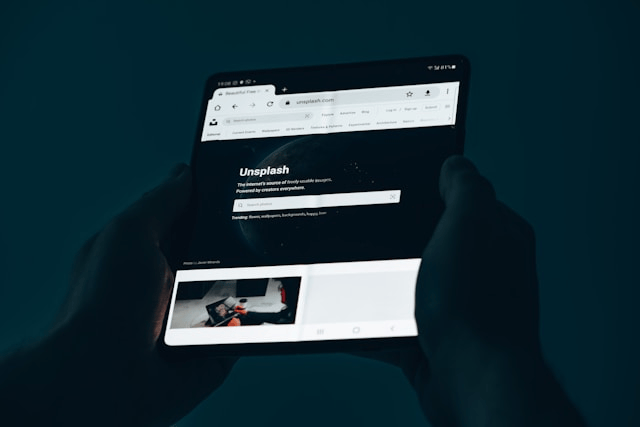Have you ever clicked on a website, only to wait a few seconds before anything happens? Or noticed a delay between pressing a button in a game and the action appearing on screen? These delays are often caused by a hidden culprit: latency.
While most people are familiar with terms like internet speed or bandwidth, latency is a less-discussed but equally important factor in your online experience. In this article, we’ll explore what latency is, how it differs from other networking terms, why it affects your connection, and what you can do to reduce latency for a smoother digital life.
What Is Latency?
Latency refers to the time it takes for data to travel from your device to a server and back. It’s usually measured in milliseconds (ms), and even a small delay can make a noticeable difference, especially in activities that rely on real-time interaction.
Think of it as a conversation with a slight echo. If you speak and the other person hears your voice a second later, it becomes difficult to communicate effectively. On the internet, that delay is what we call internet latency, and it can affect everything from web browsing to gaming and video conferencing.
Latency vs. Bandwidth vs. Speed
These three terms are often used interchangeably, but they refer to different aspects of your internet connection:
-
Latency is the time it takes for data to make a round trip.
-
Bandwidth is the amount of data that can be transferred at one time (think of it as the width of a highway).
-
Speed often refers to bandwidth, or how much data you can download/upload per second.
Here’s a simple analogy: Imagine a highway. Bandwidth is the number of lanes, data is the cars, and latency is how long it takes a car to get from point A to point B. Even with a wide highway (high bandwidth), if it takes cars a long time to travel (high latency), your overall experience will still feel slow.
Why Latency Matters
Even if your internet speed test shows great results, high latency can still ruin your online experience. Here’s how it impacts different activities:
1. Online Gaming
For gamers, low latency is critical. A delay of even 100 milliseconds can mean the difference between winning and losing. This delay, often referred to as “lag,” affects how quickly your inputs (like moving or shooting) register in the game.
2. Video Conferencing
On platforms like Zoom or Google Meet, latency issues can lead to awkward delays, people talking over each other, and difficulty following the conversation. Smooth communication requires both parties to experience minimal delay.
3. Streaming and Entertainment
When watching videos on platforms like Netflix or YouTube, high latency can cause buffering or delays in loading content especially during peak hours or when the server is far away.
4. Web Browsing and Cloud Services
Even simple tasks like loading a webpage or accessing Google Docs can feel sluggish when latency is high. This is because every action you take requires data to travel back and forth, and any delay impacts performance.
What Causes High Latency?
There are several factors that can lead to increased latency:
1. Physical Distance
The farther your data has to travel, the longer it takes. For example, connecting to a game server on the other side of the world will naturally result in higher latency compared to a local server.
2. Network Congestion
Just like traffic jams slow down cars, too many users on the same network can slow down data transfer and increase delay.
3. Wi-Fi Interference
Using a weak or crowded Wi-Fi network can introduce network delay, especially if there are physical barriers, outdated equipment, or other devices competing for bandwidth.
4. Routing Issues
Your ISP (Internet Service Provider) may not always choose the most efficient path for your data to travel. This inefficiency can result in higher latency without you realizing it.
How to Reduce Latency
If you’re struggling with a sluggish connection despite having high-speed internet, here are some practical tips to reduce latency:
1. Use a Wired Connection
Whenever possible, connect your device directly to the router using an Ethernet cable. Wired connections are generally more stable and have lower latency than Wi-Fi.
2. Restart Your Router
Sometimes, a simple restart can help clear up minor network issues and reduce latency.
3. Update Your Equipment
Ensure your router and firmware are up to date. Older equipment may not handle high-speed data efficiently, causing bottlenecks.
4. Close Background Applications
Applications running in the background can consume bandwidth and contribute to network congestion. Close unnecessary apps when gaming, streaming, or video calling.
5. Choose Nearby Servers
For games or VPNs, selecting a server that’s physically closer to your location can help minimize travel time and lower latency.
6. Contact Your ISP
If latency remains high despite taking all the above steps, it may be worth reaching out to your ISP. They might offer upgraded plans, suggest better routing options, or identify issues with your line.
Conclusion
Latency may not be the first thing you think of when your internet feels slow, but it plays a crucial role in your connection’s performance. Unlike bandwidth, which is about how much data you can download or upload, latency affects how fast that data begins to move and return.