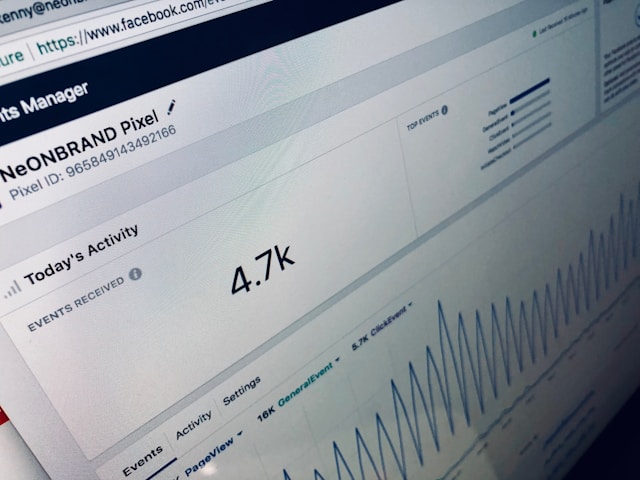Running Facebook ads can feel overwhelming, especially when you’re staring at numbers and graphs you don’t fully understand. This guide will walk you through how to track Facebook ad results without going crazy, just clear, simple steps that help you understand what’s working and what’s not.
Why Tracking Facebook Ads Is Important
Spending money on ads without tracking results is like driving with your eyes closed. You might get somewhere, but probably not where you want to be.
By tracking your Facebook ad performance, you can:
-
Identify which ads are driving results
-
Stop wasting budget on underperforming campaigns
-
Improve future campaigns using real data
-
Increase your return on ad spend (ROAS)
And no, you don’t need to monitor everything. Just the right things.
Getting Familiar with Facebook Ads Manager
If you’re new to Facebook Ads Manager, it might look like a dashboard from NASA. But once you know what to look for, it becomes much easier.
Here are a few key metrics you’ll see:
-
Impressions – How many times your ad was shown
-
Reach – How many unique people saw your ad
-
Clicks – How many people clicked on your ad
-
CTR (Click-Through Rate) – Percentage of people who clicked after seeing it
-
CPC (Cost Per Click) – What you paid for each click
-
Conversions – How many people completed your goal (purchase, signup, etc.)
-
Cost Per Result – Average cost per action (purchase, lead, etc.)
Don’t stress over all the options. Start by focusing on the metrics tied to your campaign’s main goal.
Which Metrics Matter Most (And Which Don’t)
Let’s say your goal is to drive traffic to your website. In this case, the most important metrics to track are:
-
CTR – Are people actually clicking your ad?
-
CPC – How much are you paying for those clicks?
-
Landing page views – Are people waiting for the page to load or bouncing immediately?
If your goal is sales or sign-ups, you should focus on:
-
Conversions – Are people completing the action?
-
Cost per conversion – What’s it costing you to get a lead or sale?
-
ROAS (Return on Ad Spend) – Are you making more money than you’re spending?
Avoid getting too caught up in vanity metrics like likes or reach. They’re nice to see, but they don’t always lead to results.
How to Set Up Facebook Pixel (Without the Headache)
If you want to track Facebook ads effectively, installing the Facebook Pixel is a must. It’s a small piece of code that helps you track user actions on your website.
Here’s how to do it without losing your mind:
-
Go to Events Manager in your Meta Business Suite.
-
Click Connect Data Sources > Web > Facebook Pixel.
-
Follow the steps to install it on your website (you can use tools like WordPress plugins, Google Tag Manager, or manual copy-paste).
-
Test your Pixel with the Meta Pixel Helper (a free browser extension).
Once installed, Facebook can track actions beyond clicks—giving you a full picture of how your ads are performing.
How to Read Your Results Without Getting Lost
Now that you’re running ads and have data coming in, here’s how to actually read it.
Start With the Ads Manager Overview:
-
Set your date range (e.g., last 7 days)
-
Filter by campaign, ad set, or ad
-
Choose the Performance and Clicks column preset
Look for:
-
CTR above 1% – Generally a good sign
-
Low CPC – Under $1 is often considered efficient
-
Cost per conversion – Compare it to your profit margin
-
Frequency – If it’s high, people may be seeing the same ad too often
If something isn’t performing, don’t panic—just test a new image, headline, or audience.
Helpful Tools for Simple Ad Tracking
Facebook provides built-in reports and charts, but if you want a simpler view or more customization, try:
-
Meta Business Suite (mobile-friendly insights)
-
Google Analytics (for deeper traffic behavior)
-
UTM links for tracking in Google Analytics
-
Third-party dashboards like AdEspresso, DataBox, or Supermetrics
Also, create a simple spreadsheet to track:
-
Budget
-
Impressions
-
Clicks
-
Cost per result
-
Conversions
-
ROI
Tracking weekly can help you spot trends before they become problems.
Common Mistakes to Avoid
-
Judging results too early: Wait at least 3–5 days before making major changes.
-
Tracking the wrong metrics: Focus on your campaign goal, not just likes or reach.
-
Ignoring creative performance: Sometimes, the image or video is the problem, not the audience.
-
Not testing different variations: Always test multiple versions of your ad (A/B testing).
-
Skipping the Facebook Pixel: Without it, you can’t fully measure your ROI.
Quick Troubleshooting Tips
If your Facebook ad isn’t performing, here are a few quick steps to try:
-
Test a new audience segment
-
Switch up your creative (image or video)
-
Try different ad copy or call-to-action
-
Reevaluate your landing page
-
Pause low-performing ads and scale the top ones
Always give each test enough time to collect real data before making a final judgment.
Final Thoughts
You don’t need to be a Facebook ads expert to track results effectively. With a little practice and the right focus, you can confidently read your data, make smart adjustments, and grow your business—without losing your mind in the process.