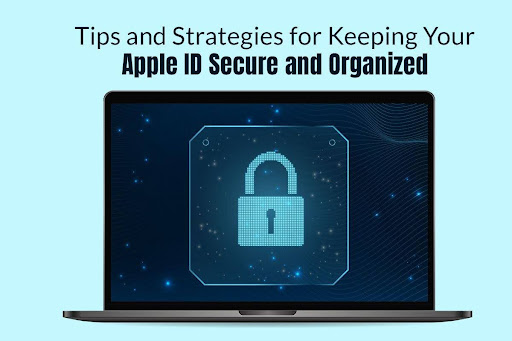The Apple ID is the most integral component of the Apple ecosystem. It is the key to unlocking the wonders of the Apple universe, granting users access to iCloud data, App Store purchases, and Apple services. So, you mustn’t take Apple ID’s security lightly. If anybody gets hold of your ID, they will become privy to your data and may use this information against you.
So, without further ado, let’s explore the different ways you can fortify the security of your Apple ID.
Know How to Remove the Device from your Apple Account
It is important to deal with this before anything else. There are multiple instances where users have forgotten to remove their device from their Apple account when they have sold their Apple device or upgraded to a new one. So, before you part with your precious Apple machine, it is critical to remove device from Apple account. You can remove a device from your Apple ID in the following ways:
- Using your Mac: Head to System Settings > click Apple ID > verify the devices from the menu on the left > choose the device you want to remove and click Remove from Account Link.
- Using your iPhone or iPad: Navigate to the Settings app > tap your name > go through the list of Apple ID devices and tap on the device name you want to remove > tap Remove from Account.
Boost Security and Create a Digital Stronghold
The different ways to up the security of your Apple ID are:
- Create a strong password as the first line of defense: Move ahead of common passwords and create a strong password to protect your Apple ID. The password must be a mix of complex and unique numbers, uppercase and lowercase letters, and symbols. Also, you must not use easily distinguishable or relatable information as a password. You can also think of using password managers for improved convenience and security.
- Enable two-factor authentication: For an added layer of protection, turn on 2FA. With this enabled, whenever you attempt to log into your Apple ID, you will have to enter a one-time security code and your password. This makes unauthorized access a challenge.
- Ensure regular checkups and reviews: Security must not be a chore. You must schedule regular checkups to review all the trusted devices, login history, and app permissions. This will ensure everything is secure and nothing is amiss.
Last but not least, be aware of suspicious activities. If you notice there have been suspicious login attempts, you mustn’t ignore them. Take action by changing your password immediately or revoking logins from unknown devices.
Stay Organized
Staying organized is an important way to keep your Apple ID secure. This is how you can remain organized:
- Start by decluttering your iCloud. Review the backups, Photos, and iCloud Drive and delete all the unused files and documents. This will optimize your storage for smooth performance.
- It is essential to create folders for specific purposes like social media, productivity, travel, or entertainment. This will ensure that all the items related to Apple ID are organized and easily accessible.
- You must regularly review your active subscriptions across the App Store, Apple Music, and other Apple services. The ones you don’t need any longer must be canceled so that you don’t end up paying unnecessary charges.
When it comes to organizing, you can leverage the power of App ID to synchronize the changes easily across your Apple devices. So, if you are making any changes to the calendar or jotting down ideas using the Notes app, the changes will reflect in real-time across your devices. Also, if you cancel an Apple service on one device, it will reflect on all the rest signed in using the same Apple ID.
Additional Tips to Maintain Security
- Ensure your system is always updated. Apple releases macOS software updates regularly so that you can stay ahead of the vulnerabilities. Hence, ensure you are running the latest macOS versions. Also, go to the App Store and install all the latest versions of the applications you are using. Thanks to these updates, you will get bug fixes and security patches that are critical for the well-being of your Apple ID.
- Remember to back up your critical data. You can back it up on iCloud and sync the changes. If you are using the same Apple ID on all devices, you can easily access or download the files from the cloud. This ensures safety during unexpected crashes.
- You must stay informed of the evolving security threats and take proactive steps to overcome them.
- Do not hesitate to reach out for help when you are at your wit’s end. Contact Apple Support and discuss the issues you are facing.
- Apple ID is your digital passport in the Apple ecosystem. Remember the password or use a password manager to ensure the password is always stored and can be retrieved when required.
So, is your Apple ID secure? Check and confirm!