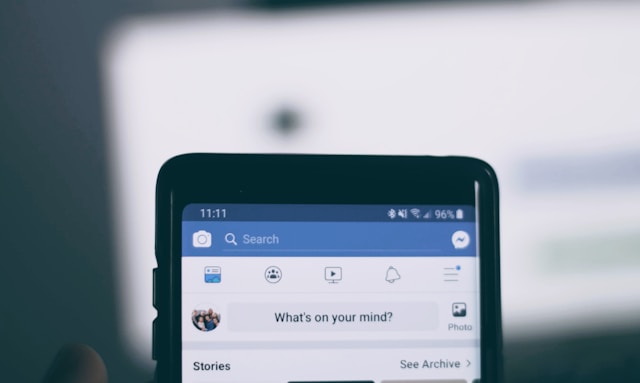Creating engaging content is only half the battle when it comes to Facebook marketing. The other half? Timing. Posting at the right time can significantly boost your reach, engagement, and overall effectiveness. That’s why learning how to schedule Facebook posts is a must for anyone looking to level up their social media strategy.
Whether you’re managing a business page, running a campaign, or simply trying to stay consistent, scheduling Facebook posts allows you to plan ahead, save time, and maintain a professional online presence. In this guide, we’ll walk you through everything you need to know to become a scheduling pro, from using Meta Business Suite to exploring powerful third-party tools.
Why Schedule Facebook Posts?
There are several great reasons to schedule your Facebook posts instead of publishing them manually:
-
Save Time: Planning posts in advance frees up your schedule, letting you focus on other tasks without neglecting your social media presence.
-
Stay Consistent: Consistency is key on Facebook. Posting regularly helps build trust and keeps your audience engaged.
-
Reach More People: You can post when your audience is most active, even if that’s outside your regular working hours.
-
Better Campaign Management: Scheduling helps you coordinate content around launches, promotions, holidays, or content themes.
If you want to schedule Facebook posts like a pro, you need the right tools and techniques—and we’re about to dive into both.
How to Schedule Posts Using Meta Business Suite
Meta Business Suite is Facebook’s official tool for managing your business presence across Facebook and Instagram. It’s free, easy to use, and packed with features for planning and scheduling content.
Step-by-Step: Schedule Facebook Posts with Meta Business Suite
-
Access Meta Business Suite
-
Go to business.facebook.com and log in.
-
Select the Facebook Page you want to manage.
-
-
Create Your Post
-
In the left-hand menu, click “Planner” or “Content.”
-
Click the “Create Post” button.
-
-
Customize Your Post
-
Add your text, links, hashtags, and media (images or videos).
-
Preview how it will look on Facebook (and Instagram, if applicable).
-
-
Schedule Your Post
-
Instead of clicking “Publish,” select the dropdown next to it and choose “Schedule.”
-
Pick your desired date and time, based on when your audience is most active.
-
-
Review and Confirm
-
Click “Schedule.” You can view all your scheduled posts in the Planner tab for easy management.
-
Learning how to schedule posts on Facebook through Meta Business Suite is simple and doesn’t require any extra software or cost. It’s perfect for small business owners and content creators alike.
Best Practices for Scheduling Facebook Posts Like a Pro
Just knowing how to schedule is only half the game. To schedule Facebook posts like a pro, you need to apply a few smart strategies:
1. Know the Best Times to Post
Use Facebook Insights to identify when your followers are most active. Generally, mornings and early evenings tend to perform best, but your audience might be different.
2. Use a Content Calendar
A Facebook content calendar helps you organize your posts around themes, promotions, and holidays. It also ensures a balanced mix of promotional, educational, and engaging content.
3. Plan Ahead but Stay Flexible
While planning ahead is great, leave room for spontaneous posts or trending topics. A rigid schedule can make your page feel robotic.
4. Analyze Performance
After your posts go live, check your Facebook Insights to see how they perform. Look at reach, engagement, and click-through rates. Use this data to refine your future scheduling strategy.
Third-Party Facebook Post Scheduler Tools
If you’re managing multiple accounts or need more advanced features, consider using a third-party Facebook post scheduler. These tools often include additional analytics, team collaboration, and multi-platform publishing.
Popular options include:
-
Buffer – User-friendly and ideal for small teams.
-
Hootsuite – Great for managing several accounts at once.
-
Later – Strong visual calendar and drag-and-drop features.
-
SocialBee – Good for content recycling and category-based scheduling.
Each of these tools offers a different set of features and pricing, so choose one based on your needs and budget. They integrate directly with Facebook, so you can schedule posts in advance just like with Meta Business Suite.
Troubleshooting and Tips
Even the best plans can run into issues. Here are some quick tips to ensure your Facebook post scheduling goes smoothly:
-
Post Fails to Publish? Double-check that your Facebook Page is properly linked and that your admin permissions are active.
-
Need to Update a Post? You can edit or reschedule posts in both Meta Business Suite and most third-party tools.
-
Cross-Posting? If you’re also active on Instagram, you can schedule posts for both platforms simultaneously in Meta Business Suite.
Final Thoughts
Mastering how to schedule Facebook posts isn’t just about convenience, it’s a strategic move that can transform the way you engage with your audience. From saving time to boosting your content’s impact, the benefits are clear. Whether you stick with Meta Business Suite or invest in a Facebook post scheduler, the key is to stay organized, consistent, and responsive to your audience’s needs.