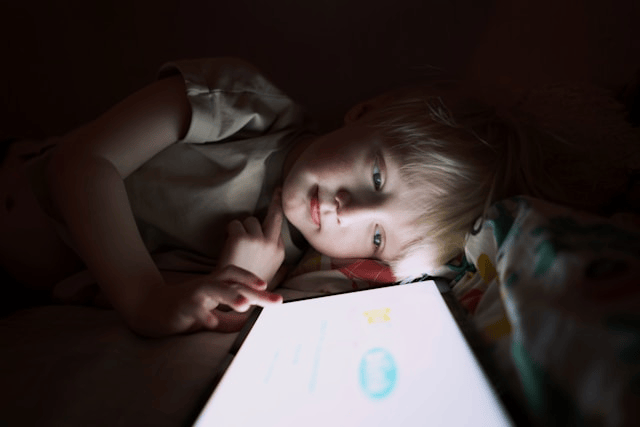The internet is an incredible tool for learning, creativity, and connection but it also comes with real risks, especially for children. As a parent, figuring out how to protect your kids online can feel overwhelming. With new apps, games, and websites popping up constantly, staying one step ahead is a challenge.
But you don’t have to be a tech expert to keep your children safe online. With a mix of common sense, the right tools, and open communication, you can help your kids build healthy digital habits and avoid many of the dangers lurking online.
This article provides practical, non-alarmist advice for parents who want to create a safer digital environment for their children without completely cutting them off from the benefits of the internet.
Why Online Safety Matters for Kids
Today’s children are growing up in a digital-first world. From online classes to games and social media, they’re spending more time on screens than ever before. While these platforms offer great opportunities, they also expose kids to potential dangers such as:
-
Cyberbullying
-
Online predators
-
Inappropriate or harmful content
-
Scams and phishing attempts
-
Overexposure to screens and poor sleep habits
Understanding these risks is the first step in learning how to protect your kids online and fostering safe internet habits at home.
Teach Online Awareness and Digital Citizenship
Kids don’t always understand the long-term consequences of their online actions. That’s why teaching digital citizenship is so important. Help your children develop an awareness of how to behave respectfully and safely online.
Tips:
-
Teach them not to share personal information (name, address, school, phone number).
-
Help them understand what’s appropriate to post or say online.
-
Discuss the importance of kindness and empathy in digital communication.
-
Encourage critical thinking about what they see online (not everything is true or safe).
Internet safety for kids starts with building a strong foundation of awareness and values.
Use Parental Controls and Monitoring Tools
Technology can be your ally when used correctly. Parental control software and built-in safety features give you more control over what your child sees and does online.
Recommended tools:
-
Apple Screen Time (iOS devices) and Google Family Link (Android)
-
Microsoft Family Safety for Windows devices
-
Net Nanny, Qustodio, or Bark for advanced filtering and monitoring
These tools allow you to:
-
Block inappropriate content
-
Set time limits on apps or devices
-
Monitor screen time and usage reports
-
Restrict app downloads and purchases
You can also enable safe search filters on Google and YouTube or use YouTube Kids, which offers curated, child-friendly content with stronger filtering.
Using these tools doesn’t mean spying it’s about creating boundaries while allowing independence to grow gradually.
Set Clear Rules and Boundaries
Children thrive with structure, and online activities should be no exception. Set clear and consistent rules about when, how, and where screens can be used.
Ideas to consider:
-
Establish daily screen time limits based on age and activities.
-
Create tech-free zones or times like no phones at the dinner table or in bedrooms overnight.
-
Limit access to certain apps, games, or websites depending on maturity level.
-
Require permission before signing up for any new platform or app.
Be sure to explain why these rules exist. When children understand the “why,” they’re more likely to cooperate.
Keep Communication Open and Honest
One of the most powerful ways to protect children on the internet is by maintaining open lines of communication. Encourage your kids to talk to you if they feel uncomfortable, confused, or scared about anything they see or experience online.
Conversation starters:
-
“What’s your favorite app or game right now?”
-
“Have you ever seen something online that made you feel weird or uncomfortable?”
-
“Do you know what to do if someone you don’t know tries to talk to you online?”
Let your child know that you’re a safe person to talk to without fear of punishment or judgment. That trust is crucial when real concerns arise.
Also, learn to recognize warning signs of online risks like cyberbullying or grooming, such as:
-
Sudden changes in behavior or mood
-
Secrecy about online activity
-
Withdrawal from family or friends
-
Signs of anxiety, depression, or sleep issues
Know What They’re Using and Who They’re Talking To
You don’t need to micromanage every click, but you should stay informed about the platforms your children are using. New social media apps, chat features in games, and anonymous platforms can expose kids to risks.
Stay proactive:
-
Regularly review your child’s downloaded apps and games
-
Familiarize yourself with the privacy settings and parental controls on each platform
-
Periodically check friend lists or message requests
-
Explain the dangers of oversharing, especially with strangers
Understanding how each platform works will help you set safer boundaries and detect red flags early.
Lead by Example
Children often mirror adult behavior, especially with technology. If you’re constantly glued to your phone or scrolling at the dinner table, they’ll think that’s normal.
Model healthy digital habits:
-
Set your own screen time limits
-
Take breaks from devices, especially during family time
-
Show how to balance online life with offline activities like exercise, reading, or hobbies
-
Demonstrate respectful online communication
Protecting your kids online isn’t just about rules it’s about the example you set every day.
Final Thoughts
Learning how to protect your kids online is an ongoing journey. As technology evolves, so do the risks and the tools available to manage them. But the goal remains the same: empowering children to enjoy the benefits of the internet safely and responsibly.