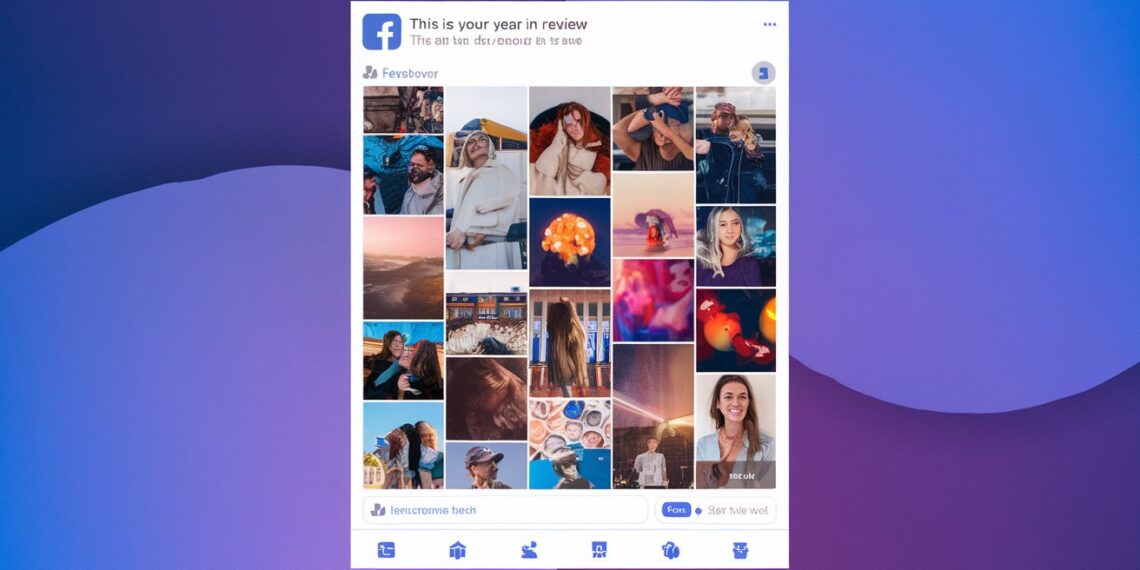Facebook has become a digital scrapbook for many of us, cataloging years of milestones, moments, and everyday updates. One of the features that keeps this nostalgia alive is Facebook Memories—a daily reminder of what you posted on this date in past years.
While some of these throwbacks bring a smile, others can be painful, awkward, or simply something you’d rather not revisit. The good news is that you can manage Facebook Memories to suit your emotional comfort and preferences. Whether you want to celebrate the good times or quietly sidestep the not-so-happy ones, Facebook offers several tools to help.
In this guide, we’ll walk you through how to view, customize, and hide certain people or dates from your Facebook Memories, along with tips on privacy and emotional well-being.
What Are Facebook Memories?
Facebook Memories is a feature that resurfaces past content you’ve shared on the platform. This includes:
-
Status updates
-
Photos and videos
-
Friend anniversaries
-
Posts you were tagged in
Each day, you may receive a notification that prompts you to take a trip down memory lane. You can also access your full Memories archive manually.
How to View Your Facebook Memories
To access your Memories:
On the Mobile App:
-
Open the Facebook app.
-
Tap the menu icon (☰) in the bottom or top corner.
-
Scroll down and tap Memories.
On a Web Browser:
-
Go to facebook.com/memories while logged in.
-
Browse your memories by date and category.
You’ll see posts from this day in previous years, including things you shared, were tagged in, or commented on.
How to Customize Facebook Memories Settings
If you’d like more control over what shows up, you can customize your Facebook Memories settings. This is especially useful if you want to hide memories involving certain people or dates.
To Hide People from Facebook Memories:
-
Go to the Memories section.
-
Tap the Settings gear icon.
-
Under the Hide People section, type the names of individuals you’d rather not see in your memories.
-
Select and save.
This feature is great if there are past relationships or individuals you no longer want reminders of.
To Hide Specific Dates:
-
In the Memories Settings, go to Hide Dates.
-
Add any dates (like anniversaries, breakups, losses) you’d prefer to skip.
-
You can enter a single day or a range.
Turn Off Facebook Memories Notifications:
If you don’t want to be notified at all:
-
Open Memories Settings.
-
Tap Notifications.
-
Choose between All Memories, Highlights, or None.
Selecting None will stop all memory-related notifications.
How to Permanently Remove or Archive Posts
Sometimes you might prefer to remove a post entirely from your timeline—not just from Facebook Memories.
To Delete a Post:
-
Go to your profile and scroll to the post.
-
Tap the three-dot menu (⋯) on the post.
-
Choose Delete Post.
To Archive a Post:
If you want to keep the post but hide it from your timeline:
-
Tap the three-dot menu on the post.
-
Select Move to Archive.
Archived posts are only visible to you and won’t appear in Memories.
Managing Emotional Well-being with Facebook Memories
While Facebook Memories can be a delightful reminder of birthdays, vacations, and milestones, they can also bring back painful or unwanted moments. That’s why managing your memories is more than just a digital housekeeping task—it’s part of taking care of your emotional wellness.
If you’re going through grief, trauma, or a big life change, it’s completely okay to mute or block memories that may affect your mental health. Facebook gives you the tools to do this discreetly and compassionately.
Taking time to reflect on what you want to remember—and what you’d rather forget—can give you more control over your social media experience and mental space.
Privacy Considerations for Facebook Memories
Even though Facebook Memories are personal to you, it’s still important to be mindful of privacy:
-
Shared memories: If a memory includes other people (like photos or tagged posts), it may have been visible to a broader audience originally.
-
Deleted friends: You may still see memories that include people you’re no longer friends with, unless you hide them in your settings.
-
Old privacy settings: Review who can see your past posts by visiting Settings > Privacy > Limit Past Posts to update old visibility preferences.
Managing your memories also helps ensure your Facebook content reflects your current life and comfort level.
Final Thoughts
Whether you enjoy daily digital throwbacks or find them occasionally difficult, Facebook Memories can be a powerful tool for reflection. By learning how to manage Facebook Memories, you can choose what to keep front and center and what to leave in the past.
From hiding specific people and dates to turning off notifications or removing posts altogether, Facebook gives you the flexibility to make this feature work for you. And most importantly, you’re in control of how and when you revisit your past.