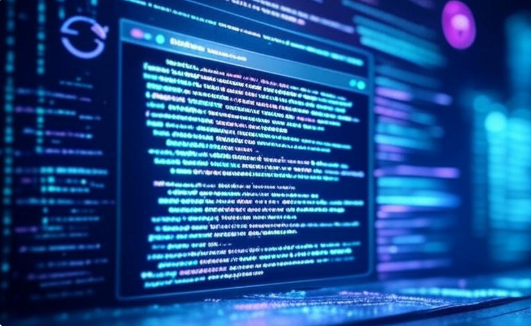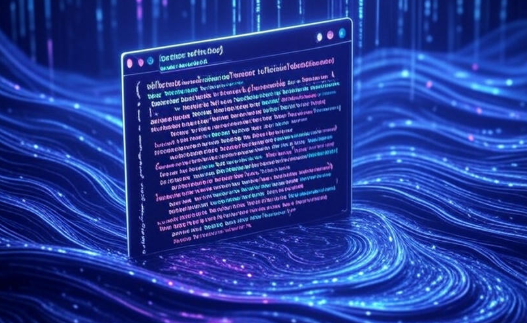Reloading a webpage using JavaScript is a common requirement in web development, especially when dealing with dynamic data or session-sensitive content. One method historically used for this purpose is javascript:location.reload(true). While once a standard approach to force a full page reload from the server (bypassing the cache), this method has since been deprecated and is no longer supported by most modern browsers.
In this article, we’ll explore the background and functionality of javascript:location.reload(true), discuss why it is deprecated, and provide updated, reliable alternatives for achieving the same goal. Whether you’re maintaining legacy code or building modern web applications, understanding these concepts will help you make better decisions about when and how to reload a web page.
What is javascript:location.reload(true)?
The location.reload() method in JavaScript is used to reload the current document. It is part of the Location interface, which can be accessed via window.location.
Historically, this method accepted a boolean parameter:
location.reload(true);Passing true was intended to force a reload from the server rather than loading the page from the browser’s cache. Hence, the expression javascript:location.reload(true) became a common snippet embedded in links, buttons, or browser console commands.
Deprecation and Its Implications
The use of the true parameter is now considered deprecated. Most modern browsers no longer support it, and the value is ignored. This change is part of the broader movement toward simplifying web APIs and encouraging developers to rely on more predictable, secure methods.
Browser Behavior
- Modern Browsers: Chrome, Firefox, Edge, and Safari ignore the
trueparameter. - Legacy Browsers: Older versions may still recognize the parameter, but relying on this behavior is risky and non-standard.
- Developer Tools: While testing in dev tools may still accept the syntax, it won’t force a true reload from the server.
Why Was It Deprecated?
- Inconsistency: Not all browsers handled the
trueparameter the same way. - Security: Manipulating cache behavior can have security implications.
- Standardization: The move toward cleaner, more maintainable APIs led to deprecating such ambiguous functionality.
Modern and Reliable Alternatives
Given the deprecation of javascript:location.reload(true), developers need modern alternatives. Here are a few effective methods:
1. Standard Reload
location.reload();This is the most direct method. However, it reloads the page using the browser’s cache, not necessarily fetching the latest content from the server.
2. Reload with Cache Bypass
Appending a timestamp or random query string can force the browser to fetch a fresh copy:
window.location.href = window.location.pathname + '?cacheBust=' + Date.now();3. Replace Current Page
This avoids adding a new entry in the session history:
location.replace(location.href);4. Using Fetch or AJAX for Partial Reload
Instead of reloading the entire page, update specific sections with new data:
fetch('/api/data')
.then(response => response.json())
.then(data => {
document.getElementById('content').innerHTML = data.content;
});5. Redirect to the Same Page
Another workaround is to redirect the browser to the current URL:
window.location.href = window.location.href;This mimics a full reload and often bypasses the cache depending on server configuration.
6. Using Meta Tags for Auto-Reload
In certain cases, adding a meta tag to the HTML head section can trigger periodic reloads:
<meta http-equiv="refresh" content="30">This reloads the page every 30 seconds, though it’s more commonly used for dashboards or status pages.
Use Cases Where Reloading Is Necessary
1. Dynamic Data Updates
When a user action triggers changes in server-side data, you might need to refresh the view to reflect those changes. For example, in e-commerce platforms where product stock levels or prices change frequently, a reload ensures users see the most accurate data.
2. Session Expiry and User Authentication
In scenarios where sessions may expire, a reload can help ensure that users are properly redirected to login or updated content. For instance, after a token refresh or a logout event, reloading the page can enforce access control mechanisms.
3. Error Recovery
Sometimes a page reload is the simplest way to recover from a client-side or network error. If JavaScript crashes due to unexpected data or a failed API call, reloading can help reset the state.
4. Manual User Actions
Providing a reload button can empower users to refresh content themselves, especially in web apps. It’s also a helpful fallback when automatic refresh mechanisms fail.
5. Post-Deployment Updates
After a software deployment, especially for single-page applications, a reload ensures users are using the latest version of the code and assets.
Best Practices for Page Reloads
1. Avoid Unnecessary Full Reloads
Full reloads can be jarring and impact performance. Use partial updates where possible. Frameworks like React, Angular, or Vue offer efficient DOM updates without requiring a full reload.
2. Provide Feedback
If you must reload a page, show a loading spinner or message to inform users. User experience improves when people understand what’s happening.
3. Preserve State
Consider saving form inputs or scroll positions in localStorage or sessionStorage before a reload, then restoring them afterward. This is especially important for long-form content or single-page applications.
4. Handle Errors Gracefully
Always have fallbacks and error messages in place in case something goes wrong during the reload. Implement global error handlers to catch and address issues preemptively.
5. Respect User Preferences
If your app includes auto-reload features, allow users to configure or disable them. Not every user wants automatic refreshes interrupting their session.
Common Mistakes to Avoid
- Using
javascript:location.reload(true)expecting cache bypass: This no longer works and should be replaced. - Forcing reloads unnecessarily: This can frustrate users and degrade performance.
- Failing to test across browsers: Not all methods behave identically in different environments.
- Relying solely on front-end reloads for security: Always validate sessions server-side.
- Ignoring performance impacts: Frequent reloads increase server load and can degrade client performance.
FAQs
Is javascript:location.reload(true) still supported?
No, this method is deprecated. The true parameter is ignored in modern browsers. Use location.reload() or other alternatives.
How can I force a reload from the server?
You can simulate a server fetch by appending a unique query string to the URL or using AJAX calls to retrieve fresh data. Server-side cache-control headers can also influence browser behavior.
Will location.reload() clear cache?
Not necessarily. It typically uses cached content unless the server instructs otherwise via cache headers. To ensure fresh content, use URL versioning or disable cache via HTTP headers.
Can I reload only part of the page?
Yes. Use JavaScript’s fetch API or AJAX to reload specific sections of the page dynamically. This improves performance and user experience.
Is there any scenario where javascript:location.reload(true) is still useful?
No. It is obsolete and unreliable. It should be removed or replaced in any codebase. Modern JavaScript offers safer and more consistent alternatives.
Are there better UX solutions than reloading the page?
Absolutely. Using client-side state management and targeted updates (e.g., React state, Redux, or DOM manipulation) provides smoother interactions and avoids unnecessary reloads.
Conclusion
While javascript:location.reload(true) was once a commonly used method to force a full reload from the server, it is now outdated and unsupported in modern web development. Relying on this method can lead to inconsistent behavior across browsers and should be avoided in favor of modern, reliable alternatives.
Understanding how to properly reload a page—or better yet, how to avoid doing so unnecessarily—is essential for building fast, user-friendly web applications. By using standardized JavaScript methods and adhering to best practices, developers can ensure their websites remain performant, secure, and future-proof.
Whether you’re managing a legacy codebase or starting a new project, knowing the limitations and capabilities of JavaScript page reload techniques will improve your ability to deliver polished, professional-grade applications. Replace outdated snippets like javascript:location.reload(true) with solutions that align with today’s standards—and your users will thank you.
Always remember to test your reload strategies across different environments and devices to maintain a consistent and effective user experience. And if you find any legacy use of javascript:location.reload(true) in your codebase, now is the perfect time to update it with a modern, reliable method.