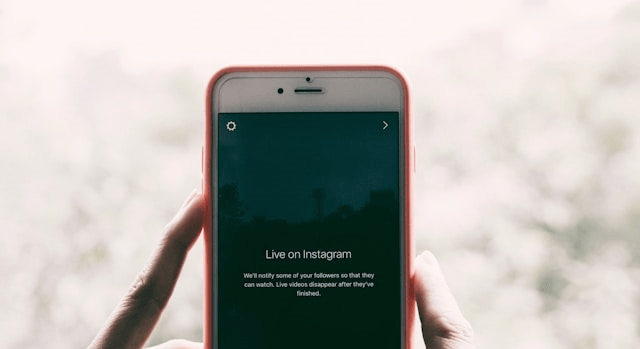In today’s fast-paced digital world, real-time engagement is one of the most powerful ways to build authentic connections with your audience. One of the best tools for this? Instagram Live. Whether you’re an influencer, small business owner, or content creator, knowing how to use Instagram Live can help you boost engagement, increase visibility, and develop a loyal community around your brand.
In this guide, we’ll walk you through everything you need to know about going live on Instagram and making the most of your broadcast to connect with followers on a deeper level.
Why Use Instagram Live?
Instagram Live is a feature within the Instagram app that allows users to stream video in real time to their followers. Unlike Stories or posts, Instagram Live offers two-way interaction viewers can comment, ask questions, and react while you’re live.
Here’s why using Instagram Live is a smart move:
-
Real-time engagement: Have conversations with followers as they happen.
-
Increased visibility: Live videos are prioritized by Instagram’s algorithm.
-
Authentic content: Show your personality and build trust.
-
Versatile use: Ideal for Q&As, behind-the-scenes content, announcements, tutorials, or collaborations.
Learning how to use Instagram Live to connect with followers is a key step toward growing your presence on the platform.
How to Start an Instagram Live
Getting started with going live on Instagram is simple. Here’s how:
-
Open the Instagram app.
-
Swipe right or tap the plus (+) button to open the Story camera.
-
Scroll through the options at the bottom until you reach Live.
-
Add a title or topic for your broadcast (optional but recommended).
-
Tap the Live button to start streaming.
During the broadcast, you can:
-
View and respond to comments.
-
Add a guest by tapping the two-face icon.
-
Use filters, pin comments, or turn off comments entirely.
-
Share your live to Stories or IGTV afterward.
Going live on Instagram is an easy way to speak directly to your audience and build a personal connection in real time.
Planning Your Instagram Live Session
While Instagram Live is meant to be spontaneous, a little planning can take your session from average to exceptional.
Choose a Topic and Goal
Start with a clear goal. Are you hosting a Q&A? Launching a product? Teaching something? Having a focus keeps your content sharp and relevant.
Promote It in Advance
Let your audience know when you’ll be live. Use Stories, posts, or countdown stickers to build anticipation.
Pick the Best Time
Check your Instagram Insights to see when your followers are most active. Typically, evenings or weekends yield higher viewership.
Prepare Talking Points
Outline key points to keep the conversation flowing. This helps avoid awkward pauses and keeps your session organized.
Learning how to use Instagram Live effectively starts with preparation the more thought you put into it, the better the results.
Tips for Hosting a Successful Instagram Live
Once you’re live, it’s all about keeping your audience engaged. Here are some Instagram Live tips to help you shine:
Interact With Viewers
-
Greet users by name as they join.
-
Answer questions live.
-
Encourage comments and feedback.
Use Instagram’s Interactive Features
-
Try the Q&A box for structured engagement.
-
Use polls or emoji sliders if promoting the Live in Stories.
-
Add guests to go live together this boosts reach and adds dynamic content.
Ensure Good Technical Quality
-
Use natural light or a ring light.
-
Choose a quiet, distraction-free environment.
-
Test your Wi-Fi connection in advance.
Include a Call-to-Action (CTA)
-
Direct viewers to your website, product page, or latest post.
-
Encourage follows, shares, or sign-ups.
The more engaging your session, the more likely your followers are to return for future Lives and bring their friends along.
What to Do After Your Instagram Live
Your live session doesn’t end when you press the “end” button. Post-live actions can help extend your reach and repurpose your content.
Share the Replay
You can save your Live to IGTV or your Story so followers who missed it can catch up. Consider adding a short caption to explain what the session was about.
Repurpose the Content
-
Turn your live Q&A into a carousel post or a reel.
-
Clip highlights and share them across platforms like TikTok or YouTube Shorts.
-
Write a blog post summarizing key takeaways.
Review the Analytics
Instagram Insights will show you how many people watched, how long they stayed, and how they interacted. Use this data to improve future broadcasts.
When done strategically, your Instagram Live strategy doesn’t just end with one video it becomes a multi-platform content opportunity.
Common Mistakes to Avoid
To truly connect with followers on Instagram, it’s important to avoid these pitfalls:
-
No promotion: If no one knows you’re going live, few will show up.
-
Poor audio or lighting: Distracts viewers and diminishes credibility.
-
Ignoring the audience: Lack of interaction defeats the purpose of a live session.
-
No plan or structure: Makes the session feel messy or unprofessional.
-
Being overly scripted: Viewers crave authenticity not a sales pitch.
Conclusion
Mastering how to use Instagram Live to connect with followers is one of the best ways to grow your presence on the platform. It’s real, interactive, and helps build lasting relationships with your audience. With the right planning, consistent promotion, and a focus on engagement, your Live sessions can become one of your most powerful tools for connection and growth.