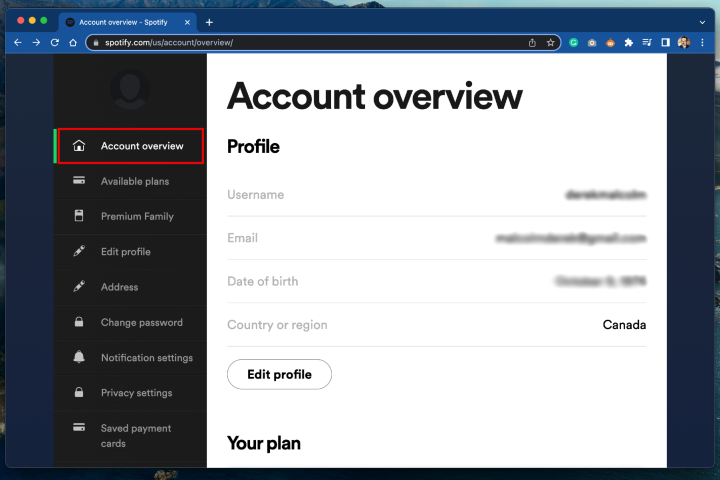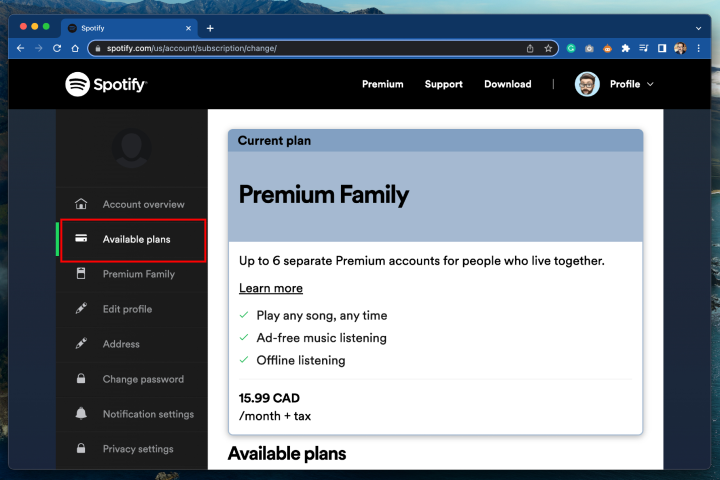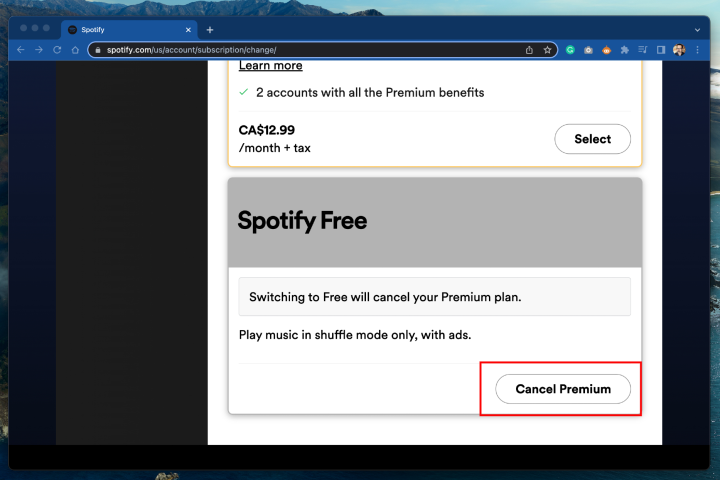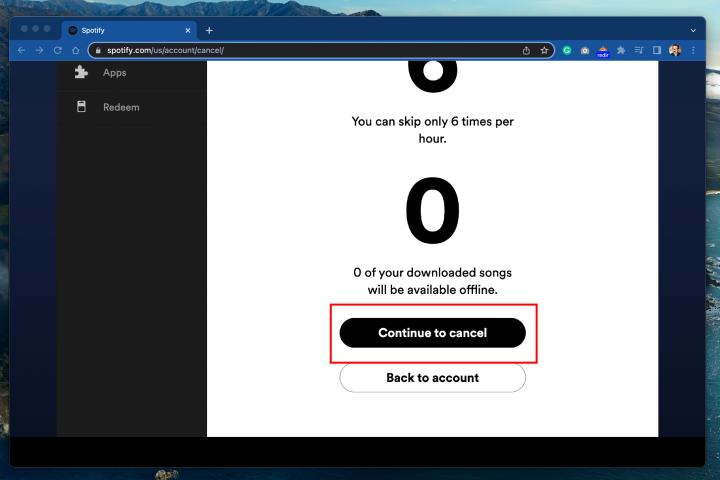You’ve been happy with your Spotify Premium account for a long time, but now you want to listen to music in high resolution, so you’re off to Tidal for all your music needs! You could also be saving money for when it’s time to pay for your regular streaming charges. It doesn’t matter what the reason is for cancelling Spotify Premium; we’ve made this step-by-step guide to help you hit that red “delete” button on your PC, phone, or tablet.
Also, don’t worry—reactivating your account is also a simple process if you ever want to restart your Spotify Premium subscription.
How to cancel Spotify Premium
Step 1: Open your favourite browser and go to spotify.com/account. This should open immediately in the Account Overview section of Spotify’s website.
Use the drop-down button in the Spotify desktop app to get to your Account settings. This will also take you to the same place in a browser window. The smartphone app, on the other hand, needs help to do this.
Step 2: On the screen that shows you an outline of your account, find the menu on the left and choose Available Plans. Then, a box will appear with information about your present membership and other plans available.
Step 3: Find the choice that says “Spotify Free” at the very bottom of the page. It’s very near the bottom. Find the big Cancel Premium button below it and click on it.
Step 4: To finally make your choice official, tap Continue to cancel and go through the rest of the confirmations. Remember once more that your membership won’t end right away. It will still work for you until the end of your paid access period.
Note: Cancelling your Spotify account on an Android phone or tablet is pretty much the same as cancelling it on a computer. You use a web browser on your phone or tablet to do it.
Cancelling Spotify Premium on an iPhone or iPad
If you signed up for Spotify on your iPad or iPhone, you probably chose to have Apple bill you through the App Store instead of giving Spotify your credit card information, which would have taken longer and taken longer to sign up for. To stop your Premium subscription, you’ll need to use an iPad or iPhone in a slightly different way, even though it is much easier that way.
Step 1: Next step for you? Sweatless. To access your Apple ID, open Settings on your iOS device and pick your name at the top.
Step 2: Click on Subscriptions from that menu.
Step 3: A list of all your year-round and monthly payments will appear. To stop the renewal of your Premium account, go to Spotify and tap the “Cancel Subscription” button.
Before your next payment is due, you’ll still be able to use Premium after the cancellation. In this case, if you told Spotify you didn’t want to renew your account on October 2, but you told them you did on September 3, you can still use it until then because you already paid for that time.
Even if you quit before the renewal date and don’t plan to use Spotify between now and then, you won’t get your money back. If that’s what you want to do, you can also delete your Spotify account.
How do you reactivate a Spotify Premium account?
Even if you decide you don’t want to use Spotify anymore, it’s easy to get your account back up and running. First, go to your account page on Spotify. This page should show your old plan and give you the choice to “Renew.” To renew, all you have to do is click “Renew.”
You can also use the App Store or Google Play Store to refresh your Spotify Premium membership.
How much does Spotify Premium cost?
At the moment, it costs $11 a month for one person to subscribe to Spotify Premium. Spotify gives you a whole month to try out Premium for free if this is your first time using it.
A Premium Duo account, which lets two people use the service at the same time and costs $15 a month, can be used by you and your friends and family. A Premium Family account costs $17 a month and can be used by up to six people. This way, everyone in your home can share Spotify.
Additionally, if you are a student, you can use Spotify’s Premium Student plan, which costs only $6 a month and lets one person access both Spotify Premium and Hulu.