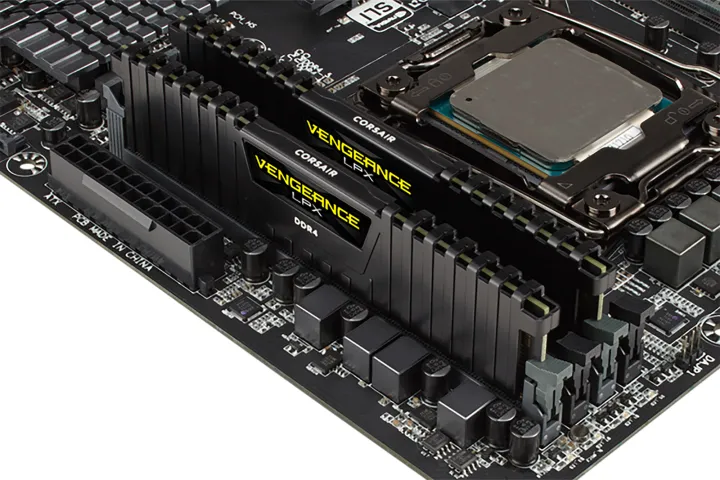One of the most crucial components of every computer is memory, which goes by several names: random access memory (RAM), “memory,” and so on. A lot of new PCs, tablets, and phones have 32GB or more of storage space. Some have even more. But how much RAM do you need?
If you already have enough RAM, adding more won’t make it run faster, and it’s a waste of money that you could use to improve your PC in other ways. If you have 32GB of RAM, games that need 16GB of RAM might not run faster, but making sure that background jobs have enough memory is an excellent way to speed up applications that use a lot of memory.
We’ll show you how much RAM you need for a laptop, desktop, tablet, and game PC. We also have a guide that tells you how much RAM you need for a smartphone.
How much RAM do you need?
16GB of RAM is a good number for most PC and laptop users to aim for. It gives you enough memory to run most current games, a lot of tabs open at once while browsing the web, and even heavy apps like video editing suites. 16GB of RAM is an excellent goal to shoot for if you’re not sure how much you need. You might want more or less.
If you want a more detailed look at how much RAM you need, here are some of the most popular amounts and who might benefit most from them.
4GB: Some low-end Chromebooks and tablets have 4GB of RAM, but you should only think about getting one if you’re really tight on cash.
8GB: This amount of memory is usually found in low-end computers. This works fine for simple Windows games on lower levels, but it drains quickly.
16GB: Both Mac OS X and Windows systems require this much memory. It works wonderfully for gaming as well, particularly with fast RAM; however, certain games do require additional.
32GB: This is the best size for pros and serious gamers. The price is still reasonable, and it’s enough to play any game.
48GB: Should you need more than 32GB of RAM but not 64GB, non-binary memory kits can save you some money.
64GB or more: Only for enthusiasts and workstations that were made just for that reason. Engineers, professional audio and video editors, and other related people should start here and move up if they need to.
Remember that getting more RAM than you need won’t help your computer run faster; it will just waste your money. Spend the rest of your money on more critical parts, like the CPU or graphics card, after you’ve bought what you need.
RAM Explained
RAM is a small quantity of rapid storage that works with your CPU’s cache to access information quickly. This is far faster than retrieving that data from your SSD or hard disc. As you open programs, system memory stores fast-access data. Many game pieces are stored in memory when you start it, making them accessible.
Different programmes need different amounts of RAM, although most utilise some. That builds up, and if you don’t have enough RAM, your software will operate slowly. You can still run them, but if you run out of RAM, the program won’t be able to use RAM’s fast storage to get to its data.
You may have too much RAM. As long as everything else remains the same, moving to a 32GB kit will help your performance if you’re only using 12GB of RAM in the most demanding conditions. Just a waste of money.
Choose a size that’s somewhat larger than you need without going overboard. Buy more RAM—it won’t slow your machine. But that would be like buying a four-bedroom house and using two.
System RAM is different from graphics card memory. Premium 3D games temporarily store texture data in video RAM (VRAM). Most current graphics cards use GDDR6 or GDDR6X. But GDDR7 RAM is coming.
But system RAM is categorised by generation. Today’s most prevalent computer generations are DDR4 and DDR5. DDR6 is being developed but is not yet available. RAM also has a speed grade and “timings” that describe latency.
Memory speed and settings are vital for computer speed, but most gamers and workers prioritise RAM.
How much RAM for tablets?
Tablets aren’t made to handle heavy software jobs, so they don’t need a lot of RAM. This is also true for many smartphones.
However, as more complicated software and browsers with multiple tabs continue to make the switch, the newest tablets have a lot more RAM than the ones that came out before them. The RAM options available now usually run from 2GB to 16GB. Other factors like battery life and processor speed are usually more critical.
Some cheap laptops have less than 8GB of storage, but our top picks have between 8GB and 16GB. There are some types with 4GB of RAM, but if you want more, your tablet will be much faster.
How much RAM for laptops?
Most laptops have 8GB of RAM, but the best ones have 16GB, and the most potent game laptops can have up to 32GB. More games and apps need more RAM, so even essential laptops now come with 16GB choices. If you’ll need it, set up your new laptop with more RAM.
If you edit large video or photo files or play some of the most demanding games, you should go higher than that. However, if you want to get the most out of your money, you should focus on CPU and GPU performance first. Most people don’t do these kinds of things on their laptops, but if you do, you need to make sure you have enough RAM. It’s more challenging to (or, in some newer models, impossible) add more RAM to a laptop than to a desktop, so it’s essential to buy precisely what you need at the start.
Because Chromebooks rely on cloud-based software and have limited storage space, they do not require a lot of RAM. With 8 GB of RAM, a Chromebook is more than capable, particularly considering that some models allow you to download Android apps straight from the Google Play Store.
How much RAM do you need for gaming?
People who are making a new gaming PC should think about getting 32GB of RAM instead of 16GB because it’s so cheap. It used to be that 8GB was enough, but now most new AAA PC games need at least 16GB and sometimes as much as 32GB. Even though 32GB of RAM is optional, many games will use up 16GB of it all by themselves, leaving little room for background apps.
With 32 GB, you’ll have enough of room to stream and run numerous apps simultaneously, such as OBS Studio and a web browser. A non-binary memory package with 48 GB would be even more appealing to top-tier gamers.
RAM speed vs. capacity
This is true for performance: adding more RAM won’t make your system run faster if you already have what you need. But this is different for RAM speed. Most computers, laptops, and tablets come with DDR4 memory right now, but many new AMD and Intel PCs come with DDR5 memory instead. Each version of DDR has a range of speeds. For example, DDR4 speeds range from DDR4-1600 to DDR4-3200, and DDR5 speeds range from DDR5-4000 to DDR5-8000. The number shows the speed of the memory at the end. The simple benefit of faster memory is that it can read and write data more quickly because it has more cycles per second.
3.600MHz DDR4 memory kits are some of the best because they work well with both Intel and AMD CPUs and deliver outstanding performance. Going higher might be preferable, but you’ll need to tweak a few parameters to maximise performance, particularly on AMD PCs. When it comes to DDR5, the fastest memory is better, but as you get closer to the edges, the price goes up much faster than the speed.
Faster memory faster memory affects different programmes in different ways, and Intel and AMD even vary in these ways. To get the most out of your faster RAM sticks, you should turn on the XMP/EXPO setting in your BIOS if you have them or plan to buy them.
You may easily and cheaply upgrade your RAM.
Not only is RAM cheap, but it’s also the easiest part of a desktop PC or, in many cases, a laptop to update. A lot is a good amount to buy, but don’t go crazy. This is the time when 32GB is plenty for gamers, and 16GB is plenty for people who want to watch Netflix.
In the event that your machine runs out of RAM, you can easily add more. It’s a good idea to do this even if you feel uncomfortable upgrading it yourself since installing RAM at a PC shop should cost around $40 to $60.