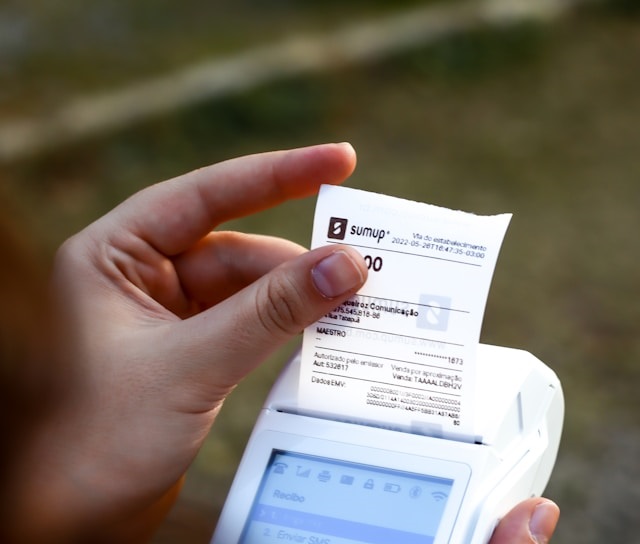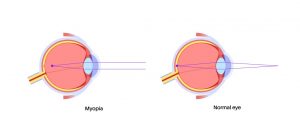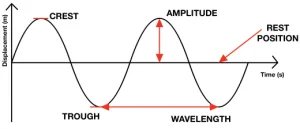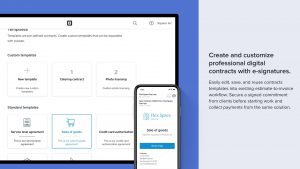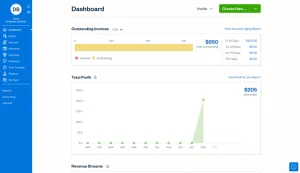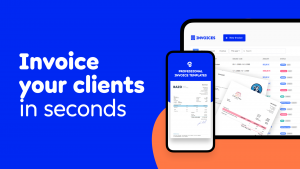Managing invoices efficiently is crucial for freelancers, small business owners, and entrepreneurs. In today’s digital age, invoicing apps have become a game-changer, offering seamless solutions to create, send, and track invoices directly from your Android device. The best part? Many of these apps are entirely free, providing powerful features without the need for a subscription.
Whether you’re looking for customizable templates, automated reminders, or expense tracking, the right invoicing app can save you time, reduce errors, and improve cash flow management. In this article, we’ve rounded up the 15 best FREE invoicing apps for Android in 2025, catering to a variety of business needs. Explore these tools to find the perfect fit for your invoicing requirements and take your financial management to the next level.
List of Best Invoicing Apps for Android
Here are the top invoicing apps for Android users. Because these apps keep track of everything in your business, using them will make your work easier.
A crucial component of any business is invoicing. It serves as a source of company account documentation. Having an invoice makes it easier to keep track of every sale.
1. Sighted
Targets include small-business owners and independent contractors. You can generate invoices in several currencies and determine payments using a range of methods (e.g., hourly or project-based). Integrating your invoices with payment gateways, such as PayPal or credit cards, is a helpful feature that enables customers to make online payments.
2. Invoice Ninja
Similar to WordPress, Invoice Ninja is a free and open-source program. This implies that you receive a thoroughly tested, customizable invoicing program for free and won’t ever be required to pay for it. You may rapidly create invoices with this application, email them to clients, and receive payment through more than 45 payment methods.
3. The Invoice Machine
Each free invoice program has a unique selling proposition, and The Invoice Machine is no different. It takes pleasure in being straightforward to use while still delivering professional results, and it excels in both areas. With no extraneous bells and whistles to complicate the process, this application contains all the capabilities you’re likely to need.
4. Invoicera
Invoicera can be the ideal solution for you if you’re searching for a free yet effective billing and invoicing platform. It offers tools that track your productivity and streamline your workflow, and allows for a high level of automation. One of the main advantages of free invoicing software is the ability to save time throughout the workday, and this specific solution excels in that regard.
5. Wave
For small businesses in the US and Canada, Wave offers elegant, user-friendly, free invoicing software. It is easy to create invoices, and you can schedule automatic reminders for when payments are due.
Wave is a convenient one-stop shop for handling your company’s money because it offers tools for accounting, payments, payroll, and mobile receipts in addition to invoicing. While Wave’s accounting tools are free to use, the majority of these are premium features.
6. Invoice Ninja
Among the most feature-rich free invoicing tools we’ve seen is Invoice Ninja. Not only are the typical invoicing functions available, but you may also make projects and purchase orders. Even your spending, both one-time and ongoing, can be managed.
With the platform’s free plan, you may set up payment gateways to accept online payments and send an unlimited number of invoices to up to 20 clients. However, if you want to set up automated email reminders or get rid of the “Created by Invoice Ninja” branding from your invoices, you’ll have to switch to a subscription plan.
7. Square Invoices
Square provides popular point-of-sale software, but it also creates invoicing solutions for US and Canadian businesses under the Square Invoices brand.
The amount of invoices you may send using Square Invoices’ free plan is unlimited. Additionally, you can incorporate a variety of payment options to make payments more accessible for your clients and notify them automatically when their invoices are due.
However, you will need to switch to a paid plan if you wish to change the template or information on your invoice.
8. PayPal
PayPal is a well-known payment processor that facilitates sending and receiving payments for both individuals and companies. You may even own a PayPal account.
An essential, free component of the website allows users to create and submit invoices, followed by automated reminders. You may easily create recurring invoices and send bills to several clients at once. However, PayPal needs more practical features like customizable template designs, which some rival solutions offer, because it isn’t a dedicated invoicing program.
9. Stripe
With Stripe, companies can quickly create and distribute invoices to their clientele. This bill-making software includes a customer portal so that clients may handle their payments, invoices, and other subscriptions. Additionally, Stripe maintains the confidentiality of the company’s bank account information, which allows it to reconcile ACH credit payments immediately.
10. myBillBook
In seconds, myBillBook generates invoices that comply with GST. The centre and state taxes that include SGST, CGST, or IGST are automatically calculated and displayed on invoices. Additionally, users of the bill-making tool can share estimates or quotations with clients and, upon the client’s approval, turn those quotations or estimates straight into sales invoices or proforma bills.
11. FreshBooks
With FreshBooks, businesses can automate their operations by efficiently tracking cash flow and quickly collecting invoices. Users can bill for all work they do on a project, including billable hours, modified deliverables, and other expenses. In addition, companies can quickly create summary reports that show which invoices are sent, received, and cleared.
12. Invoice Simple
Using created invoices to track payments received and past due, Invoice Simple helps businesses stay on top of their finances. It gives businesses the freedom to take payments using a variety of digital methods, including UPI, credit cards, debit cards, and more. In reality, customers can use the payment link on the invoice to link their PayPal account and accept payments.
13. Invoicely
With the use of customized logos, control panels, icons, colour schemes, and other elements, Invoicely helps customers create personalized invoices that reflect their brand. Furthermore, the bill-generating software guarantees that you are consistently informed about the payments that have been received or are still outstanding from a particular client.
14. Billdu
You may make invoices that appear professional by using Billdu. The software includes an organizer for bill payments, a quotation maker, and a PDF receipt maker. The Billdu app’s preset quotation and invoice template saves a tonne of time.
The PDF receipts are simple to track and post, share, or print. Additionally, all of your data is synced and safely stored across all devices. The starting price is $1.99 per month for one user or thirty invoices per year.
15. Street Invoice
With the Street Invoice app, you can generate up to 15 invoices monthly for free. If you’d like, you can upgrade at a cost. The app can swiftly deliver invoices to your customers from any device.
The Street Invoice app is available to all users, including service providers, contractors, and sellers. You may create estimates, quotes, proposals, invoices, bills, receipts, and credit memos with the app.