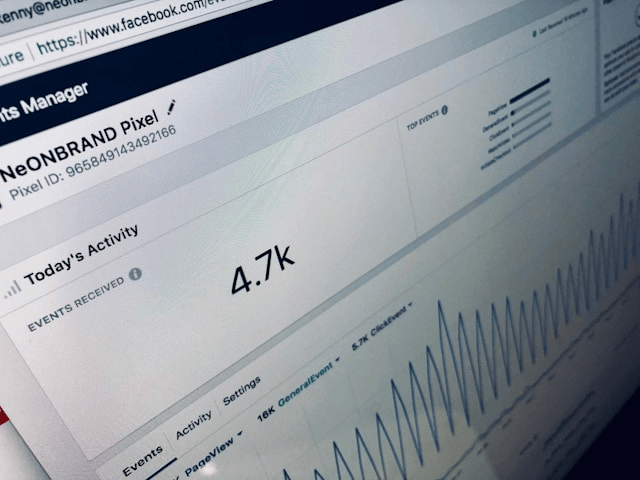In the world of social media marketing, data is everything. If you’re managing a Facebook page for your business, brand, or community, it’s not enough to just post content you need to understand how it’s performing. That’s where Facebook Insights comes in.
This powerful analytics tool provides in-depth data about how your content is reaching and engaging your audience. But for many marketers and business owners, these metrics can be confusing at first glance. This article will break down the key Facebook page metrics and show you how to use them to improve your strategy and drive better results.
What is Facebook Insights and Why It Matters
Facebook Insights is a free analytics tool that gives page admins access to valuable information about their followers and post performance. It helps answer critical questions like:
-
How many people are seeing your posts?
-
Who is engaging with your content?
-
What type of content performs best?
-
When is your audience most active?
By regularly checking your social media analytics, you can make data-driven decisions, refine your content strategy, and ultimately improve Facebook engagement.
How to Access Facebook Insights
To access Facebook Insights:
-
Go to your Facebook page.
-
Click on the “Insights” tab on the left-hand sidebar.
-
If you’re using Meta Business Suite, go to the “Insights” section within the suite dashboard for a more comprehensive view.
Both platforms provide similar metrics, though Meta Business Suite may offer additional tools like performance summaries and comparison dashboards.
Key Facebook Insights Metrics Explained
Understanding the most important Facebook page metrics will help you focus on what truly matters. Here’s a breakdown of what to look for:
1. Page Views
This shows how many times your page was viewed. It’s a good indicator of general interest in your brand. If your page views are increasing, it may be a result of successful campaigns or organic growth.
2. Page Likes and Follows
-
Page Likes show how many users liked your page.
-
Page Follows indicate how many people opted to follow updates from your page.
Tracking this over time helps determine if your content is attracting new followers or retaining current ones.
3. Reach vs. Impressions
-
Reach is the number of unique users who saw your content.
-
Impressions are the total number of times your content was displayed, including multiple views by the same person.
This distinction is crucial. A high number of impressions with low reach might mean a small audience is seeing your posts repeatedly, while low impressions may suggest poor visibility overall.
4. Post Engagement
Engagement includes all interactions on your posts, such as:
-
Likes
-
Comments
-
Shares
-
Clicks (on links, photos, or videos)
High engagement means your content is resonating with your audience. This is one of the most important metrics in Facebook marketing tips, as it directly correlates with content relevance and quality.
5. Video Views and Watch Time
If you’re using videos, Facebook Insights provides detailed metrics on:
-
Video Views (how many times your video was watched for at least 3 seconds)
-
Average Watch Time
-
Audience Retention
These metrics help you evaluate the effectiveness of your video content and adjust accordingly.
6. Demographics and Audience Insights
You can learn about your followers’:
-
Age
-
Gender
-
Location
-
Language
These audience insights help tailor your content and tone to the right demographic, ensuring better reach and engagement.
Analyzing Your Content Performance
Once you understand the basic metrics, the next step is to analyze how your posts are performing.
-
Go to the Posts section under Insights.
-
Sort posts by reach or engagement.
-
Look for trends: Are videos performing better than images? Do certain topics get more shares?
By identifying your top-performing posts, you can double down on what’s working and eliminate what isn’t.
Also, keep an eye on the timing of your posts. Facebook Insights shows when your followers are online. Posting when your audience is most active can dramatically increase visibility and engagement.
Using Insights to Improve Your Strategy
Here are a few ways to turn data into action:
-
Adjust Posting Times: Use peak engagement times for better visibility.
-
Test Content Types: Try different formats (images, links, stories, videos) and measure results.
-
Monitor Audience Growth: See what campaigns lead to spikes in followers.
-
Optimize for Engagement: Double down on content that generates reactions and shares.
These actions are central to using Facebook Insights effectively and refining your strategy over time.
Common Mistakes to Avoid
Understanding social media analytics means avoiding some common pitfalls:
-
Focusing on Vanity Metrics: Likes and impressions are nice, but they don’t always translate to real results. Focus on engagement and conversions.
-
Ignoring Feedback: Pay attention to comments and messages. They provide valuable qualitative insights.
-
Lack of Regular Review: Don’t treat analytics as a one-time task. Track metrics weekly or monthly to spot trends early.
Conclusion
Mastering Facebook Insights is essential for anyone serious about growing their presence on the platform. By regularly analyzing your Facebook page metrics, you gain clarity on what works, what doesn’t, and how to create more engaging, relevant content.
With the right data-driven approach, you can consistently improve Facebook engagement, reach the right audience, and achieve your social media goals.