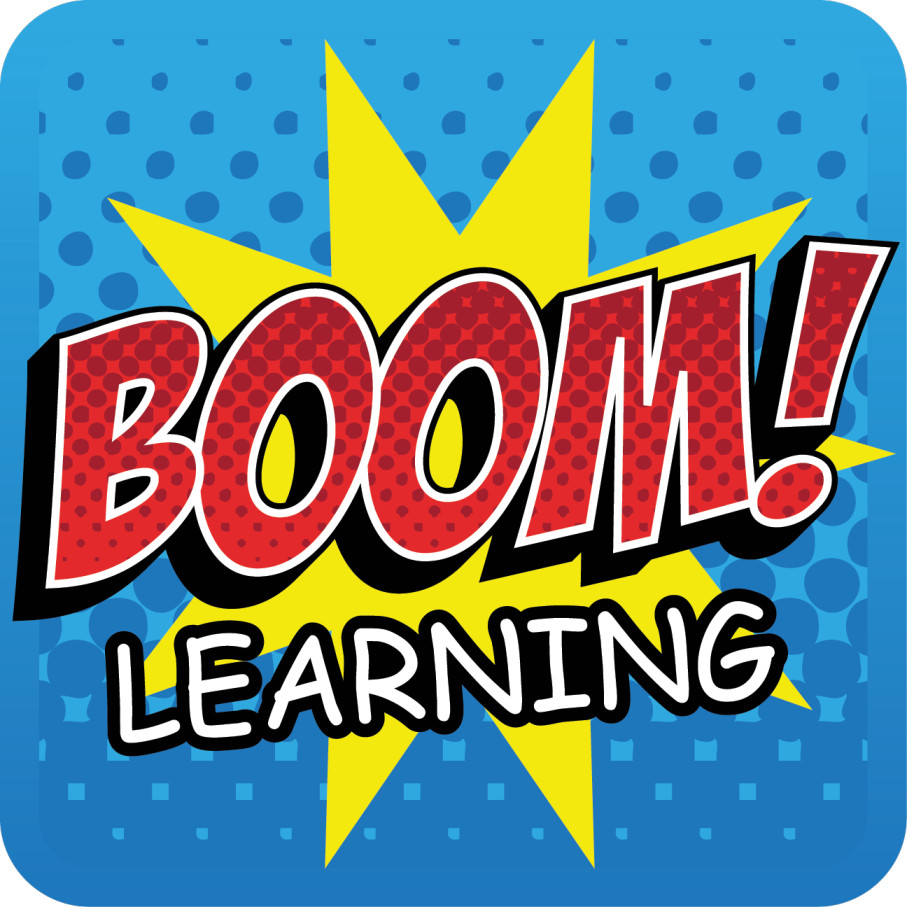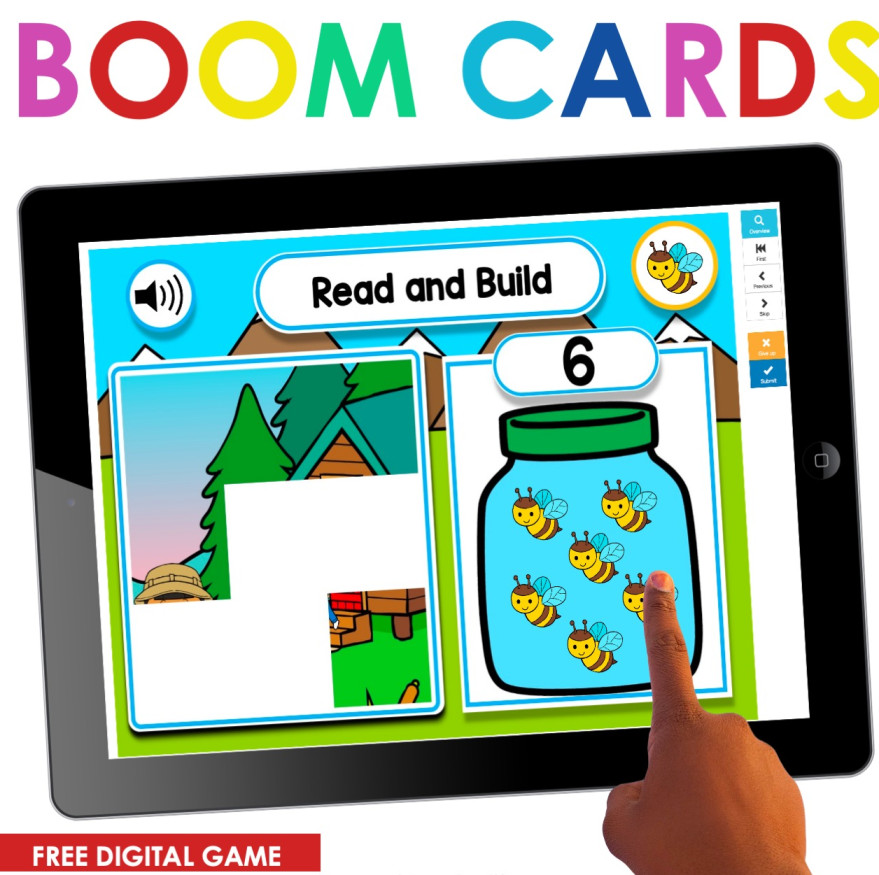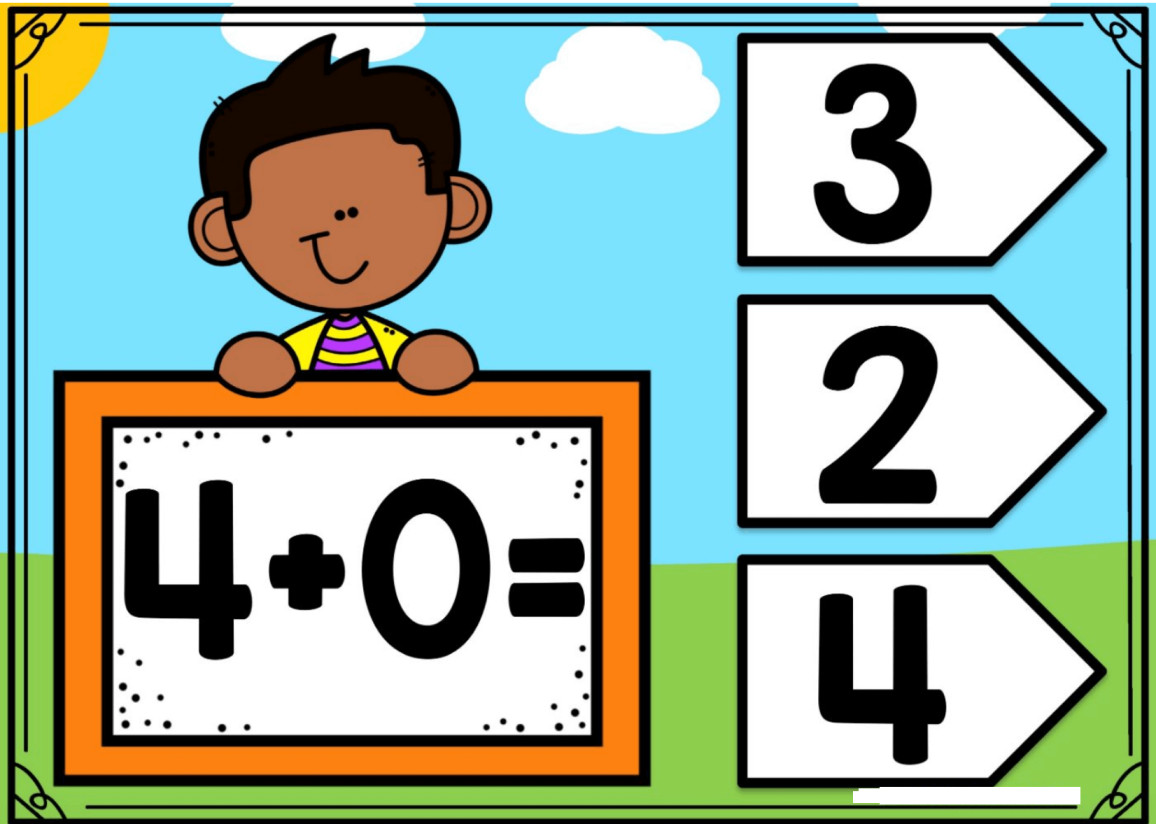Boom cards are digital activities that are interactive and self-evaluative! They are kept on the Boom platform, allowing teachers to create or purchase digital assignments and give them to their pupils. A collection of slides is frequently referred to as a slide deck. A slide deck and a set of task cards are very similar. Only these task cards are finished electronically and without paper.
How Do Boom Cards Work?
An interactive educational website called Boom Cards offers digital task cards for learning. Teachers, parents, and students can use these cards to participate in various instructional activities. Here is a detailed explanation of how to utilize Boom Cards:
- Log in and register: If you don’t already have one, go to the Boom Learning website (boomlearning.com) and register. Use your login information once you have an account. After checking in, you’ll be taken to the Boom Learning portal to browse the library. Spend some time perusing the collection of Boom Cards that are accessible. To select the cards that meet your educational needs, you can do a topical search or browse through several categories.
- Select a Boom Card deck: Click on the deck’s name for more information. Check the preview and the description to make sure it meets your needs.
- Get the deck: Depending on the deck page, click the “Add to Library” or “Get Started” button to get the Boom Card deck. Some decks might be available at no cost, while others might cost money. The Boom Card deck may be given to your students or young children once you have obtained it. There are various ways to assign the deck:
- Fast Play: Select “Fast Play” if you want your students to access the cards without keeping track of their progress. This is appropriate for brief sessions of practice or review.
- Assign: Select “Assign” to assign the cards with progress monitoring. Setting a due date for a particular class or student is an option.
- Using a Learning Management System (LMS): You may combine your learning management system with Boom Learning and assign the cards using your LMS if you utilize a tool like Google Classroom or Canvas. Once the students begin working on the given deck, you may monitor their progress and performance. Boom Learning gives detailed data and reports on each student’s performance, enabling you to pinpoint areas requiring development.
- Customise or make your decks (optional): You can use the Boom Card Editor on the Boom Learning site to modify the information or make your own Boom Card decks. You can use this tool to contribute your content, including text, graphics, audio, and more, to make unique learning experiences.
- Discover more features: Boom Learning offers extra features, including self-paced play, grading options, printed resources, and more. Please investigate these features and use them as necessary for your academic needs.
Remember that students must have access to computers, tablets, or cell phones with an internet connection to interact with Boom Cards successfully. Whether you’re a teacher, parent, or student, you can use Boom Cards as part of your educational activities efficiently by following these steps.
Benefits of Boom Cards
Primary school pupils benefit significantly from boom cards as a teaching tool. The benefits include:
- The level of student participation is high.
- Students quickly obtain feedback.
- Simple to distinguish (assign different decks or hide cards in a particular deck)
- There is no need to get ready! Just assign a task and go.
- Absence of paper and printing
- They are easy to utilize in the classroom or at home.
- For the most part, decks have audio instructions to encourage independence.
How to Use Boom Cards in a Physical Classroom in Four Ways
Boom Cards can enhance instruction and engage students in physical classrooms even though they are primarily intended for use in digital learning environments. Four ways to use Boom Cards in a physical classroom are as follows:
Connect a computer, iPad, or interactive whiteboard in your classroom to a projector or whiteboard. During whole-class instruction, project Boom Cards on the big screen and use them as interactive learning exercises. Students can participate and respond to questions orally or using individual response systems while you manage the cards.
Set up learning stations or centers in your classroom so students can move through various activities. Establish a designated area with PCs or tablets where students can view Boom Cards about particular subjects or abilities. Students can work independently or collaboratively while completing interactive assignments and honing their abilities by assigning various decks to each station.
Boom Cards can be used in small group instruction to deliver specialized practice or intervention. Create unique decks that address particular learning objectives or are tailored to the requirements of particular students. Use personal devices among small groups, tablets, or desktops with the Boom Cards app installed. Follow up on student progress and give prompt advice and assistance.
Boom Cards can be used as homework or independent practice exercises that students must do outside class. Give students the relevant guidelines, passwords, or links to the prescribed decks. They can use their devices at home to view the cards and participate in an interactive practice that aligns with the curriculum. You can monitor their development and utilize the information to improve your upcoming instruction.
How to Hand Out Boom Cards to Students?
Two methods can be used to distribute Boom Cards to students. Create student accounts for them to access particular decks. As a result, you will be able to monitor their progress and preserve records of it. If you don’t want your students to log in, you can provide them with a fast-play link. This lets users play Boom Cards in a web browser without logging in. The disadvantage of this is that student progress records need to be saved.
Using Boom Cards in the Classroom: Practical Methods
Boom Cards can be applied in a variety of ways to both classroom and online instruction. My favorite techniques for using Boom Cards are as follows:
- Centers
- Early Shift
- Different Practise
- Group-wide modeling
- Complete-Group Exercises
- What to Do If You Finish Early
- Homework
- Enrichment
Can I purchase Boom Cards on TeachersPayTeachers?
- Yes! TeachersPayTeachers sells Boom Cards. Making use of Boom Cards from TeachersPayTeachers
- To purchase Boom Card decks or bundles, go to TeachersPayTeachers.
- You will receive a PDF to download. Download the PDF and then open it.
- The PDF will have a link to the Boom Cards bundle or deck. Click the link to add the deck to your Boom Cards library (you might need to register or create an account first).
- These slide shows are kept in your Boom Learning account forever!
- The best part is that new decks will be automatically added to your Boom library if you purchase a growing package.
What is the price of utilizing Boom?
A free service is Boom. A subscription membership, however, is relatively inexpensive and grants you access to the following:
- Obtain data on the performance and activity of students.
- Giving children several decks to work on is a straightforward process.
- All the student logins should be put into a class.
What Makes Boom Cards Great?
Easily distinguishable:
Students can receive different decks. Decks can also be changed in a variety of ways. You can define how many cards from each deck you want students to see during each play, whether you want them to see the correct answer after giving up on a card, and more. You can even hide individual slides that you don’t want to use. *Note: Students must be logged in to use these settings.
Audio direction:
Another critical factor is how straightforward Boom Learning allows makers to incorporate audio. Many of the decks offer spoken direction and assistance throughout the lessons! Perfect for pupils who are learning remotely or independently!
Interactive:
They are also excellent in terms of engagement. It is now relatively easy to position draggable components where they belong. No need to double click, and no worries about accidentally scaling components like in Google Slides.
A Self-Check:
Boom Cards set themselves apart from the competition since they could give pupils quick feedback on their answers. In addition to holding individuals responsible when working alone, this dramatically improves the efficiency of the activities.
Decreases time:
You can get a premium account that tracks students’ progress for a minimal cost. You can observe how each student performed because the cards are automatically graded on each slide in the deck. This will help you save a tonne of time.
Conclusion
Digital task cards are available for learning on Boom Cards, a flexible and engaging educational platform. Boom Cards can be a valuable tool for teachers, parents, and students to improve instruction, engage students, and monitor progress. You may find, acquire, and assign Boom Card decks that support your educational objectives by following the instructions in the previous response.
Boom Cards are used in a variety of contexts, including traditional classrooms. You can use the cards during small group instruction to provide focused practice, display them on interactive whiteboards or projectors for whole-class instruction, set up learning stations or centers where students can access and use the cards, or give them as homework or independent practice exercises. Utilizing Boom Cards in your teaching strategies is flexible and adaptable, thanks to these various techniques.
Boom Learning offers helpful insights into student performance, enabling you to pinpoint areas of strength and areas that require growth. These insights are made possible by tools like progress tracking, thorough reports, and customization possibilities. Your instructional choices can be influenced by this data, which can also be used to customize lessons to suit the requirements of specific students.
Boom Cards appeal to multiple grade levels and curriculum areas with a broad selection of subjects and topics. Additionally, the platform allows educators to personalize and be creative by allowing them to make customized decks utilizing the Boom Card Editor.
You may improve your students’ learning experiences by utilizing technology and adding Boom Cards to your teaching resources. Boom Cards can be helpful for teachers and students in a real or virtual classroom.
FAQs
1. Is it necessary to use the Boom Learning website?
Yes, you have to access the Boom Learning website. You can do this to gain links and keep your decks to share with your students. Your pupils must visit the Boom Learning website to use the decks. However, using the FastPin or HyperPlay URLs, you can share Boom Cards on other websites like Google Classroom, Seesaw, etc.
2. Do my students need to register for a Boom Learning account?
If you use FastPins to hand out cards to your students, they don’t need a Boom account. You can provide a FastPin link for them to click on to access the game. Students will need accounts to access these HyperPlay sites and monitor their progress.
3. Are Boom Cards printable?
Boom Cards may be printed quickly and easily. Look through your Boom collection for the deck you want to print. You are selecting Print from the “Action” drop-down menu.
4. The Boom Cards are dealt at random throughout the play.
When using a FastPin or HyperPlay link, Boom Cards are assigned at random. Thus, they can complete the deck more than once, and the cards will be rearranged each time.
5. Do the titles of your Boom Card decks mention Kindergarten?
No, my Boom Card decks don’t make any mention of Kindergarten. You can employ them at various grade levels to meet their learning needs. Bundles are the only decks that mention Kindergarten, although students won’t notice this.
My in-depth explanation of Boom Cards was beneficial and encouraged you to use them with your children. If you like, try them out on your students.