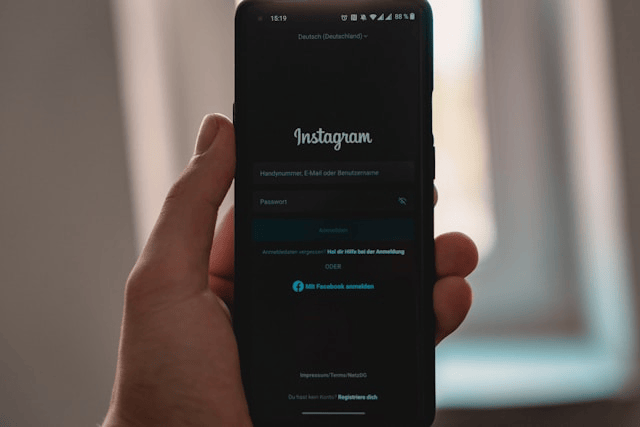Instagram is a great platform for sharing moments, discovering content, and staying connected. But what happens when you want to create distance from someone without completely deleting your account or causing a scene? Whether you’re looking to avoid drama, manage your mental space, or simply clean up your feed, Instagram gives you three main tools: block, restrict, and mute.
Each option gives you a different level of control over your interactions. This guide will walk you through how to block someone on Instagram, what it means to restrict vs block on Instagram, and how to mute someone on Instagramcwithout them ever knowing.
Understanding the Differences: Block, Restrict, and Mute
Before diving into the how-to steps, let’s clarify the differences between these three privacy tools:
-
Block: Completely removes the person from your Instagram experience. They can’t see your profile, posts, or stories.
-
Restrict: A softer form of blocking. The person can still comment and message you, but their interactions are hidden unless you approve them.
-
Mute: Lets you stay connected without seeing their posts or stories in your feed. Ideal for avoiding content fatigue or personal drama.
Each of these options is useful in different situations, and none of them notify the other person—so you can manage your Instagram space quietly and confidently.
How to Block Someone on Instagram
Blocking is the most direct way to stop someone from interacting with your profile. It removes them from your followers and hides your account from them entirely.
How to Block Someone on Instagram
-
Open the Instagram app and go to the profile of the person you want to block.
-
Tap the three dots in the top-right corner.
-
Select Block.
-
Choose whether to block just that account or all accounts they may create in the future.
-
Confirm by tapping Block again.
What Happens When You Block Someone
-
They can’t see your profile, stories, or posts.
-
You won’t receive their messages or comments.
-
They are removed from your followers list.
-
Their likes and comments on your content disappear.
Blocking is perfect for cutting off all interaction especially in cases of harassment, spam, or unwanted attention.
How to Restrict Someone on Instagram
If blocking feels too harsh, restricting offers a more subtle option. This tool was designed to help users manage bullying or uncomfortable interactions without escalating the situation.
How to Restrict Someone on Instagram
Option 1: From a comment
-
Swipe left on their comment.
-
Tap the exclamation mark icon.
-
Select Restrict.
Option 2: From their profile
-
Go to their profile.
-
Tap the three dots in the top-right corner.
-
Tap Restrict.
Option 3: From your settings
-
Go to your profile.
-
Tap the three-line menu, then Settings and privacy.
-
Navigate to Restricted accounts and add the person.
What Restrict Does
-
Their comments on your posts are hidden from everyone except them (unless you approve).
-
Their DMs go to your message requests no read receipts, no typing indicators.
-
They won’t know they’ve been restricted.
Restrict is a great tool for maintaining boundaries without creating conflict. If you’re unsure whether to block or restrict someone, restrict is often a good first step.
How to Mute Someone on Instagram
Sometimes, you just want a break from someone’s posts without unfollowing or blocking them. That’s where muting comes in. It’s perfect for friends, coworkers, or acquaintances whose content overwhelms your feed or just isn’t your vibe anymore.
Step-by-Step: How to Mute Someone on Instagram
From your feed:
-
Tap the three dots on the top-right of a post.
-
Tap Mute.
-
Choose to mute posts, stories, or both.
From their profile:
-
Go to their profile.
-
Tap Following, then Mute.
-
Toggle on/off Posts and/or Stories.
What Muting Does
-
Their posts and/or stories won’t appear in your feed.
-
You’re still following each other.
-
They won’t be notified that you muted them.
Muting is the gentlest option and works well when you want to curate your content experience without hurting anyone’s feelings.
Privacy Considerations and Tips
Using these tools together can help you create a more comfortable space on Instagram. Here are a few additional tips for managing your privacy:
-
None of these actions notify the other person, so you can act freely.
-
Use Close Friends for stories you only want select people to see.
-
Use Hidden Words (under message controls) to filter out offensive comments or spam.
-
You can always undo a block, restriction, or mute at any time.
Taking a few minutes to review your Instagram privacy settings can dramatically improve your experience on the platform.
Conclusion
Whether you’re dealing with trolls, managing relationships, or just tired of someone’s content, knowing how to block, restrict, or mute someone on Instagram gives you the power to control your online environment. Each feature serves a unique purpose:
-
Block for complete disconnection
-
Restrict for low-key boundaries
-
Mute for peaceful scrolling
By using these tools effectively, you can protect your space while maintaining peace online. Take a moment today to check your followers list, review your messages, and apply these settings where needed. Your Instagram feed should be a place that supports your interests, not drains your energy.