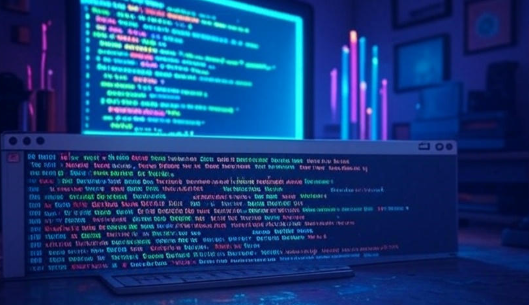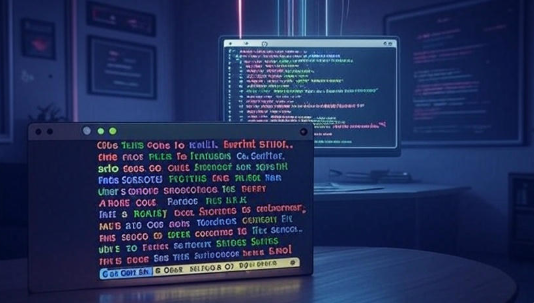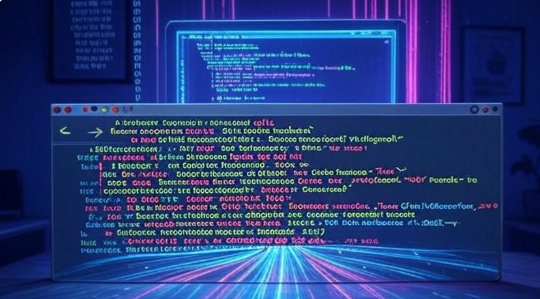The web has undergone dramatic transformations since its inception. Among the earliest and most visually noticeable HTML tags was the <blink> tag. Designed to make text blink or flash, this tag was once considered an innovative way to grab attention. However, as web standards evolved and user experience became a priority, the <blink> tag fell out of favor. Today, it is largely obsolete, unsupported by modern browsers, and considered a relic of the past.
Despite its deprecation, the topic of “blink html” continues to pique the interest of developers, SEO professionals, and web enthusiasts. Understanding its origin, implications, and modern replacements can provide valuable insight into how web technologies have progressed.
This article explores the history of the <blink> tag, the reasons behind its decline, and the recommended modern techniques that replicate blinking effects in a standards-compliant and accessible manner.
What is the <blink> Tag?
The <blink> tag was introduced by Netscape Navigator in the early 1990s to make text flash on and off at regular intervals. While it never became part of any official HTML specification, it gained some traction due to its immediate visual impact.
Syntax
<blink>This text will blink</blink>This tag was used to emphasize important text or alerts in the early web era when styling options were extremely limited.
Purpose
The intent was straightforward—draw user attention to particular text elements on a webpage. Given the primitive design tools available at the time, blinking text was a novel and effective method for emphasis.
Historical Background
The Early Web Era
In the infancy of the World Wide Web, different browsers competed by adding proprietary features. Netscape introduced the <blink> tag as part of its effort to offer more visual control. However, Internet Explorer, the other dominant browser of the time, chose not to support it. This lack of cross-browser compatibility was the first indication of potential issues with using <blink>.
Deprecation and Obsolescence
The <blink> tag was never standardized by the World Wide Web Consortium (W3C). As HTML evolved, emphasis was placed on separating content from presentation, leading to the adoption of CSS for visual effects. The <blink> tag was deprecated, and browsers began phasing out support. Mozilla Firefox maintained support for a while but ultimately removed it to comply with modern standards.
Today, all major browsers—including Chrome, Firefox, Safari, and Edge—no longer support the <blink> tag. Attempting to use it in contemporary web development will yield no visual results.
Problems with the <blink> Tag
Accessibility Concerns
Flashing or blinking text poses serious issues for accessibility. Users with photosensitive epilepsy may experience seizures triggered by rapid blinking content. Additionally, such effects can be disorienting for users with cognitive impairments or reading difficulties. Accessibility guidelines strongly recommend avoiding blinking elements.
Usability Issues
From a usability perspective, blinking text is often perceived as annoying and distracting. Users may find it harder to focus on content or navigate a site effectively. Instead of enhancing the user experience, blinking text usually detracts from it.
SEO Considerations
Search engines do not assign any special significance to blinking text. Since modern browsers ignore the <blink> tag, search engine crawlers do as well. Moreover, poor user experience due to blinking elements may increase bounce rates, indirectly affecting SEO rankings.
Modern Alternatives to the <blink> Tag
Although the <blink> tag is obsolete, developers still occasionally need blinking effects. Modern CSS and JavaScript provide robust, flexible, and accessible methods to achieve similar results.
CSS Animation
CSS animations are a reliable way to create blinking text that is supported by all modern browsers.
Example:
<style>
.blink {
animation: blink-animation 1s steps(2, start) infinite;
}
@keyframes blink-animation {
to {
visibility: hidden;
}
}
</style>
<p class="blink">This text blinks using CSS.</p>JavaScript-Based Solution
Using JavaScript, you can toggle visibility or opacity to mimic a blinking effect.
Example:
<p id="blink">Blinking Text</p>
<script>
setInterval(() => {
const text = document.getElementById('blink');
text.style.visibility = text.style.visibility === 'hidden' ? 'visible' : 'hidden';
}, 1000);
</script>Combined CSS and JavaScript
For more complex requirements, combining CSS and JavaScript can offer enhanced control and modularity, especially in large-scale applications.
Best Practices for Highlighting Content
Rather than blinking, consider these more effective and accessible techniques:
- Use of
<strong>and<em>Tags: These semantic HTML tags help emphasize text in a meaningful way. - Color Contrast: CSS allows you to change font color and background to create emphasis without distraction.
- Callouts and Alerts: Use styled containers or alert boxes to draw attention to critical messages.
These methods ensure your content is accessible, user-friendly, and compatible across devices and browsers.
Real-World Applications of Blinking Effects
While excessive blinking is discouraged, there are specific use cases where it can be applied judiciously:
- Loading Indicators: A subtle blinking dot or message can indicate ongoing background processes.
- Alerts and Notifications: Blinking elements in a controlled area can serve as attention signals, provided they are not overused.
- Interactive Games and Interfaces: In gamified web applications, blinking elements can be used for visual feedback or alerts.
Each use case should be tested for accessibility and user tolerance to ensure it enhances rather than hinders the user experience.
SEO and UX Implications
Search engines today prioritize content quality, accessibility, and user experience. Using deprecated tags like <blink> signals outdated practices, which can hurt your credibility. Instead, using modern technologies ensures better engagement and improved SEO metrics such as dwell time, bounce rate, and accessibility compliance.
Why Modern Techniques are Better for SEO
- Search engines value semantic HTML and structured content.
- Accessibility improves rankings, particularly in Google’s algorithm.
- Clean, standards-based code is easier for crawlers to parse and index.
Frequently Asked Questions (FAQs)
Is the <blink> tag supported by any modern browser?
No. The <blink> tag is not supported by any major browser today. Its functionality has been entirely removed.
Can I use the <blink> tag for historical or novelty purposes?
Yes, you may use it in academic or educational contexts to demonstrate web history. However, it should not be used in production environments.
Are blinking effects accessible?
Generally, no. Blinking elements can trigger seizures and cognitive difficulties. If blinking is necessary, make it subtle, limited in duration, and compliant with accessibility standards.
What’s the best way to make text blink today?
Use CSS animations or JavaScript to create controlled, accessible blinking effects. These methods are compliant with modern web standards and work reliably across all browsers.
Does blinking text improve SEO?
No. Blinking text has no positive impact on SEO and may harm user experience, indirectly affecting search engine rankings.
Conclusion
The <blink> tag is a remnant of the early web that no longer has a place in modern development. Once used to capture user attention, it has become a cautionary tale of how not to design user interfaces. The evolution from “blink html” to accessible, standards-based animation techniques reflects the broader shift toward inclusivity, usability, and professionalism in web design.
Modern developers have access to a rich set of tools through CSS and JavaScript to replicate blinking effects responsibly. By adopting these methods, you ensure that your websites are accessible, aesthetically pleasing, and aligned with current SEO best practices.
Understanding deprecated tags like <blink> not only helps you avoid outdated practices but also deepens your appreciation of the web’s ongoing journey toward a more user-friendly and accessible future.