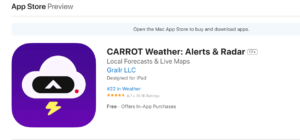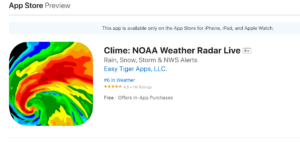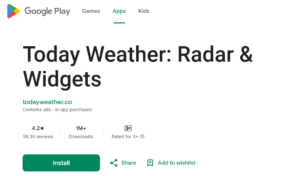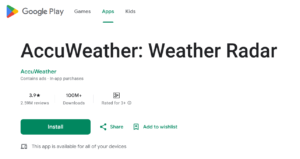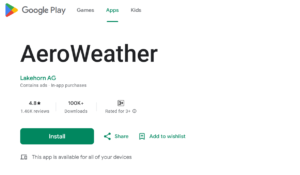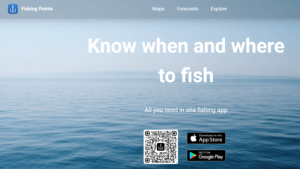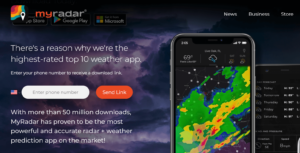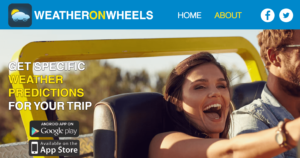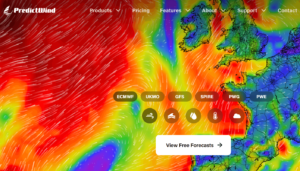In today’s fast-paced, weather-sensitive world, having one of the best weather apps installed on your smartphone can be a lifesaver. From planning daily commutes to tracking storms or preparing for outdoor activities, the right weather forecast app provides accurate, real-time information you can count on.
This guide dives into the best weather apps for iPhone and Android, as well as niche picks for pilots, anglers, sailors, and drivers using Apple CarPlay. We’ve also organized them into useful subcategories so you can find the perfect match for your specific needs.
Best Weather Apps for iPhone
Apple users expect sleek design, seamless integration, and reliable performance and the following weather apps for iPhone deliver exactly that.
1. CARROT Weather
CARROT Weather is one of the most unique weather forecast apps on the market, particularly for iPhone users who appreciate both detailed meteorological data and a bit of entertainment. What sets CARROT apart is its snarky, customizable AI personality that delivers weather reports with a humorous, often sarcastic tone. Underneath the wit, however, is a serious weather engine that uses data from Apple Weather (formerly Dark Sky), and optionally from sources like AccuWeather, ClimaCell (Tomorrow.io), and more with premium upgrades. The app provides hourly, daily, and 10-day forecasts, hyperlocal precipitation predictions, radar imagery, and customizable weather widgets. It also includes a “secret locations” mode an Easter egg-style feature that gamifies exploring the weather.
CARROT Weather’s interface is highly customizable, allowing users to build their own layout with widgets, graphs, and stats, offering incredible flexibility for power users. On iOS, it seamlessly integrates with Apple Watch, Siri Shortcuts, and CarPlay, which extends its functionality into your car or wrist. The premium tiers unlock more advanced features like real-time notifications, detailed radar layers, and alternate forecast sources. With its balance of personality and power, CARROT Weather is ideal for those who want an engaging, deeply configurable, and highly accurate weather app for daily use. It’s a top contender for anyone looking for the best weather app for iPhone, particularly if you’re tired of the same bland forecasts.
2. Apple Weather (formerly Dark Sky)
Apple Weather, the default weather app on iOS, has significantly improved since Apple acquired the popular Dark Sky app in 2020. Now deeply integrated into iPhones, iPads, and Apple Watches, Apple Weather delivers hyperlocal forecasts, hourly precipitation predictions, and next-hour rain alerts all with a clean, minimalist design that’s consistent with the Apple ecosystem. One of its biggest strengths is its seamless integration with iOS features like Siri, widgets, and Apple CarPlay. Users can simply ask Siri about the forecast, get real-time updates on their lock screen, or glance at beautiful weather animations right from the app. The app also offers animated radar maps, air quality data, and UV index tracking, making it a well-rounded solution for most users’ needs.
While Apple Weather doesn’t offer as much customization or in-depth forecasting as some third-party competitors, it excels in usability and reliability, especially for casual users who want a trustworthy app without installing anything extra. The app sources its weather data from Apple’s in-house forecasting models, which incorporate data from The Weather Channel and other sources. It’s also free and ad-free, which is a huge bonus for users looking for a clutter-free experience. With continued updates from Apple, including features like severe weather alerts, temperature trends, and humidity insights, Apple Weather has evolved into a highly capable and accessible weather app for iPhone users who want native performance and reliable results.
3. Clime: NOAA Weather Radar Live
Clime: NOAA Weather Radar Live is a powerful weather app designed for users who want direct access to authoritative data from the National Oceanic and Atmospheric Administration (NOAA). It stands out for its real-time radar maps, storm tracking tools, and highly accurate severe weather alerts. Clime excels in delivering detailed precipitation forecasts and storm warnings for hurricanes, tornadoes, and other hazardous weather conditions. Users can view interactive radar overlays for rain, snow, and cloud patterns, making it especially useful for planning ahead during storm seasons. With its layered mapping system, Clime offers a rich visual representation of changing weather conditions, and users can zoom in for hyperlocal views of their city or region.
One of Clime’s most compelling features is its alert system, which allows users to set custom notifications based on weather conditions in specific areas—ideal for families, travelers, and emergency planners. It’s available for both Android and iPhone and offers CarPlay support, making it easy to check live conditions while driving. The premium version unlocks advanced features such as lightning detection, hurricane tracking, wind speed layers, and satellite imagery. Whether you’re monitoring an approaching storm or simply want reliable radar updates, Clime is an excellent option for anyone seeking a NOAA-powered weather app with strong visuals and customizable alerts. Its blend of governmental data and modern mobile UI makes it a top choice among serious weather watchers and safety-conscious users.
Best Weather Apps for Android
Android users often value customization and a wide range of features. These weather apps for Android provide robust tools with flexible interfaces.
1. Today Weather
Today Weather stands out as one of the most beautifully designed weather apps available, especially appealing to Android users who value both aesthetics and functionality. The app aggregates data from multiple reputable sources, including AccuWeather, OpenWeather, Weatherbit, and NOAA, which gives users the flexibility to choose the forecast provider that works best in their area. The user interface is sleek, minimalistic, and intuitive, showing detailed weather information such as hourly and daily forecasts, air quality index, UV index, wind speed, humidity, and sunrise/sunset times. The home screen layout is clean and fully customizable, letting users prioritize the elements they care about most.
What makes Today Weather even more compelling is its rich support for widgets and its performance on low-resource devices, making it an excellent option for budget phones without compromising on features. It also provides weather-based notifications, such as umbrella reminders or high-UV alerts, to help users prepare for the day ahead. Premium users gain access to animated radar, more data source options, and ad-free browsing. With dark mode support, location-based alerts, and multi-city tracking, Today Weather offers a polished and practical experience. It’s one of the best weather apps for Android users who want reliable data presented in an elegant, user-friendly package.
2. AccuWeather
AccuWeather has long been a trusted name in meteorology, and its mobile app delivers on that reputation with a wealth of features that balance usability and depth. One of its standout offerings is MinuteCast, which provides hyperlocal, minute-by-minute precipitation forecasts for the next two hours based on your exact GPS location. This is ideal for outdoor enthusiasts, commuters, and anyone who wants to know exactly when rain or snow will start or stop. The app also includes daily and hourly forecasts, radar maps, severe weather alerts, and health-focused data such as allergy levels and flu risks. Its RealFeel® temperature index offers a more accurate representation of how it actually feels outside, taking into account humidity, wind, and sun intensity.
AccuWeather’s interface is clean and intuitive, and it performs well across both Android and iOS platforms. The app offers free access to most core features, with an optional premium subscription that removes ads and unlocks advanced features like extended 90-day forecasts and more detailed radar imagery. With customizable home screens and widgets, users can tailor the app to focus on the data most relevant to them. Its global coverage and multi-language support make it a favorite among international travelers and expats. Whether you’re looking for the most accurate weather app, real-time alerts, or detailed temperature trends, AccuWeather provides a comprehensive and dependable solution for daily and long-term planning.
3. Weather Underground
Weather Underground, commonly known as WU, is a favorite among weather enthusiasts who crave hyperlocal and crowdsourced weather data. What sets Weather Underground apart from many other forecast apps is its use of over 250,000 personal weather stations (PWS) to deliver community-based reports that often surpass national weather data in precision. This network of neighborhood stations allows WU to provide detailed, street-level weather information, which is especially useful in areas where official reporting stations are few and far between. Users receive up-to-the-minute conditions, extended 10-day forecasts, radar imagery, and smart alerts. The app also includes unique features like “Smart Forecasts” that factor in multiple weather variables to help users plan outdoor activities like jogging, hiking, or gardening.
In addition to its deep data capabilities, Weather Underground offers an attractive interface that balances visuals and information density well. The dashboard includes sections for temperature trends, UV index, pollen levels, air quality, and sunrise/sunset times all highly customizable. Users can also submit their own weather observations to contribute to the accuracy of the platform, adding to its community-powered appeal. For Android users in particular, Weather Underground is an excellent choice due to its robust widget support and battery-efficient background updates. If you’re someone who values hyperlocal weather forecasts, community reporting, and customizable layouts, Weather Underground offers a smart, data-driven alternative to mainstream weather apps.
Best Weather Apps for Pilots
Aviation demands precision. These weather apps for pilots offer the detailed data needed to ensure safe and efficient flight planning.
1. RadarScope
RadarScope is a professional-grade weather radar app that caters specifically to meteorologists, storm chasers, emergency responders, and aviation professionals. Unlike standard weather apps, RadarScope doesn’t offer daily forecasts or casual weather summaries—instead, it provides advanced radar products such as reflectivity, velocity, dual-polarization, and storm rotation data directly from NEXRAD Level 3 and Level 2 radar stations. This allows users to track tornadic signatures, hail cores, and precipitation intensity with precision that surpasses what consumer-grade apps typically offer. Its clean, scientific interface doesn’t dilute data for general audiences, making it a go-to for those who truly understand radar interpretation or want to learn.
The app supports real-time updates, customizable alerting, and even access to SPC outlooks and storm reports. It’s widely used by pilots to monitor flight paths and weather hazards, especially in storm-prone regions. RadarScope is available on iOS, Android, and macOS, with Pro tiers offering more in-depth features such as multi-radar overlays, archived radar playback, lightning data, and integrated warning polygons. While it may be overwhelming for casual users, its precision and reliability make it one of the best weather apps for pilots and professionals who need raw radar access on the go. It’s not about daily conditions it’s about knowing what’s happening in the atmosphere with pinpoint accuracy.
2. Windy
Windy (also known as Windy.com) is a powerhouse visualization app that appeals to both weather enthusiasts and professionals in aviation, sailing, and outdoor sports. The app delivers detailed global weather models including ECMWF, GFS, ICON, and NAM allowing users to compare forecast data side by side. Windy provides stunning, animated maps of wind currents, temperature, humidity, precipitation, pressure, waves, and even CAPE (Convective Available Potential Energy), which is vital for storm prediction. With this vast array of data and intuitive layers, Windy becomes an indispensable tool for tracking large-scale weather systems and pinpointing local changes in conditions. Users can access real-time weather data, METARs and TAFs (for pilots), tide charts (for sailors), and air quality indexes, making it a multi-dimensional tool for many use cases.
The user interface is highly interactive, and while it offers a ton of data, it’s designed to be user-friendly for both pros and serious hobbyists. Windy is popular among sailors for tracking offshore wind conditions, among pilots for planning safe routes through turbulence or storms, and among fishers and surfers for wave and swell forecasts. Its free version is powerful enough for most users, but premium subscribers get access to even higher-resolution forecasting, more frequent updates, and extended model timelines. Whether you’re on land, sea, or in the air, Windy stands out as one of the best weather apps for sailing, aviation, and global forecasting, thanks to its comprehensive maps, scientific rigor, and beautiful presentation.
3. AeroWeather
AeroWeather is a specialized weather app designed specifically for pilots, aviation students, and flight planning professionals who need fast, reliable access to METAR and TAF data. Unlike general-purpose weather apps, AeroWeather focuses entirely on aviation weather reports, displaying live conditions at airports and airfields worldwide in both raw and decoded formats. The interface is streamlined for quick lookups, allowing pilots to monitor temperature, wind speed and direction, visibility, cloud cover, and runway conditions. You can search by ICAO code or airport name, and organize favorite locations into custom lists for preflight checks or en route updates. The app also includes sunrise and sunset times, runway orientation, and altimeter settings essentials for VFR and IFR planning.
What makes AeroWeather even more powerful is its dual-tiered platform: the free version offers basic yet reliable data access, while the Pro version unlocks advanced tools like widget support, offline access to METAR/TAF data, and automatic updates via push notifications. The Pro version also includes map views, NOTAM integration, and crosswind calculation tools. It supports Light and Dark mode, Apple Watch compatibility, and multiple regional settings for units and wind formats. For aviation users who value clarity, precision, and real-time flight data, AeroWeather is one of the best weather apps for pilots, especially for those who prefer to interpret aviation-specific forecasts without the distractions of consumer-grade weather features.
Best Weather Apps for Fishing
For anglers, timing and conditions are everything. These weather apps for fishing help you plan your next big catch with forecasts that go beyond temperature.
1. FishWeather
FishWeather is a powerful app designed specifically for anglers, boaters, and water sports enthusiasts who need highly accurate wind and weather data for fishing trips. Created by WeatherFlow, the same team behind WindAlert and SailFlow, FishWeather specializes in real-time wind observations, weather forecasts, tides, swell charts, and buoy reports. The app aggregates data from thousands of professional weather stations, many of which are located directly along coastlines, lakes, and popular fishing spots. This makes it especially useful for offshore fishing or coastal angling, where hyperlocal wind and wave conditions can make or break a trip. Users can view wind speed, direction, and gusts in real time, along with radar and satellite imagery, to stay ahead of changing weather patterns.
What sets FishWeather apart from general weather apps is its fishing-centric forecast models, built with marine users in mind. It allows for the creation of favorite spots and custom alert settings based on wind thresholds, so anglers can get notified when conditions are optimal. Premium features unlock advanced forecast models like HRRR and ECMWF, plus longer-range outlooks and tide predictions for specific harbors and estuaries. The sleek map interface is color-coded and easy to navigate, offering a big-picture overview while letting users zoom in on their target fishing grounds. Whether you’re a saltwater pro or a weekend lake angler, FishWeather is one of the best weather apps for fishing, helping you avoid rough conditions and maximize your time on the water.
2. Fishing Points
Fishing Points is an all-in-one fishing companion app that combines advanced weather forecasting with tools to help anglers plan and record their catches. What makes Fishing Points unique is its integration of weather data, solunar forecasts, and fishing-specific tools like waypoint saving, catch logging, and offline maps. The app provides detailed hourly forecasts for wind, barometric pressure, moon phases, tides, and wave heights all elements that play a major role in determining fish activity. Its solunar calendar is a favorite among seasoned anglers, offering predictions for the best times to fish based on moon position and sunrise/sunset timing, which can dramatically influence fish feeding behavior.
Beyond just weather, Fishing Points helps users mark and revisit productive fishing locations with built-in GPS tools. Whether you’re fishing inshore, offshore, or inland, you can save hotspots, measure distances, and track your drift. It also includes tools to log your catches with photo support, bait notes, species identification, and weather at the time of the catch, turning your fishing trips into a valuable data archive. For anglers who want both accurate fishing weather forecasts and a digital fishing journal, Fishing Points is a standout choice. Available on both iOS and Android, it supports both casual weekend warriors and competitive anglers looking for a data-driven edge.
Best Weather Apps for CarPlay
If you rely on your vehicle’s dashboard for real-time info, the best weather apps for CarPlay ensure you’re always in the know without needing to glance at your phone.
1. Apple Weather
Integrated seamlessly into Apple CarPlay, Apple’s native weather app offers quick access to current conditions, radar maps, and severe alerts while on the road.
2. MyRadar
MyRadar is a highly popular weather app known for its interactive and easy-to-read radar maps, making it one of the best weather apps for users who need real-time, hyperlocal data. The app provides a detailed view of rainfall, severe storm activity, and overall weather patterns, allowing users to track weather conditions across the globe with ease. MyRadar’s live radar maps are enhanced with animations, so you can see the movement of weather systems in real time, whether it’s heavy rain, snow, or thunderstorms. The app includes a variety of weather overlays, including satellite imagery, temperature maps, and even air quality and wind speed data. MyRadar also supports push notifications for severe weather alerts, helping users stay informed and prepared for unexpected weather events.
What makes MyRadar stand out is its combination of simplicity and depth. While it offers advanced radar and weather tracking features, it maintains a clean, intuitive interface that’s perfect for users who want quick access to essential weather data. For premium users, MyRadar unlocks additional features such as extended forecasts, radar loops, and more precise storm tracking. It is also a highly versatile app, with versions available for iOS, Android, and even Apple Watch, providing users with weather updates on the go. Whether you’re monitoring storms, planning outdoor activities, or simply checking the forecast, MyRadar offers one of the most user-friendly weather apps for real-time radar data.
3. Weather on Wheels
Weather on Wheels is a niche weather app designed specifically for drivers, helping them navigate weather conditions while on the road. Ideal for truckers, road trippers, and everyday commuters, Weather on Wheels provides real-time weather data tailored to your route and travel conditions. The app allows users to input their current location or travel route, and it then delivers detailed weather forecasts for each section of the journey. From temperature and precipitation predictions to warnings for ice, snow, or heavy rain, Weather on Wheels ensures drivers have all the information they need to stay safe while traveling. One of its most useful features is its integration with road condition reports, which includes alerts for weather-related hazards that could impact road safety.
In addition to its real-time weather information, Weather on Wheels offers customizable notifications, so drivers can get alerts about upcoming severe weather or potential disruptions before they hit their route. The app also provides a 10-day forecast for key locations along your travel path, helping to plan ahead for any changes in weather conditions. With a focus on road safety, the app includes useful features like road closure alerts, traffic congestion reports, and detailed information on road conditions such as snow and ice coverage. Whether you’re embarking on a long-distance road trip or just want to know what the weather will be like during your daily commute, Weather on Wheels is one of the best weather apps for drivers, offering tailored insights for safe travel.
Best Weather Apps for Sailing
Sailors need more than just a five-day forecast—they need wind speed, tide charts, wave heights, and marine alerts. These weather apps for sailing offer just that.
1. Windy
Windy’s detailed wind and wave visualizations make it a favorite among sailors. With real-time gust patterns, swells, and barometric pressure overlays, Windy is ideal for offshore and coastal navigation.
2. PredictWind
PredictWind is a premier weather app tailored for sailors, offering highly accurate wind and weather forecasts for maritime activities. The app specializes in delivering high-resolution wind models, providing detailed forecasts for wind speed, direction, gusts, and sea conditions over multiple time periods. It’s designed to help sailors plan their trips with precision, offering forecasts from multiple models including GFS, ECMWF, and PredictWind’s proprietary weather model. These detailed reports help users anticipate weather patterns and adjust their sailing plans accordingly. The app’s predictive tools are especially useful for offshore sailors and cruising yachtsmen, offering high-level forecasts that are crucial for avoiding storms or identifying optimal wind conditions for faster passage.
In addition to its weather forecasting capabilities, PredictWind provides specialized features such as wind route planning and weather routing for sailboats. This allows users to input their departure and destination points, and the app will calculate the best route based on the current weather data, ensuring safe and efficient travel. The app also offers real-time wind observations from thousands of weather stations worldwide, tide charts, and live satellite imagery. For premium users, PredictWind unlocks additional features like 7-day forecasts, advanced weather routing, and detailed wave data. Whether you’re planning a coastal cruise or a long-distance offshore voyage, PredictWind is one of the best weather apps for sailing, providing sailors with all the information they need to make informed decisions on the water.
3. NOAA Weather & Radar Live (Clime)
Clime provides marine radar, severe weather alerts, and hurricane tracking all of which are crucial when you’re at sea. It pulls data from NOAA, making it one of the most dependable tools for U.S. waters.
Conclusion
With so many specialized needs, there’s no one-size-fits-all when it comes to choosing the best weather app. If you want simplicity and accuracy, apps like AccuWeather or The Weather Channel are excellent. For professionals, RadarScope and Windy offer unparalleled depth. And for niche users pilots, fishers, sailors, and drivers there are highly tailored apps that ensure you’re always prepared.
Whether you’re looking for the best free weather app, the most accurate radar tool, or weather apps for iPhone, Android, or CarPlay, there’s a perfect option to match your lifestyle.