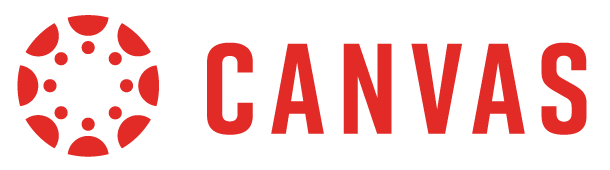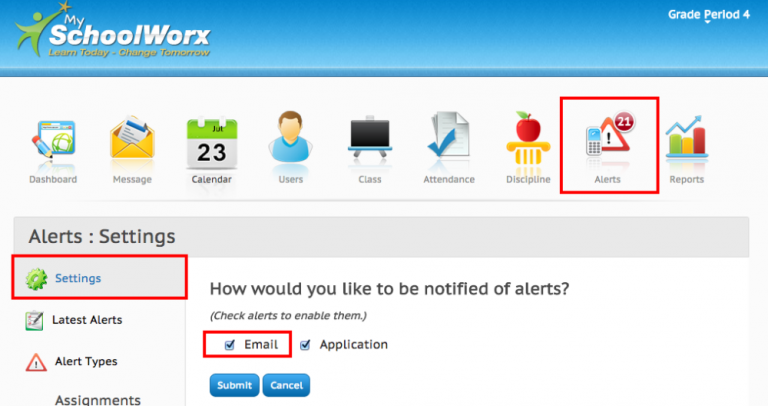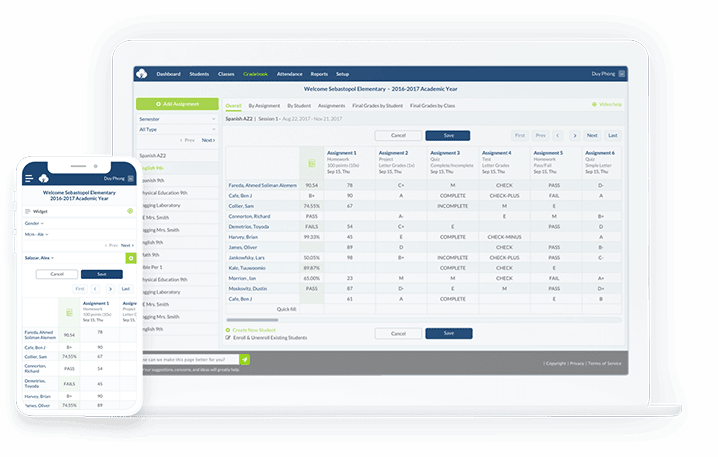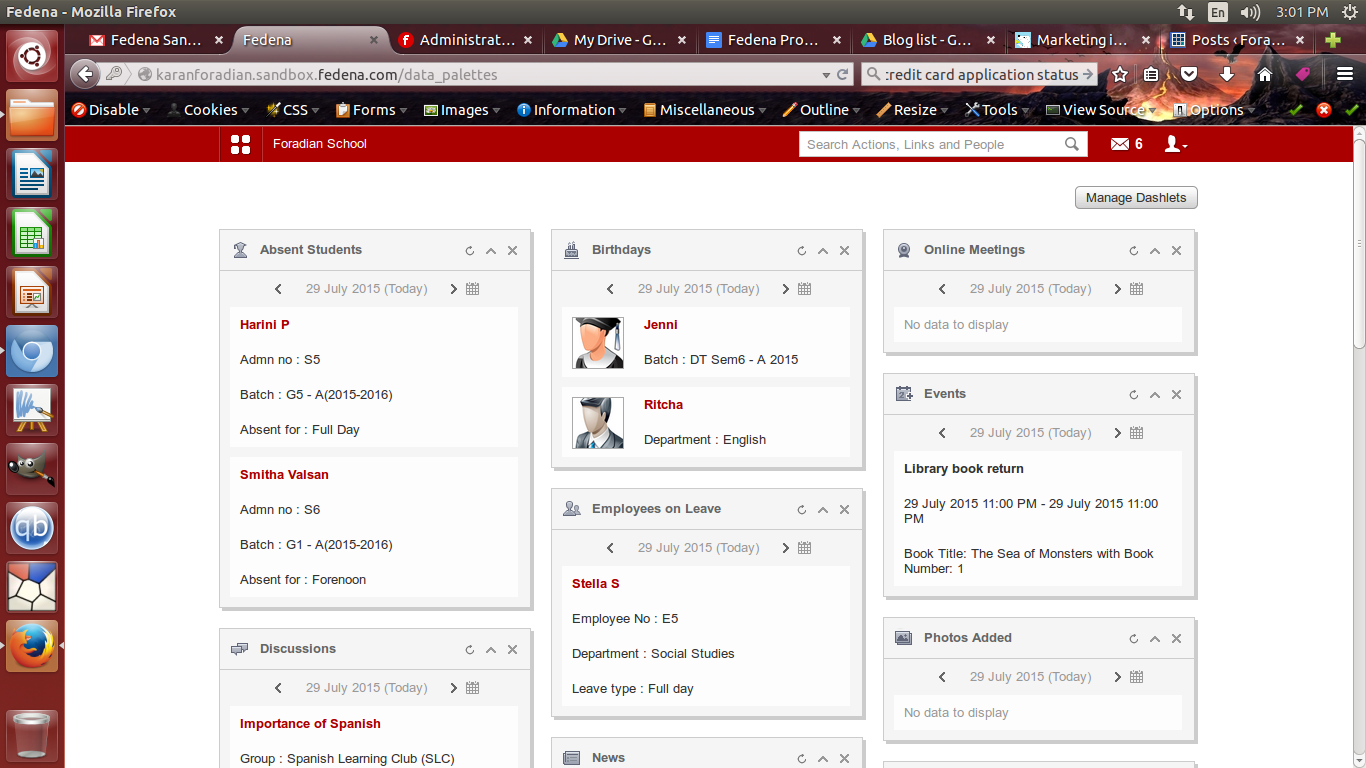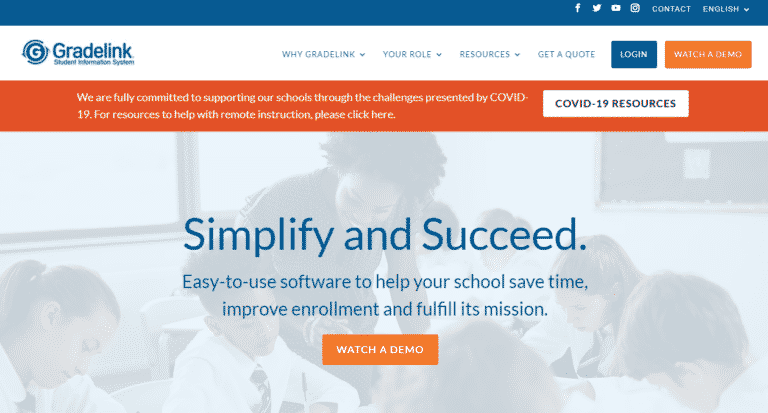Schools are the backbone of education, whether they’re in urban centers or rural communities. In 2025, the global pandemic forced schools everywhere to close their doors, halting in-person learning. This unprecedented disruption accelerated the need for digital transformation in education.
To maintain continuity, many institutions turned to school management software (SMS) digital platforms that streamline and automate school operations, from attendance to communication. Some schools were already equipped with such tools, which helped them stay afloat amid the chaos.
What Is School Management Software?
School Management Software (SMS) also known as school administration software or a student information system (SIS) is a comprehensive platform designed to help schools manage administrative, academic, and communication-related tasks efficiently.
It supports schools, colleges, and educational institutions in improving productivity, organizing daily operations, and fostering better communication between teachers, students, parents, and administrators.
Advantages and Disadvantages of School Management Software
Pros
-
Automation & Efficiency: Streamlines manual tasks like attendance, grading, and report generation, reducing administrative burden.
-
Centralized Data Access: All student records, grades, and financial information are stored in a secure, centralized database.
-
Improved Communication: Enables instant messaging, notifications, and announcements between staff, students, and parents.
-
Accurate Data: Reduces errors in data entry, ensuring reliable and up-to-date information.
-
Timetable Management: Simplifies class scheduling and optimizes resource allocation.
-
Streamlined Admissions: Facilitates online applications and enrollment processes.
-
Advanced Reporting & Analytics: Offers insights into student performance, attendance trends, and more.
-
Parent and Student Portals: Provides direct access to grades, attendance, assignments, and teacher communication.
Cons
-
Setup Complexity: Implementation may require technical expertise and staff training.
-
Cost: Software licenses, setup, and ongoing maintenance can be expensive.
-
Technical Glitches: System bugs or downtime can disrupt school operations.
-
Dependence on Technology: Outages or tech issues may stall daily activities.
-
Data Migration Challenges: Moving data from legacy systems can be time-consuming and risky without proper planning.
School Management Software vs. Learning Management System (LMS)
While both serve educational institutions, School Management Software (SMS) and Learning Management Systems (LMS) have distinct roles:
Feature |
School Management Software (SMS) |
Learning Management System (LMS) |
|---|---|---|
Focus |
Administrative operations |
Educational delivery |
Users |
Admins, teachers, parents, students |
Teachers, students |
Functions |
Attendance, admissions, reporting, communication, fees |
Assignments, grading, content delivery, forums |
Examples |
Alma, Fedena, Gradelink |
Canvas, Schoology, Moodle |
Ten best school management software tools:
1. Schoology Learning:
Schoology Assessments and learning management are connected by learning. The program easily integrates the two, assisting educators in enhancing student performance, encouraging teamwork, and customizing learning for each student.
The software intends to unite learning communities successfully and focuses on K–12 schools. Additionally, the program already integrates with more than 200 resources, including Khan Academy, OneDrive, and McGraw-Hill Education.
In 2009, Schoology was established. With over 20 million users, the company has been in business for more than ten years and has learned what its clients need to succeed. Schoology, like many other school management software choices, requests that educators contact them for a trial before providing any pricing information.
Site URL: www.powerschool.com/classroom/schoology-learning/
2. Canvas by Instructure:
Platforms from Canvas by Instructure promote growth by making teaching, learning, and career development easier. Both K–12 and higher education users can use Canvas. Administrators can personalize the platform’s features for their pupils.
The website provides several tools to assist instructors in making the most of the program. To make it easier for teachers to distribute, review, and evaluate student work, Canvas connects with Google Assignments.
The world’s fastest-growing learning management platform, Canvas, was founded in 2008. Students can create a free account, but educators must arrange a live demo to see the cost.
Site URL: https://canvas.instructure.com/login/canvas
3. MySchoolWorx:
In 2011, MySchoolWorx was first launched. It is committed to offering a straightforward solution to support schools thriving nearly ten years later.
The straightforward goal of MySchoolWorx is to make life at school easier. The program is inexpensive, easy to set up, provides live technical support, and offers limitless free training. Online features include parent communication, lesson plans, grades, assignments, customer reporting, and tuition payments.
Site URL: https://myschoolworx.com/
4. Alma:
Alma is a student information system that supports improved student outcomes and enhances school operations. Both individual schools and districts can use the platform. The program offers helpful features, including analytics, grade books based on standards, differentiated assignments, blended learning, communication tools, and integration with Google Classroom.
Alma was created in 2012 to empower teachers. Essential, Lower, and Upper School are the three principal solution bundles. For price details, get in touch with the business.
Site URL: www.getalma.com/
5. ThinkWave Educator:
Teachers use software for managing schools in the cloud called ThinkWave Educator. This software option has been available for the longest of the alternatives. Today, COVID-19 distance learning is made simple by its administration system, which incorporates online learning grade books. Custom report cards, transcripts, and assignment collection capabilities, as well as support and security, are all included with the software package.
ThinkWave started as a business in 1997. It was the first to offer parents internet access to student attendance and grades. It currently provides a customized option to test out with a free trial. Prices range from $17 per month for 1 to 15 pupils, depending on the number of students.
Site URL: https://www.thinkwave.com/
6. Fedena:
Fedena is a dedicated school management system software for schools and institutes to automate daily operations. Fedena is based in Bangalore, India. Fedena, trusted by over 40,000 schools and institutions, seamlessly manages various tasks, from simple everyday tasks to bulk data administration. It is offered in over 200 countries and 22 languages, including Spanish and French.
The program includes 20 core courses, 15 pro modules, 13 pro plus modules, and eight enterprise modules, including management, administration, education, and communication. Every month, new modules are added to Fedena to improve its service. These features enable Fedena’s clientele to receive 24/7 service, customizable reports, and user-friendly functioning.
Site URL: https://tis.fedena.com/
7. QuickSchools:
QuickSchools is a complete online school management system created with small schools in mind. Many people think that smaller schools don’t require management software and don’t use it for that reason. It is a fallacy that smaller schools require superior school administration software to larger ones. Due to the plans’ high costs, they do not use one. QuickSchools can help in this situation. It is inexpensive, secure, and dependable and was created especially for smaller institutions.
Simply going online is all that is required. The QuickSchools team handles all the technical aspects of school software, including performance problems, data storage, hardware and software difficulties, backup, etc. They will also organize and migrate your data if you find those tasks laborious.
Site URL: https://www.quickschools.com/
8. Sawyer Tools:
Schools can make reservations online with Sawyer Tools. Additionally, the software can benefit summer camps and other kid-focused events. Parents can enroll in programs and pay for them using Sawyer Tools’ one solution. Administrators can automate tasks like sibling discounts, proration, and registration.
In collaboration with teachers, parents, and parents, she built Sawyer in 2015. The platform provides parents, employees, and the Sawyer support team with an effortless online booking experience with real-time communication.
It’s crucial to do your research upfront and confirm that the software you choose for your kids offers the required functionality. Most of these products offer top-notch customer service and staff members who may take you through a demo before joining. Spend time looking around to obtain the best school administration software for your requirements.
Site URL: https://www.hisawyer.com/for-business/
9. Gradelink SIS:
Gradelink SIS was developed in 2002 to help administrators save time while increasing enrollment. The program provides reporting, lesson plans, communication tools, and a Google Classroom link.
The industry’s most user-friendly tool is available according to the integrated management and learning tool. Lesson planning, grade books, standards, and report cards are smoothly integrated into the software’s user-friendly interface. With the help of detailed calendars, teacher websites, smartphone applications, group emails, and texts, even time-pressed parents can keep informed.
Site URL: https://www.gradelink.com/
10. Beehive:
A versatile tool called Beehive connects online and physical school groups. Reporting, messaging, and a grading system that automatically saves to prevent lost data are features for teachers. People search, urgent alerts, training, assistance, and forms are all tools for administrators. Users of Beehively can access Team Drive, Google Classroom, and Calendar thanks to a Google integration.
This business was founded in 2007. A free basic plan, a paid Pro plan, and a paid Enterprise plan are the three software plans that are currently available. However, there needs to be cost information on the webpage.
Site URL: https://www.beehiveindustries.com/
How Much Does School Management Software Cost?
Pricing varies significantly based on features, scalability, and the number of students. Here’s a rough estimate:
Plan Type |
Monthly Cost (Approx.) |
|---|---|
Basic (Small schools) |
$99 – $300 |
Mid-tier (Districts) |
$300 – $700 |
Enterprise (Large institutions) |
$800 – $1200+ |
Factors affecting cost:
-
Number of students/users
-
Features (e.g., GPS tracking, cloud backup)
-
Support and customization levels
-
Geographic location of the vendor
Final Thoughts
Adopting the right school management software is a game-changer for modern educational institutions. It empowers:
-
Parents to track their child’s performance, communicate with teachers, and pay fees online.
-
Teachers and administrators to automate repetitive tasks, manage classes, and focus on delivering quality education.
In an era where digital transformation is no longer optional, investing in reliable school management software ensures your institution stays organized, connected, and future-ready.