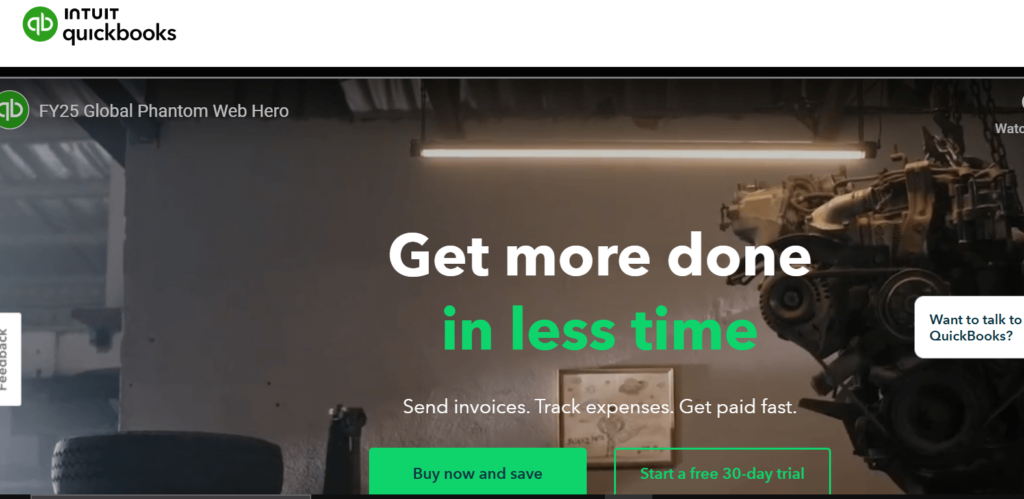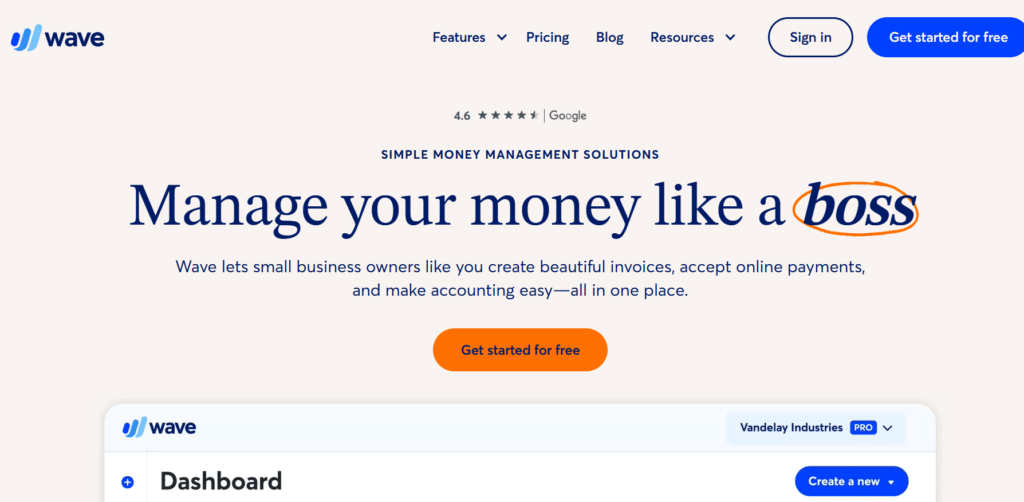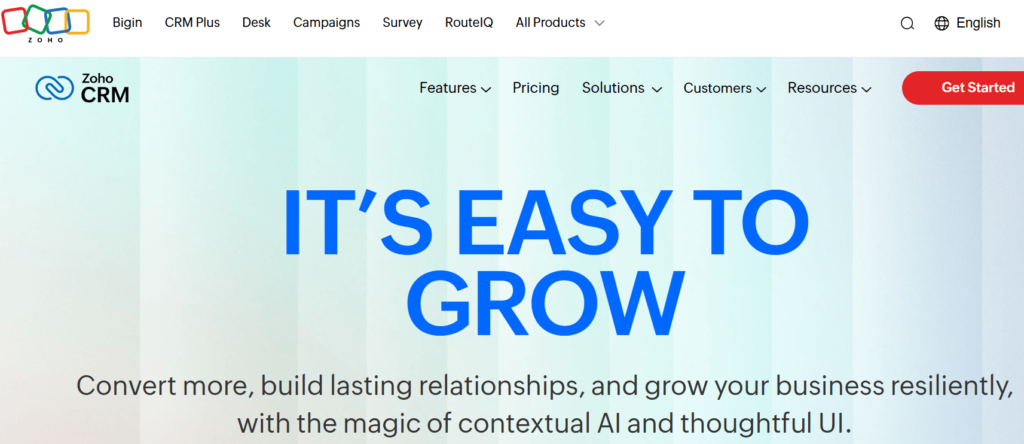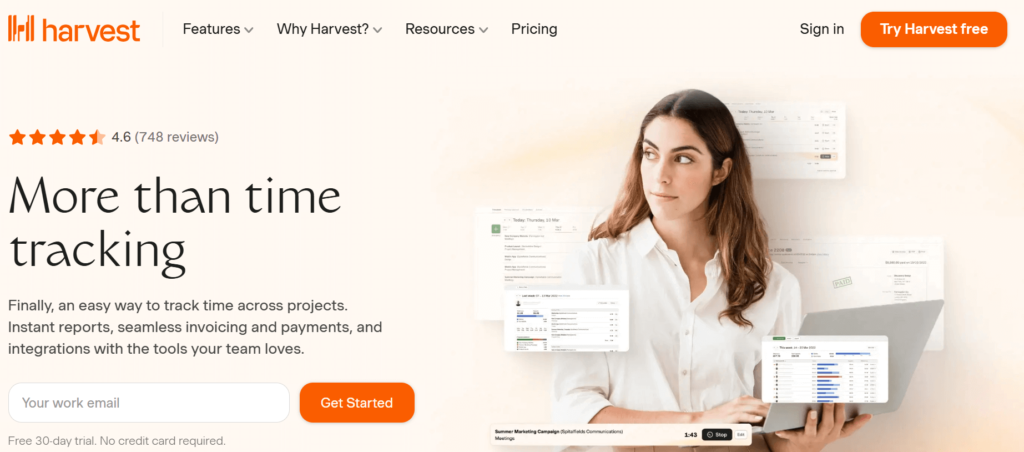For freelancers and agencies, managing invoicing efficiently is essential to maintain healthy cash flow and professional client relationships. Sending accurate, timely invoices can help you get paid faster and reduce the stress of chasing payments. However, manual invoicing processes can be time-consuming, error-prone, and difficult to track.
That’s where invoicing tools come in. The best invoicing tools for freelancers and agencies simplify billing by automating invoice creation, sending reminders, and integrating payment options all designed to keep your business finances organized and professional. In this article, we’ll explore the top invoicing software options, key features to consider, and tips for streamlining your invoicing process.
Key Features to Look for in Invoicing Tools
When selecting invoicing software, it’s important to choose a tool that aligns with your business needs and workflow. Here are the key features freelancers and agencies should look for in invoicing tools:
Customizable Invoice Templates
Every freelancer or agency wants to maintain brand consistency. Look for invoicing tools that offer customizable invoice templates allowing you to add your logo, adjust colors, and personalize invoice details. This helps you maintain a professional image with your clients.
Automated Payment Reminders
Late payments can disrupt cash flow. The best invoicing software includes automated payment reminders to nudge clients before and after due dates, reducing the need for manual follow-up.
Multiple Payment Gateways and Currencies
Freelancers and agencies working with international clients benefit from invoicing software that supports multiple payment gateways like PayPal, Stripe, and bank transfers, as well as multiple currencies to ease cross-border transactions.
Time Tracking Integration
If you bill hourly, invoicing tools with built-in time tracking or integrations with time tracking apps simplify the process of converting hours worked into accurate invoices.
Reporting and Analytics
Tracking your invoicing history, outstanding payments, and cash flow trends is vital. Invoicing tools with reporting features give you insights into your business’s financial health and help with tax preparation.
Mobile App Availability
Working on the go is common for freelancers and agencies. Mobile apps allow you to create and send invoices from anywhere, ensuring your billing process keeps pace with your work.
Top Invoicing Tools for Freelancers and Agencies
Now, let’s review some of the best invoicing tools tailored to the needs of freelancers and agencies. Each tool is evaluated on features, ease of use, pricing, and ideal users.
1. FreshBooks
FreshBooks is a popular invoicing software designed specifically for small businesses, freelancers, and agencies. It offers a simple interface with customizable invoices, automated payment reminders, and time tracking capabilities. FreshBooks supports multiple payment methods, including credit cards and ACH transfers.
-
Pros: User-friendly interface, strong time tracking, robust client management
-
Cons: Higher cost for larger teams
-
Pricing: Starts with a basic plan suitable for freelancers, with tiered pricing for agencies and growing businesses
2. QuickBooks Online
QuickBooks Online combines invoicing with comprehensive accounting features. It’s ideal for freelancers and agencies that want an all-in-one solution. You can create professional invoices, accept payments online, and track expenses all in one place.
-
Pros: Full accounting suite, automatic expense tracking, scalable for growth
-
Cons: Slight learning curve for beginners
-
Pricing: Multiple plans starting from a basic invoicing option to advanced accounting features
3. Wave
Wave is a free invoicing and accounting tool that’s perfect for freelancers and small agencies on a budget. Despite being free, it offers unlimited invoicing, customizable templates, and integration with multiple payment gateways.
-
Pros: Free to use, easy setup, no invoice limits
-
Cons: Limited advanced features compared to paid tools
-
Pricing: Free for invoicing and accounting, charges fees on payment processing
4. Zoho Invoice
Zoho Invoice is a robust invoicing tool that integrates seamlessly with the Zoho suite of business apps. It provides customizable invoices, automated reminders, multi-currency support, and detailed reporting.
-
Pros: Highly customizable, integrates with Zoho ecosystem, affordable pricing
-
Cons: Some features require upgrading to paid plans
-
Pricing: Free plan available with limits, affordable paid plans for advanced features
5. Harvest
Harvest is designed for freelancers and agencies who need integrated time tracking and invoicing. It’s great for hourly billing, offering detailed timesheets that convert into invoices automatically.
-
Pros: Excellent time tracking, easy invoice creation, project budgeting tools
-
Cons: Limited accounting capabilities
-
Pricing: Free for solo users with paid plans for teams
Invoicing Tools Comparison Table:
| Invoicing Tool | Pricing (Starting) | Key Features | Best For | Mobile App | Time Tracking | Payment Gateways Supported |
|---|
| FreshBooks | $15/month | Customizable invoices, automated reminders, time tracking, client management | Freelancers & small agencies needing easy time tracking and invoicing | Yes | Yes | Credit cards, ACH, PayPal |
| QuickBooks Online | $25/month | Full accounting suite, automatic expense tracking, invoicing, reporting | Growing freelancers and agencies needing all-in-one accounting + invoicing | Yes | Limited | Credit cards, bank transfer, PayPal |
| Wave | Free (payment fees apply) | Unlimited invoicing, customizable templates, basic accounting | Freelancers and small businesses on a budget | Yes | No | Credit cards, bank transfer |
| Zoho Invoice | Free (limited), paid plans start at $9/month | Highly customizable, automated reminders, multi-currency support, integrates with Zoho apps | Small agencies and freelancers using Zoho ecosystem | Yes | No | Credit cards, PayPal, Stripe |
| Harvest | Free for 1 user, $12/user/month thereafter | Time tracking, project budgeting, easy invoicing | Freelancers and agencies billing hourly | Yes | Yes |
How to Choose the Right Invoicing Software for Your Business
With so many options available, it’s important to evaluate your specific business needs before choosing an invoicing tool.
-
Assess Business Size and Needs: A solo freelancer may prefer a simple, low-cost tool like Wave, while agencies might need comprehensive features offered by QuickBooks or FreshBooks.
-
Budget Considerations: Consider your budget but don’t compromise essential features that save you time and improve cash flow.
-
Integration with Other Tools: If you already use accounting, project management, or CRM software, look for invoicing tools that integrate smoothly to avoid duplicate work.
-
Ease of Use and Support: A user-friendly interface and reliable customer support can save frustration and downtime.
Tips for Streamlining Your Invoicing Process
Efficient invoicing goes beyond just using software. Here are some tips to get the most out of your invoicing tools:
-
Set Up Recurring Invoices: For clients with ongoing projects or retainer agreements, automate recurring invoices to save time.
-
Automate Late Payment Reminders: Use built-in automation to send friendly reminders without manual intervention.
-
Sync Invoicing with Bookkeeping: Integrate your invoicing software with your accounting system to maintain accurate financial records.
-
Use Mobile Apps: Send invoices and track payments on the go to ensure timely billing even when you’re away from your desk.
Conclusion
Choosing the best invoicing tools for freelancers and agencies can significantly enhance your billing efficiency, reduce errors, and improve cash flow. Whether you need simple free software or a feature-rich platform with time tracking and accounting integration, there’s an invoicing tool that fits your business needs.