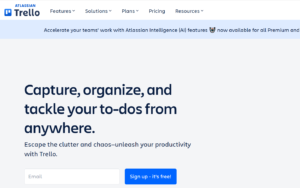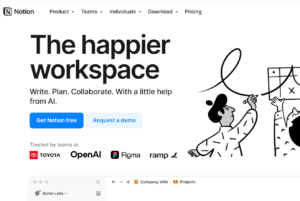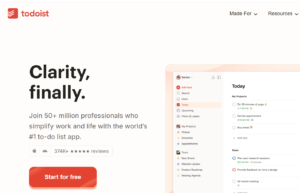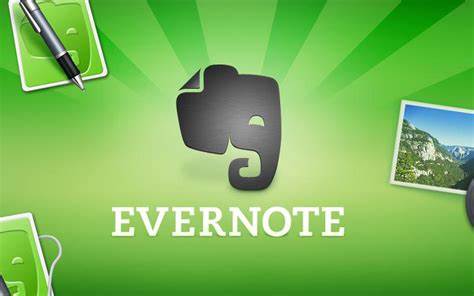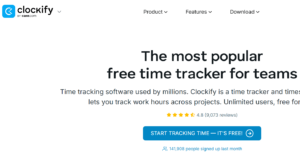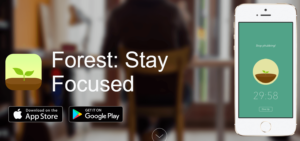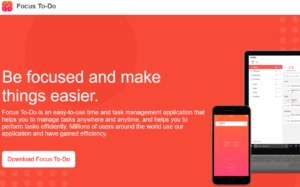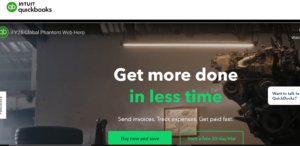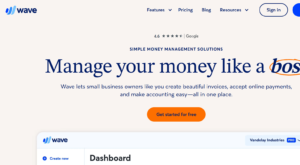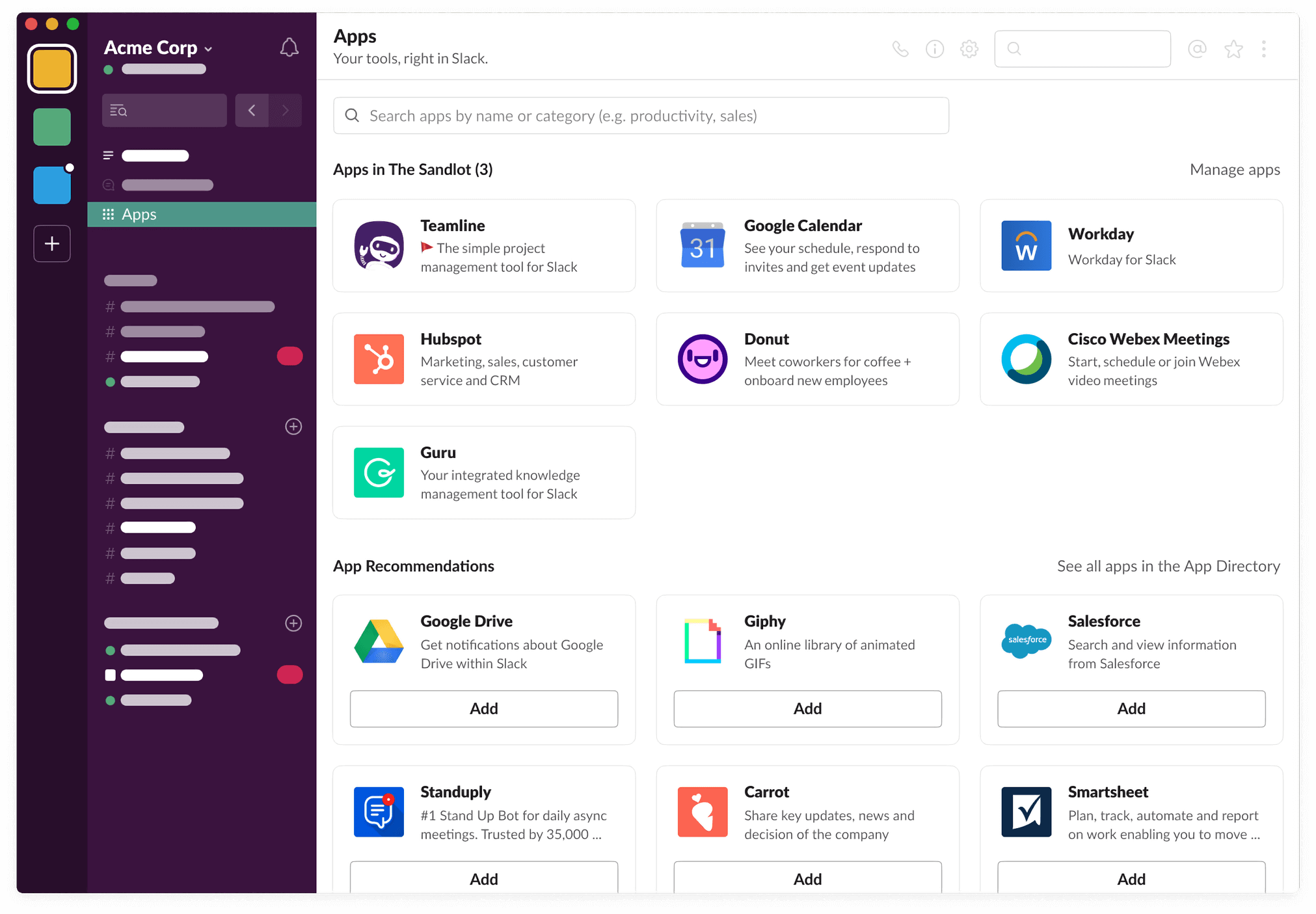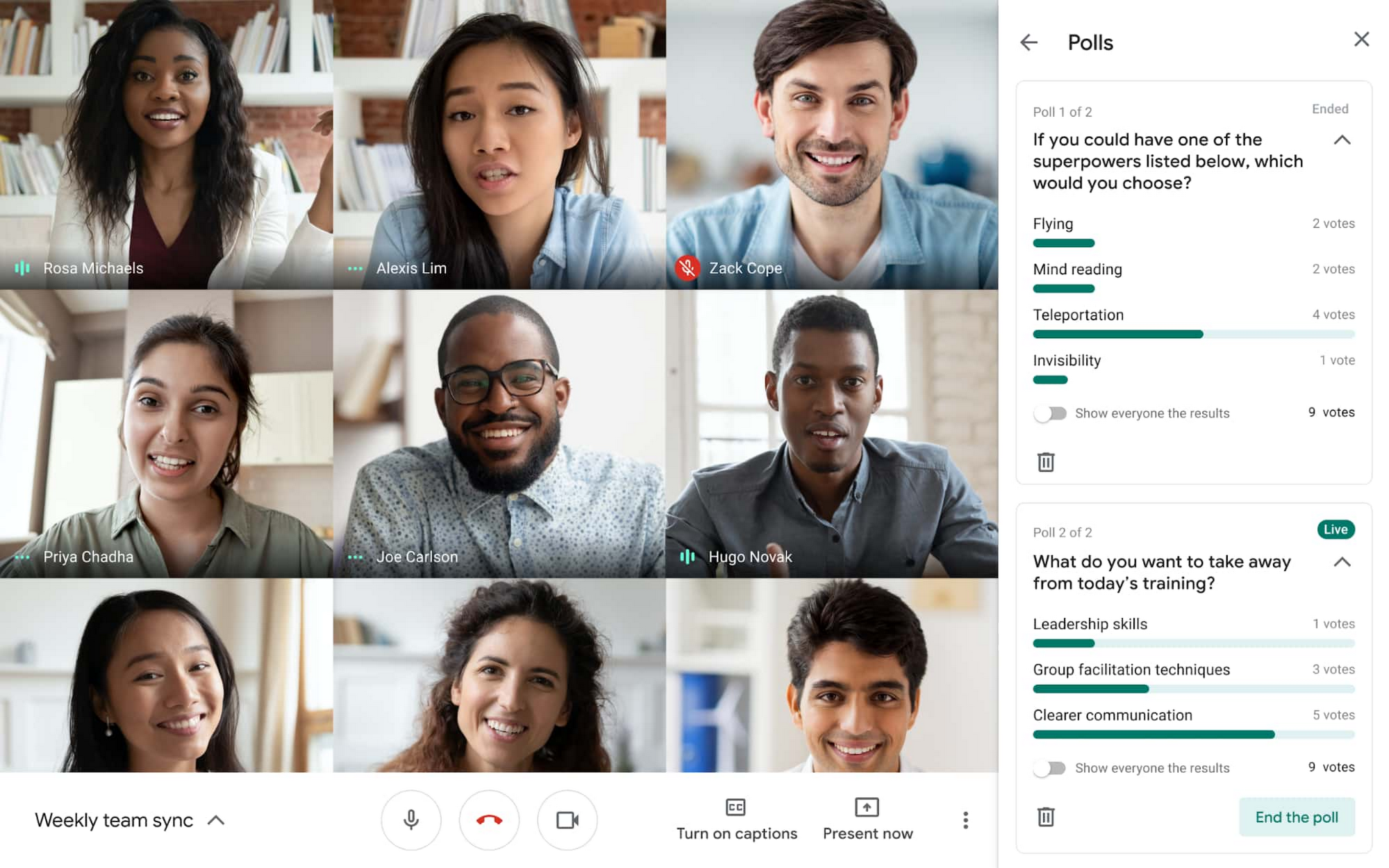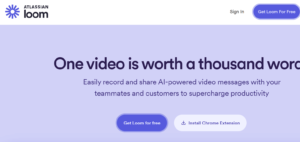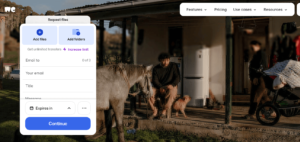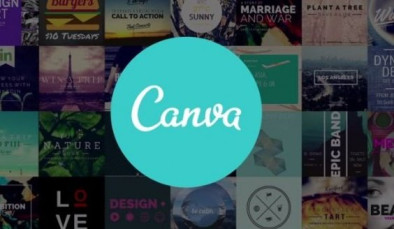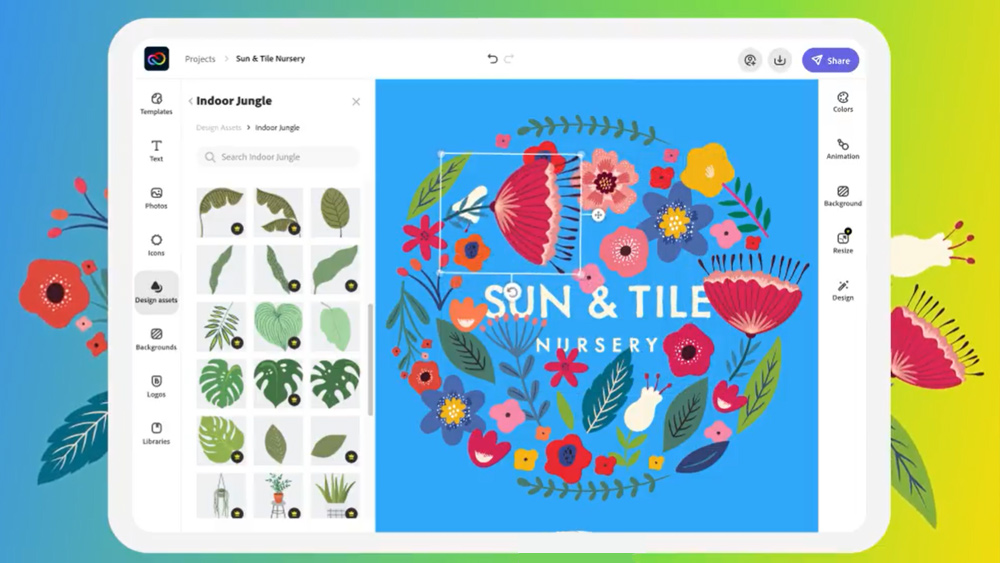Freelancing offers incredible flexibility, freedom, and the chance to be your own boss but it also comes with a unique set of challenges. From juggling multiple clients to managing invoices, staying productive, and marketing yourself, freelancers have to wear many hats. Thankfully, there are countless mobile apps designed to help ease the load. In this article, we’ll explore the best apps for freelancers that can help streamline your workflow, boost productivity, and keep your business running smoothly all from your phone.
Best Apps For Freelancers
Project Management & Productivity
Managing multiple projects is a daily reality for freelancers. These apps can help you stay on track:
Trello:
Trello is a highly visual project management app that uses a card-and-board system to help freelancers keep their projects organized. Each board represents a project, and within each board, you can create lists for stages of the workflow, like “To Do,” “In Progress,” and “Completed.” Cards within those lists can hold individual tasks, due dates, file attachments, checklists, and comments, making it easy to track progress at a glance. For freelancers handling multiple clients or juggling overlapping deadlines, Trello offers a clear bird’s-eye view of everything going on.
Its flexibility is one of its strongest points you can customize boards to fit your exact needs, whether you’re a writer managing article submissions, a designer collaborating on multiple branding projects, or a developer coordinating sprints. Trello also integrates with apps like Google Drive, Slack, and even time tracking tools like Toggl, which makes it easier to build a complete freelance system in one place. Its user-friendly interface and visual approach to task management make it especially appealing to creative freelancers who prefer a less rigid structure.
Asana:
For freelancers who thrive with more structure, Asana is a powerful task management platform designed to handle complex workflows with precision. Asana allows users to break down projects into subtasks, assign due dates, add dependencies, and track progress through detailed timelines or kanban-style boards. Whether you’re working solo or collaborating with a small team, Asana helps keep everything aligned, ensuring you don’t miss a beat even when multiple deadlines stack up. It’s particularly effective for managing long-term goals alongside daily tasks, offering both macro and micro views of your workload.
One standout feature is Asana’s ability to automate routine work, like recurring tasks or task assignments, helping you save time and reduce mental clutter. The platform supports integrations with popular tools such as Slack, Google Workspace, and Zoom, creating a seamless experience across your productivity stack. With detailed reporting features, Asana is not just for organizing work—it’s a strategic tool for growing your freelance business through consistency and clarity.
Notion:
Notion has become a cult favorite among freelancers for good reason—it’s an all-in-one productivity powerhouse. You can use Notion to manage projects, create task lists, build wikis, track goals, manage CRM pipelines, and even design a minimalist online portfolio. Its block-based editor lets you embed everything from checklists and tables to calendars and images in a single page, which gives you the freedom to shape your workspace however you like. Unlike traditional note-taking apps, Notion supports databases and linked pages, so you can connect your ideas and workflows in an intuitive, flexible structure.
What makes Notion especially appealing for freelancers is how it consolidates multiple tools into one place. Instead of juggling a note-taking app, a project manager, a calendar, and a CRM tool, Notion brings them all together. You can create separate workspaces for each client, add project documentation, and track deliverables all in a beautifully clean interface. It’s also great for content creators, developers, or consultants who want to track their processes, publish templates, or even sell digital products.
Todoist:
Todoist is a deceptively simple but powerful task management app that helps freelancers stay on top of their daily priorities. Its clean, distraction-free interface makes it easy to organize tasks into projects, set due dates, create recurring reminders, and label items by priority. Whether you’re managing client deadlines or personal errands, Todoist provides a centralized space to plan your day. The “Today” and “Upcoming” views are especially useful for giving you a snapshot of your workload, ensuring nothing falls through the cracks.
What really sets Todoist apart is its versatility and smart features like natural language input (e.g., “Call client every Monday at 10am”) and productivity tracking through the “Karma” system. You can also use filters and tags to personalize your workflow, and the app syncs across all devices, so you’re always updated. For freelancers who value simplicity and speed over bloated interfaces, Todoist is a reliable daily driver that helps maintain momentum without getting in the way.
Evernote:
Evernote has long been a go-to note-taking app for freelancers who need to capture, organize, and retrieve information on the fly. Whether it’s client meeting notes, article drafts, creative brainstorms, or research snippets, Evernote lets you store everything in a centralized, searchable system. You can organize notes into notebooks, add tags for easy navigation, and include attachments like PDFs or audio recordings. Its robust search functionality even scans handwriting and images, making it ideal for those who like to jot ideas down quickly and come back later.
In a freelance environment, where you’re constantly switching between roles writer, marketer, accountant Evernote becomes your external brain. The Web Clipper browser extension is perfect for saving articles, reference material, or inspiration directly into your workspace. With cross-device sync, offline access, and integrations with Google Calendar, Slack, and Microsoft Teams, Evernote ensures you’re never far from the information you need. It’s especially valuable for freelancers who like to capture ideas as they come, without worrying about where to file them immediately.
Time Tracking & Focus Tools
Knowing how you spend your time is crucial, especially when billing by the hour. These apps help freelancers stay focused and efficient:
Toggl:
Toggl is one of the most user-friendly time tracking apps on the market, and it’s especially well-suited for freelancers who need to track hours across multiple projects and clients. With just one click, you can start or stop timers as you work, or manually log time entries later. Each task can be tagged with a project and client, and the dashboard provides a visual breakdown of how your time is spent. For freelancers who work on retainer or hourly contracts, Toggl makes it easy to provide detailed time reports to clients, adding professionalism and transparency to your billing process.
Beyond tracking time, Toggl offers analytics and reporting features that help freelancers identify their most productive hours or find out where they’re losing time. You can also set estimated hours for projects, track your progress, and receive alerts if you’re running behind. It integrates seamlessly with apps like Trello, Asana, and Google Calendar, letting you start a timer directly from your project management tool. If you’re looking for a lightweight yet powerful solution to monitor your time and improve productivity, Toggl is one of the best apps for freelancers who want accurate and intuitive time management.
Clockify:
Clockify is a robust, completely free time tracking and timesheet app that offers many features typically locked behind paywalls in other tools. Freelancers can track time for unlimited projects and clients, add manual time entries, and generate detailed timesheet reports. Whether you’re working solo or collaborating with a remote team, Clockify offers an intuitive interface that helps you log your hours without friction. For freelancers working with different billing rates or client agreements, Clockify makes it simple to customize rates per project or client.
One of Clockify’s biggest strengths is its reporting dashboard. You can create visual reports to analyze how your time is being spent across projects, filter entries by date or client, and export clean summaries for invoices or internal audits. The app also includes optional Pomodoro timers and idle detection features to keep you honest and efficient during work hours. Its browser extension, mobile app, and desktop app all sync seamlessly, so no matter where you’re working, you’re always in control of your time. For freelancers who want a no-cost, no-limits solution, Clockify is a powerful and dependable option.
Forest:
Forest is a refreshingly different kind of focus app that gamifies the process of staying off your phone. The concept is simple: when you want to focus, you plant a virtual tree. As you remain off your device and concentrate on your task, the tree grows. But if you exit the app and get distracted, the tree dies. Over time, you can grow an entire forest, visually representing all the hours you’ve spent in deep focus. This unique blend of productivity and mindfulness makes Forest especially appealing to freelancers who struggle with staying off social media or multitasking.
Beyond its playful design, Forest is grounded in solid behavioral science—it uses positive reinforcement to encourage focus and build better habits. You can tag focus sessions by task or project, track your stats daily or weekly, and even earn coins to plant real trees through Forest’s partnership with tree-planting organizations. It’s ideal for writers, designers, or developers who need to block off deep work sessions without the rigidity of traditional time trackers. For freelancers looking for a simple, motivating way to reclaim their attention span, Forest is both charming and effective.
Focus To-Do:
Focus To-Do combines the proven Pomodoro Technique with a full-featured task manager, making it an excellent tool for freelancers who want structure in their workflow. The app allows you to set 25-minute work intervals (Pomodoros) followed by short breaks, helping you maintain focus without burnout. Each task can be tracked by Pomodoros, and you can categorize them by project or priority. For freelancers working on long creative projects, or anyone who struggles with procrastination, Focus To-Do offers just the right mix of time-blocking and task planning.
What sets Focus To-Do apart is its ability to blend deep work sessions with to-do list management. You can break down large projects into smaller, time-boxed chunks and measure how many Pomodoros each one takes. The app offers stats, reports, and productivity trends so you can see where your time goes and how often you stay on track. With features like reminders, deadlines, recurring tasks, and sync across devices, it works as both a timer and a daily planner. If you’re looking for an all-in-one focus and planning tool, Focus To-Do is a great choice for staying disciplined and making progress.
Finance & Invoicing
Managing money is one of the most important aspects of freelancing. These apps help you invoice clients, track expenses, and get paid quickly:
QuickBooks:
QuickBooks is one of the most widely used accounting platforms among freelancers and small businesses. It offers a full suite of financial tools, including invoicing, expense tracking, mileage logging, and tax preparation. You can easily create professional invoices, accept payments via credit card or bank transfer, and automate recurring billing for retainer clients. Its dashboard provides a clear picture of your income, expenses, and profits—helping you stay in control of your cash flow. For freelancers managing multiple clients and payment schedules, QuickBooks offers the reliability and scalability to grow with your business.
One of the biggest advantages of QuickBooks is its ability to sync with your bank accounts, automatically categorizing and tracking transactions in real-time. It also generates comprehensive financial reports like profit and loss statements, tax summaries, and expense breakdowns perfect for quarterly reviews or tax season. With integrations across platforms like PayPal, Square, and Shopify, QuickBooks becomes the financial hub of your freelance operations. While it comes with a subscription fee, the time saved on manual bookkeeping and the insights gained from real-time data make it a worthwhile investment for serious freelancers.
Wave:
Wave is a fantastic option for freelancers who need professional-level invoicing and accounting without the price tag. This completely free tool allows you to create unlimited invoices, manage clients, track payments, and monitor expenses. Its intuitive interface makes it ideal for freelancers who don’t have a background in finance, and it includes useful features like invoice reminders, recurring billing, and payment tracking. You can also customize your invoices with your logo and branding to present a polished, professional image to your clients.
In addition to invoicing, Wave includes receipt scanning and expense management tools that help you track where your money goes. It syncs with your bank accounts and credit cards to automatically categorize expenses and give you a real-time view of your finances. While Wave doesn’t offer advanced features like inventory management or payroll in its free version, it’s more than enough for most freelancers. For those just starting out or looking to cut down on costs while maintaining control over their business finances, Wave is a powerful and budget-friendly solution.
FreshBooks:
FreshBooks is designed with freelancers and small business owners in mind, offering a user-friendly interface packed with features to streamline your workflow. The platform lets you create professional invoices, track billable hours, manage expenses, and accept online payments. One standout feature is time tracking that’s built directly into the platform—meaning you can track hours as you work and convert them into an invoice in just a few clicks. This makes FreshBooks especially valuable for service-based freelancers who bill by the hour or need to track time against specific projects.
What sets FreshBooks apart is its client-focused approach. You can send proposals, set up automatic late payment reminders, and even communicate with clients directly through the platform. Financial reports are easy to generate and understand, making tax preparation and cash flow management less stressful. FreshBooks also supports team collaboration, so if you’re working with a virtual assistant or subcontractor, you can manage their time and expenses as well. It’s a solid choice for freelancers who want a polished, all-in-one invoicing and accounting system that’s easy to use but powerful enough to scale.
PayPal:
PayPal is one of the most accessible and widely recognized payment platforms, making it a must-have for freelancers who work with clients across the globe. With PayPal, you can send invoices, accept payments in multiple currencies, and transfer funds directly to your bank account. Its ease of use and global reach mean you can get paid quickly and securely, without forcing your clients to adopt a new payment method. Plus, its buyer and seller protections add an extra layer of security for both sides of the transaction.
In addition to sending and receiving payments, PayPal allows freelancers to set up recurring subscriptions and even offer payment plans. You can also generate custom payment links, embed checkout buttons on your website, or use PayPal’s mobile app to invoice on the go. While it does charge transaction fees, many clients are comfortable using PayPal, which can improve your chances of getting paid faster. If you’re a freelancer looking for a familiar, client-friendly solution for international and domestic payments, PayPal remains a dependable option.
Wise:
Wise (formerly TransferWise) is a game-changer for freelancers who work with international clients. It allows you to receive payments in multiple currencies with minimal fees and better exchange rates compared to traditional banks or PayPal. With Wise, you can create “local” bank accounts in currencies like USD, EUR, GBP, and AUD, making it easier for clients to pay you as if you were based in their country. This eliminates the friction of international transfers and can result in significant savings on transaction fees.
Another major advantage of Wise is its transparency. You see exactly how much you’ll receive before initiating a transaction, and the fees are clearly broken down. Transfers are usually faster than bank wires, and the app provides real-time tracking so you always know where your money is. For freelancers who routinely invoice clients overseas, Wise is one of the most efficient and cost-effective solutions on the market. Its clean interface, security features, and straightforward pricing make it an essential tool for the modern digital nomad or international freelancer.
Revolut:
Revolut is more than just a banking app—it’s a complete financial management tool for freelancers, especially those who travel frequently or deal with clients in different currencies. With Revolut, you can create multi-currency accounts, exchange money at competitive rates, and issue virtual or physical cards for business expenses. It’s ideal for separating personal and business finances, and it helps you stay on top of spending with instant notifications, category insights, and budgeting tools built in.
What makes Revolut stand out is its flexibility and additional features, like crypto trading, savings vaults, and travel insurance (depending on your plan). For freelancers working with international clients, the ability to invoice in multiple currencies and receive funds without excessive fees is a big plus. You can also set spending limits, freeze cards, and generate one-time virtual cards for added security. Whether you’re managing daily business expenses or navigating the financial side of remote freelancing, Revolut is a smart and secure way to keep your finances organized.
Communication & Collaboration
Clear communication is key to maintaining healthy client relationships. These apps help you stay connected:
Slack:
Slack is one of the most popular communication tools used by businesses and freelancers alike. It lets you organize conversations into channels, making it easy to separate chats by client, project, or topic. You can also send direct messages, share files, and integrate with tools like Google Drive, Trello, and Asana—streamlining your workflow and reducing app-switching. For freelancers working with clients who operate like teams, Slack offers real-time messaging that makes collaboration more dynamic and responsive than traditional email.
Slack also supports voice and video calls, screen sharing, and even automation through custom bots or integrations. You can set up notifications, pin important messages, and search across conversations to quickly find information. With its mobile and desktop apps, Slack keeps you in sync whether you’re working from your home office or a coffee shop. For freelancers juggling multiple clients and projects, Slack provides an organized and professional way to keep communication flowing smoothly, without letting anything slip through the cracks.
Microsoft Teams:
Microsoft Teams offers a comprehensive communication and collaboration platform, ideal for freelancers working with corporate clients or larger teams. Beyond chat and video calls, it includes features like shared calendars, document collaboration through OneDrive, and deep integration with Microsoft 365 apps like Word, Excel, and PowerPoint. This makes it easy to co-edit files, manage project timelines, and communicate, all from a single dashboard. Teams supports guest access, so even if your clients are outside your organization, you can invite them into specific channels and collaborate efficiently.
One of the biggest benefits of Microsoft Teams is its scalability. Whether you’re working with one client or being added to a temporary project team, you can jump into conversations, video calls, and task planning instantly. The platform also includes robust security features, making it a trusted option for clients in industries like finance, healthcare, or legal. For freelancers who work closely with enterprise-level clients or need a secure, all-in-one platform to manage communication and files, Microsoft Teams is a dependable and powerful choice.
Zoom:
Zoom has become the go-to video conferencing app for freelancers who need to hold virtual meetings, consultations, or client presentations. Its high-quality video and audio, along with screen sharing and recording features, make it ideal for everything from project kickoffs to revision walk-throughs. With Zoom, you can host meetings with multiple participants, schedule recurring check-ins, and even share links that allow clients to join calls without needing to sign up. It’s particularly useful for freelancers who provide services like coaching, consulting, design reviews, or training.
Beyond its standard video call functionality, Zoom also offers virtual backgrounds, breakout rooms, whiteboards, and in-call chat—all of which can enhance collaboration and client engagement. Zoom integrates with tools like Calendly, Google Calendar, and Slack, so scheduling meetings is seamless. It also offers mobile and desktop apps, ensuring you’re always connected. For freelancers who prioritize clear, professional communication and need to maintain strong relationships with remote clients, Zoom is a must-have app.
Google Meet:
Google Meet offers a lightweight and user-friendly video conferencing option that integrates seamlessly with the Google Workspace ecosystem. It’s an ideal choice for freelancers who already use Gmail, Google Calendar, or Google Docs, since Meet is built directly into these tools. Scheduling a video call is as simple as adding a Meet link to a calendar invite, and participants can join from any device without needing to install software. It’s a streamlined solution that works well for quick client check-ins, virtual interviews, or team meetings.
Despite its simplicity, Google Meet still packs a punch with features like real-time captions, screen sharing, and secure meeting access. It’s especially appealing for freelancers who want minimal setup and maximum efficiency when scheduling and hosting video calls. Since it’s browser-based, you don’t need to worry about app compatibility or tech issues, and everything syncs across your devices. For freelancers looking for a clean, no-fuss video conferencing tool that integrates into their existing workflow, Google Meet delivers reliability and ease of use.
Loom:
Loom is a unique communication tool that lets you record and share video messages instead of typing out long emails or scheduling live meetings. With Loom, you can capture your screen, voice, and face simultaneously to create quick walkthroughs, project updates, or instructional videos. This is perfect for freelancers who want to explain revisions, pitch ideas, or demonstrate a process without the need for real-time calls. Loom videos can be shared instantly with a link, and viewers can leave time-stamped comments for easy feedback.
Loom is particularly valuable for asynchronous communication, especially when working across time zones or with clients who prefer to review materials on their own schedule. You can also use Loom to build a library of reusable content—like onboarding guides, project walkthroughs, or design tutorials. The app tracks views and engagement, so you know when a client has watched your message. For freelancers who want to increase clarity, reduce meeting fatigue, and add a personal touch to remote communication, Loom is a powerful and efficient tool.
File Storage & Sharing
Freelancers often need to share large files with clients. These apps make it easy:
Google Drive:
Google Drive is one of the most versatile cloud storage platforms available, and it’s especially useful for freelancers managing multiple projects. It allows you to store up to 15GB of files for free and easily upgrade for more space as needed. Google Drive supports a wide range of file types, from documents and spreadsheets to PDFs, images, and videos. You can organize files into folders, share them with clients or collaborators, and set permissions to control who can view or edit them. It also integrates seamlessly with other Google apps like Docs, Sheets, Slides, and Gmail.
For freelancers, one of Google Drive’s biggest strengths is its real-time collaboration. Multiple users can work on the same document simultaneously, leave comments, and see changes in real time. It’s a huge time-saver for editing proposals, reviewing deliverables, or sharing progress updates. Files are accessible from any device, and the mobile app ensures you can access important materials on the go. With built-in backup and security features, Google Drive gives freelancers a reliable and professional solution for file management and sharing.
Dropbox:
Dropbox is a trusted file storage and sharing platform known for its reliability, simplicity, and seamless syncing across devices. With Dropbox, freelancers can store large files, organize them into folders, and quickly share them with clients using custom links. The platform maintains version history, so if a client accidentally deletes a file or requests a revision, you can easily recover previous versions. This makes Dropbox particularly useful for freelancers handling client files like design assets, legal documents, or media files that need careful version control.
Dropbox’s strength lies in its integrations and collaboration features. You can connect it with tools like Slack, Trello, and Zoom to streamline file sharing and project management. Dropbox Paper, its built-in collaborative doc editor, allows for lightweight planning and real-time feedback. Freelancers can also use Dropbox’s commenting feature to receive client feedback directly on shared files. Whether you’re managing a solo operation or collaborating with remote partners, Dropbox provides a professional and secure workspace to handle and distribute your digital assets.
WeTransfer:
WeTransfer is a minimalist file-sharing service that freelancers love for its simplicity and speed. It allows you to send large files up to 2GB for free and even more with a paid plan—without the need to sign up or create an account. You simply upload the files, enter your client’s email address, and hit send. The recipient receives a download link that’s valid for a few days, making it an ideal solution for quickly sharing large project files like videos, photo sets, or design deliverables.
For freelancers who prioritize speed and convenience, WeTransfer is a go-to tool for one-off file transfers. There are no complicated folders or logins to deal with, and its clean interface makes the process straightforward for both sender and recipient. The paid version, WeTransfer Pro, offers branding customization, password-protected downloads, and extended file storage—all helpful for freelancers managing ongoing client relationships. If you frequently send large files and want a no-fuss solution that works instantly, WeTransfer is a simple but powerful choice.
Marketing & Portfolio Management
To attract new clients, freelancers need to market themselves and showcase their work effectively:
Canva:
Canva is a versatile graphic design tool that empowers freelancers to create professional-looking graphics without the need for advanced design skills. Whether you’re creating social media posts, blog headers, email newsletters, or presentations, Canva provides an extensive library of templates, fonts, and images to customize your designs. The drag-and-drop interface makes it easy to create visuals quickly, and you can even upload your own images or logos to match your brand’s aesthetic. Canva also offers features like team collaboration, making it a great tool for freelancers who need to share designs with clients or collaborators for feedback.
One of the standout features of Canva is its accessibility. The free version offers plenty of design options, while the premium version unlocks additional templates, elements, and advanced tools. It also has a mobile app, so you can design on the go from your phone or tablet. For freelancers looking to enhance their online marketing materials, Canva is an indispensable tool that saves time while helping you create visually appealing content that engages potential clients and showcases your brand.
Instagram:
Instagram has evolved into a powerful marketing platform for freelancers, offering a visual space to showcase your work, build a personal brand, and engage with potential clients. Freelancers in creative industries like photography, graphic design, and writing can post their portfolios directly on their feed, while stories and reels allow for more dynamic, behind-the-scenes content. The platform’s emphasis on visuals makes it ideal for sharing high-quality images, project updates, client testimonials, and success stories that attract new clients. Plus, its hashtag system makes it easy to reach a wider audience and connect with niche communities relevant to your services.
In addition to posting, Instagram offers features like Instagram Business accounts, which provide access to valuable insights on engagement, follower demographics, and post performance. This data allows freelancers to track which content resonates with their audience and optimize their strategy accordingly. Instagram also allows you to direct message clients, negotiate contracts, and keep in touch with industry peers. For freelancers looking to build a personal brand and network within their industry, Instagram is one of the most effective and visually-focused platforms to market your skills.
LinkedIn:
LinkedIn is the premier professional networking platform, making it an essential tool for freelancers looking to establish their presence in the business world. With LinkedIn, you can create a detailed profile showcasing your skills, experience, certifications, and recommendations from past clients or colleagues. You can also publish articles, share project updates, and connect with potential clients, industry leaders, or collaborators. LinkedIn’s focus on professional content allows freelancers to present themselves as experts in their field, making it an invaluable tool for expanding your network and finding job opportunities.
LinkedIn also features a robust job search engine, where businesses post freelance opportunities, contracts, and part-time jobs. Freelancers can apply directly to these listings or reach out to companies and clients through personalized messages. LinkedIn’s advanced search filters let you target specific industries or job titles, helping you find the right connections. For freelancers aiming to position themselves as experts and connect with decision-makers, LinkedIn provides a polished, professional space to market their services and build long-term relationships.
Adobe Express:
Adobe Express (formerly Adobe Spark) is a mobile-friendly design tool that’s perfect for freelancers who need to create quick but polished visuals for their portfolio or marketing materials. With Adobe Express, you can create social media graphics, website banners, presentations, and even videos. It features a simple drag-and-drop interface with customizable templates for everything from business cards to Instagram posts. Even if you don’t have experience with Adobe’s more complex software like Photoshop or Illustrator, Adobe Express provides an accessible way to create visually compelling content that reflects your personal brand.
One of the unique benefits of Adobe Express is its integration with Adobe Creative Cloud, which allows you to easily sync assets like fonts, images, and logos across all Adobe apps. This is especially useful for freelancers who are already using other Adobe tools for design or editing. Adobe Express also allows you to resize your designs for different platforms, helping you create tailored content for each social media channel. Whether you’re a photographer, graphic designer, or content creator, Adobe Express provides the flexibility and efficiency you need to create high-quality marketing materials on the go.
Behance:
Behance is an online platform where freelancers,cespecially those in creative fields like design, photography, and illustrationccan showcase their work and get discovered by potential clients. Behance allows you to create a comprehensive portfolio with high-quality images, project descriptions, and case studies. By sharing your process and final results, you can demonstrate your skills, attract new business, and get valuable feedback from other professionals in the industry. Behance is also connected to Adobe Creative Cloud, which means you can upload your creative work directly from apps like Photoshop or Illustrator, streamlining the process.
In addition to portfolio building, Behance offers networking opportunities and a community for collaboration and inspiration. You can follow other creatives, participate in design challenges, or join creative groups to share ideas and resources. Many potential clients browse Behance to find freelancers with specific skill sets, making it an effective way to get hired. With millions of creatives using the platform, Behance is one of the top sites for freelancers looking to present their work professionally and get noticed by the right people in their industry.
Bonus: Lifestyle & Balance Apps
Freelancing can blur the line between work and personal life. These apps help you maintain balance and well-being:
Headspace: Offers guided meditations and mindfulness exercises to help reduce stress.
Calm: Another great app for meditation, sleep, and relaxation.
Freedom: Blocks distracting websites and apps so you can stay focused on work.
AppBlock: A customizable app blocker that helps you manage screen time.
Fiverr Workspace (formerly AND.CO): An all-in-one business management tool built for freelancers. Features include contracts, invoicing, time tracking, and task management.
Conclusion
Freelancing can be both rewarding and challenging, but having the right tools on your phone can make all the difference. From managing projects and tracking time to invoicing and marketing yourself, the apps listed above cover every aspect of freelance life. Whether you’re just starting out or looking to optimize your workflow, these must-have apps for freelancers are sure to help you stay productive, organized, and successful. Try a few, and find the combination that best fits your freelancing style.