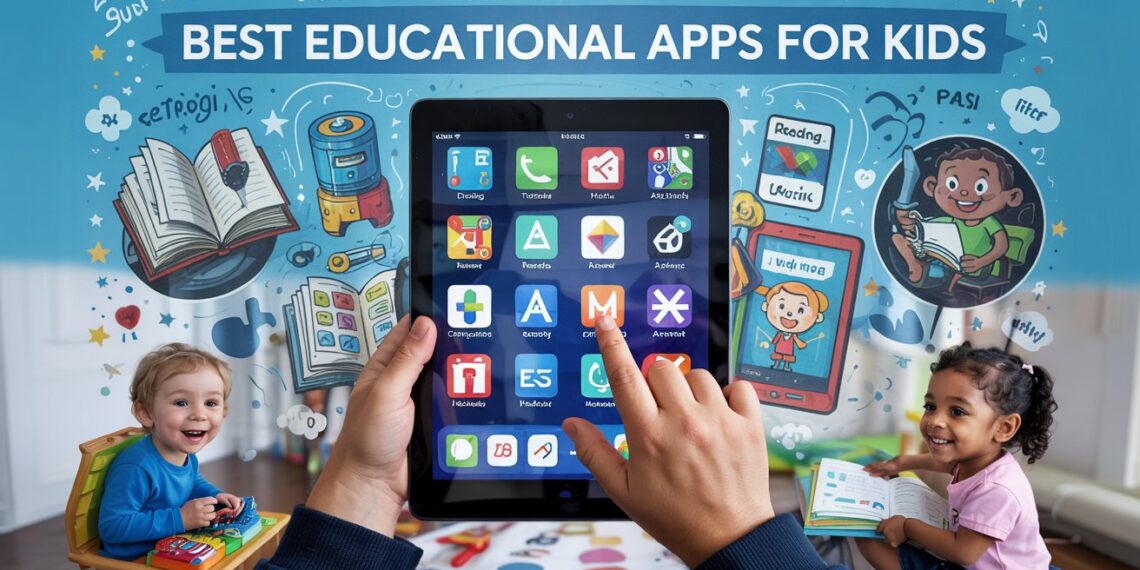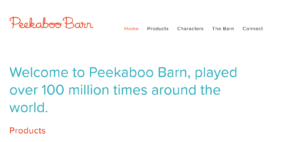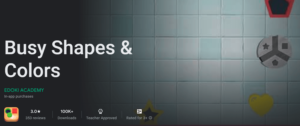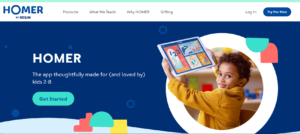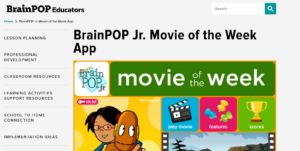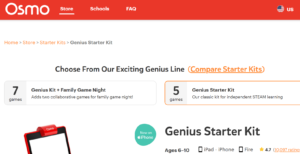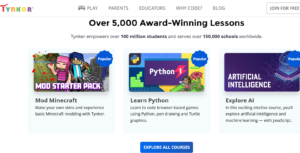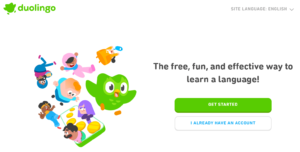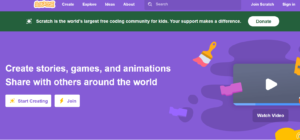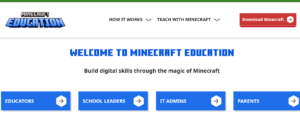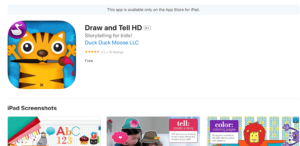In today’s digital age, technology is a powerful tool for learning, especially for children. Whether it’s improving reading skills, building early math concepts, or sparking creativity, the right educational app can turn screen time into a fun and enriching experience. With so many options available, it can be overwhelming to find the best learning apps for children. That’s why we’ve compiled a list of the best educational apps for kids of all ages to help you make informed choices.
Why Use Educational Apps?
Kids are naturally curious and love exploring new things. Educational apps are designed to capture their attention while encouraging growth in key areas like problem-solving, language, and creativity. These apps are especially helpful for reinforcing school concepts, homeschooling, or just making downtime more productive. From toddler educational apps to STEM apps for kids, there’s something for every age group and interest.
Educational Apps for Toddlers (Ages 2–4)
At this age, children are developing fine motor skills and beginning to understand language and numbers. Toddler educational apps should be colorful, interactive, and simple to navigate.
1. Endless Alphabet
Platform: iOS, Android
Price: Free with in-app purchases
Endless Alphabet is an award-winning app that introduces toddlers to new vocabulary words using lovable monsters and fun animations. Each word comes alive as children drag and drop animated letters into place, learning the sounds each letter makes. As the word is completed, a short, funny animation shows the meaning of the word in action, making it easier for toddlers to remember. It doesn’t use timers or scores, which means there’s no pressure just playful discovery at a toddler-friendly pace.
This app is especially effective for teaching phonics and letter recognition to kids who are just beginning their language journey. It also encourages hand-eye coordination and fine motor skills, as toddlers interact by tapping, dragging, and swiping. The lack of advertisements and a calm, friendly tone make it a safe and soothing experience for young users. It’s a great stepping stone toward early reading and comprehension for toddlers who love words and visuals.
2. Sago Mini World
Platform: iOS, Android
Price: Free trial with subscription
Sago Mini World is a collection of over 35 mini-games designed specifically for toddlers. Each game features lovable characters like Harvey the dog or Jack the rabbit, exploring environments such as space, farms, cities, and oceans. The activities are completely open-ended, allowing kids to create their own stories and play experiences. There’s no winning or losing, just imaginative exploration, making it ideal for young children still developing their understanding of structure and rules.
Sago Mini World excels at promoting creativity, emotional development, and independence in toddlers. It encourages kids to role-play everyday scenarios, solve simple problems, and interact with virtual worlds at their own pace. The interface is colorful and simple, making it easy for toddlers to navigate without adult help. With its focus on gentle, exploratory learning, this app supports early cognitive and social development while keeping toddlers engaged and entertained.
3. Peekaboo Barn
Platform: iOS, Android
Price: Paid app with no ads
Peekaboo Barn is a delightful app where toddlers tap on barn doors to reveal hidden animals inside. As each door opens, the animal makes its sound, and its name is spoken aloud, helping children associate animal sounds with words and visuals. It’s a modern take on the classic peekaboo game, blending interactivity with language development in a way that feels both natural and fun for toddlers.
This app is perfect for helping toddlers build early vocabulary, especially around animals and their sounds. It supports auditory processing and word-picture association, essential skills for language development. Peekaboo Barn also offers different language options, which is a bonus for bilingual households or those looking to introduce a second language early. Its simplicity and repetition make it comforting and easy to use, even for children as young as 18 months.
4. Bimi Boo Baby Games for Toddlers
Platform: iOS, Android
Price: Free with in-app purchases
Bimi Boo offers a wide variety of baby games for toddlers focused on basic concepts like shapes, colors, sizes, counting, and matching. The games are presented in a colorful, easy-to-understand interface with friendly voiceovers that guide children gently through each activity. It’s ideal for introducing your child to cognitive skills while keeping them engaged with delightful animations and interactive rewards.
Each game within the Bimi Boo app has been carefully designed with early childhood education in mind. The app doesn’t overwhelm young users with too many choices or flashy visuals, making it perfect for focused learning. Parents love the progress tracking feature, which helps them understand what their toddler is learning and where they might need extra support. Overall, it’s a well-rounded and developmentally appropriate app for introducing toddlers to structured play and early learning milestones.
5. Fisher-Price Laugh & Learn: Shapes & Colors
Platform: iOS, Android
Price: Free
This cheerful and colorful app is developed by Fisher-Price and focuses on teaching toddlers the basics of shapes and colors through music, animation, and touch-based play. The app features animated characters like Puppy and Sis, who guide children through various scenes like a picnic or the playground, identifying different shapes and colors along the way. It’s interactive, yet simple enough for a toddler to play independently.
What makes this app stand out is its clear educational focus combined with trusted branding from Fisher-Price. It’s designed with a deep understanding of how toddlers learn through repetition, music, and interactive play. Songs and sound effects reinforce learning without being overstimulating. Plus, because the app is entirely free and doesn’t contain ads, it provides a safe and ad-free digital environment for young children to explore foundational learning skills.
Educational Apps for Preschoolers (Ages 4–6)
Preschoolers benefit from educational apps that combine storytelling, phonics, and numbers. These years are crucial for early literacy and basic math skills.
1. Starfall ABCs
Platform: iOS, Android, Web
Price: Free with optional paid membership for full access
Starfall ABCs is a highly recommended educational app that introduces preschoolers to letters and sounds through engaging animations, songs, and interactive activities. It covers the entire alphabet, teaching both uppercase and lowercase letters, along with phonics, vowel sounds, and basic word building. Kids tap letters to hear their sounds, watch animations that represent words beginning with each letter, and complete mini-games that reinforce understanding. The app’s slow pace and repetition help reinforce memory retention, making it a great fit for young learners who are just beginning their literacy journey.
Beyond alphabet recognition, Starfall supports early reading by helping preschoolers connect letter sounds with real words. The app includes songs and rhymes that aid in developing listening and speaking skills, which are essential for language development. Starfall has been a staple in many preschool classrooms for years due to its educational value and age-appropriate design. With cheerful visuals, a gentle voiceover, and simple navigation, it gives children a head start in reading in a way that feels more like play than study.
2. Montessori Preschool
Platform: iOS, Android
Price: Free trial with subscription
Montessori Preschool is a comprehensive learning app based on the proven Montessori method, offering preschoolers a full curriculum that includes reading, math, drawing, music, and even coding. The app is designed to let kids learn at their own pace through self-directed exploration. From learning to write letters and numbers to practicing addition, sorting, and puzzles, it mirrors many activities found in a physical Montessori classroom. Each activity is thoughtfully crafted to foster independence and curiosity in young learners.
What sets this app apart is its wide variety of subjects and the use of real-life objects and voices to keep learning relatable. The interface is calm and uncluttered, which aligns with Montessori principles and reduces overstimulation. Parents can track their child’s progress in the app and customize learning paths based on age or interest. Montessori Preschool provides a holistic, well-rounded experience for children who benefit from a structured yet flexible learning environment rooted in hands-on, discovery-based education.
3. Busy Shapes & Colors
Platform: iOS, Android
Price: Paid app
Busy Shapes & Colors is an app specifically designed to help preschoolers develop logic, reasoning, and spatial awareness using simple puzzles. Kids interact with colorful objects, dragging them into matching holes while the app gently increases in difficulty. Unlike typical games, Busy Shapes doesn’t rely on verbal instructions—it’s based on trial, error, and intuition, which mirrors how young children naturally explore the world. This method helps develop fine motor skills, hand-eye coordination, and problem-solving abilities.
The app draws from the work of Swiss developmental psychologist Jean Piaget, focusing on how children learn through play and discovery. As children complete each level, the environment subtly changes, encouraging them to adapt and think critically. The visual design is minimalist, which keeps the focus on the learning task. With no ads, no distractions, and a safe interface, Busy Shapes & Colors is an excellent tool for teaching essential cognitive skills without overwhelming young minds.
4. Homer Learn & Grow
Platform: iOS, Android
Price: Subscription-based with free trial
Homer Learn & Grow is a personalized early learning app that adapts to your child’s interests and skill level. It includes a wide range of activities centered around literacy, math, social-emotional learning, and critical thinking. One of its strongest features is the reading program, which uses phonics-based lessons tailored to the child’s age and ability. Children can choose from themed learning paths, such as dinosaurs, space, or princesses so that the content keeps them engaged and motivated.
Homer also helps with early writing, vocabulary building, and storytelling. The app’s interface is bright, playful, and intuitive, which makes it easy for preschoolers to navigate on their own. Its guided lessons and progress tracking allow parents to see their child’s improvement in real time. By aligning with preschool curriculums and individual learning styles, Homer offers an engaging, research-backed solution to help kids build foundational skills while having fun.
5. Moose Math by Duck Duck Moose
Platform: iOS, Android
Price: Free
Moose Math takes preschoolers on a math adventure through a vibrant town where they complete tasks like sorting shapes, counting, and simple addition to help build various buildings. The app is designed by Duck Duck Moose, known for its high-quality educational apps, and covers skills aligned with Common Core standards for early learners. With five mini-games including “Moose Juice” and “Pet Bingo,” children practice math skills in a creative, gamified way that keeps them engaged without even realizing they’re learning.
What makes Moose Math so effective is how it integrates real-world problem-solving into the gameplay. For example, in the “Moose Juice” game, kids follow recipes that require counting and measuring ingredients, which not only teaches math but also introduces concepts related to time and sequence. The app also features a parent dashboard that tracks performance and shows which skills your child is developing. Moose Math is a playful yet educational choice for building strong math foundations in a screen-time-worthy way.
Educational Apps for Early School Age (Ages 6–9)
Children in this age range are ready to expand their reading comprehension, mathematical reasoning, and science skills. They benefit from apps that challenge them while remaining entertaining.
1. BrainPOP Jr. – Movie of the Week
Platform: iOS, Android, Web
Price: Free version available; full access with subscription
BrainPOP Jr. is a powerful educational tool designed to explain complex topics to young learners in a fun, simple, and engaging way. At the core of the app is the “Movie of the Week,” a short animated video hosted by two friendly characters, Annie and her robot friend Moby. These videos cover a wide range of topics, from science and math to health, reading, and social studies. Each video is followed by interactive quizzes, games, and drawing activities to reinforce what children have just learned.
What sets BrainPOP Jr. apart is its ability to make abstract ideas relatable and age-appropriate. The videos are designed with 6–9-year-olds in mind, using clear visuals, friendly narration, and humor to break down topics like the water cycle, fractions, or feelings. Parents and teachers love the built-in learning prompts that encourage deeper thinking and discussion. Whether used in the classroom or at home, BrainPOP Jr. turns screen time into an educational adventure that supports comprehension, vocabulary development, and critical thinking.
2. Epic! – Kids’ Books and Reading
Platform: iOS, Android, Web
Price: Free for educators; subscription for families
Epic! is the Netflix of children’s books, offering over 40,000 high-quality eBooks, audiobooks, read-to-me books, and educational videos. Designed to encourage a love for reading, the app offers age-appropriate content for children aged 6 to 9, including popular series, nonfiction titles, graphic novels, and educational resources. Kids can browse by subject, genre, or interest, making it easy to find books that match their current reading level and curiosity. There’s also a built-in reward system that tracks progress and celebrates milestones.
The app supports independent reading and comprehension, making it ideal for both strong and reluctant readers. Its “Read to Me” feature is especially helpful for kids who are still building fluency or want to follow along with narration. Epic! also provides educational tools for parents and teachers to assign books, monitor reading time, and assess comprehension through quizzes. For early school-age children, this app is a fantastic bridge between learning to read and reading to learn, cultivating both literacy and a lifelong reading habit.
3. Lightbot: Code Hour
Platform: iOS, Android, Web
Price: Free
Lightbot: Code Hour introduces children to the core concepts of programming and logical thinking through fun puzzles. The goal is to guide a robot through a maze by issuing a sequence of commands, which teaches the fundamentals of coding like sequencing, loops, and conditionals without requiring any prior coding knowledge. The visual approach, drag-and-drop controls, and immediate feedback make it highly accessible to children aged 6–9, even those who haven’t been exposed to computer science before.
This app is particularly valuable in today’s digital age, where early exposure to coding builds essential 21st-century skills such as problem-solving, critical thinking, and persistence. Each level increases in complexity, requiring kids to plan ahead and optimize their solutions, which also supports math and logical reasoning development. While it’s technically a game, Lightbot: Code Hour delivers a real STEM learning experience, and it’s often used in classrooms and coding clubs around the world to introduce the basics of computer programming.
4. Osmo
Platform: iOS, Fire Tablets (requires Osmo base hardware)
Price: App is free with purchase of Osmo kit
Osmo blends physical play with digital interaction using a unique mix of hands-on materials and tablet-based learning. While the app itself is free, it requires the Osmo base and kits, which come with tangible pieces for games focused on math, spelling, problem-solving, and drawing. The Genius Starter Kit, perfect for ages 6–9, includes activities such as “Words,” “Tangram,” “Numbers,” and “Newton,” which use real objects that are scanned by the device’s camera to interact with the app. This multisensory approach supports tactile and kinesthetic learners.
The magic of Osmo lies in how it merges screen time with real-world engagement. For example, in the “Tangram” game, kids arrange physical puzzle pieces to match on-screen patterns, encouraging spatial reasoning and geometry skills. “Words” challenges spelling and vocabulary, while “Numbers” develops arithmetic fluency through visual manipulation. Osmo is often praised by educators and parents for its ability to get children thinking, creating, and problem-solving in a hands-on way that feels like play—but delivers deep educational value.
5. Tynker
Platform: iOS, Android, Web
Price: Free with in-app purchases and subscriptions
Tynker is a top-rated app that teaches kids how to code using block-based programming similar to Scratch. The platform is designed to be accessible for children aged 6–9, introducing them to coding through fun games, storytelling, and creative challenges. Kids can build games, design animations, and even program Minecraft mods as they progress through increasingly complex coding concepts. The drag-and-drop system is intuitive and helps younger learners focus on logic and sequencing rather than syntax.
What makes Tynker especially powerful is its ability to transition kids from visual programming to real-world coding languages like Python and JavaScript as they grow. For early learners, the app builds essential STEM skills while fostering creativity and perseverance. Each course is structured like a game, with characters, missions, and problem-solving puzzles that make learning to code feel like an adventure. Parents and teachers can also track progress, assign lessons, and celebrate milestones, making Tynker both educational and deeply motivating for young coders.
Educational Apps for Pre-teens (Ages 9–12)
Pre-teens are ready for more complex topics and enjoy challenges that encourage critical thinking, creativity, and independence. STEM apps for kids are particularly beneficial at this stage.
1. Khan Academy Kids
Platform: iOS, Android
Price: Free
Though originally designed for younger children, Khan Academy Kids offers rich content that extends into the 9–12 age group, especially through its integration with the main Khan Academy platform. Pre-teens can explore subjects like math, grammar, science, and history in a guided, self-paced format. Interactive videos and quizzes break complex topics into manageable lessons, and the app promotes independent study habits with gamified achievements, progress tracking, and encouragement from animated characters like Kodi the bear.
What makes Khan Academy stand out for this age group is its academic rigor combined with accessibility. Whether your child needs to catch up in math or get ahead in grammar, there’s a well-organized, standards-aligned curriculum for nearly every core subject. The app also supports critical thinking and comprehension through short lessons followed by practice exercises. Plus, it’s completely ad-free and 100% free to use, which makes it a trustworthy and accessible tool for families and educators alike.
2. Duolingo:
Platform: iOS, Android, Web
Price: Free with optional subscription
Duolingo has become a household name in language learning and for good reason. For pre-teens interested in learning a new language, it’s a fun, engaging app that gamifies the process with bite-sized lessons, streaks, and badges. Whether they choose Spanish, French, Japanese, or another of the dozens of available languages, kids aged 9–12 can build vocabulary, grammar, listening, and pronunciation skills using the app’s interactive format. The app rewards progress and builds a habit of daily learning, which is ideal for this age group’s developing discipline and motivation.
Duolingo adapts to individual learning speeds, allowing users to repeat lessons and revisit concepts at any time. The colorful design and mini-games help keep learners engaged, while “hearts” (lives) encourage accuracy without being punitive. For pre-teens with an eye toward travel, cultural awareness, or just expanding their horizons, Duolingo builds a strong language foundation that can be carried into school or real-world use. It’s also useful for bilingual households looking to reinforce language learning in a playful, structured way.
3. Prodigy Math Game
Platform: iOS, Android, Web
Price: Free with premium options
Prodigy Math Game combines fantasy-based role-playing adventure with a robust, curriculum-aligned math learning experience for grades 1–8. Students battle monsters and earn rewards by answering math questions that adapt to their grade level and skill proficiency. It covers a wide range of math topics, including multiplication, division, fractions, decimals, and geometry, making it an ideal fit for pre-teens looking to improve or challenge themselves in math.
The app uses adaptive technology to adjust questions in real time based on the user’s performance, ensuring a personalized learning experience. Pre-teens are highly engaged because they’re not just solving equations—they’re progressing through a story, leveling up characters, and completing quests. For kids who might otherwise be reluctant to practice math, Prodigy provides an immersive experience that feels more like gaming than schoolwork, while still delivering educational value and aligned learning with Common Core standards.
4. Bookful
Platform: iOS, Android
Price: Subscription-based
Bookful brings reading to life through augmented reality (AR), turning regular books into interactive 3D experiences. Pre-teens can explore fiction and nonfiction titles from popular series like Diary of a Wimpy Kid, Thomas Edison, or National Geographic, and watch characters, settings, and information literally pop off the page. It’s ideal for reluctant readers or visual learners who benefit from seeing stories and concepts unfold in a more dynamic and immersive format.
More than just a reading app, Bookful integrates games, comprehension quizzes, and vocabulary builders to deepen the learning experience. It encourages pre-teens to engage more deeply with books by offering rewards and progress tracking, turning screen time into productive reading practice. Especially useful for bridging print and digital literacy, Bookful supports a wide range of reading levels and interests, helping tweens stay engaged with books in an age where reading is often competing with social media and video games.
5. Scratch by MIT
Platform: Web-based, apps via third-party tools
Price: Free
Scratch, developed by the MIT Media Lab, is a visual programming platform that allows kids to create interactive stories, games, and animations by dragging and dropping code blocks. It’s ideal for pre-teens who are ready to go beyond basic coding apps and start building their own digital creations. The colorful interface makes it easy to learn concepts like loops, variables, and conditionals without needing to write actual code syntax, which can be a hurdle for beginners.
Scratch is more than just a coding tool, it’s a full creative environment. Pre-teens can share their projects with a global community of young coders, explore others’ creations, remix them, and learn collaboratively. This introduces not only coding concepts, but also communication, design thinking, and digital citizenship. It’s perfect for kids interested in technology, game design, storytelling, or just exploring a creative outlet that sharpens logic and innovation skills. As a completely free and open educational resource, Scratch remains a top-tier app for both home and classroom use.
Creative and Open-Ended Learning Apps (All Ages)
Some of the best educational apps for kids don’t fit into a specific subject box. Instead, they offer platforms for kids to explore their creativity and imagination.
1. Toca Life World
Platform: iOS, Android
Price: Free with in-app purchases
Toca Life World is a sandbox-style app that lets children and users of all ages create their own worlds, stories, and adventures using a massive cast of characters and interactive environments. Unlike traditional educational apps that follow a curriculum, Toca Life World is entirely open-ended, which allows kids to express themselves creatively without boundaries. Whether it’s designing a dream house, running a vet clinic, throwing a birthday party, or inventing a magical land, users can manipulate every detail in the game to build their own narratives.
What makes Toca Life World exceptional for learning is that it fosters imagination, role-playing, and social-emotional development. Users create situations that mirror real life or invent fantastical stories, giving them opportunities to explore empathy, decision-making, and problem-solving in a safe, digital space. It encourages language development through storytelling and offers endless combinations of play. There are no winning or losing conditions just the joy of creating, which makes it equally engaging for toddlers, tweens, and even adults who enjoy interactive digital storytelling.
2. Minecraft: Education Edition
Platform: iOS, Windows, Mac, Chromebook
Price: Subscription-based (often free for schools)
Minecraft: Education Edition takes the globally loved sandbox game and transforms it into a powerful educational platform. With its block-based building system, users can construct entire cities, ecosystems, or machines, offering an engaging gateway to subjects like math, science, engineering, and storytelling. The Education Edition includes special features like a classroom mode, coding integration with Microsoft MakeCode, and lesson plans aligned with various academic standards.
For open-ended learning, Minecraft encourages creativity, collaboration, and critical thinking. Students can work together to solve engineering challenges, simulate historical events, or explore biological systems all within the same interactive world. It helps children learn through doing rather than memorizing, and gives them freedom to explore topics that interest them, whether it’s architecture, physics, or environmental sustainability. Minecraft’s vast flexibility, combined with structured educational tools, makes it one of the most impactful and inclusive creative learning platforms in the world.
3. Bloxels
Platform: iOS, Android, Web
Price: Free app with optional physical kits or subscriptions
Bloxels empowers kids to design and build their own video games by combining digital tools with physical creativity. Users start by designing characters, backgrounds, and game mechanics using colorful pixel blocks on a digital grid. With simple tools and intuitive interfaces, children can create stories, design platforms, and code game behaviors all without needing advanced programming knowledge. Bloxels blends game design with storytelling, helping kids explore plot, pacing, character development, and visual narrative.
Beyond game creation, Bloxels builds foundational STEAM (Science, Technology, Engineering, Art, Math) skills. As they test and refine their games, kids learn about cause and effect, logical structuring, and user experience all while having fun. The app encourages reflection and iteration, which is essential for creative growth. It’s especially powerful for classrooms and at-home learners because it allows kids to publish their games, get feedback, and even play others’ creations fostering a sense of community and collaboration among young creators.
4. Stop Motion Studio
Platform: iOS, Android
Price: Free with in-app purchases
Stop Motion Studio lets children and teens become filmmakers by creating their own stop-motion animations using a phone or tablet. Users can animate toys, drawings, clay figures, or even themselves, capturing frame-by-frame photos that come to life with motion. The app includes powerful features like onion-skinning, time-lapse, green screen, voiceovers, sound effects, and text overlays—giving users full creative control over their mini productions.
This app is an incredible tool for visual storytelling, as it teaches kids patience, planning, sequencing, and editing. Creating a stop-motion movie requires thinking like a director, a scriptwriter, and a cinematographer all at once. It’s an excellent way to blend play with education, as children use logic and artistry to bring their stories to life. Whether for fun or school projects, Stop Motion Studio builds technical and narrative skills while giving kids a platform to express their imagination in a dynamic and rewarding format.
5. Draw and Tell HD by Duck Duck Moose
Platform: iOS
Price: Free
Draw and Tell HD is a delightful drawing and storytelling app that invites users to create illustrations and narrate stories using their own voice. It offers a variety of tools, brushes, crayons, stickers, and stencils so children can create detailed pictures or animations. After drawing, they can record themselves telling a story, add sound effects, and even animate certain elements with simple movements. The app is designed for young learners, but its simplicity and open-ended features make it enjoyable for all ages.
This app nurtures multiple forms of literacy: visual, oral, and digital. Kids are encouraged to plan a story, express it visually, and then articulate it through voice narration, helping to improve communication, language fluency, and sequencing skills. It’s a perfect tool for quiet time, storytelling practice, or creative journaling, and its intuitive design makes it easy for even very young users to feel empowered as artists and authors. In a world full of scripted media, Draw and Tell HD gives kids the power to create and share their own unique narratives.
Tips for Parents on Using Educational Apps
While educational apps are fantastic tools, it’s important to use them mindfully. Here are some quick tips to make the most out of screen time:
-
Balance is key: Combine screen-based learning with physical activities and traditional reading.
-
Choose age-appropriate apps: Look for apps with clear age ratings and reviews.
-
Monitor usage: Set screen time limits and explore the apps with your child.
-
Prioritize safety: Use parental controls and review app privacy policies to protect your child’s data.
Final Thoughts
Finding the best educational apps for kids of all ages doesn’t have to be a challenge. With the right tools, learning can become an exciting adventure that fits right into your daily routine. From preschool learning apps to advanced STEM apps for kids, there’s something out there for every child’s needs and interests.