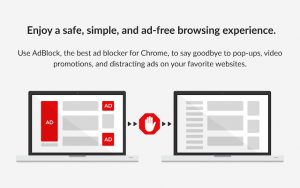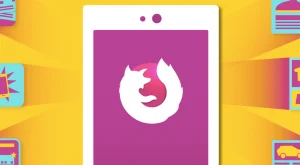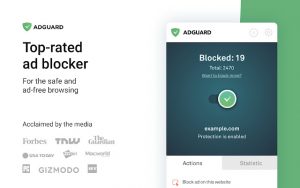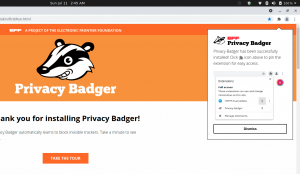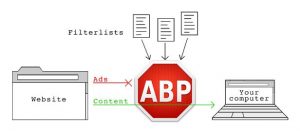Have you noticed that mobile websites and streaming applications these days have a significantly higher number of ads? You’re in luck if you’re tired of waiting and you use an Android device! Great Android ad-blockers can turn off pop-ups, advertisements, and tracking from any website or app on your phone.
On Android, however, ad-blocker installation is more complicated than it is on a laptop. Installing a browser extension and walking away isn’t always possible. For some ad-blockers to function correctly, separate programs and browsers are required.
The top five ad-blockers for Android have been determined by testing every widely used app. Each one enhances your privacy, removes ads, disables tracking, and speeds up your device.
Online ads have become a vital component of our online experiences as we navigate the digital realm. However, the best ad blockers have emerged as a valuable alternative for those looking for a more structured and uninterrupted browsing experience. A number of ad blockers have stepped up their game in 2024, promising enhanced features and better performance. In the constantly changing landscape of online advertising, ad blockers have proven their value by protecting user privacy and combatting intrusive advertisements.
Best Ad Blocker Apps for Android to Stop Getting Annoying Ads
Though many adblocker programmes are accessible, not all of them are trustworthy. Even the expensive apps in the list have free versions or free trials available. The majority of the apps are free to download. Thus, you need to look into the one that suits you the best.
1. Ghostery
Ghostery is a New York-based startup that has been around for years and produces extensions and apps to turn off monitoring devices and advertisements that violate users’ privacy. One of the most significant ad blockers for Chrome, Opera, Firefox, Edge, and Internet Explorer is Ghostery. It is also utilized with iPhone and Android.
Ghostery finds online information about you that marketers find and replace before sending it to other parties, leaving it anonymous. You can also choose to have a different shared with everyone. Opting out while the extension is running is as simple as that.
2. AdBlock Plus Blocker
AdBlock Plus is the most widely used ad blocker for removing internet advertisements. This free extension is available for Chrome, Firefox, Internet Explorer, Opera, Safari, and Android. In addition to preventing advertisements, it forbids tracking and bans domains known to propagate malware. With this option, you can construct filters based on your needs.
AdBlock Plus is not a standalone program. It only functions according to the directions provided by the users. Thus, the filter list is crucial in this situation. You can make your own list or choose from the options in the pre-existing filter list. Click this to install AdBlock Plus.
3. AdBlock
AdBlock and AdBlock Plus are frequently confused, but different developers created the designs for each. Forty million people have utilised it thus far. The best browsers for AdBlock are Chrome and Safari. Even so, other browsers like Firefox, Internet Explorer, and Opera also support it. AdBlock users are asked to make a small optional donation, which is a small fee to pay for the privacy it provides. You can ignore that option if you don’t want to pay.
It blocks all online ads. You can also disable advertisements on several social networking sites, such as Facebook, YouTube, and others.
4. Firefox Focus
Firefox Focus is a specialized ad blocker for iOS and Android devices. It provides a more intimate browsing experience. There are moments when you wish to browse the web without being distracted. As soon as you install it, it quickly turns off advertisements and gets rid of all tracking cookies. Perfect for those who value simplicity.
Another name for Firefox Focus is the “Privacy Browser.” Private browsing could be more straightforward and thorough. However, Firefox Focus offers a much-needed privacy-enhancing browsing experience, and it does it without cost, thanks to its support from the nonprofit Mozilla. Click this link to install Firefox Focus.
5. AdBlock Pro
AdBlock Pro is a Chrome add-on that completely disables internet advertisements. It removes everything that interferes with your browsing experience, including pop-ups and banner adverts.
AdBlock Pro operates on filter lists, which makes it quite effective. You can choose to block some or all of the advertisements. If you wish to support a particular website or YouTube channel, you may easily add it to the allowlist.
AdBlock Pro is not only the best ad blocker but also relatively easy to use. With just one click, you can accomplish many tasks, such as eliminating advertisements for particular websites, opening the main menu, setting up allow lists and filters, and more.
6. AdGuard
As the digital landscape continues to grow, AdGuard will emerge as one of the best ad blockers on the market in 2024. AdGuard effectively shields users from intrusive and unwanted advertisements across multiple platforms thanks to its solid features and performance. This sophisticated program blocks advertisements on websites, social media platforms, and even within apps using a variety of filters, including AdGuard’s databases.
7. AdLock
AdLock’s cutting-edge filtering technology effectively removes pop-ups, banner advertisements, and video commercials from websites, freeing users to concentrate uninterruptedly on the content they desire. Additionally, it prevents tracking scripts and safeguards user privacy by obstructing online trackers and third-party cookies. AdLock’s user-friendly interface and simple installation process make it accessible to both novice and tech-savvy users. Because of this, Adblock is included among the top ad blockers.
8. Privacy Badger
The Electronic Frontier Foundation (EFF) developed Privacy Badger, which prioritises internet users’ privacy while providing a solid defence against invasive online advertisements. This powerful browser extension identifies and blocks tracking mechanisms used by advertisers by combining machine learning algorithms with user-driven data.
Confidentiality: Badger’s distinctive quality is its capacity to learn new tracking techniques and adjust to them, guaranteeing ongoing defence against ever-changing threats.
9. uBlock Origin
Thanks to its strong features and widespread use, uBlock Origin has established itself as a trustworthy and effective solution for blocking intrusive advertisements. It is well-known for its capacity to block advertisements effectively across a variety of platforms, such as mobile devices and web browsers. With its lightweight design, uBlock Origin maximizes its blocking power while minimizing its impact on system resources.
10. Opera
Opera’s ad blocker provides a seamless online browsing experience by effectively preventing unwanted advertisements from appearing on different websites. One of the most significant ad blocker Chrome extensions is Opera, which uses cutting-edge technology to prevent pop-ups, video advertising, and other intrusive elements that can interfere with your online activities, in addition to blocking banner ads. It considerably speeds up page loads and uses less bandwidth so that you can browse more quickly and effectively.
11. Wipr
Intruding advertisements such as pop-ups, autoplay videos, and tracking scripts that jeopardise user privacy are effectively blocked by Wipr in addition to standard blocker ads. Because of its user-friendly interface, Wipr makes it simple for users to customize their preferences for ad blocking.
12. Adblock Plus
The most widely used ad-blocking program available is Adblock Plus, which has over 10 million downloads on the Chrome browser alone. Adblock Plus, a free and open-source project from the eye/o, serves as the primary source code for a large number of other free ad blocks that may be downloaded. Complimentary ad blockers
Adblock Plus is intended to block advertisements that are considered intrusive or malicious by default. The service provides a comprehensive justification for its Acceptable Ads policy and why it is enabled by default. You are not obliged to watch such advertisements, though. It’s simple to turn off the permissible advertisements in the settings.
13. Poper Blocker
Many other tech sites have praised this plugin as the most fantastic pop-up blocker available, which is a legitimate claim—though our testing suggests otherwise. Poper Blocker is a reliable option for most ad-blocking, and it performs effectively. It does, however, leave many adverts that are always entirely blocked by the best free ad blockers on our list.
This plugin does well in preventing not only pop-ups but also the incredibly prevalent page overlays in Chrome and Firefox. For instance, this program turns off Tubi’s age verification overlay and Orlando Sentinel’s ad-blocking overlay. You can delete an overlay by right-clicking on it if it isn’t able to block it.
14. AdAway
The AdAway app is limited to devices that have been rooted in it. This is a basic ad-blocking application that routes all ad requests through a host file. The application allows users to download standard files from the app itself or to modify or create bespoke host files.
Many people may be curious why this app needs root access. The root is necessary since the host files are kept in a read-only section of the device. However, you must get the program from F-Droid, as it is not available on the Play Store.