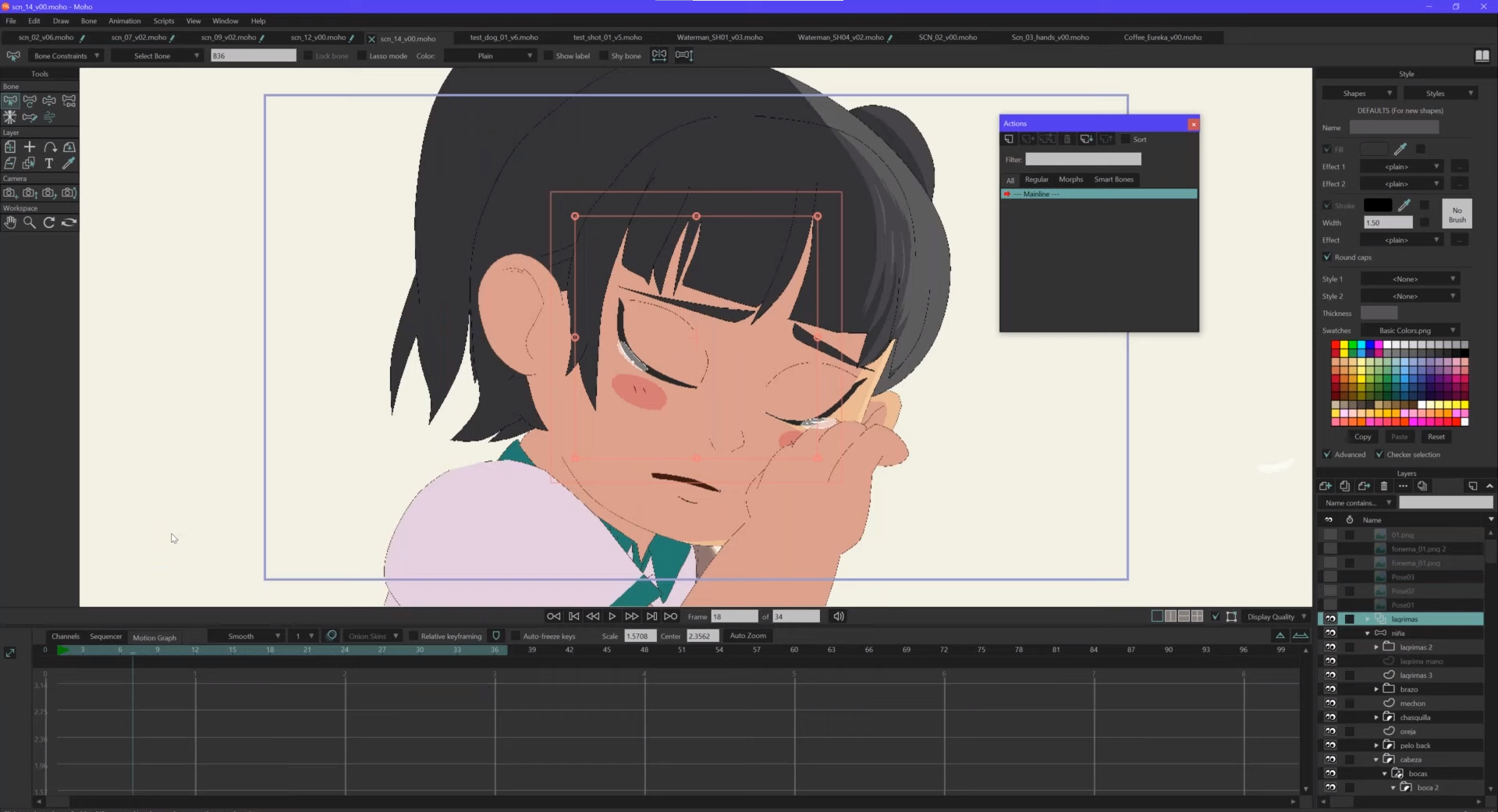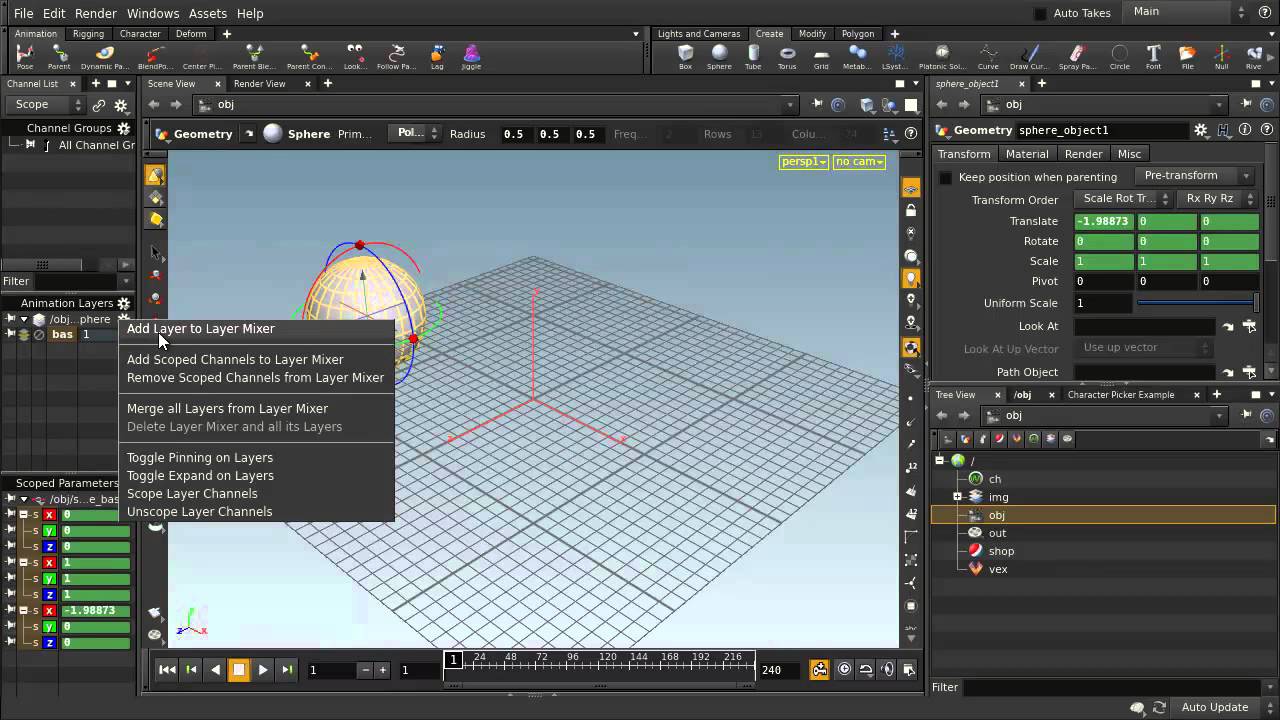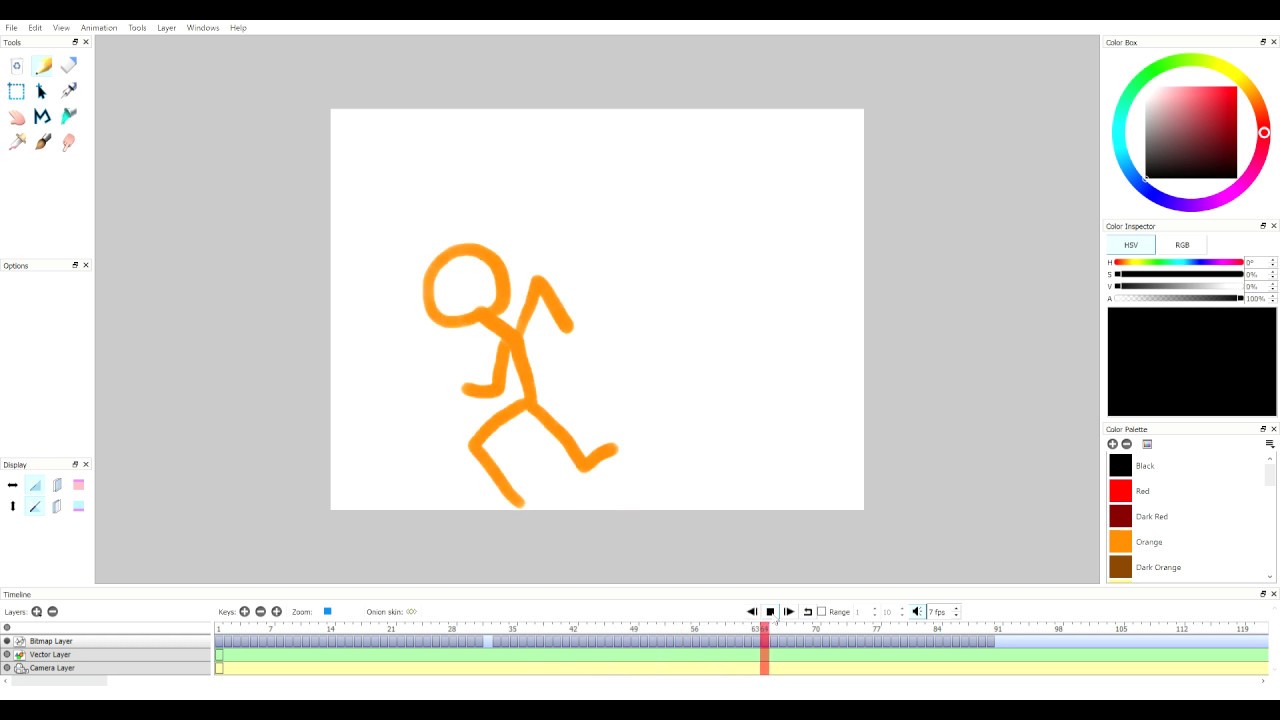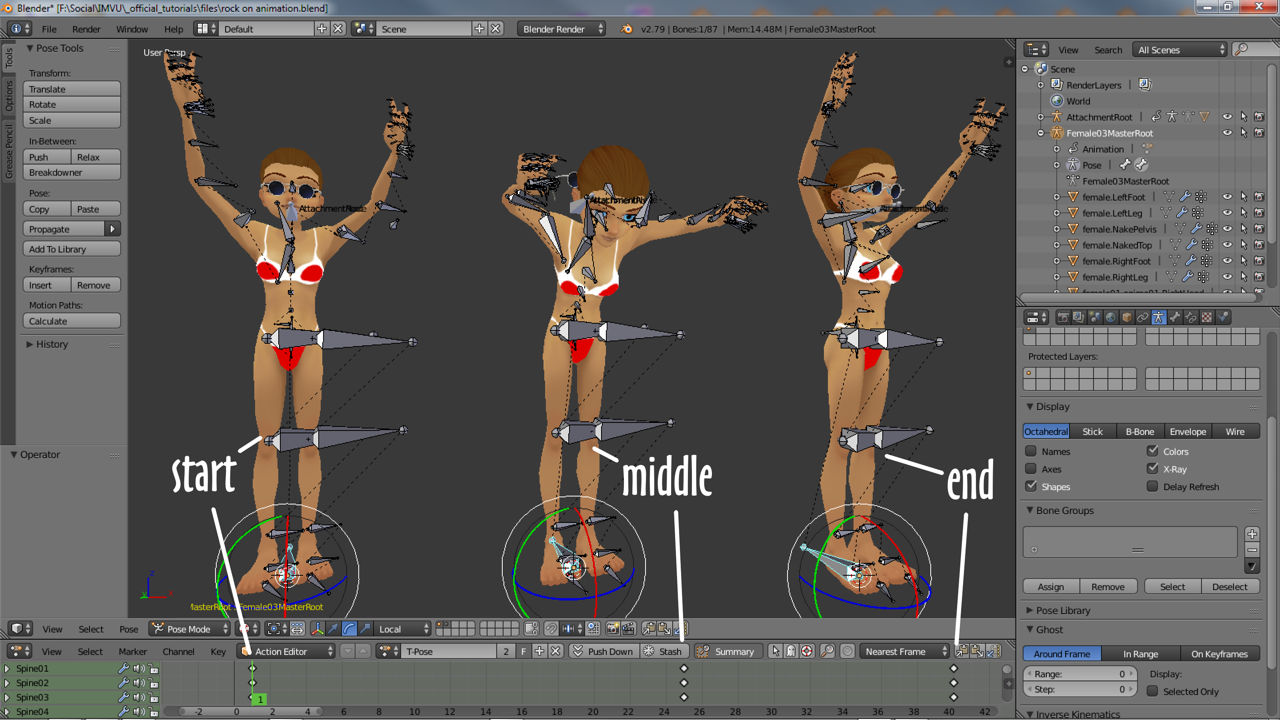2D animation software allows you to create characters, backgrounds, and storyboards in a flat two-dimensional space. These tools use vector and bitmap graphics to bring illustrations to life through motion and effects ideal for cartoons, explainer videos, and more.
What Is 2D Animation Software?
2D animation software refers to computer programs specifically designed to create two-dimensional animations. It works by manipulating and sequencing images to simulate motion. These tools are essential for animators, designers, and illustrators across various industries, including film, television, education, advertising, and gaming.
Some 2D animation platforms are beginner-friendly with intuitive interfaces, while others are tailored for professionals with advanced rigging, tweening, and rendering capabilities. As technology evolves, so does the power and accessibility of 2D animation software, enabling creators to deliver captivating visual content more efficiently than ever.
Pros and Cons of Using 2D Animation Software
Advantages:
-
Creative freedom: Bring characters and scenes to life with movement and personality.
-
Faster production: Tools like tweening and rigging automate repetitive tasks and speed up workflows.
-
Versatility: Useful for films, commercials, video games, educational materials, and more.
-
Easy revisions: Digital formats allow for fast edits without redoing entire sequences.
-
Visual effects: Add lighting, filters, and color corrections directly within the software.
-
Remote collaboration: Share projects easily with teams across the globe.
Disadvantages:
-
Learning curve: Complex software can be difficult for beginners to master.
-
Cost: Premium tools often come with high licensing fees.
-
Hardware requirements: Powerful computers may be needed for rendering and playback.
-
Technical issues: Crashes and bugs can disrupt production.
-
Artistic concerns: Some creators feel digital animations lack the organic feel of hand-drawn art.
-
Over-automation: Excessive reliance on auto-animation can result in generic visuals.
Key Features of 2D Animation Software
-
Drawing tools: Includes brushes, pencils, pens, and erasers for frame-by-frame drawing.
-
Frame-by-frame animation: Offers precise control over motion for traditional-style animation.
-
Keyframe animation: Set start and end points and let the software fill in the in-betweens.
-
Rigging: Attach skeleton structures to characters for smoother and reusable movements.
-
Visual effects: Add blur, lighting, shadows, and filters to enhance visuals.
-
Audio synchronization: Import soundtracks and sync dialogue or effects with visuals.
-
Camera control: Use virtual cameras to simulate zooms, pans, and perspective shifts.
10 Top Animation Programmes for 2025:
Here is a list of top 2D animation software and tools and links to their official websites and popular features. Both commercial (paying) and open-source (free) vector animation applications are included in the list.
1. Adobe Animate:
Interactive animations for games, TV shows, and the web are created with Adobe Animate. Bring to life cartoons and banner adverts. Make animated avatars and doodles. eLearning materials and infographics should also include action.
With Animate, you can easily publish content in almost any format to various platforms and reach people on any screen.
Exporting your animations to various platforms, including HTML5 Canvas, WebGL, Flash/Adobe AIR, and unique platforms like SVG, will allow you to reach your audience on desktop, mobile, and TV. You can add actions without writing any code to your projects as well.
2. CelAction 2D:
Numerous commercially successful and nominated productions have used the potent 2D animation program CelAction 2D. In our experience, the bitmaps and vectors in the software are rigged onto a skeleton frame so that the animation may be easily changed and reused.
We’ve discovered that CelAnimation effortlessly provides consumers with quality hand-drawn animation. Additionally, you can create textures and models for your animation and import resources from other third-party programs.
CelAction is fantastic because it allows labor to be divided up for larger projects so that designers with drawing skills can manage the modeling process, and designers focusing on animation can work on stop motion and movement.
3. ToonBoom Harmony21:
Another top-tier professional 2D animation software program is Harmony21. You can easily construct anything using rulers, guides, and color control. There is no end to your invention, thanks to cutting-edge deformers that let you bring reality and dreams to within millimeters of one another.
This animation program features a straightforward interface that enables you to work continuously without pausing to figure out how things work. It is ideal for animators of all ability levels. Over 1,000 free assets, including characters, props, backdrops, sound effects, and music tracks, are available in Harmony21, which has everything you need for an animated production.
4. Moho Pro:
In our opinion, Moho Pro is one of the few animation programs with a fantastic blend of artistic tools and animation technology. The most excellent 2D animation program is Moho Pro, which has a quick and straightforward rigging technique.
This potent animation tool has aided in creating animation for works that have won Golden Globe awards. Despite its perplexing user interface, this software may assist in producing intricate and fluid animation.
This program’s smart bones technology and rigging technique guarantee that characters have realistic facial expressions and activities. Apart from this, Moho Pro has a vast library of animation elements.
In light of this, Moho Pro comes highly recommended if you’re searching for animation software for appealing 2D animation.
5. Houdini:
Houdini is a 3D animation program developed by SideFX, a Toronto-based firm, and is well-known for being used in numerous animated films, including Rio, Frozen, and Zootopia.
Users may build and render 3D animation with Houdini and add lighting, dynamics, and particles to their visual creations.
Major Hollywood animation studios, including Walt Disney Animation Studios, Dreamworks, and Pixar, have all used Houdini, which is well-known in the field.
This outstanding motion graphics tool is renowned for its prodigious capacity to generate intrinsic features, including intricate reflections and particles.
6. Pencil2D Animation:
An internet tool called Animaker allows users to create professional-caliber animation videos independently. It is simple to use and doesn’t call for any specialized knowledge or expertise.
You can produce professional animations in minutes using only your voice, images, and videos from your phone or computer.
Anyone can tell a tale with Animaker. You can choose an appropriate template and add your material without prior programming or picture creation knowledge. You can create a captivating video that engages people in only a few minutes.
7. Visme:
Visme is a program that enables users to produce visual content, such as infographics, edit photos, create data visualizations, stream presentations, and, yes, even create animations, despite not being the most typical animation software.
Visme can only minor animation to graphics while being marketed as animation software. Why does this matter? It implies you may produce more exciting data visualization, animated icons, and visuals for your websites, slideshows, and video presentations.
Visme is an excellent alternative if you’re looking for a versatile yet simple-to-learn program to generate unique animations and graphics for your video presentations or website. Visme is not the best go-to software for longer, more traditional kinds of animation.
8. CellAction2D:
Many award-winning films, TV shows, and advertising campaigns employ the industry-leading 2D animation software package CellAction2D. Many renowned animators and studios use it as their preferred software, reflecting the most recent advancements in high-quality production animation.
The program has a sophisticated built-in audio engine that enables your characters to communicate fluently and without glitches, giving you the best quality of hand-crafted animation. It also features an accessible interface that makes it simple to learn how to animate with just a few clicks.
9. Blender:
Blender is an outstanding 3D modeling and animation program that is easy for beginners. Blender, arguably the best free animation program, has impressive 3D modeling, texturing, raster graphics editing, animating, soft body simulation, composting, and even motion graphics capabilities.
Users familiar with Blender will be able to produce remarkable outcomes with this robust open-source program. Blender uses various animation technologies, including form animations, vertex weighting, armatures, and inverse kinematics, to enable complex, detail-focused animation.
Due to its free availability and simple user interface, Blender is also an excellent software for novices. However, Blender is a fantastic animation program to work with if you want to start with 3D rendering or animation on a tight budget.
10. Movie 4D:
The German company Maxon developed the flexible 3D modeling and animation program Cinema 4D. In other words, if you’re doing a video that needs motion graphics, animation, and any VFX, Cinema 4D is a one-stop shop for developing commercials, motion pictures, and video games.
This outstanding program includes Mograph, making it much simpler for designers to create complex sequences and animations than conventional animation tools.
Compared to other animation software available, Cinema 4D is surprisingly simple for beginners and does not have a steep learning curve.
Conclusion
Choosing the right 2D animation software depends on your goals, experience level, and budget. Whether you’re a beginner creating your first animated short or a professional working on a feature film, there’s a tool that fits your needs.
As you hone your animation skills, don’t forget to showcase your work. Build a portfolio website using a platform like Pixpa, which offers elegant templates and creative freedom perfect for artists and animators alike.
FAQs
Where can I find free animation software?
Free tools like Pencil2D, Synfig Studio, OpenToonz, and Blender are excellent for beginners and hobbyists. OpenToonz is especially notable for its use by Studio Ghibli.
What’s the best software for Hollywood-level 3D animation?
Houdini and Autodesk Maya are industry-standard tools used in major film productions for VFX and character animation.
What’s the best 2D animation software overall?
Adobe Animate offers the best balance of features, usability, and cross-platform support. For advanced users, Moho Pro provides professional-grade rigging and animation tools.