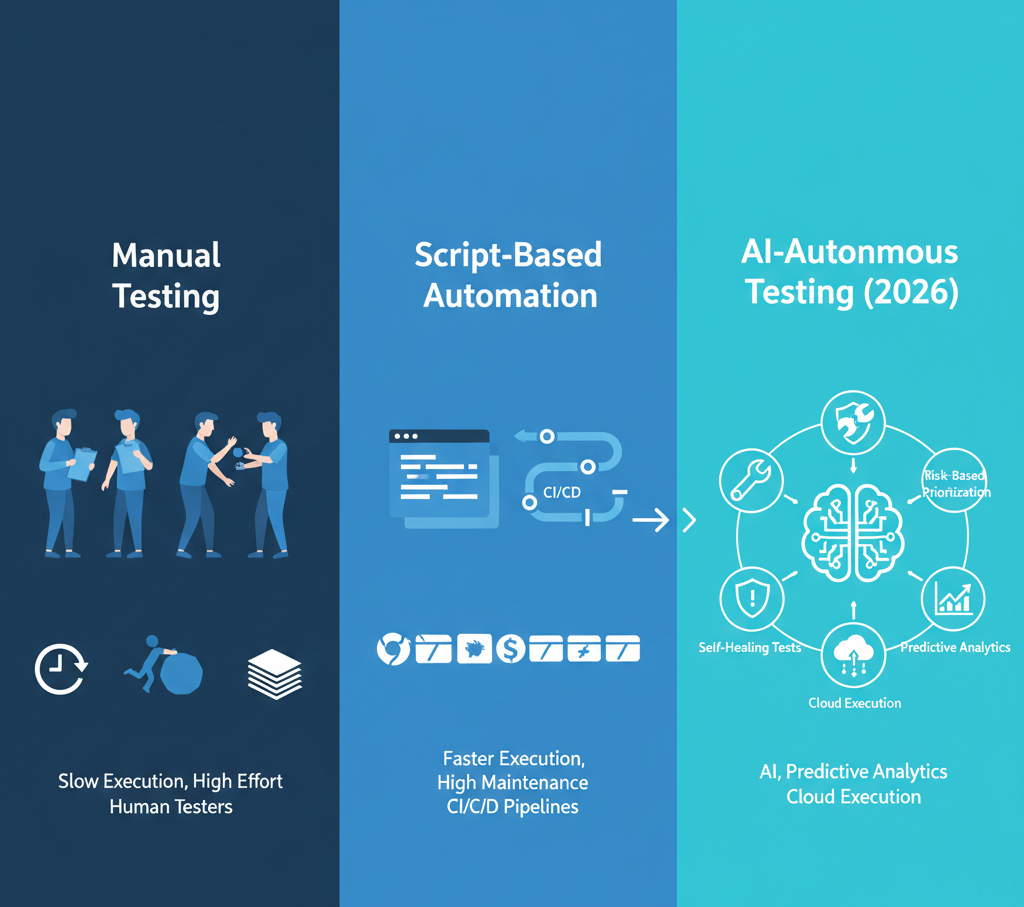In 2026, automation testing has moved beyond simple script execution. The biggest shift is toward autonomous testing systems, tools that decide what to test, when to test, and how deeply to test without human instruction.
Key 2026 Trends
-
Autonomous test prioritization replaces full regression runs
-
Self-healing + self-learning locators reduce UI test failures by ~45–60%
-
AI-generated test cases from production traffic
-
Shift-left + shift-right testing (production feedback loops)
-
Cloud-native execution on real devices at scale
Expert insight: Teams still running “run-all-tests-on-every-commit” pipelines are now slower and less reliable than teams using AI-ranked execution.
What Are Automation Testing Tools in 2026 (How They Work Now)
Modern automation testing tools in 2026 operate in four intelligence layers:
-
Test Creation Layer
-
Code-based, low-code, or natural-language (NLQ) tests
-
-
Execution Layer
-
Parallel cloud execution across browsers, devices, APIs
-
-
AI Decision Layer
-
Risk scoring based on code diffs, past failures, user behavior
-
-
Feedback Layer
-
CI/CD gates + production monitoring signals
-
This architecture explains why newer tools outperform older script-only tools, even with fewer test cases.
Types of Testing Automated in 2026
-
Functional & Regression Testing
-
API & Contract Testing (critical for microservices)
-
Performance & Synthetic Monitoring
-
Visual Regression Testing
-
Cross-Browser & Cross-Device Testing
-
Accessibility Testing (now increasingly automated)
Benefits of Automation Testing in 2026 (With Context)
Why Automation Delivers More Value in 2026
-
Faster releases with less test volume
-
Lower maintenance cost due to AI self-healing
-
Higher defect detection accuracy
-
Better ROI for SaaS & enterprise teams
-
Production-aware testing reduces escaped defects
Still Not a Replacement for Manual Testing
Automation still cannot replace:
-
UX judgment
-
Exploratory testing
-
Emotional and accessibility nuance
-
Early-stage product discovery
How to Choose the Right Automation Testing Tool in 2026
2026 Decision Framework (New)
Ask these questions:
-
Does the tool rank tests by risk, or just execute scripts?
-
Can it learn from failures and reduce flakiness over time?
-
Does it integrate with cloud infrastructure + DevOps observability?
-
Is maintenance cost decreasing as the app scales?
Rule of thumb (2026):
If a tool increases test volume every quarter, it’s probably the wrong tool.
Top 10 Automation Testing Tools for 2026 (Updated Analysis)
Below I’ve kept the tools relevant, but repositioned them based on 2026 capability, not popularity.
1. Selenium – Best for Custom AI-Augmented Frameworks
2026 Reality Check:
Selenium alone is no longer enough. High-performing teams use Selenium as a base, layered with:
-
AI-powered locators
-
Smart retries
-
Observability-based triggers
Best for: Large engineering teams with in-house frameworks
Not ideal for: Small teams needing speed
2. Appsurify TestBrain – Best for Risk-Based Autonomous Testing
Why it ranks higher in 2026:
TestBrain predicts which tests will fail before they run, using:
-
Code change analysis
-
Historical defect data
-
Flaky test behavior
Best for: CI/CD pipelines with long regression suites
3. Watir – Best Ruby Automation with Minimal Overhead
2026 Use Case:
Watir remains relevant in Ruby-heavy stacks, but lacks AI decision layers.
Best for: Lightweight, stable UI apps
Limit: Not optimized for fast-changing UIs
4. QMetry Automation Studio – Best Enterprise Automation Orchestration
Why enterprises still use it in 2026:
-
Unified test governance
-
Data-driven execution across teams
-
Cross-platform parallel testing
5. OpenText UFT One (formerly Micro Focus) – Best for Legacy Systems
2026 Positioning:
UFT remains dominant for:
-
SAP
-
Oracle
-
Mainframe-connected apps
Tradeoff: Powerful but expensive and Windows-centric
6. Testsigma – Best AI + Natural Language Automation
2026 Advantage:
Testsigma’s plain-English tests now auto-adapt to UI changes using AI vision models.
Best for: Startups, product teams, QA without coding backgrounds
7. LambdaTest – Best Cloud-Native Cross-Browser Automation
2026 Edge:
-
Real-device cloud execution
-
Visual regression at scale
-
Geo-location testing for global SaaS
8. Telerik Test Studio – Best for Visual Stability Testing
Why it still matters:
UI-heavy enterprise apps benefit from Telerik’s object detection and reporting.
9. TestComplete – Best Desktop + Hybrid App Automation
2026 Strength:
Strong AI object recognition across desktop, web, and embedded systems.
10. Katalon Studio – Best Balanced All-in-One Tool
Why it stays relevant in 2026:
-
Quick onboarding
-
Scales from small teams to enterprises
-
Strong CI/CD and API automation
People Also Ask (Updated for 2026)
Is AI replacing QA engineers in 2026?
No. AI replaces repetitive execution, not human judgment.
What is autonomous testing?
Testing systems that decide test scope, priority, and execution without manual triggers.
Which automation tool has the lowest maintenance cost in 2026?
AI-first platforms with self-healing locators and risk-based execution.
Final Expert Verdict (2026)
Automation testing in 2026 is about intelligence, not volume.
The winning strategy is:
Fewer tests + smarter execution + human insight