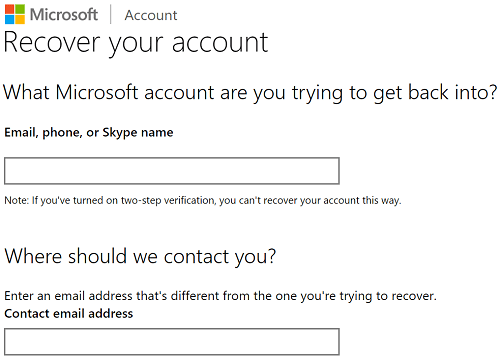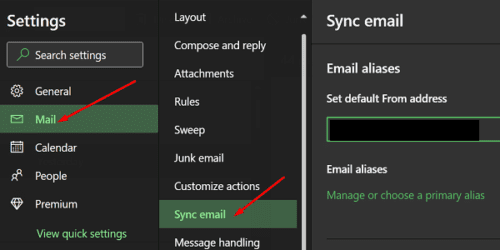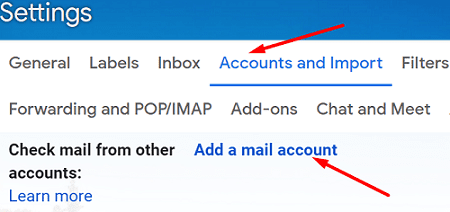Microsoft’s official email client is now Outlook. Despite the fact that the company no longer supports Hotmail, some customers are still able to access their old accounts. This is frequently due to the fact that other platforms send account recovery information to their Hotmail addresses. Without further ado, let’s get started on figuring out how to get back into your old Hotmail account.
How Can I Access My Old Hotmail Account?
Recover Your Old Hotmail Account
Hotmail accounts have already been transferred to Outlook.com by Microsoft. You must recover your account in order to obtain access to your old mailbox and contacts. To complete the task, you can use Microsoft’s Account Recovery Form. The caveat is that you can only use this method if two-step verification is enabled. Unfortunately, you won’t be able to utilize the recovery form if you disable the option.
You’ll need an email account that you have access to in order to use this solution. Any email address will suffice; it does not have to be your personal email account. Enter the Hotmail address you want to restore at account.live.com/acsr. Then provide your email address so Microsoft may contact you.
To finish the procedure, confirm your contact email address, check the security code, and follow the on-screen instructions. Within 24 hours, Microsoft should respond.
Keep in mind that if you don’t log in to your email account at least once a year, Microsoft will cancel your account. All emails sent to the specified account should be returned as undeliverable.
If you know the password, you may always reactivate the account, and new emails should arrive in your mailbox without issue.
Microsoft, on the other hand, will deactivate your Hotmail account after 5 years of inactivity. If you get a message saying your account doesn’t exist, it implies you haven’t logged in in over 5 years and your account has been destroyed. In other words, you won’t be able to get it back.
Create a New Account Using the Old Hotmail Address
Other people mentioned that utilizing the old Hotmail address to create a new Outlook account would work.
Go to https://outlook.live.com/owa in a new Incognito mode tab in your browser. Follow the on-screen directions to create a free account.
Link the Old Hotmail Account to Your New Email Client
Check if you can access your inbox by linking your previous Hotmail account to your new email client. To get the job done, utilize a non-Microsoft email client. Some customers claimed they were able to connect their old Hotmail accounts to Outlook. This strategy, however, may not be suitable for all users.
If you want to employ this strategy, here are the measures to take. Select Other email accounts from the Sync email drop-down menu in Outlook Settings. Link your accounts by entering your Hotmail address and password.
If you use Gmail, for example, go to Settings, Accounts, Import, and Check mail from other accounts.
Check the results after you’ve added your Hotmail account.
Conclusion
The new Hotmail is Outlook. The Outlook web app is the sole way to access your old Hotmail account.
If you’re having trouble logging into your Hotmail account, try using Microsoft’s account recovery form.
Link your previous Hotmail account to your new email client if the problem persists. Did these suggestions assist you in resolving the issue? Please leave your thoughts in the comments section below.