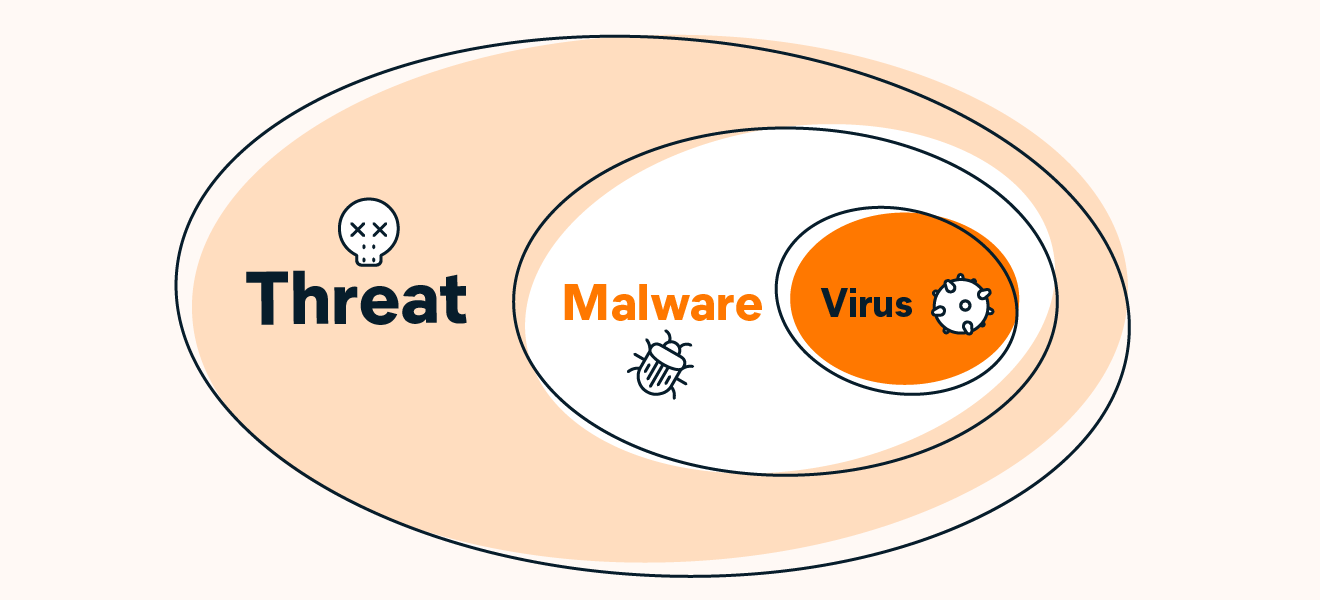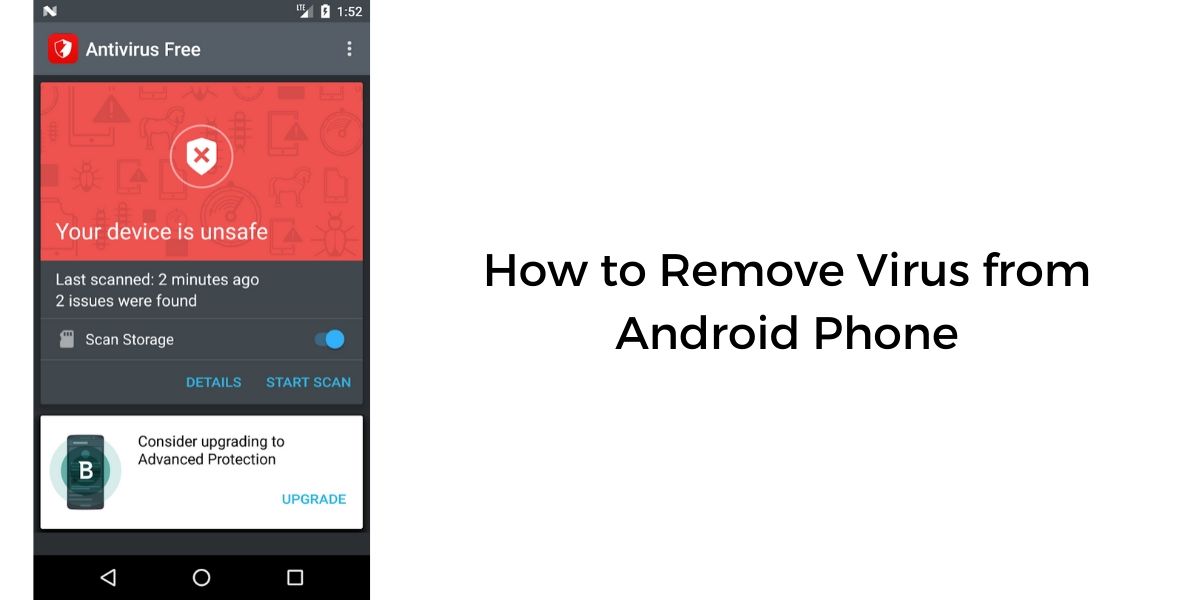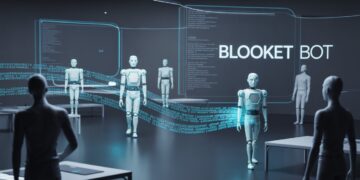Like a little computer that fits in your pocket, your smartphone is susceptible to malware, which can seem like spyware, adware, or ransomware, just like your laptop is.
Unfortunately, it can occasionally be challenging to tell if your device is contaminated. It is your responsibility to watch out for any suspicious activity. This is designed because the people who created the malware don’t want you to locate and delete it.
While convenient, Mobile devices can get malware and pose a risk to your business:


- Your company is at risk from office phones, and you might not even know it.
- Mobile devices are used more regularly at offices for various tasks, including making calls, accessing and storing sensitive data, and performing POS functions. Here are a few explanations:
- More practical: Using a tablet to fill out information is frequently more convenient than paper forms. Additionally, it makes room for paperwork.
- Less costly: A mobile device will be significantly less expensive than a POS unit. A BYOD policy can help a business save even more money.
- More portable: It may seem apparent, but carrying a mobile device is considerably simpler than lugging a PC around you. You have immediate access to information thanks to it.
- Many businesses welcome the popularity of mobile devices. Business transactions can be completed more quickly, effectively, and with less paper.
- However, mobile devices also have a drawback: the virus. Hackers are always trying to get data off of tablets and mobile devices. You’ve probably seen cases of smartphone malware and these attacks in the news. Additionally, attacks are becoming more frequent.
iOS vs. Android: Which OS Is More Vulnerable?
Due to its open environment by design, Android is more susceptible to malicious apps than Apple’s iOS, which has advantages of its own. Google has advanced in this area; according to recent research, malicious actors have had to grow more inventive to install their malware-filled apps on Android smartphones. But according to the same study, Trojan dropper apps recently received over 300,000 downloads on Google Play to collect users’ banking information.
None of this matters to you if you have an iPhone. After all, the notion that Macs are immune to viruses must apply to all other Apple products, right? Wrong. Because of Apple’s stringent clearance procedure, iPhones are less likely than Android phones to become infected with malware, but it doesn’t imply the handsets are impervious to infection.
Virus removal instructions for Android phones:
Delete your downloads and cache:
Select Chrome under Apps & notifications in Settings. To clear your cache and Storage, follow the instructions in the Storage & cache menu.
Safe mode restart of your Android device:
Then select the option to restart your phone securely by pressing and maintaining the power button. After your phone restarts, Safe Mode will appear in the corner of your screen.
Track down and delete harmful apps:
Activate Settings, then select Apps & notifications. Next, select See all apps. Choose Installed apps from the drop-down option on the following screen. Review your installed programs, and remove any that seem strange or suspicious. Restart your phone after that.
How to turn on Google Play Protect:
The Google Play Store’s Play Protect function keeps an eye out for any strange app activity that can point to the presence of Android malware. Toggle Play Protect in the menu by opening the Play Store app and tapping.
Installing malware-detecting software:
An antivirus program is the best way to automatically remove viruses and malware from your phone. Additionally, it will look for harmful strains to stop further infections. Install AVG AntiVirus for Android to prevent viruses from infecting your device in real time.
Signs your phone has a virus :


After reading this, you should better understand how viruses make your phone its target; you should look for these seven symptoms to assess whether or not your device is infected with harmful software.
Your electronic device is hot because it was not designed to accommodate malicious software. When you inadvertently download applications that contain malware, the device is forced to work harder to maintain its standard functionality. In this scenario, your phone may be overheating.
Your connections may receive unsolicited scam emails or messages on social media platforms from your account, particularly those containing questionable links. This indicates that a virus may have gained access to your contact list and is sending out random messages. It is in everyone’s best interest to be informed that their phone has been compromised, as this will ensure that they do not download any viruses on their own or forward those links to anybody else.
The phone uses excess data: An unexpected spike in your phone bill or data consumption should raise red flags. A virus may be leveraging the processes in the background of your device or utilizing your internet connection to send data out of your device for nefarious intentions.
Your battery runs out of juice quickly. An unusually rapid discharge of your battery may also be cause for concern. Because the virus will cause your phone to make an effort to satisfy its energy needs, you should anticipate that this issue will continue for as long as the infection is present on the device.
You see random pop-up ads or new apps: Most advertisements do not spread viruses and are utilized solely as marketing tools. However, if you discover yourself closing pop-up adverts more frequently than usual, this could indicate that your phone has a virus.
Only launch applications from your library that you can recall having installed. Remove them from your system as soon as possible. Malware is typically carried within these apps and is active whenever the program is launched or utilized.
Can viruses infect phones?
Not. Currently, neither iOS nor Android has any viruses been identified. There have yet to be any known traditional viruses for mobile devices. A virus is typically defined as malicious computer software that copies itself as it executes.
But even while a traditional virus may never infect your iPhone or Android phone, there is a much higher likelihood that your device may become infected by other malware or threats. One sort of malware, or malicious software, is viruses. It makes sense to protect your device because of this.
Can a lousy app infect a phone with a virus?
The most typical approach for Android malware infecting your phone is through downloading a malicious app. App-based malware is far less common, but it could still be a problem for iPhone owners.
Because Google, unlike Apple, permits the download of applications obtained from locations apart from the official Google Play application market. Android phones are more susceptible to malicious apps than iPhones. Android, however, prevents users from downloading apps from other sources by default. Changes to this setting should only be made when necessary.
Preventing infection on your phone:
After fixing your phone, it’s critical to protect it from future infections and other security threats. The aforementioned mobile security applications will assist with this. However, you may also:
- Avoid clicking links in strange text messages, social media postings, emails, or pop-up windows.
- Use only authorized app shops to get the software, such as Google Play or Apple’s App Store.
- Do not change or jailbreak your phone.
- Before installing an app, look over its permissions to see what data it will access (rather than blindly trusting it)
- Frequently back up your files and Upgrade to the software’s most current iteration on your phone (which will have the latest security patches).