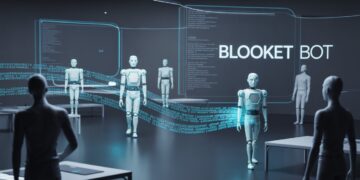Mapping software is a digital tool that transforms complex location data into clear, visual insights. Instead of reading endless spreadsheets or raw coordinates, mapping software turns that information into interactive maps and dashboards that help businesses make faster, smarter decisions.
It doesn’t just show where things are it explains why location matters. By combining customer data, sales performance, logistics routes, and demographic trends on one map, businesses can instantly see patterns and relationships that are impossible to detect with basic reports.
Modern mapping software now integrates real-time updates, AI-powered analysis, and predictive modeling. This means you can not only visualize your operations today but also forecast where opportunities or risks will appear tomorrow.
In short, mapping software connects data + place + action helping every decision become location-intelligent.
Why Mapping Software Matters for Your Business
In 2025, nearly every business relies on some form of location data, whether it’s store locations, customer addresses, delivery zones, or regional sales. Mapping software helps you transform that data into strategies that reduce costs, target growth, and improve customer service.
Here’s what it can do for your business:
1. Identify New Market Opportunities
Mapping software helps pinpoint untapped regions by analyzing where demand exists but supply or presence is low. For example, you can spot underserved areas, new store locations, or potential expansion zones by overlaying your performance data with population growth or income trends.
2. Improve Customer Understanding
By visualizing where your customers live, shop, or interact with your brand, you can design marketing campaigns tailored to local needs. This location-based personalization helps you engage audiences more effectively and increase conversion rates.
3. Optimize Operations and Territory Planning
Businesses with field teams or delivery routes benefit greatly from mapping tools. They allow you to reorganize service zones, balance workloads, reduce travel time, and cut fuel costs all based on real geographic insight.
4. Strengthen Risk Management
Mapping data can highlight patterns related to natural risks, supply chain disruptions, or changing customer behavior. By understanding where risks are concentrated, companies can plan ahead and protect both assets and employees.
5. Enhance Collaboration Across Teams
Departments like marketing, logistics, and sales can all view the same real-time map, ensuring everyone works with the same data. This improves coordination, reduces miscommunication, and speeds up decision-making across the organization.
How to Choose the Right Mapping Software
Selecting the right mapping software depends on your business size, goals, and data complexity. Here’s what to look for:
1. Easy Usability
A powerful tool is useless if your team can’t use it. Choose software with an intuitive interface that allows users to drag, drop, and build maps without technical training.
2. Advanced Analytics Capabilities
Look for options that go beyond simple visuals. The best tools offer territory analysis, heatmaps, drive-time areas, and “what-if” simulations to forecast outcomes.
3. Cloud and Mobile Access
In 2025, remote and field teams need mobile-ready, cloud-based tools. This ensures instant data syncing and collaboration, whether your employees are in the office or on the move.
4. Scalability and Integration
Your software should integrate seamlessly with your existing CRM, ERP, or BI platforms. This helps data flow smoothly across departments and scales easily as your business grows.
5. Data Security and Reliability
Since mapping often includes customer and operational data, ensure the platform has solid privacy, encryption, and recovery features to prevent loss or unauthorized access.
Business Process Mapping: A Related Advantage
Beyond location-based mapping, business process mapping helps visualize how your internal workflows operate. It’s especially useful for identifying inefficiencies and standardizing best practices.
Benefits of Business Process Mapping
-
Clearer Processes: Employees understand exactly how their work contributes to company goals.
-
Higher Efficiency: Visual maps expose bottlenecks, unnecessary steps, and redundant tasks.
-
Faster Training: New employees can learn processes more easily with visual guides.
-
Improved Compliance: Visual workflows ensure consistency in regulated industries.
-
Better Decision Making: Managers can quickly identify which processes to automate or simplify.
Common Types of Process Maps
-
Basic Flowchart: Shows step-by-step activities for simple workflows.
-
SIPOC Diagram: Displays Suppliers, Inputs, Processes, Outputs, and Customers for complex systems.
-
Swimlane Diagram: Organizes processes by departments or roles, clarifying responsibilities.
-
Value Stream Map: Focuses on reducing waste and improving flow in production or services.
Data Mapping Strategies
Mapping isn’t limited to geography, it also applies to data transformation. Businesses often merge data from multiple systems, and mapping helps align those sources into one consistent visual.
Here are the main strategies:
-
Automated Mapping: Uses AI or statistical models to detect relationships between datasets.
-
Transformation Logic: Defines how data should be converted or standardized during transfer.
-
Semantic Mapping: Connects related fields with similar meanings, improving data accuracy.
-
Manual Mapping: Allows full human control, often used for specialized or sensitive data.
These methods ensure that all your business information from customer records to logistics reports aligns perfectly when visualized or analyzed.
Mapping Software Comparison: Business vs Enterprise Tools
Feature |
Business Mapping Software |
Enterprise GIS Software |
|---|---|---|
Ease of Use |
Simple, no technical training needed |
Requires GIS expertise |
Setup Time |
Quick deployment |
Longer setup, often customized |
Cost |
Affordable subscription plans |
Higher enterprise investment |
Ideal Users |
Small to mid-sized teams |
Large corporations and government agencies |
Use Cases |
Sales, marketing, territory planning |
Infrastructure, urban planning, environmental analysis |
Expert insight: If your company is new to mapping tools, start small. Business-level platforms can deliver instant value with minimal learning curve. Once your team becomes more data-mature, upgrading to an enterprise GIS system may provide deeper capabilities.
Key Benefits of Mapping Software in 2025
-
Smarter Decision-Making: Instantly visualize where your efforts pay off and where gaps exist.
-
Faster Growth: Identify expansion areas and high-performing regions before competitors do.
-
Improved Efficiency: Streamline routes, reduce costs, and optimize field operations.
-
Enhanced Collaboration: Align departments with shared, real-time geographic data.
-
Predictive Insights: Use AI-driven mapping to anticipate future trends, not just react to them.
Frequently Asked Questions
What’s the difference between mapping software and GIS software?
Mapping software focuses on easy, business-friendly visuals and analytics. GIS software offers more complex modeling and geospatial analysis for advanced users.
Is mapping software hard to learn?
Not anymore. Modern tools are designed with simple dashboards and drag-and-drop features, making them accessible even for non-technical users.
Can mapping software help small businesses?
Absolutely. Even small businesses can use mapping tools to find new customers, optimize delivery routes, or choose the best store locations.
How long does it take to see results?
Most businesses start noticing efficiency and visibility improvements within a few months of consistent use especially when data is updated regularly.
Does mapping software work offline?
Some tools offer offline capabilities, allowing field teams to access maps without an internet connection and sync updates later.
Visual Content Ideas to Enhance This Article
-
Infographic: “How Mapping Software Drives Smarter Decisions” – from data collection to business growth.
-
Chart: Side-by-side comparison of business vs enterprise mapping benefits.
-
Interactive Map Example: Displaying a sample heatmap of sales or customer density.
-
Workflow Diagram: “From Raw Data to Actionable Insight” – showing how data moves through the mapping process.
Final Thoughts
Mapping software has evolved from a technical niche into a vital business intelligence tool. In 2025, it’s not just about seeing data on a map, it’s about turning location and process insight into strategy, speed, and measurable results.
Whether you run a startup or a large organization, mapping software helps you see the bigger picture and more importantly, where to move next.