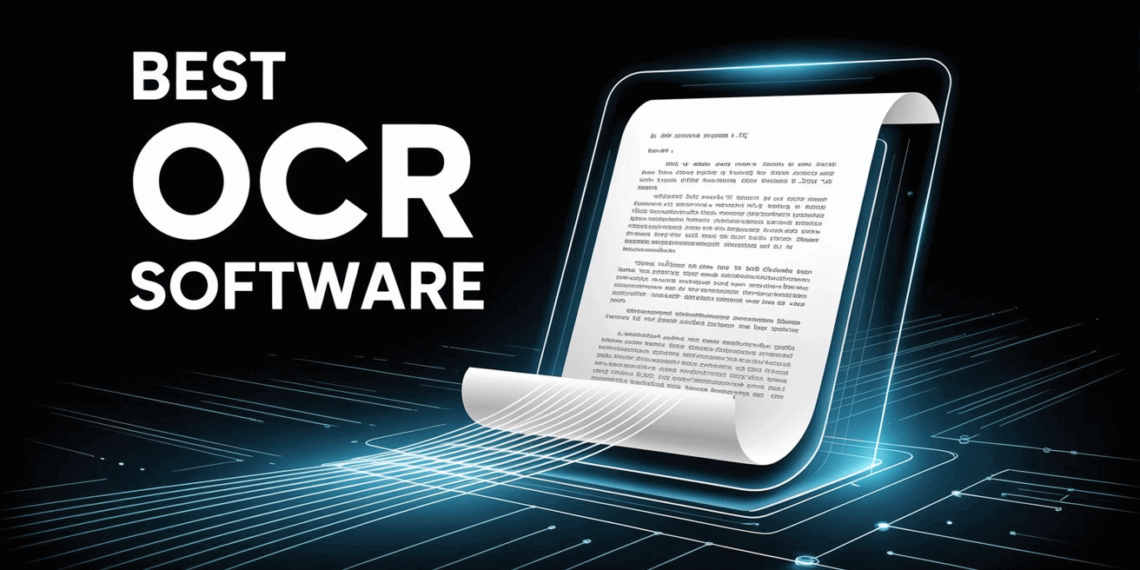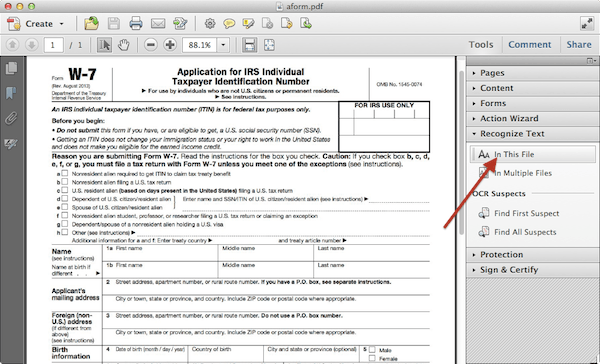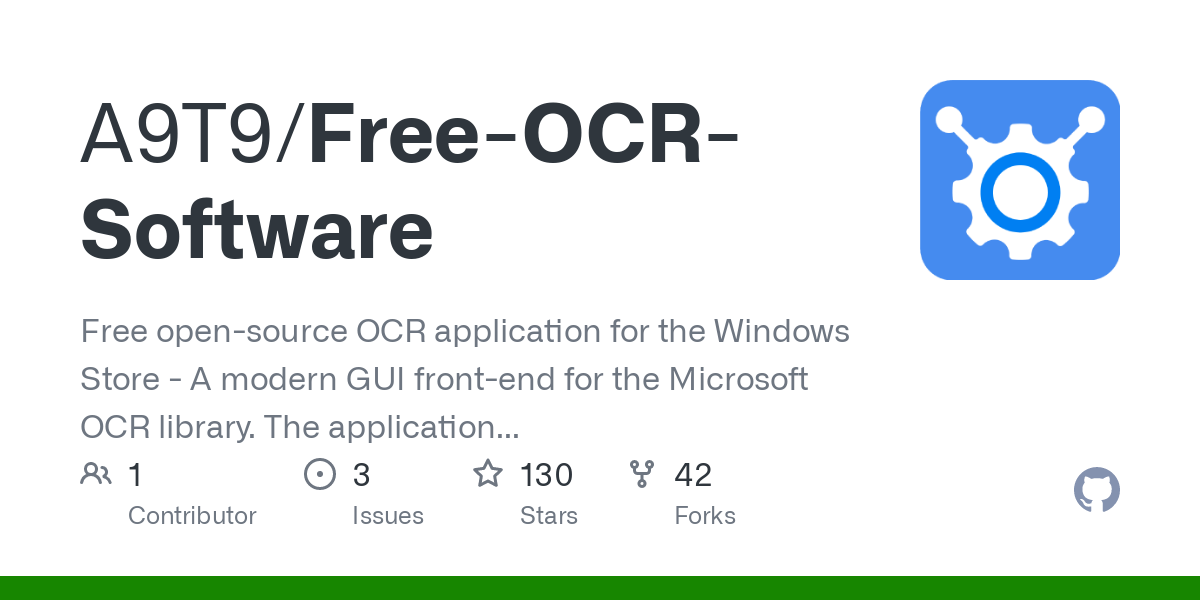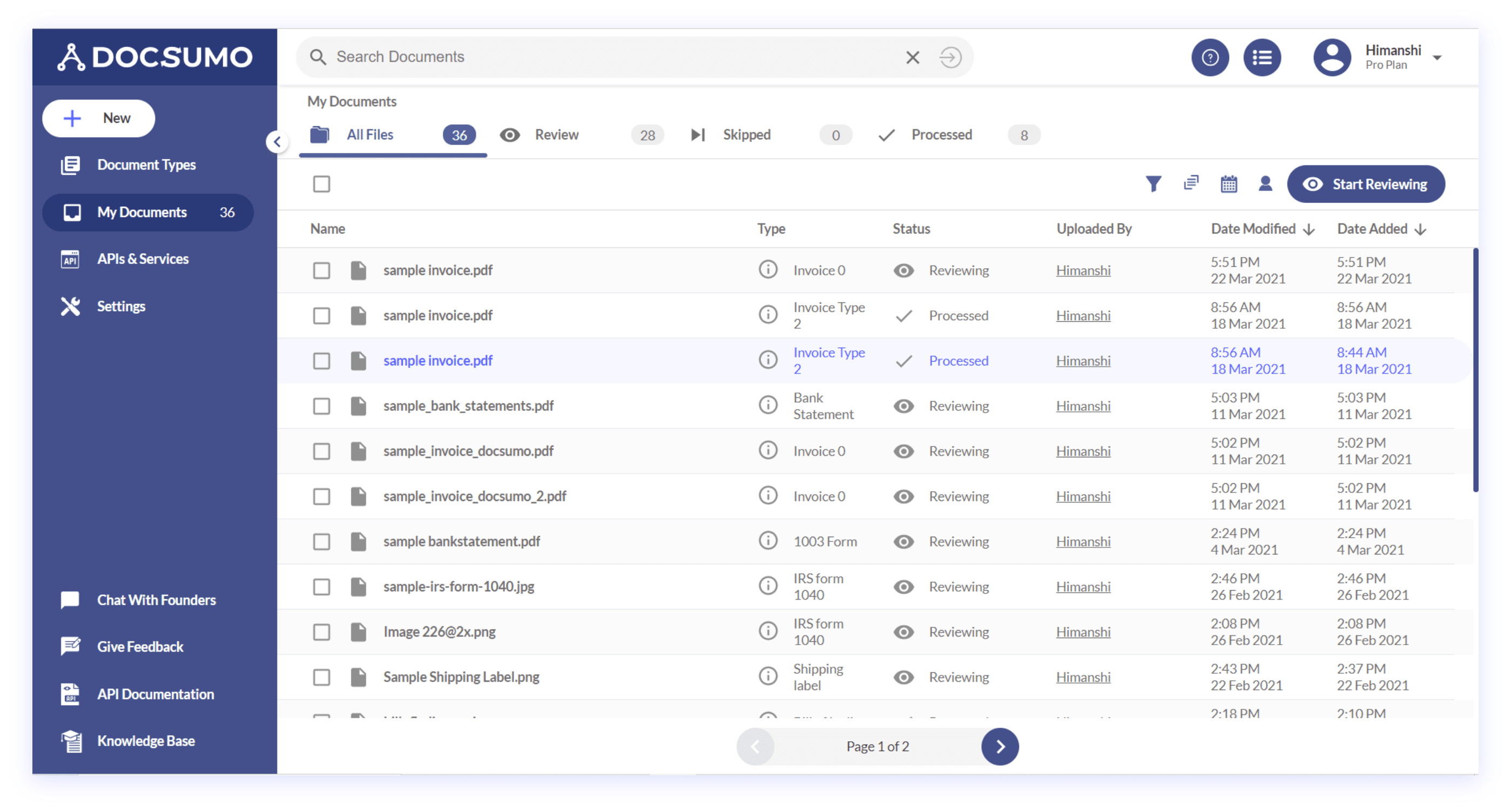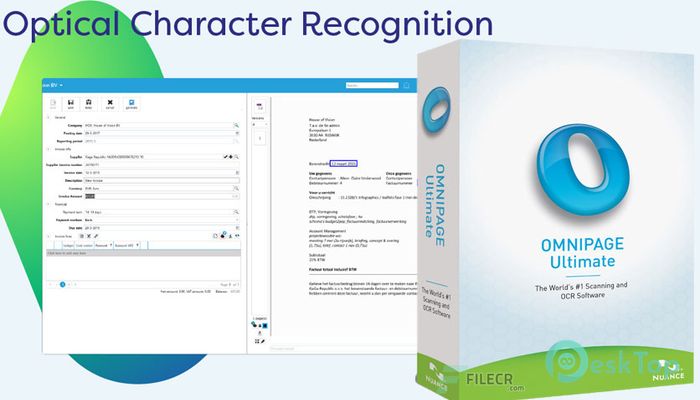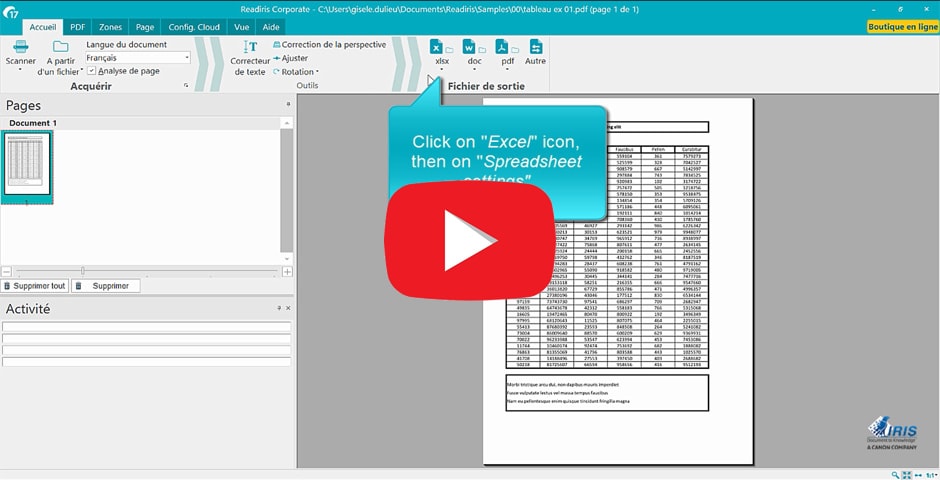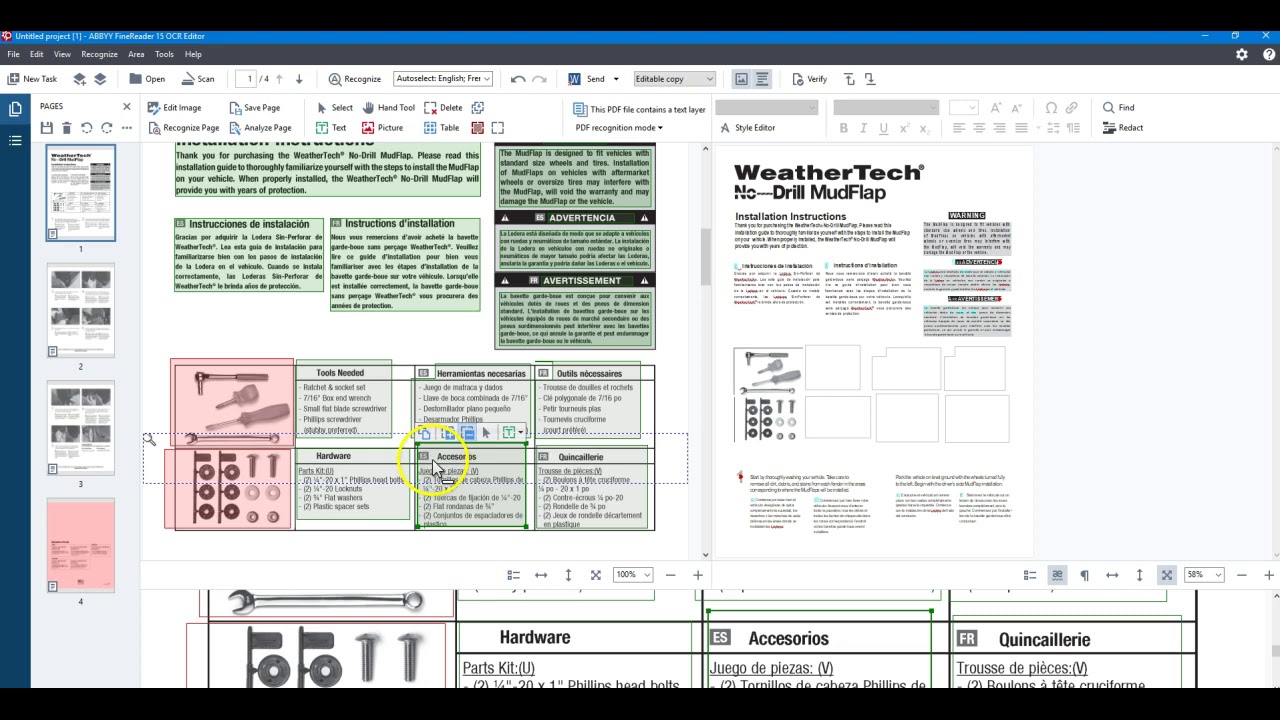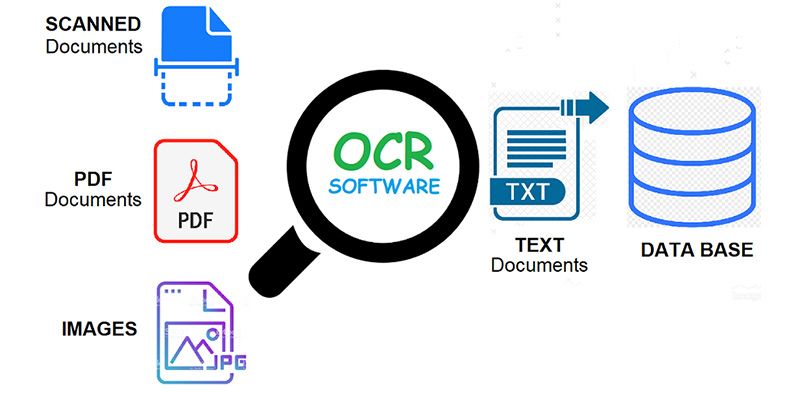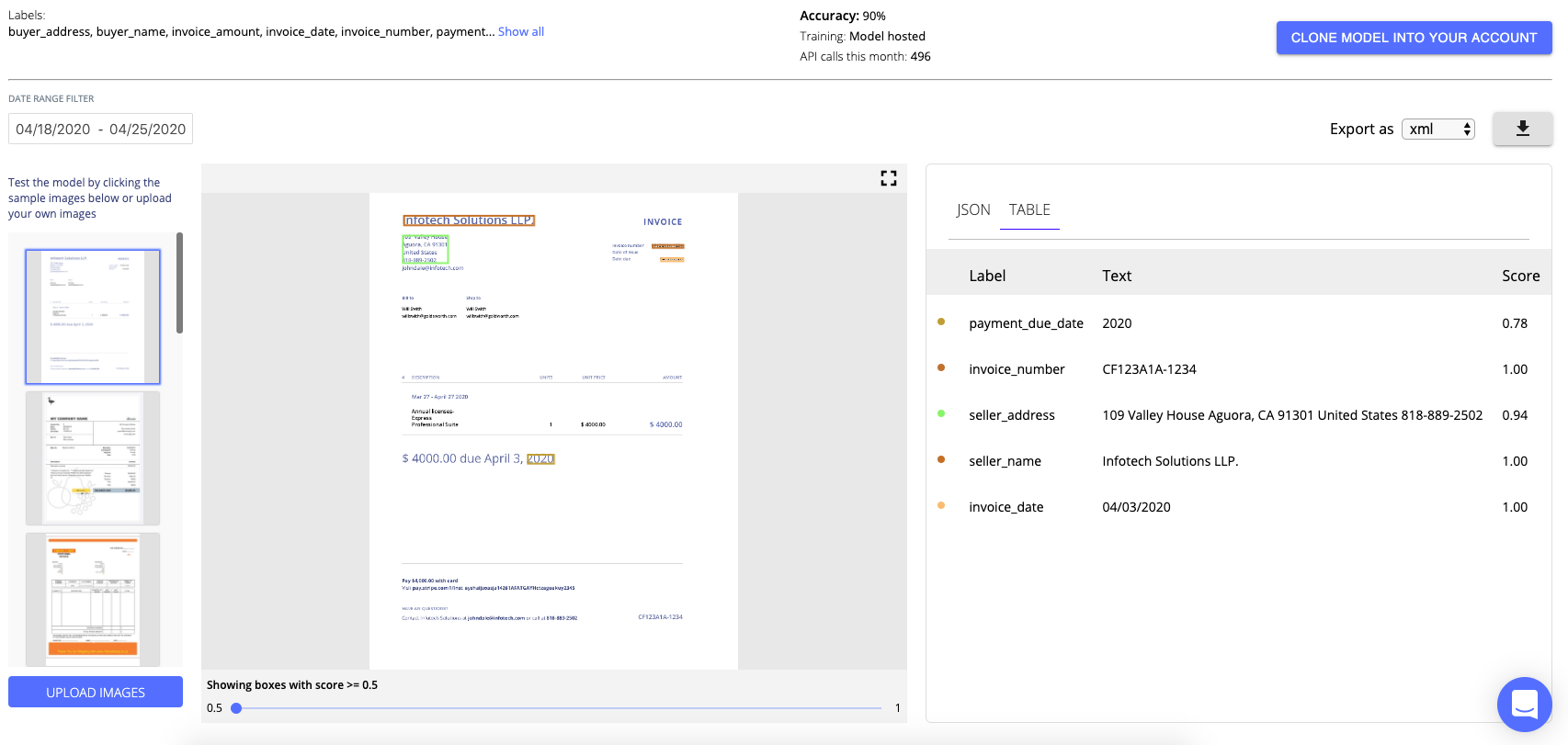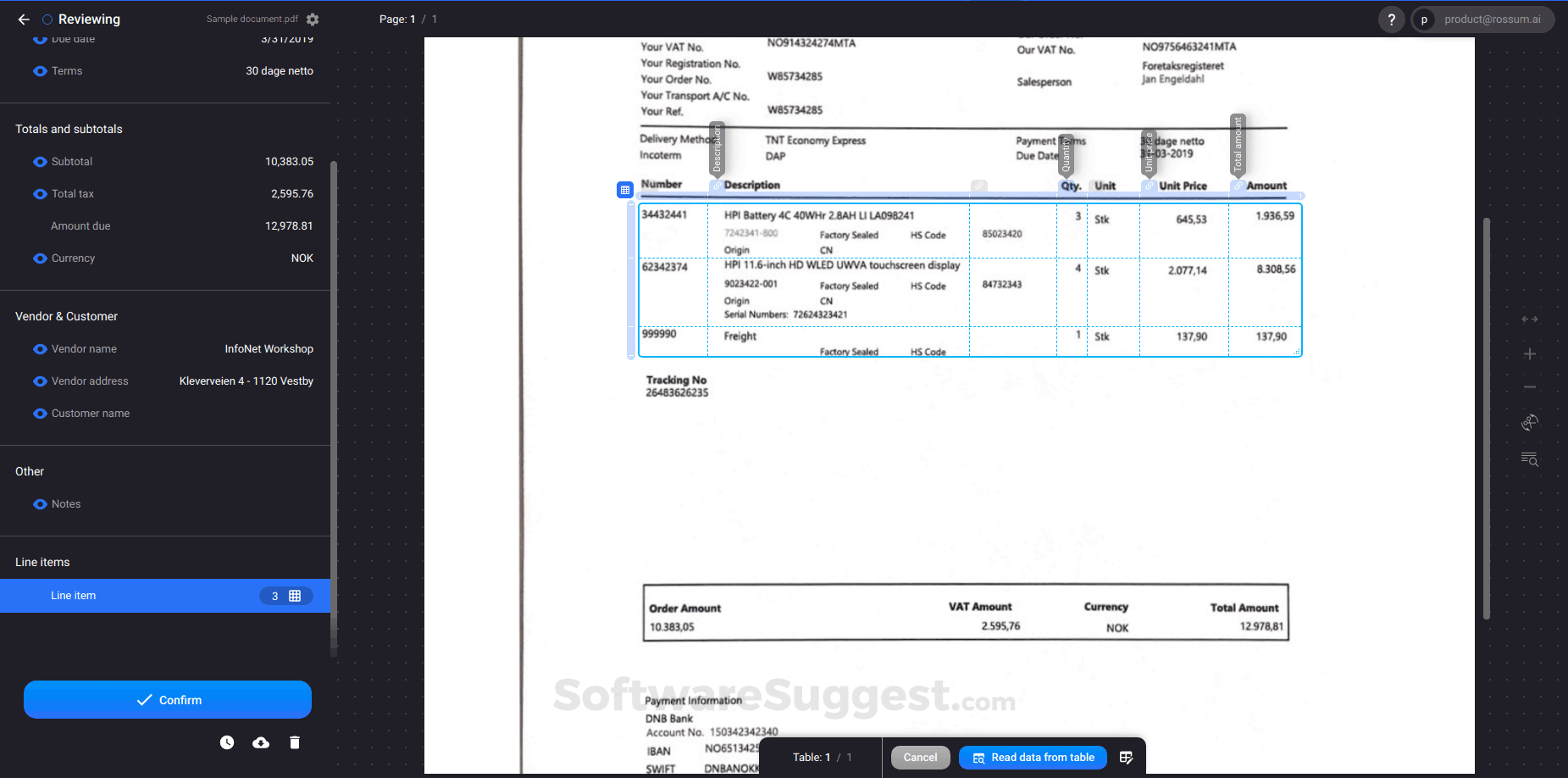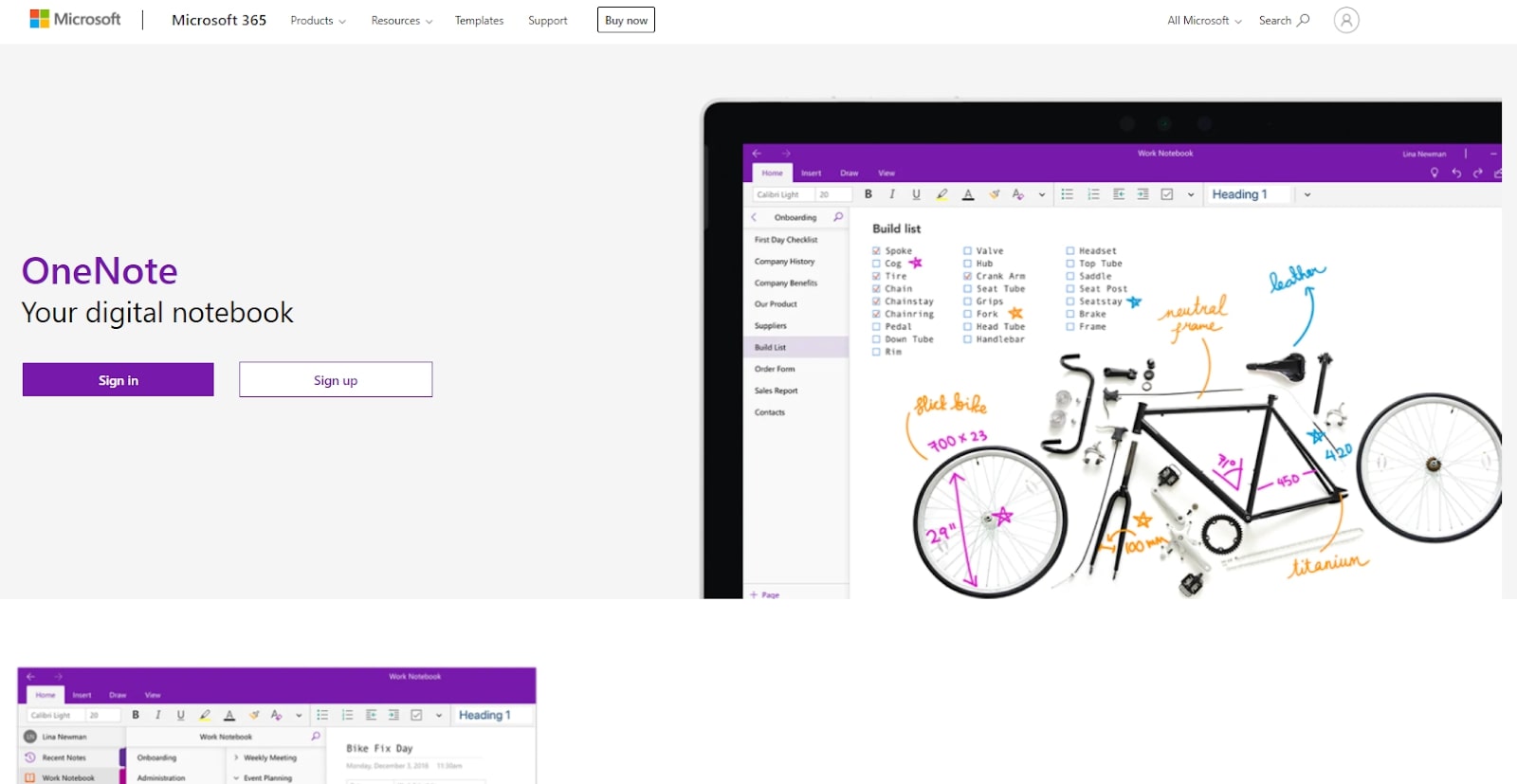Have an old manuscript or printed document you’d like to preserve digitally? Whether it’s a handwritten letter from your grandfather or stacks of scanned paper files, OCR (Optical Character Recognition) software is the essential tool to convert printed or handwritten text into searchable, editable digital documents.
This guide explores the best OCR software in 2025 both free and paid options to help you find the right tool based on features, accuracy, ease of use, and compatibility with macOS, Windows, or cloud platforms.
What is OCR Software?
Optical Character Recognition (OCR) software converts images, PDFs, or scanned paper documents into machine-readable and editable text formats. By leveraging AI and machine learning, OCR tools automate data entry, make documents searchable, and enable seamless digital storage and sharing.
Why Use OCR Software?
-
Digitize old documents to preserve and organize them
-
Extract text from scanned images for editing or reuse
-
Improve workflow efficiency and eliminate manual retyping
-
Convert PDFs to Word, Excel, or searchable formats
-
Support multi-language recognition for global use
Key Features to Look for in OCR Tools
When selecting OCR software, consider these essential features:
-
High character recognition accuracy
-
Effective page layout retention
-
Multi-language support
-
User-friendly interface and navigation
-
Various output formats (Word, PDF, Excel, TXT)
-
Batch processing capabilities
-
OCR speed and multi-core CPU support
-
Optional PDF encryption and compression
-
Integration with cloud services and APIs
Top OCR Software for 2025
Here’s a breakdown of the most effective OCR tools available today, covering both premium and free options:
1. AOcr dobe Acrobat Pro DC:
Adobe Acrobat Pro DC is the gold standard in PDF editing and OCR. It allows users to scan, edit, protect, and convert PDFs with precision.
Key Features:
-
Excellent OCR accuracy
-
Converts scanned images into editable PDFs
-
Supports password protection and form filling
-
Integrates with Adobe Document Cloud for mobile access
Paid – Free trial available
2. OCR:
SimpleOCR offers reliable conversion of printed text into editable digital content. It’s ideal for users who need a quick and simple OCR solution.
✅ Highlights:
-
99% text recognition accuracy
-
“Noisy document” mode for poor-quality scans
-
Supports text and image file conversion
🆓 Free download available
3. (a9t9) Free OCR App:
This lightweight app converts scanned images from your smartphone or scanner into text with high accuracy, rivaling premium tools.
Features:
-
Works across all Windows 10 devices
-
No ads, no registration
-
Compatible with multiple image formats
Free via Microsoft Store
4. Docsumo’s online OCR tool:
Docsumo uses deep learning to extract data from scanned images and PDFs automatically—no configuration required.
Benefits:
-
Fast and accurate data extraction
-
Outputs in JSON, CSV, TXT, Excel
-
No credit card required
-
Free table extraction from PDFs
Web-based, no installation needed
5. Kofax OmniPage:
OmniPage boasts up to 99% OCR accuracy and supports multiple output formats, ideal for professionals digitizing large document sets.
Highlights:
-
Recognizes 120+ languages
-
One-time purchase model
-
Advanced document security and batch processing
Free 15-day trial available
6. Readiris:
Readiris offers a smooth user interface and supports document editing, conversion, and voice annotations.
Key Features:
-
Fast and intuitive document handling
-
Supports 138 languages
-
Offers different packages (Standard, Pro, Corporate)
One-time purchase; free trial available
7. FineReader PDF 15:
FineReader 15 provides top-tier text recognition, PDF editing, and data extraction in over 200 languages.
Features:
-
Batch conversion and table extraction
-
Supports XML, XLSX, CSV formats
-
Built-in tools for commenting, signing, and protecting PDFs
Premium software with free trial
8. Tesseract:
Tesseract is a powerful, free OCR engine used by developers and researchers. It’s highly accurate but lacks a graphical interface.
Key Features:
-
Open-source and customizable
-
AI-powered deep learning
-
Supports multiple image and PDF formats
Free; technical setup required
9. Nanonets:
Used by brands like Toyota and Deloitte, Nanonets offers smart OCR that learns and improves over time, ideal for invoices and forms.
Features:
-
AI-driven structured data capture
-
Supports Mac, Windows, and cloud
-
Free for up to 100 pages per month
7-day trial available
10. Rossum:
Rossum specializes in automating data capture from invoices using AI—not templates. Perfect for finance teams.
Benefits:
-
Cloud-based AI OCR
-
No need for template configuration
-
Great for contractor and supplier invoices
Custom pricing; free trial offered
11. Microsoft OneNote:
OneNote’s built-in OCR can extract text from images and PDFs for note-taking or document creation.
Features:
-
Text extraction from images
-
Organize notes with categories and tags
-
Seamless integration with Office apps
Free with Microsoft Office
Conclusion: Which OCR Software is Right for You?
Whether you’re archiving handwritten family documents or automating office paperwork, there’s an OCR solution for every need and budget.
-
For all-in-one PDF editing and OCR: Adobe Acrobat Pro DC or ABBYY FineReader
-
For free OCR tools: SimpleOCR, a9t9, or Microsoft OneNote
-
For business-grade accuracy: Kofax OmniPage or Nanonets
-
For developers: Tesseract OCR (open-source)
OCR software has come a long way choose one based on your specific needs, accuracy expectations, and output format preferences.