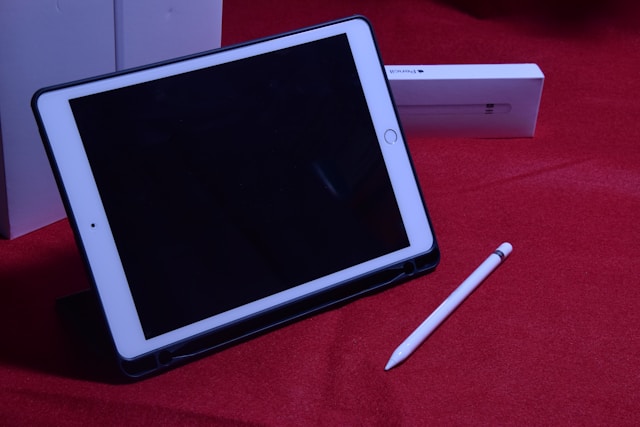Forgetting your iPad password can feel like hitting a dead end, especially if you’re locked out of your device. Whether you purchased a second-hand iPad, can’t remember your passcode, or simply want to wipe the device clean, there are several ways to reset iPad without password. Apple has built strong security measures into iPads, so while resetting is possible, it comes with some important considerations.
This guide will walk you through multiple methods, including using iTunes or Finder, iCloud, and recovery mode, so you can restore your device and start fresh.
Things to Know Before Resetting
Before you reset an iPad without passcode, keep the following points in mind:
-
Data Loss: A factory reset erases all apps, photos, and personal files. If you have a backup in iCloud or iTunes, you can restore your data afterward.
-
Activation Lock: Even after resetting, Apple’s Activation Lock may require the Apple ID and password linked to the iPad. This security feature prevents unauthorized use.
-
Backup If Possible: If your iPad still allows limited access, back up your data to iCloud or a computer before proceeding.
Method 1: Reset iPad Using iTunes or Finder
One of the most common ways to reset an iPad without password is through iTunes (on Windows) or Finder (on macOS Catalina or later).
Steps:
-
Connect your iPad to a computer using a USB cable.
-
Open iTunes (Windows/macOS Mojave or earlier) or Finder (macOS Catalina and later).
-
Put your iPad into Recovery Mode:
-
For iPads with Face ID: Press and quickly release the Volume Up, then Volume Down, then press and hold the Top button until you see the recovery mode screen.
-
For iPads with a Home button: Press and hold the Home button and the Top (or Side) button together until recovery mode appears.
-
-
In iTunes or Finder, you’ll see the option to Restore or Update. Choose Restore.
-
The software will be downloaded, and your iPad will be reset.
This will wipe your iPad completely, allowing you to set it up as new.
Method 2: Reset iPad with iCloud (Find My iPad)
If you had Find My iPad enabled before you lost access, you can reset your device remotely via iCloud.
Steps:
-
On another device or computer, go to iCloud.com and sign in with your Apple ID.
-
Click on Find iPhone (yes, this includes iPads).
-
From the list of devices, select your iPad.
-
Choose Erase iPad.
-
Confirm, and your iPad will be erased remotely when it’s online.
This method allows you to reset iPad without password, but you’ll still need the Apple ID credentials to set it up again.
Method 3: Reset iPad Using Recovery Mode (No iTunes or iCloud)
If you don’t have iTunes or iCloud access, you can still reset your iPad using recovery mode. This is especially useful if your iPad is stuck or unresponsive.
Steps:
-
Connect your iPad to a computer with a USB cable.
-
Force restart your iPad and enter Recovery Mode using the button combinations mentioned earlier.
-
On your computer screen, you’ll see options to Restore or Update. Choose Restore.
-
Wait for the process to complete.
This will erase your iPad and reset it without the passcode.
Troubleshooting & Limitations
-
Activation Lock Still Applies: If the iPad is linked to an Apple ID, you must enter the credentials after resetting. There’s no way to bypass this legally without the original Apple ID.
-
iTunes Not Recognizing iPad: Try using a different USB cable or port, or update iTunes/Finder to the latest version.
-
Stuck in Recovery Mode: If your iPad is stuck, repeat the process and ensure you select the correct option.
Final Thoughts
Resetting iPad without password is possible, but it requires using Apple’s official tools like iTunes, iCloud, or recovery mode. While these methods will erase your data and settings, they ensure your device remains secure. Remember, Activation Lock may still require your Apple ID even after a reset, so always keep your login details safe.