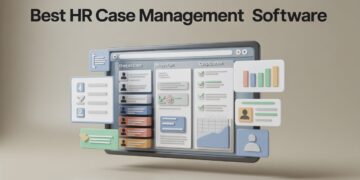Group chats make it easy to stay connected with family, friends, or colleagues. But as these chats grow, it can become confusing to keep track of who’s who especially when you’re part of multiple groups. That’s where custom group chat names come in. By naming your group, you can quickly identify conversations and add a personal touch. Whether you’re using iPhone or Android, the process to create or change a group chat name is straightforward.
In this guide, we’ll show you how to create group chat names on iPhone and Android, explain the differences between messaging apps, and give you creative ideas to make your chats stand out.
Why Naming a Group Chat Is Helpful
Naming a group chat isn’t just fun it’s practical. Instead of scrolling through messages and trying to remember which group is which, a custom name allows you to instantly recognize the conversation. For families, it might be “The Smith Crew,” while coworkers may go with “Project Team.” Adding a unique name saves time and makes communication smoother.
How to Change Group Chat Name on iPhone (iMessage)
If you’re an iPhone user, naming a group chat is simple with iMessage. Here’s how:
-
Open the Messages app on your iPhone.
-
Select the group conversation you want to rename.
-
Tap the group icons at the top of the screen.
-
Choose Change Name and Photo.
-
Enter the new group chat name and tap Done.
Important note: You can only change the group chat name if all members are using iMessage. If someone in the group is using SMS or Android, the option won’t appear. In that case, you’ll need to use another app like WhatsApp or Messenger.
How to Create and Change Group Chat Names on Android
On Android, the process depends on the messaging app you’re using. Here are the most common ones:
Google Messages
-
Open the Google Messages app.
-
Select the group conversation.
-
Tap the three dots in the upper-right corner.
-
Choose Group Details.
-
Tap Group Name and enter your desired name.
-
Save your changes.
-
Open WhatsApp and select the group chat.
-
Tap the group name at the top of the screen.
-
Click the edit icon next to the group’s name.
-
Type the new name and tap OK.
WhatsApp also allows you to add emojis and special characters, giving your group a unique identity.
Messenger (Facebook)
-
Open the Messenger app.
-
Select the group conversation.
-
Tap the group name at the top.
-
Select Edit Name.
-
Enter your preferred group chat name and save.
These apps also allow all members to see when a name change happens, so make sure your chosen name fits the group’s vibe.
Creative Ideas for Group Chat Names
Coming up with a group chat name can be fun. Here are some ideas:
-
For Friends: “Squad Goals,” “Weekend Warriors,” “The Meme Machine.”
-
For Family: “Home Base,” “The Johnsons,” “Family Updates.”
-
For Work Teams: “Project Alpha,” “Marketing Crew,” “Team Sync.”
-
For Travel Groups: “Adventure Awaits,” “Wanderlust Crew,” “Road Trip Legends.”
Troubleshooting Group Chat Name Issues
Sometimes you may run into issues when trying to rename a group chat. Common problems include:
-
Mixed platforms: On iPhone, if even one person isn’t using iMessage, you can’t change the group chat name.
-
Old app versions: Update your messaging app to ensure you have the latest features.
-
Permissions: Some apps like WhatsApp may limit who can change the name, depending on group settings.
If you can’t change the group name, try creating a new group with the right settings or ask the group admin for access.
Final Thoughts
Creating a group chat name on iPhone or Android is an easy way to personalize conversations and make them easier to recognize. Whether you’re using iMessage, Google Messages, WhatsApp, or Messenger, the process only takes a few taps. With a custom name, you’ll never mix up your chats again and you can have fun coming up with creative titles that fit your group’s personality.